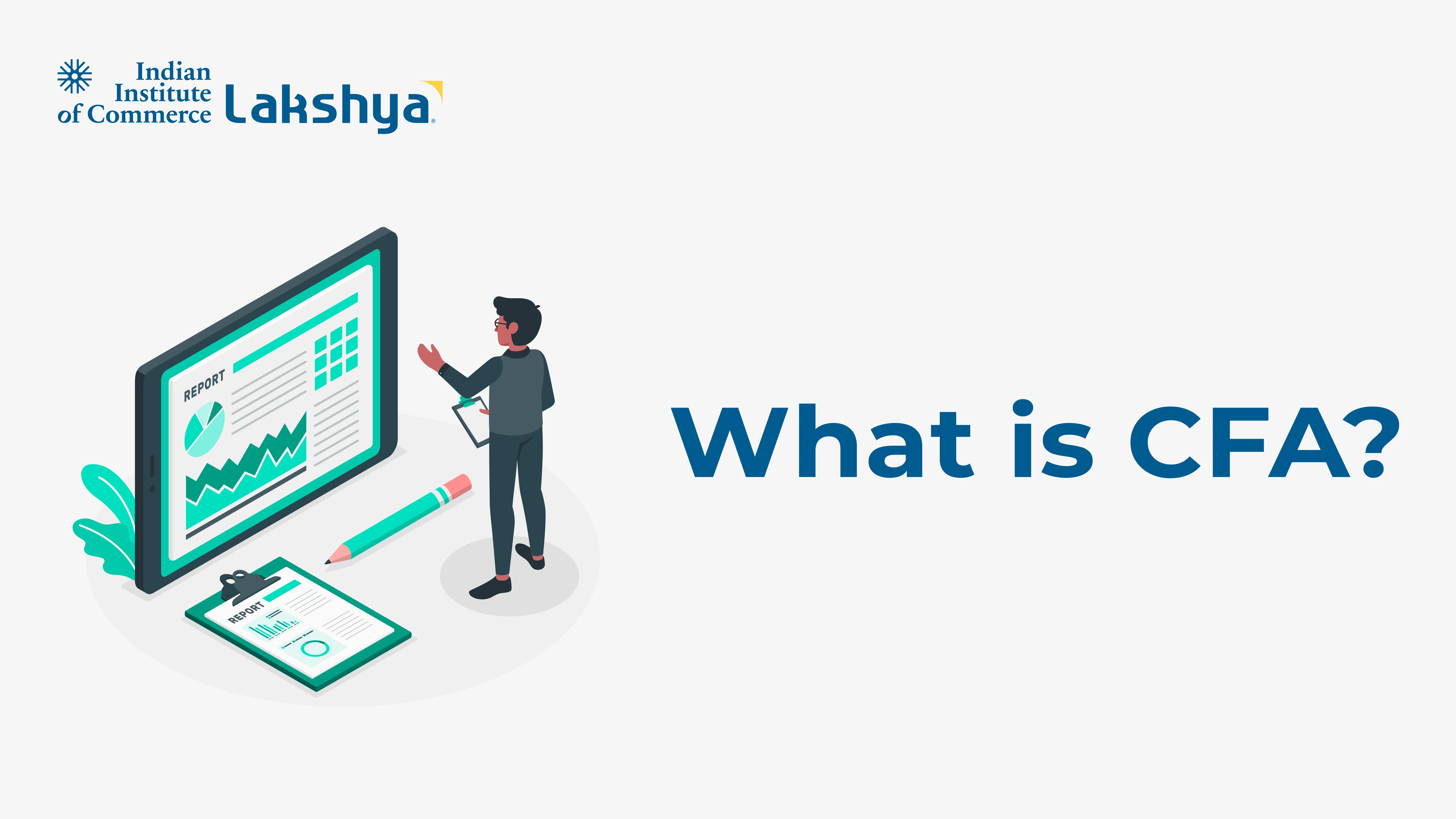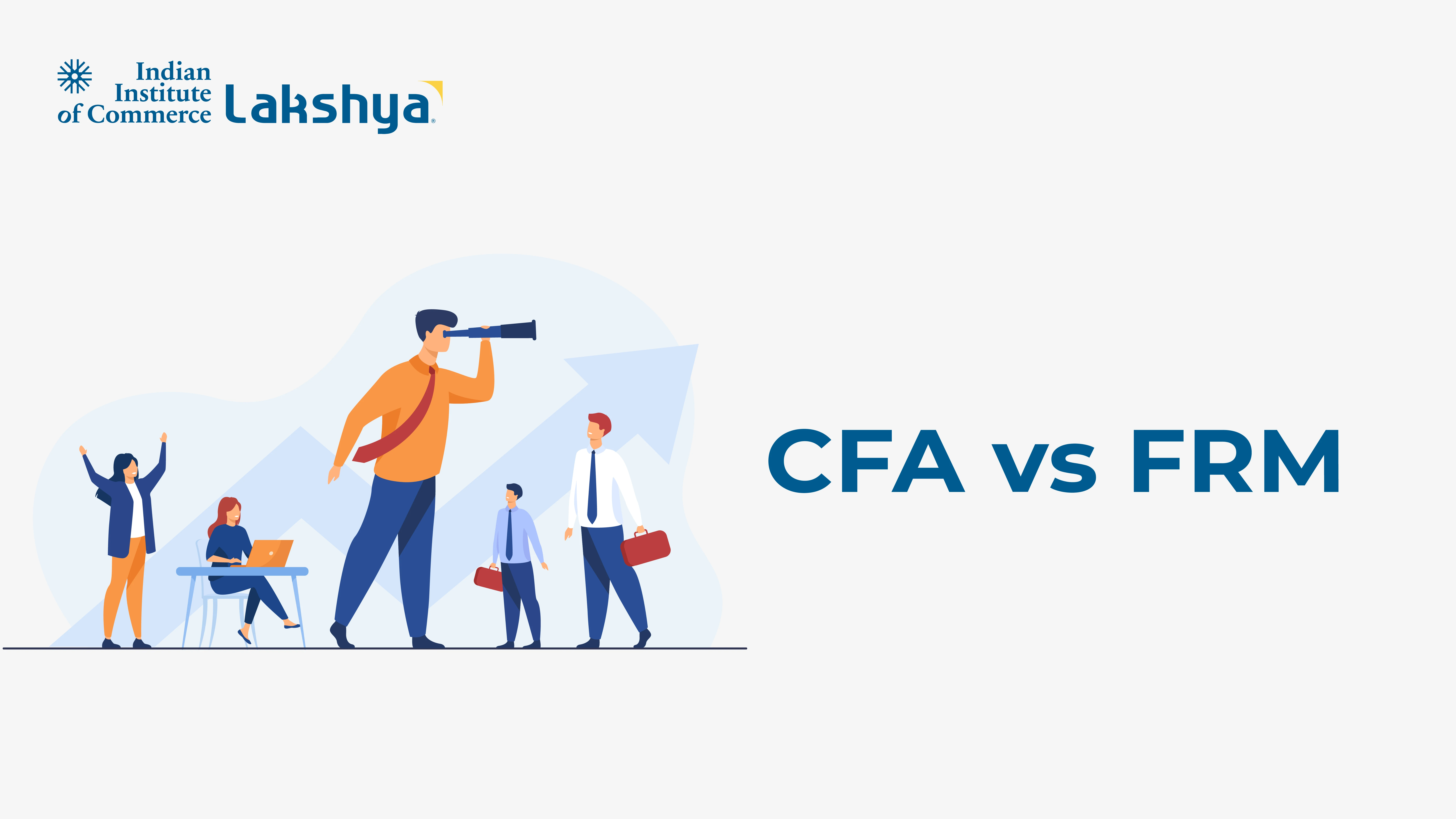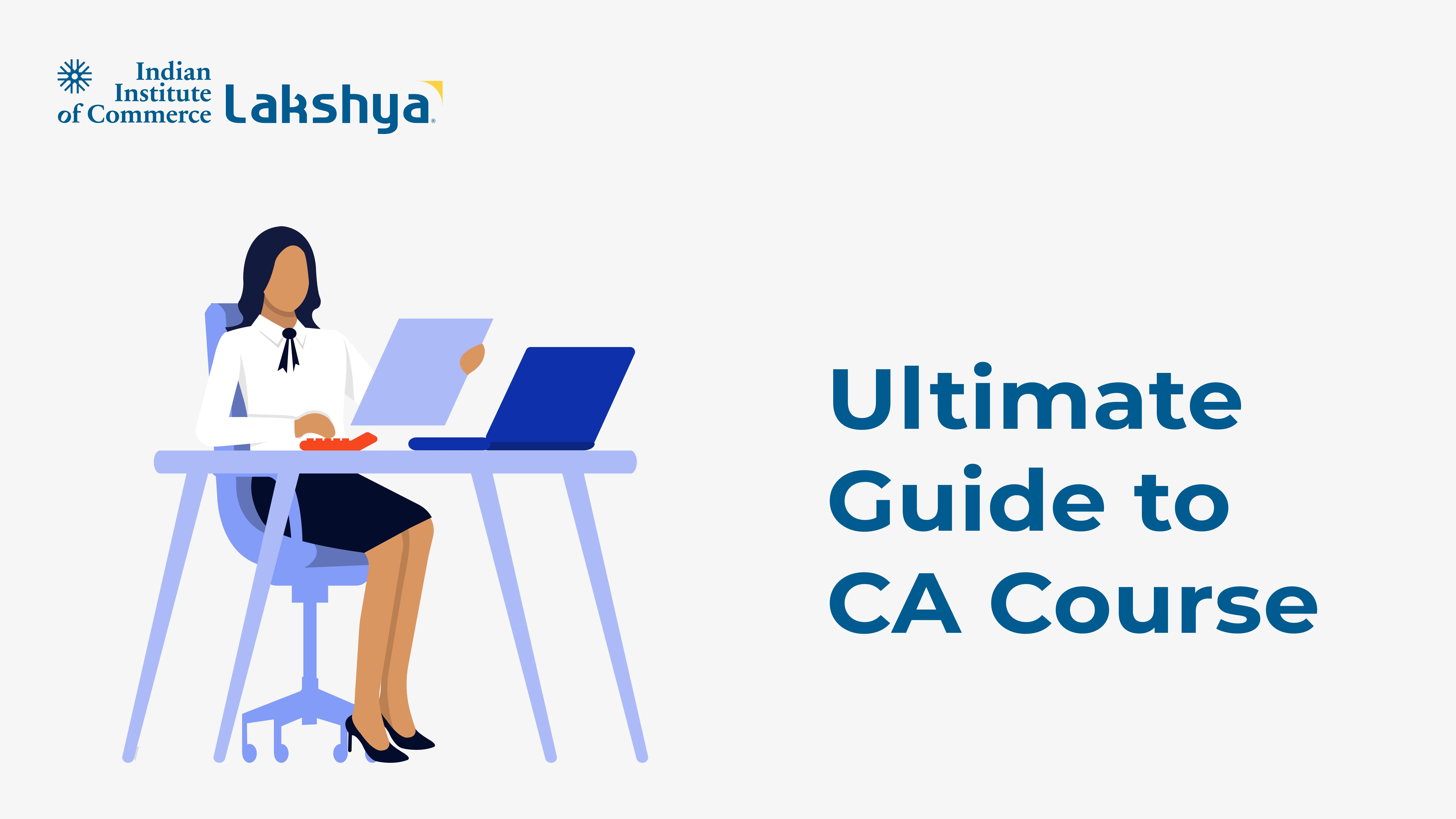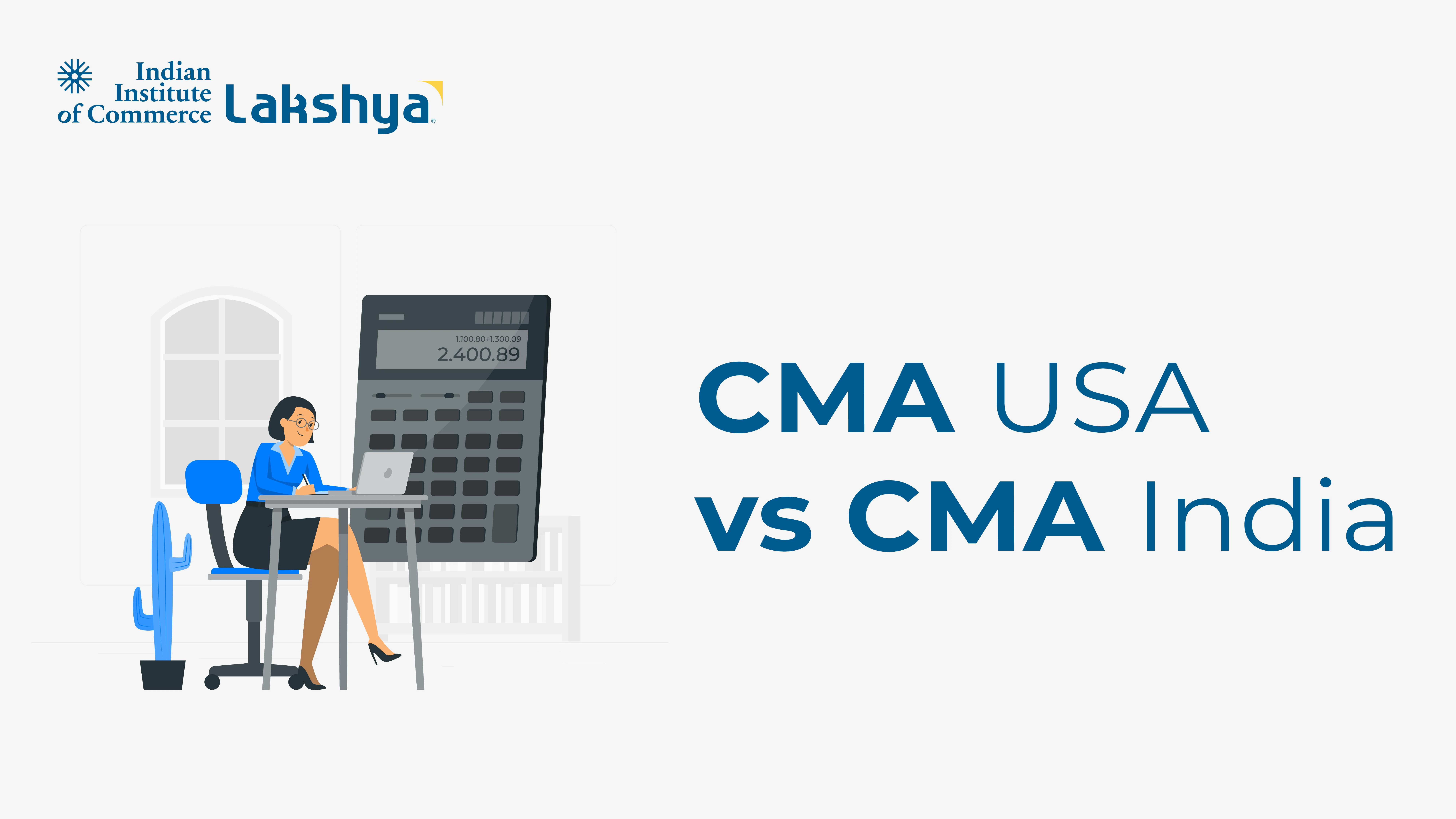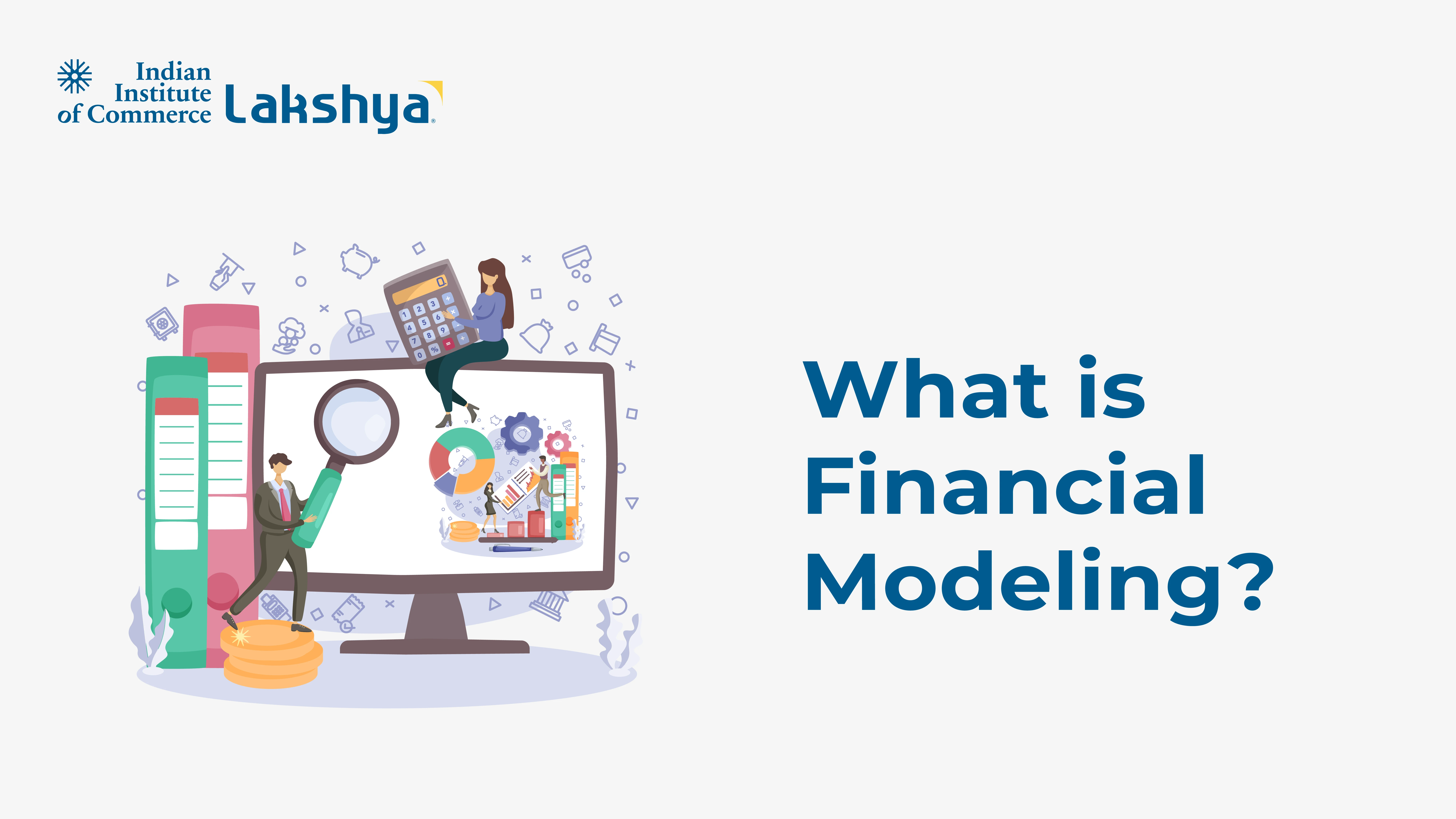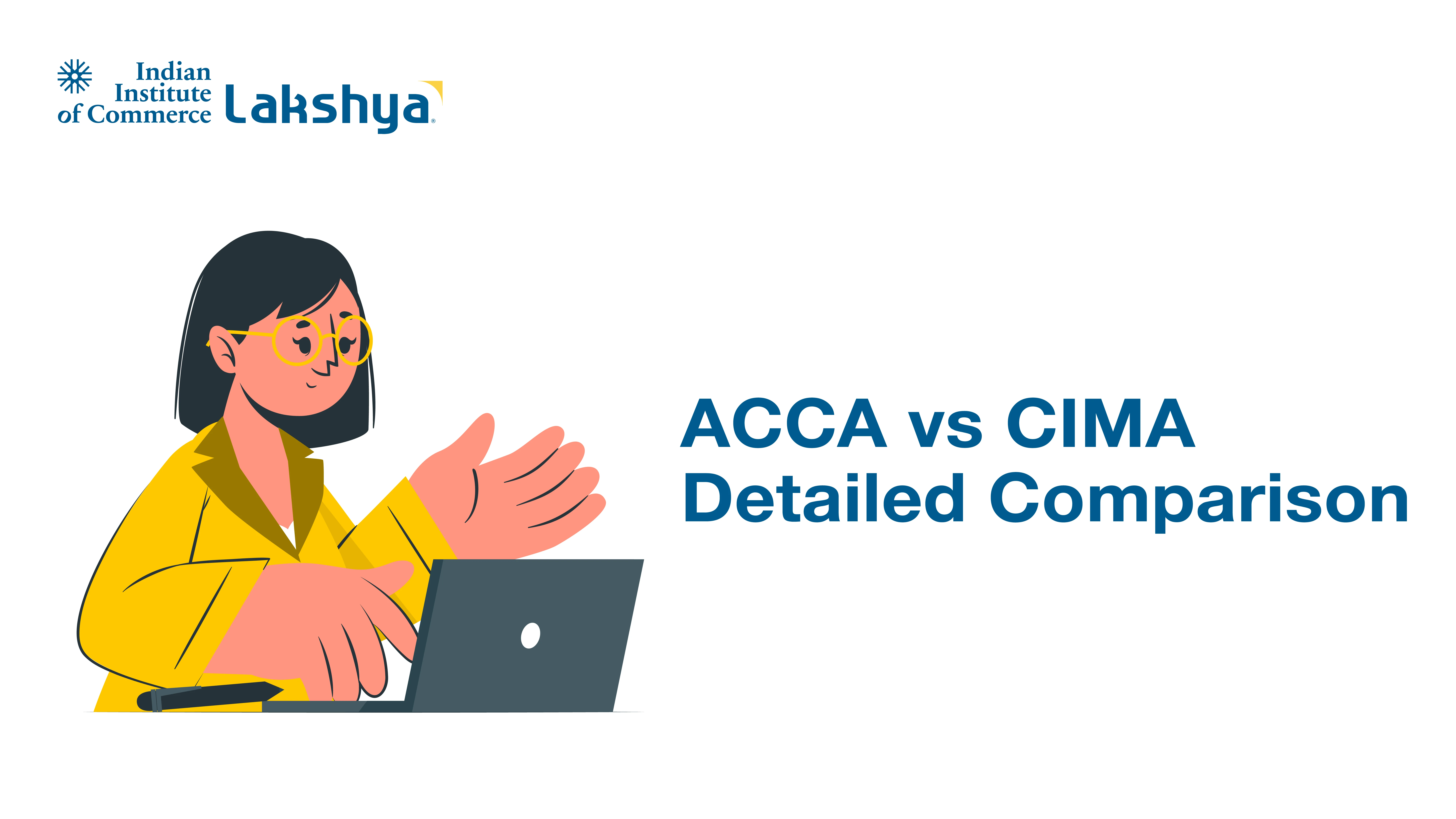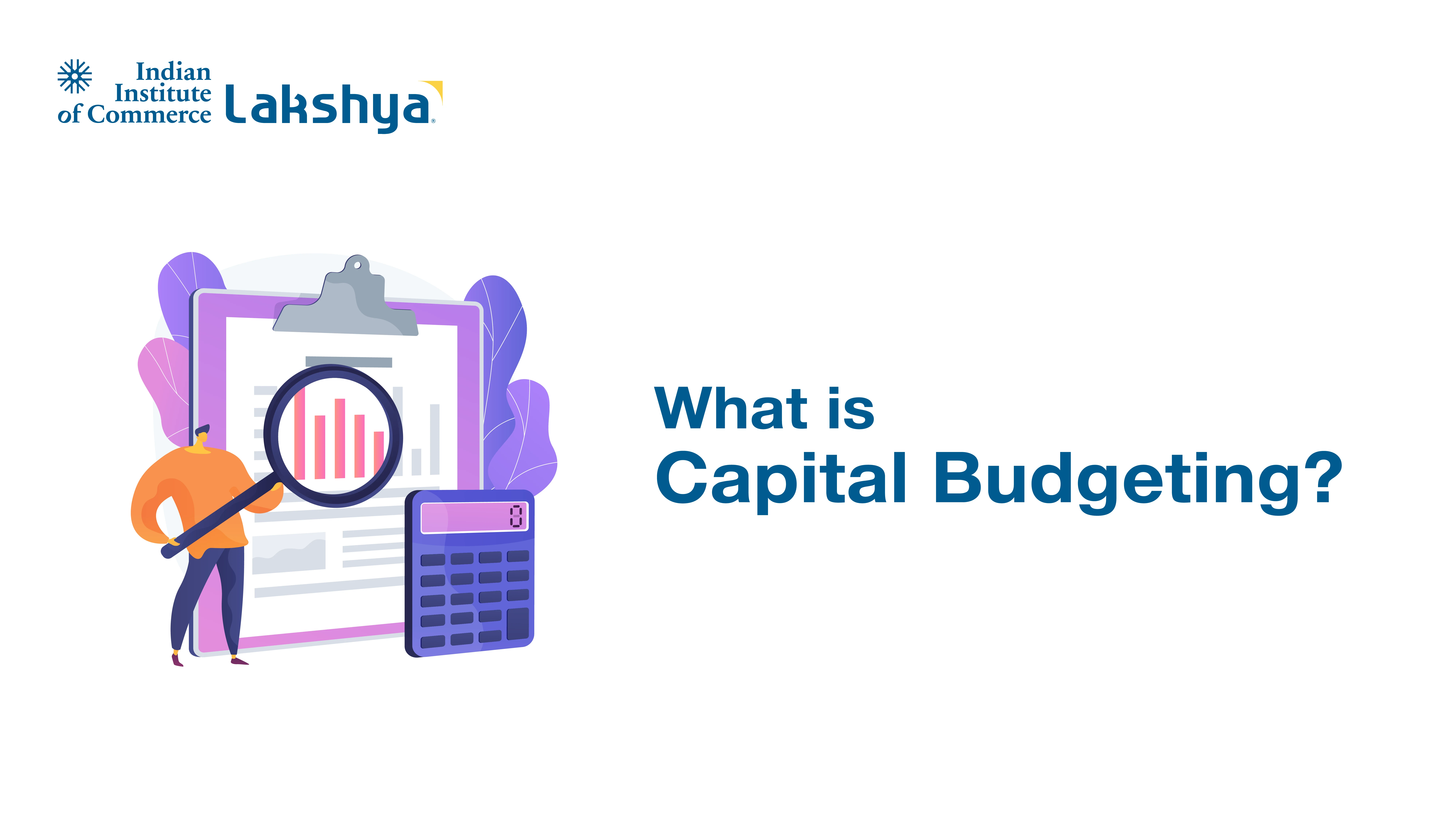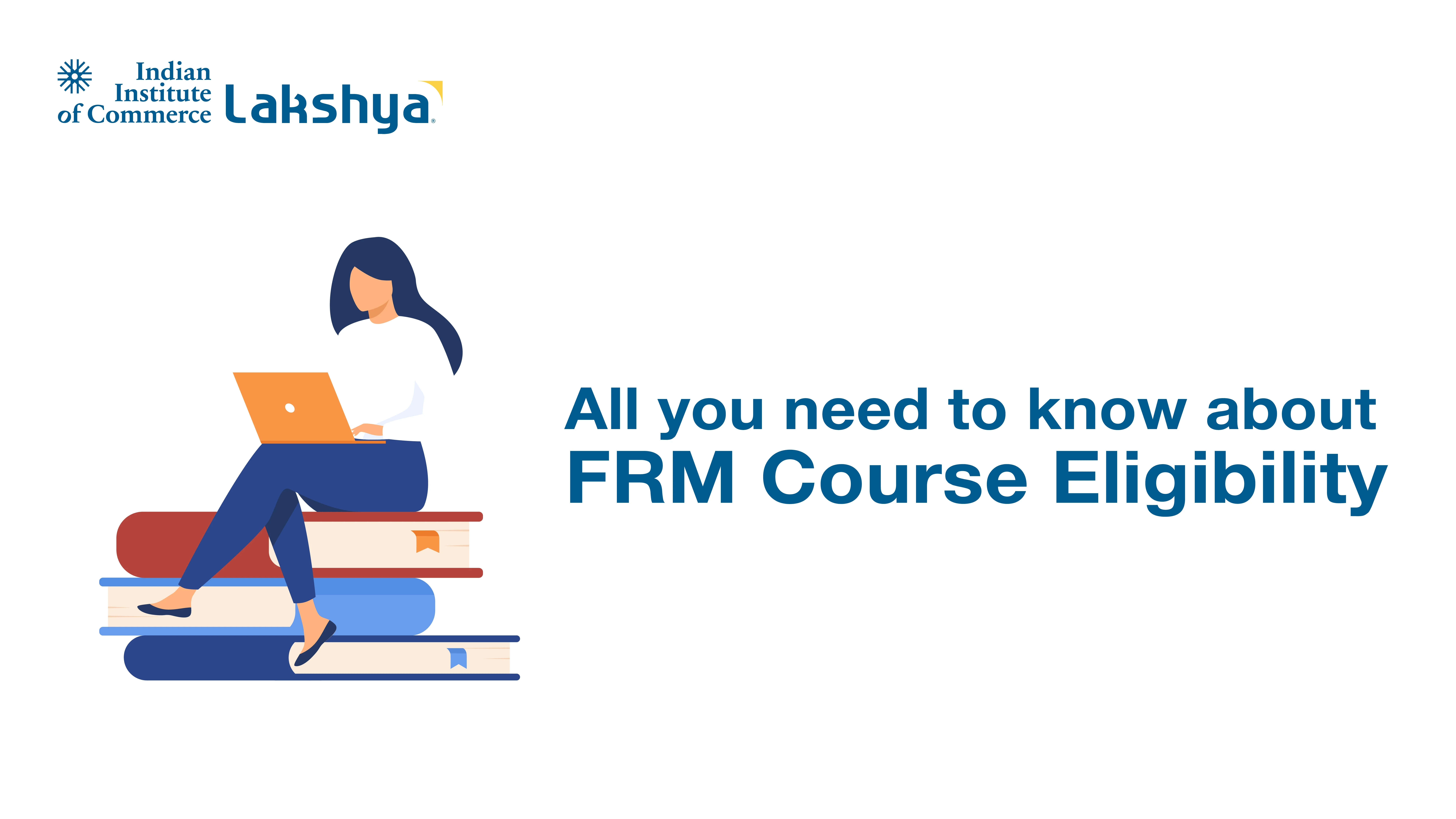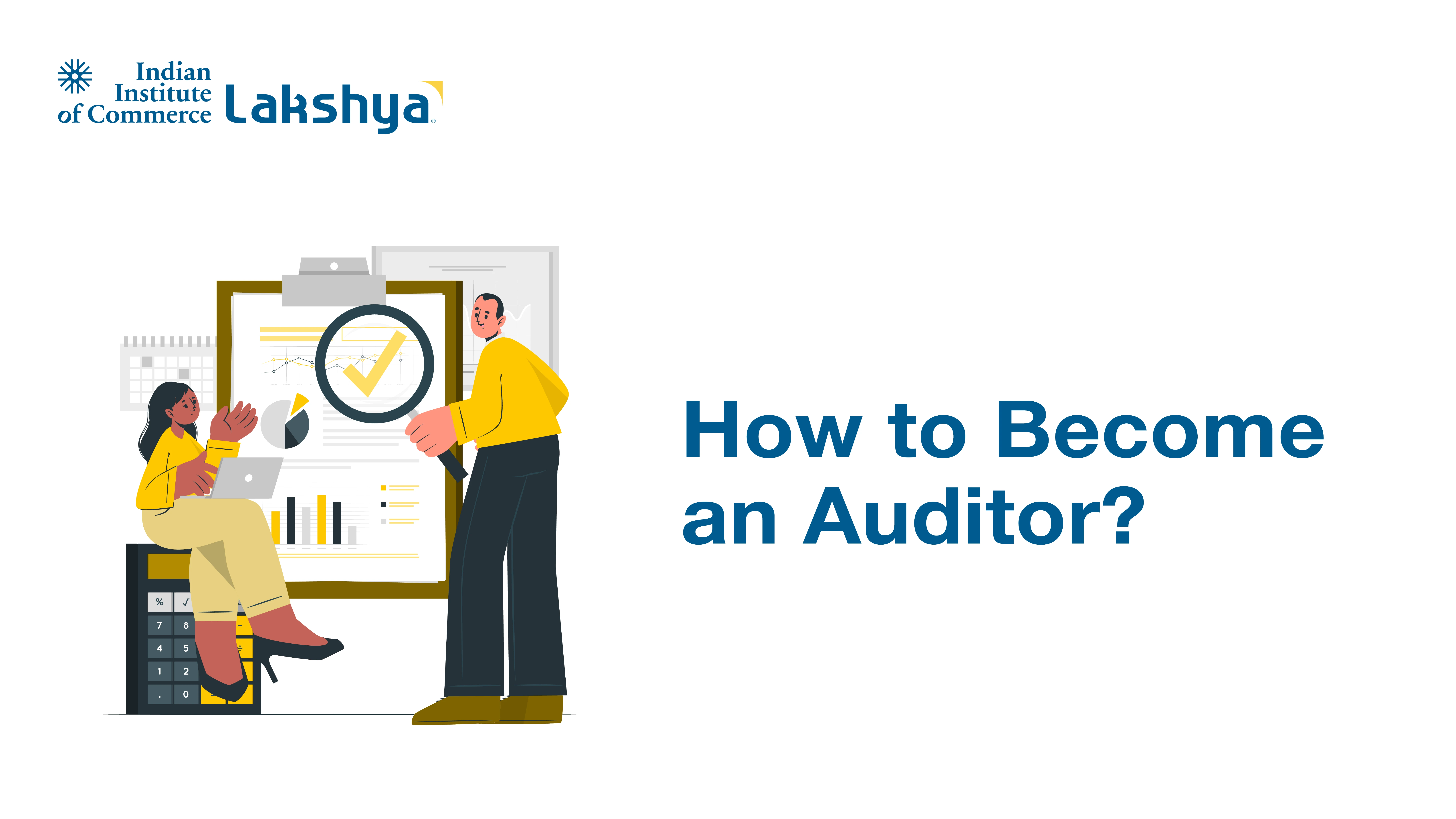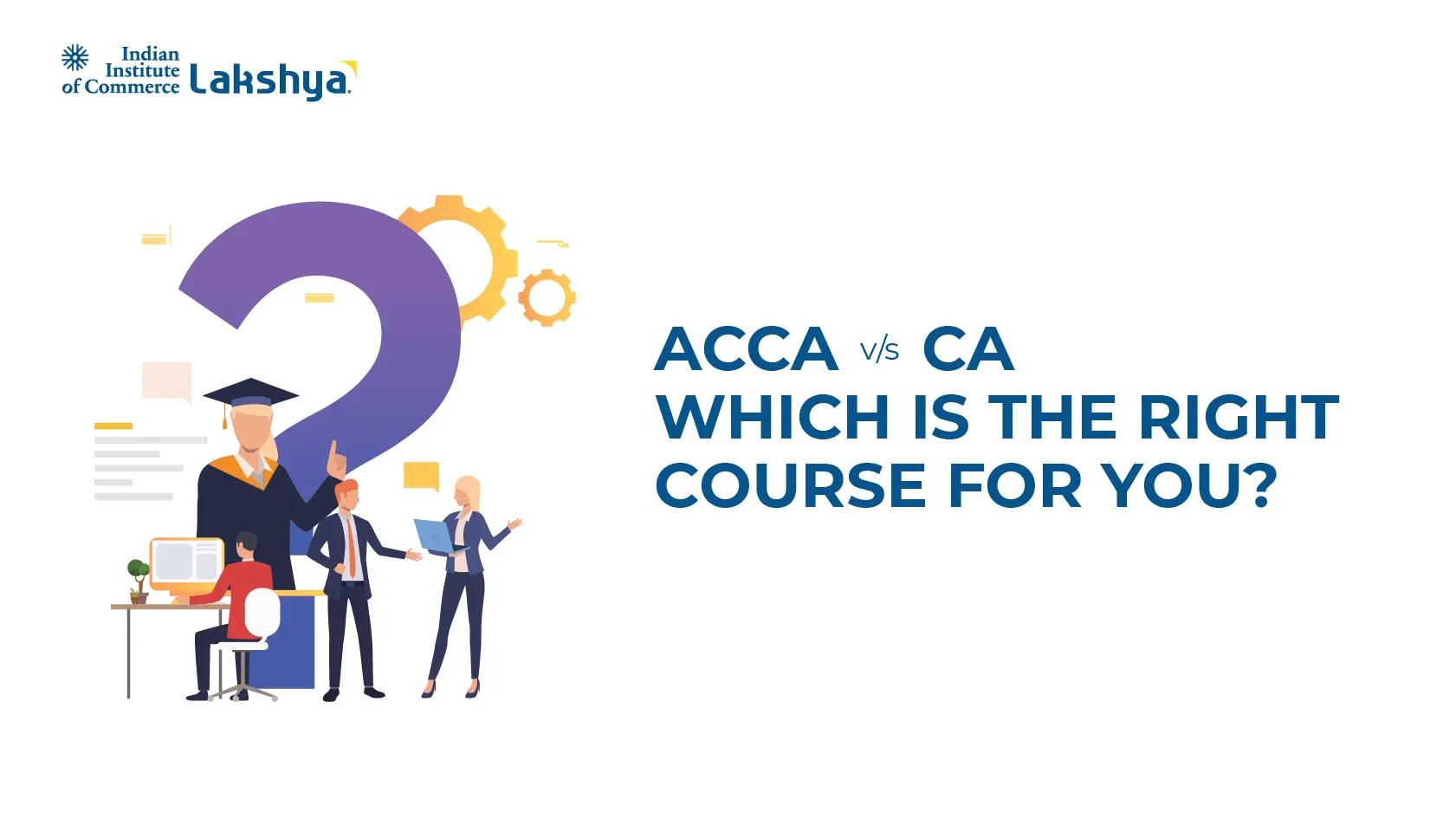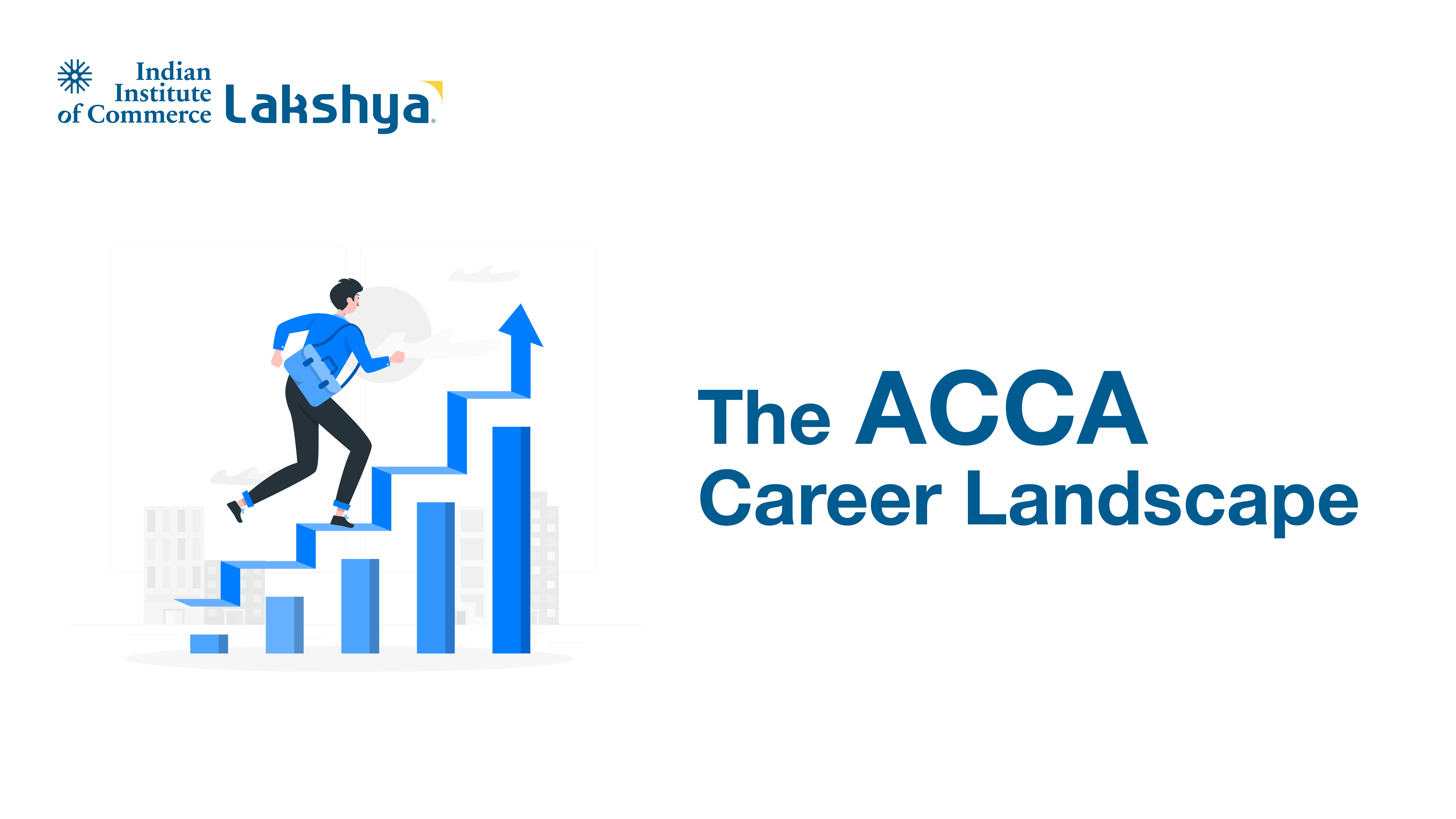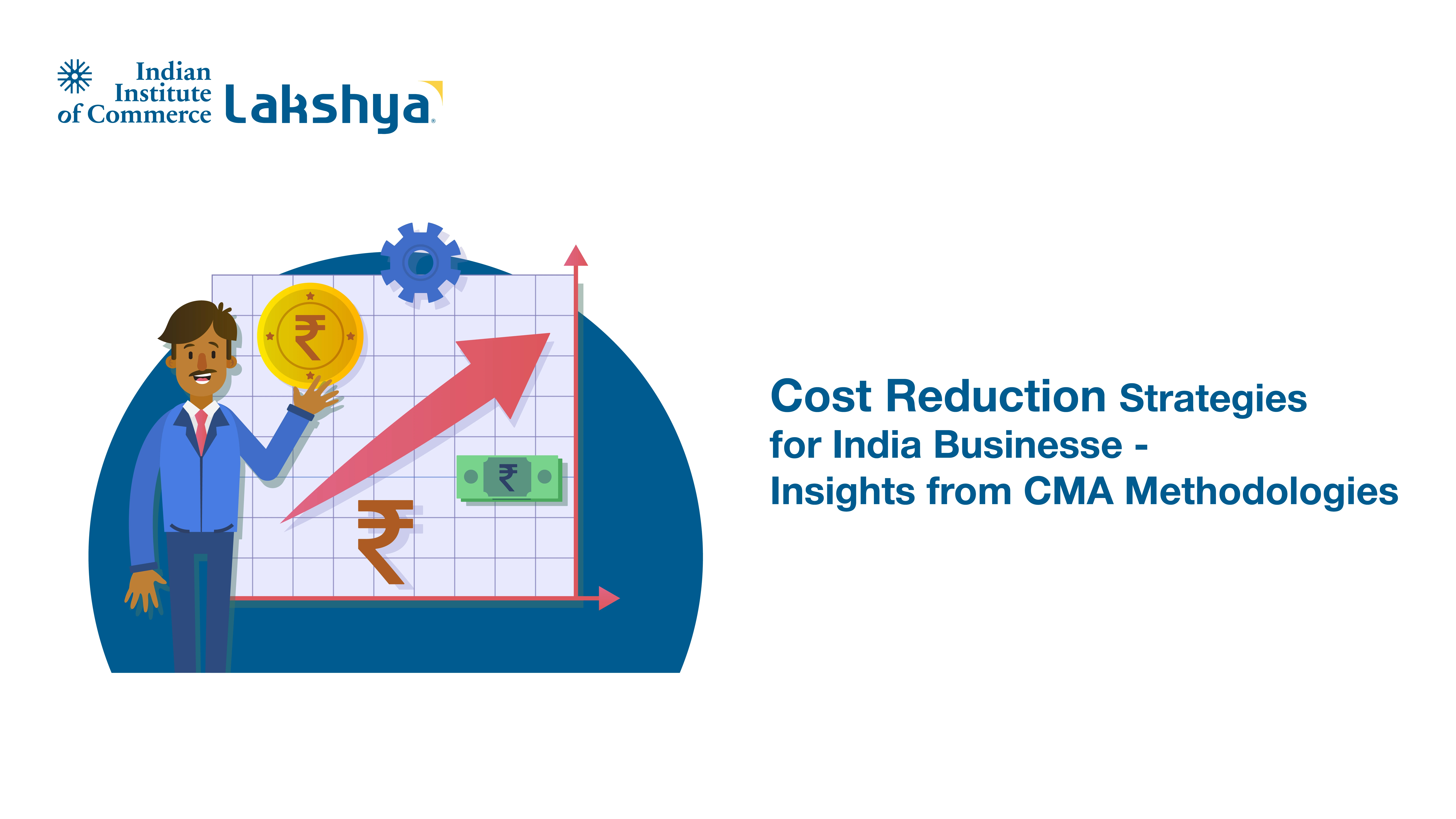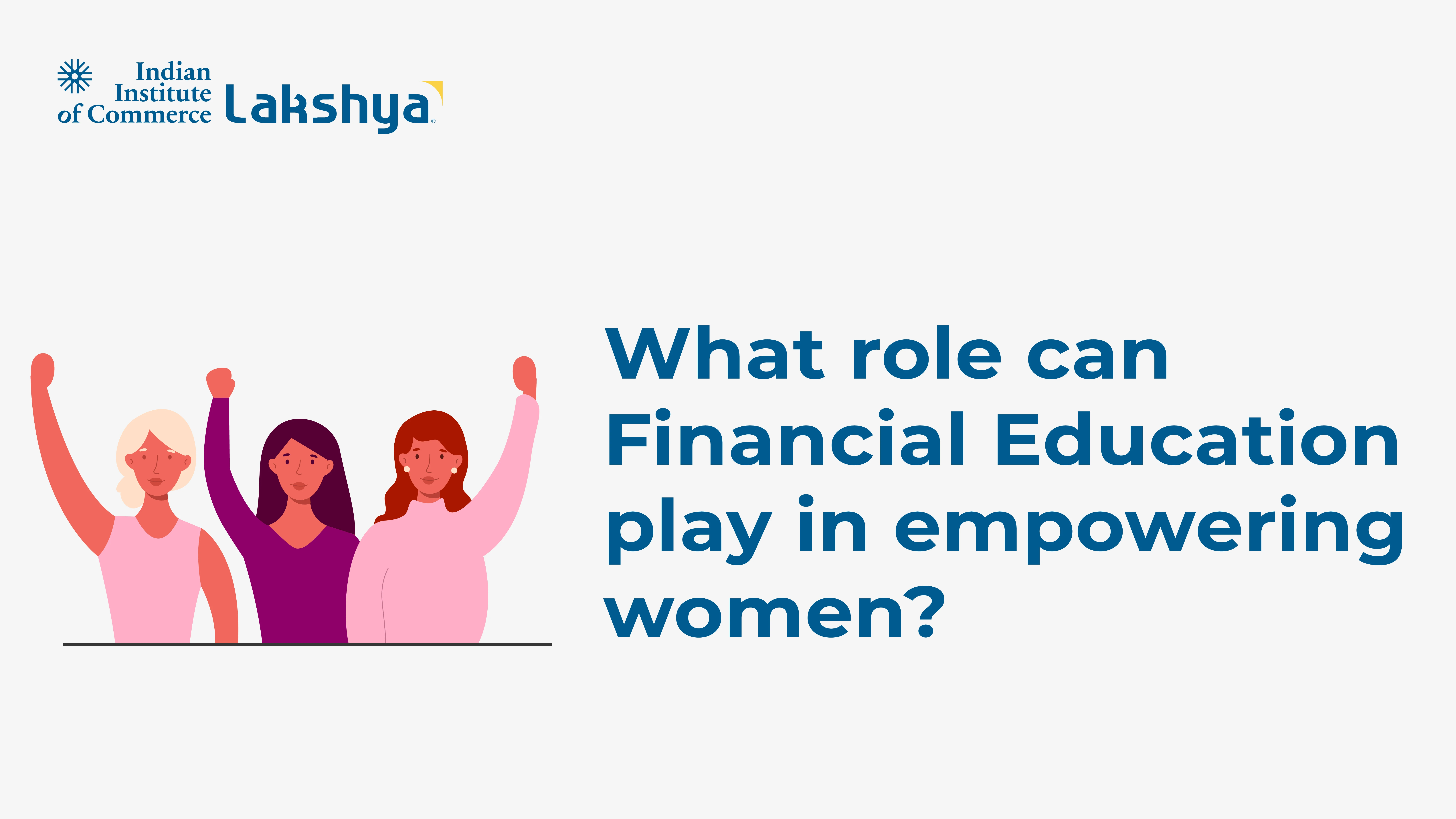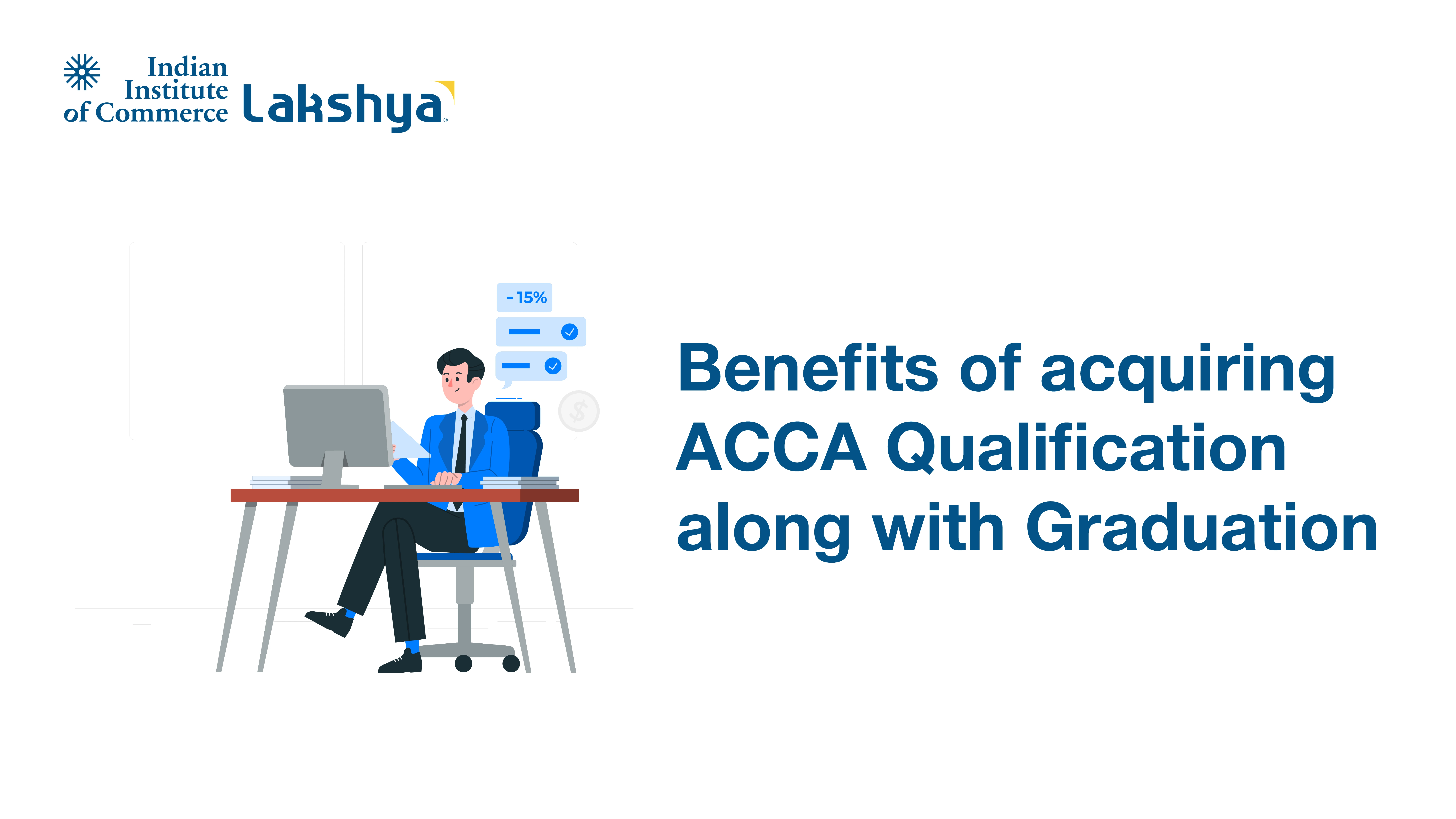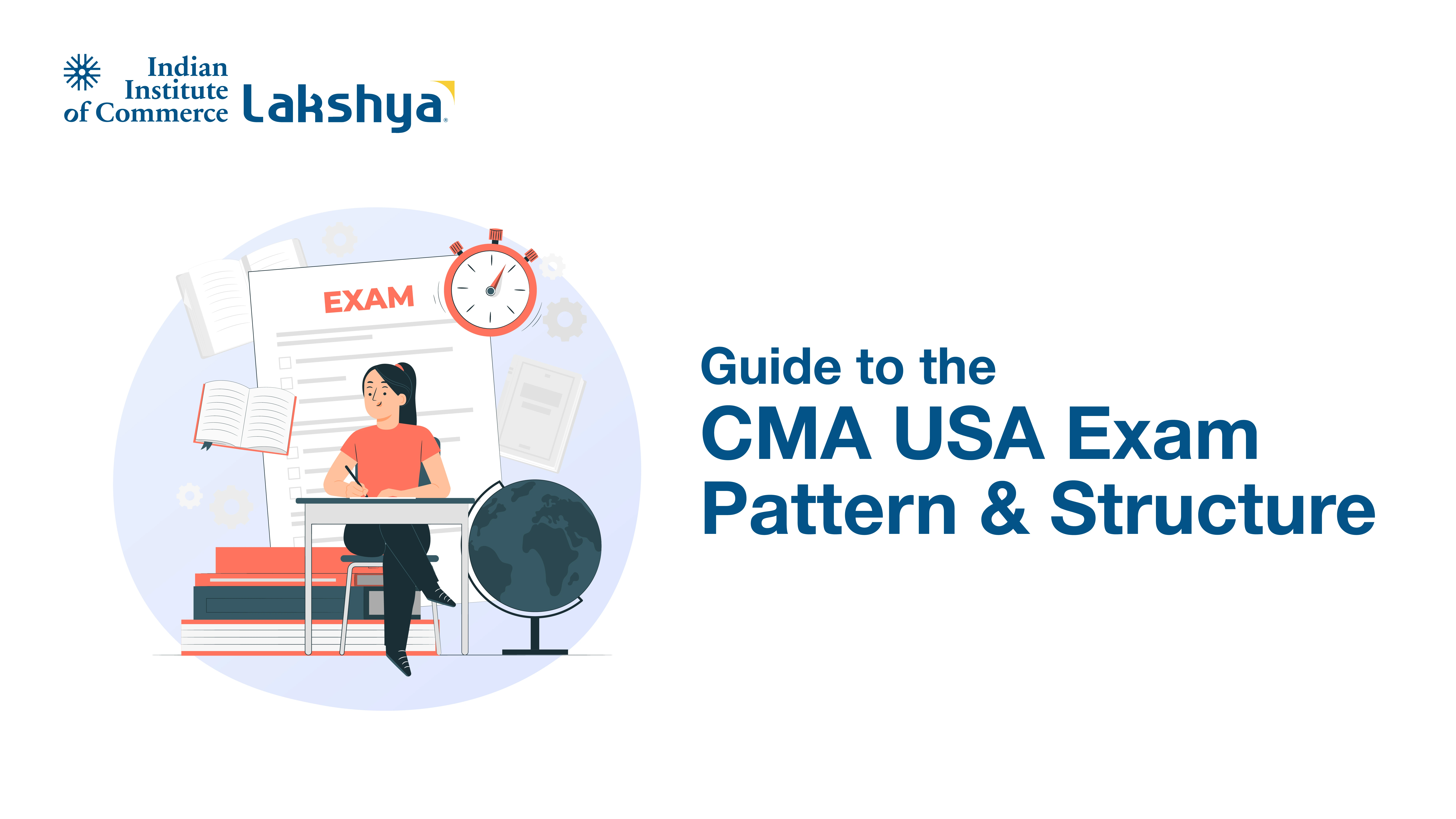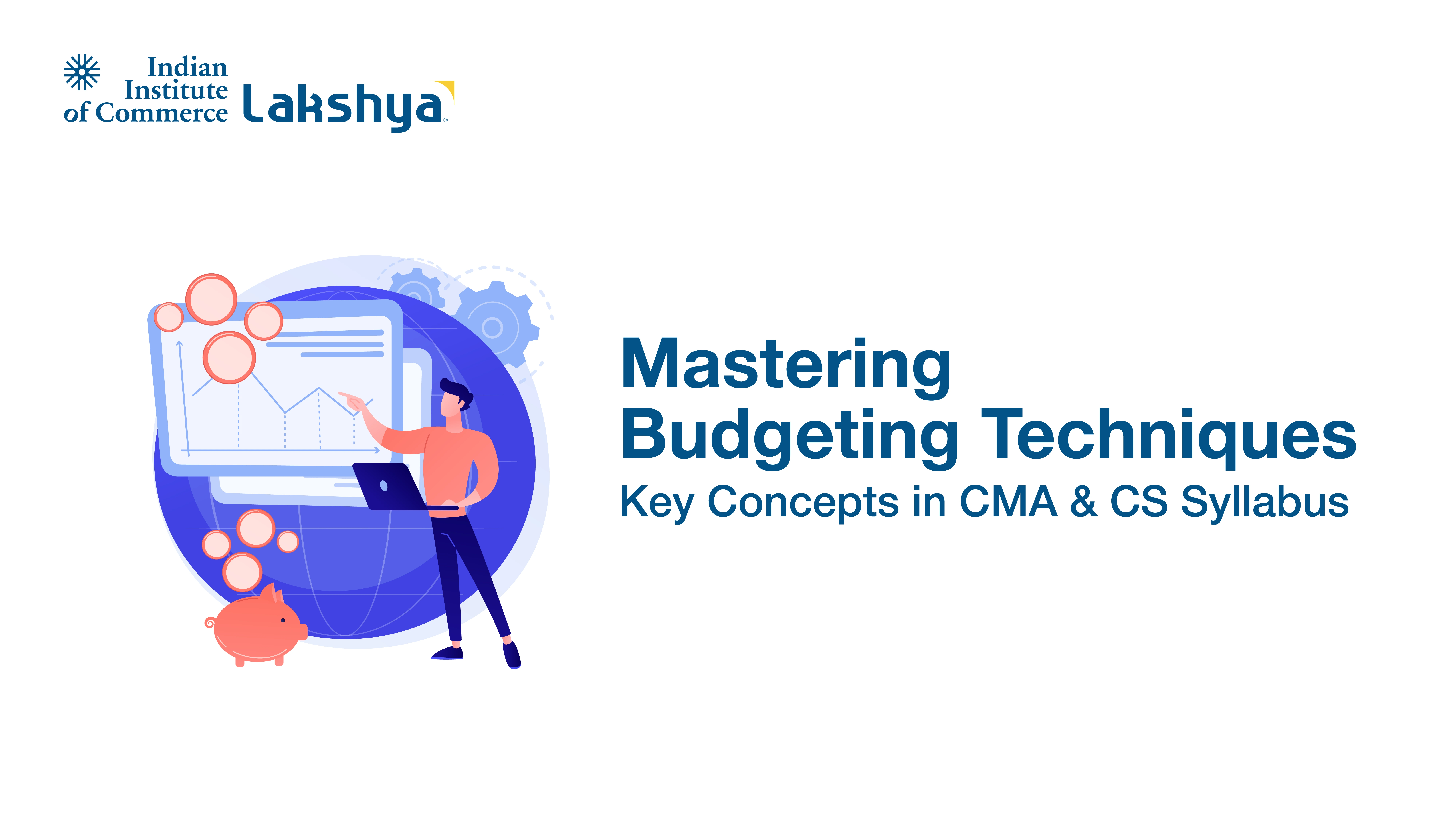How Working Professionals Can Use Online Tools to Study Smarter?
![]() By IIC Lakshya
By IIC Lakshya
![]() 04 Oct 2025
04 Oct 2025
![]()

Working and studying can be a daunting experience for many working professionals. Having busy schedules, jobs, and time constraints makes it hard to find effective methods and techniques to continue learning. Luckily, the emergence of online education and productivity software has enabled that, more than ever, one can study smart, not hard. With the help of the online tools, professionals will be able to save time, plan their schedules, and enjoy resources that were previously accessible only in traditional classroom settings.
Why Professionals in the Work Force Should Use Intelligent Study Strategies?
Working professionals have to balance a lot of activities, unlike full-time students. They do not have time to spend hours studying the old-fashioned way or wasting time finding materials. Online-based tools facilitate smart study strategies that enable:
- Employee work that is core and central.
- Empower with mobile and web learning.
- Increase retention using interactive and customized resources.
- Make sure to be responsible by sending reminders and tracking progress.
The appropriate tools can be the key between one struggling to keep up and being the best at work and in school.
What are the Necessary Tools to Study Smarter?
Learning Management Systems (LMS).
Several online courses, such as Coursera, Udemy, and edX, offer structured education through video lectures, assignments, and quizzes. Most of them provide industry-relevant certifications, which can be included in the resumes of the professionals.
Note-Taking and Organization Apps.
You can utilize such tools as Evernote, Notion, or Microsoft OneNote in order to keep notes, make study schedules, and organize resources in the same place. Such a concept as a notion, in particular, can be effectively used when developing dashboards that include work and study activities.
Flashcard & Revision Apps
To revise fast, applications such as Anki and Quizlet apply the concept of spaced repetition, which is a scientifically tested method to remember information longer. It is perfect in the case of professionals studying to attain certifications or exams.
Time Management & Focus Tools
The most difficult aspect of studying when working is usually discipline. You can use such tools as Pomofocus (Pomodoro timer), Forest App, or Trello to keep track of yourself by dividing tasks into small, manageable bits and minimizing distractions.
Cloud Storage and Collaboration Tools.
Google Drive, Dropbox, and Microsoft OneDrive can be used to make sure that you can always get your study materials even when offline. When you belong to a study group, it is easy to use collaboration tools such as Slack or Microsoft Teams to communicate with ease.
Artificial Intelligence Assistants and Research Technology.
Current AI-powered platforms aid in summary note-taking, quiz generation, or even essay generation. Applications such as Grammarly make writing refined, and a citation manager such as Zotero can make academic research easier.
Financial/CareerBuffers.
Finance apps that simulate market trading, or deliver financial modeling exercises, or case study libraries can be very useful to finance professionals. They render learning career-related.
Trending Online Tools in 2025 Used by Professionals
As the world becomes more and more AI-driven and EdTech-based, there are certain game-changers in 2025:
- ChatGPT and Perplexity AI: To get help with immediate research, summary, and brainstorming study notes.
- Notion AI: An intelligent version of Notion that generates automated study schedules and tracks activities, and arranges notes using AI-generated insights.
- Quizlet AI: New adaptive learning, personalised flashcards on what you need to improve.
- Figma Collaboration: Surprisingly popular with business students and workers to use in groups and for brainstorming.
- Coursera Plus and LinkedIn Learning 2025: These will provide job-ready micro-certifications in finance, data analytics, and management.
- Khan Academy AI Tutor: This site offers interactive question-answer classes on advanced topics.
- Mural & Miro: Whiteboard software designed specifically to meet the needs of professionals who like to visualize information and to plan and study together.
Such tools do not only save time, they change how professionals study by ensuring that studying is more interactive, customized, and professional-oriented
|
Did you know? The LinkedIn 2024 Workplace Learning Report holds that 76% of employed professionals prefer self-paced, online and flexible approaches to learning over traditional learning because they can successfully combine work and education. |
See Also
FAQs on Online Tools for Working Professionals
What number of hours is a working professional supposed to study per day?
As a rule, 1-2 hours of concentration and concentrated study with the help of organized equipment suffices to make continuous improvements. Quantity is not as important as quality.
Are online tools entirely substitutious to classroom training?
Not entirely. Although tools offer flexibility and resources, interactive sessions or mentorship can be helpful to include insights about the real world that online platforms might not capture as much.
Can serious learning be done using free online tools?
Yes. There are a lot of free applications, such as Google Docs, Quizlet or Notion, which have powerful features. Paid choices tend to offer sophisticated monitoring or certifications.

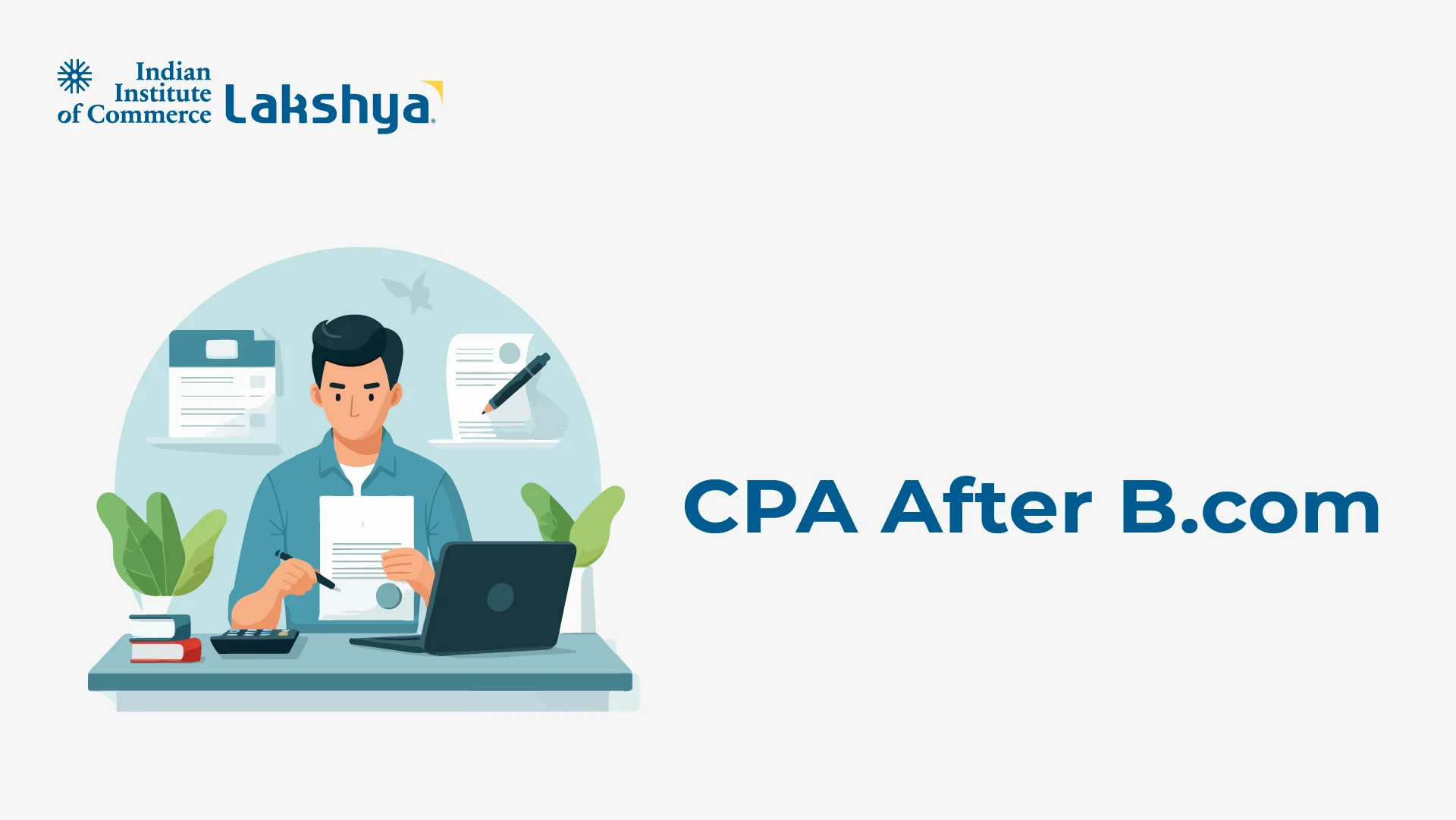
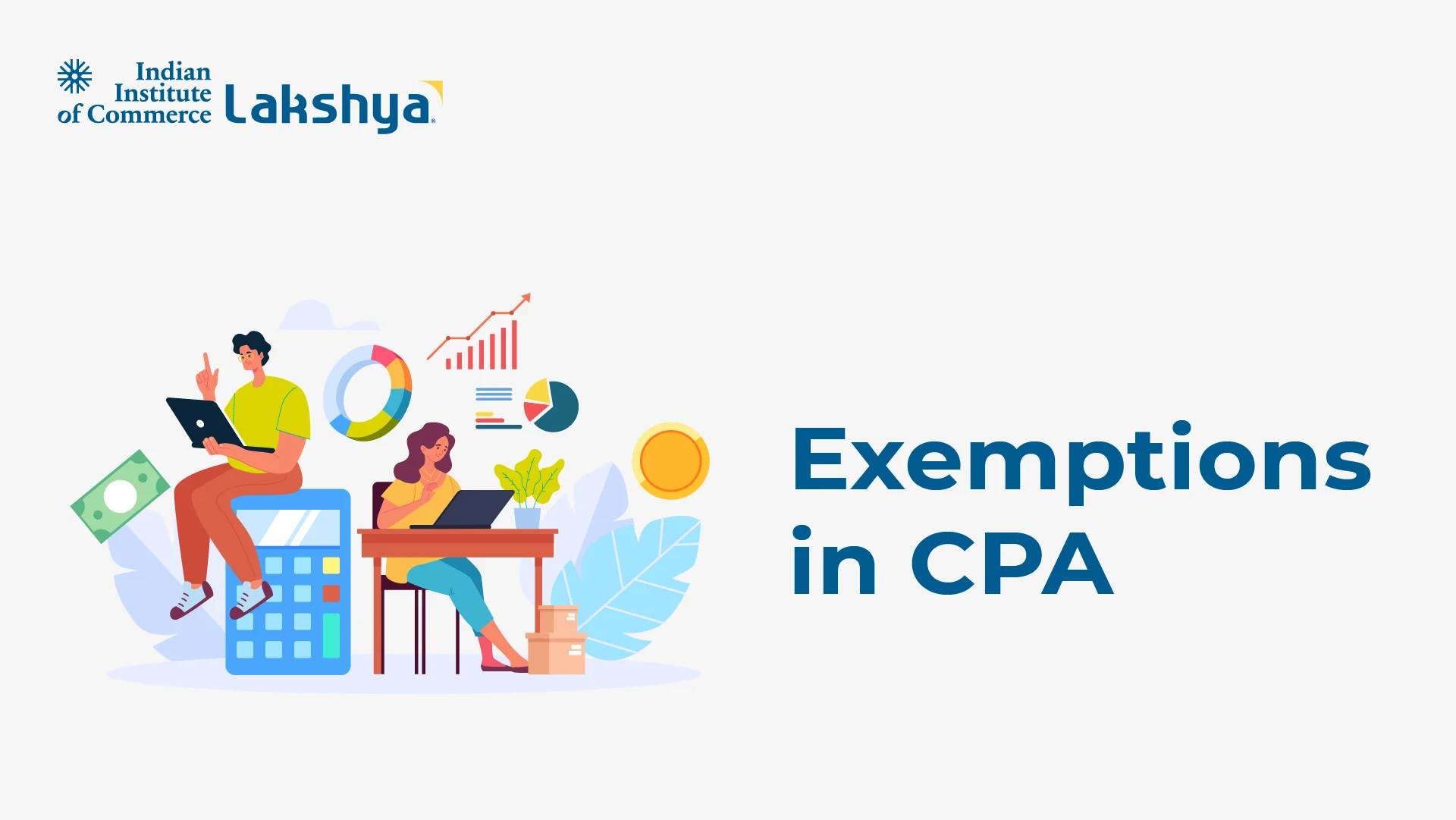
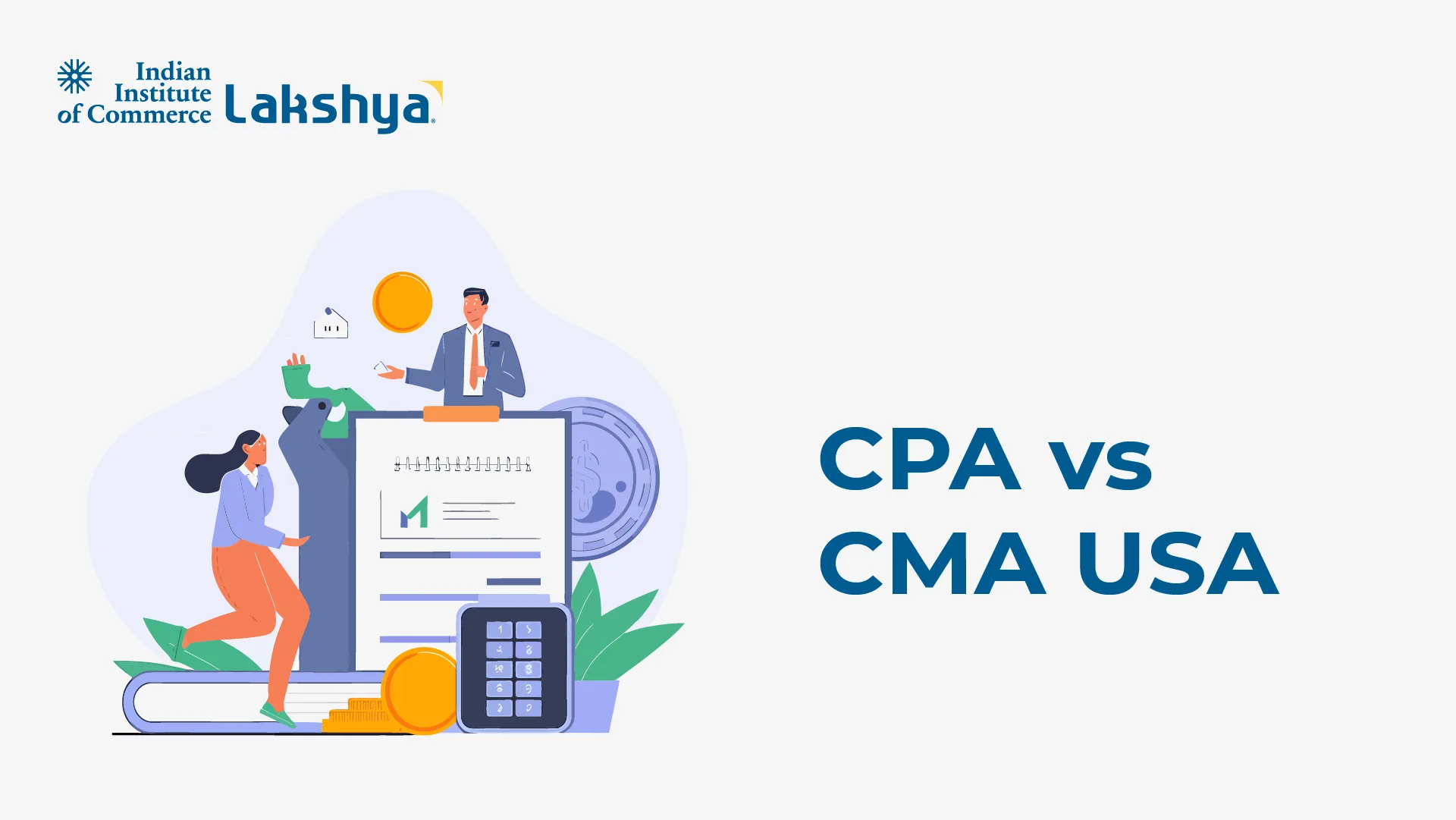
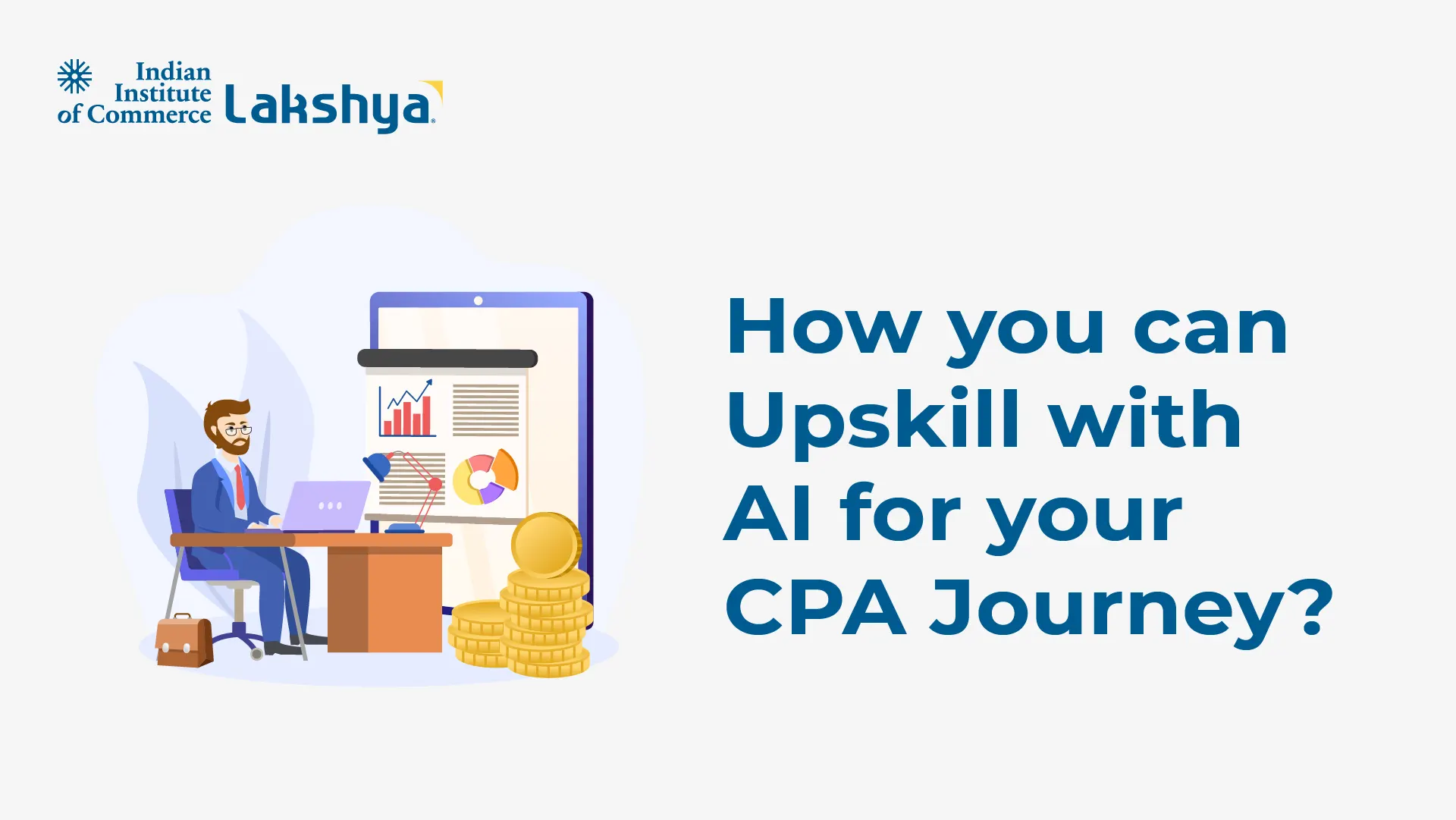
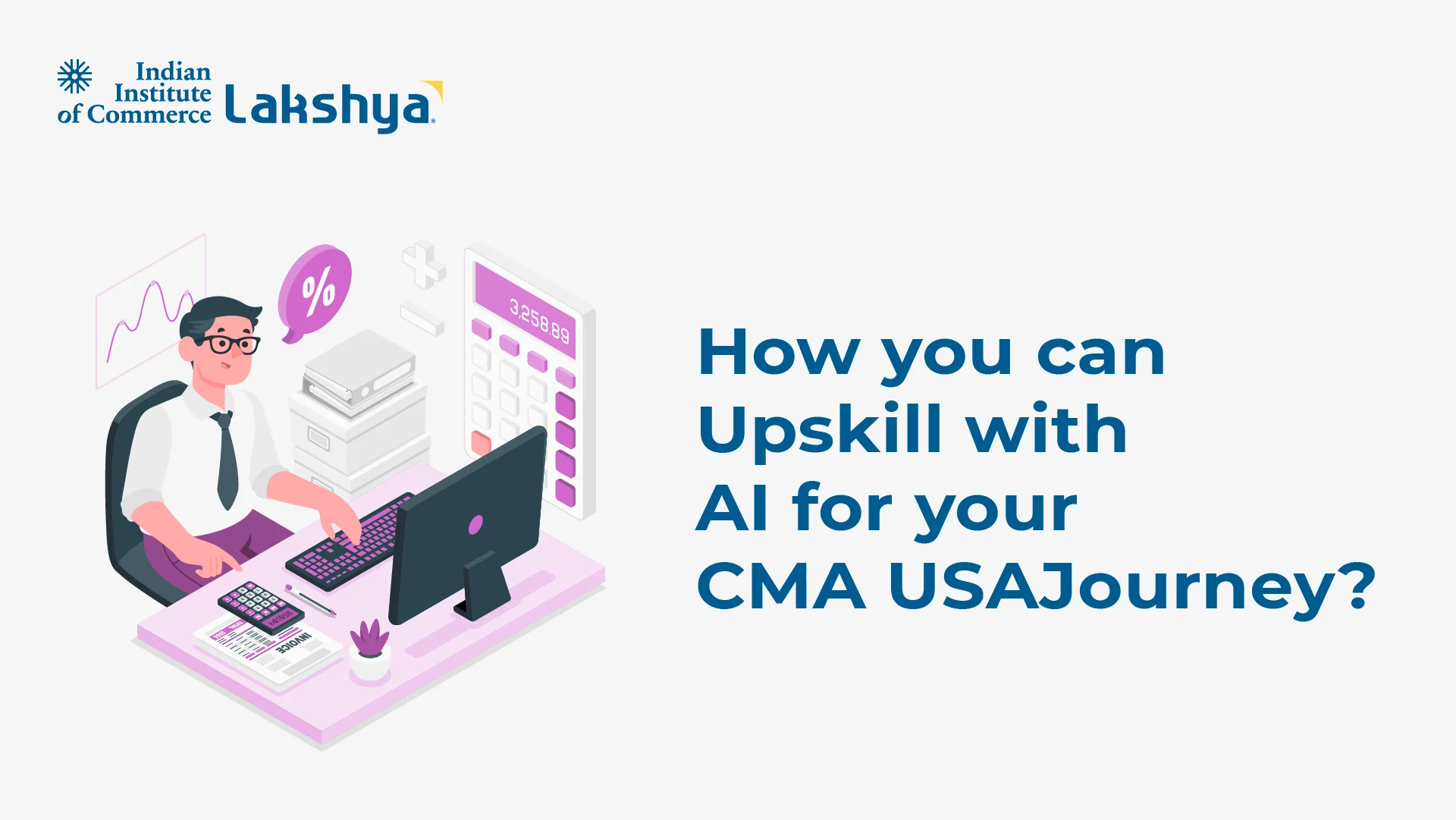
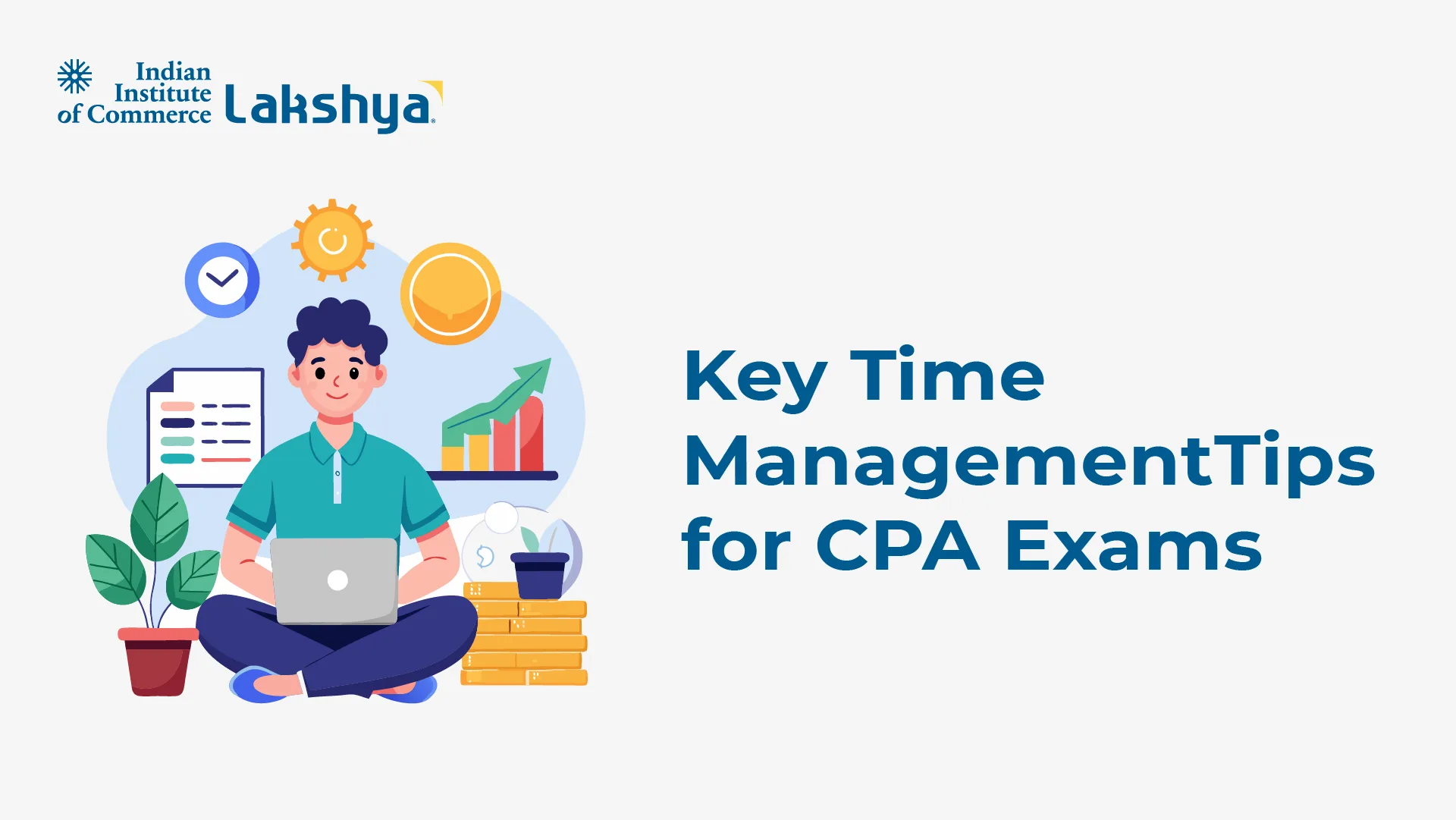
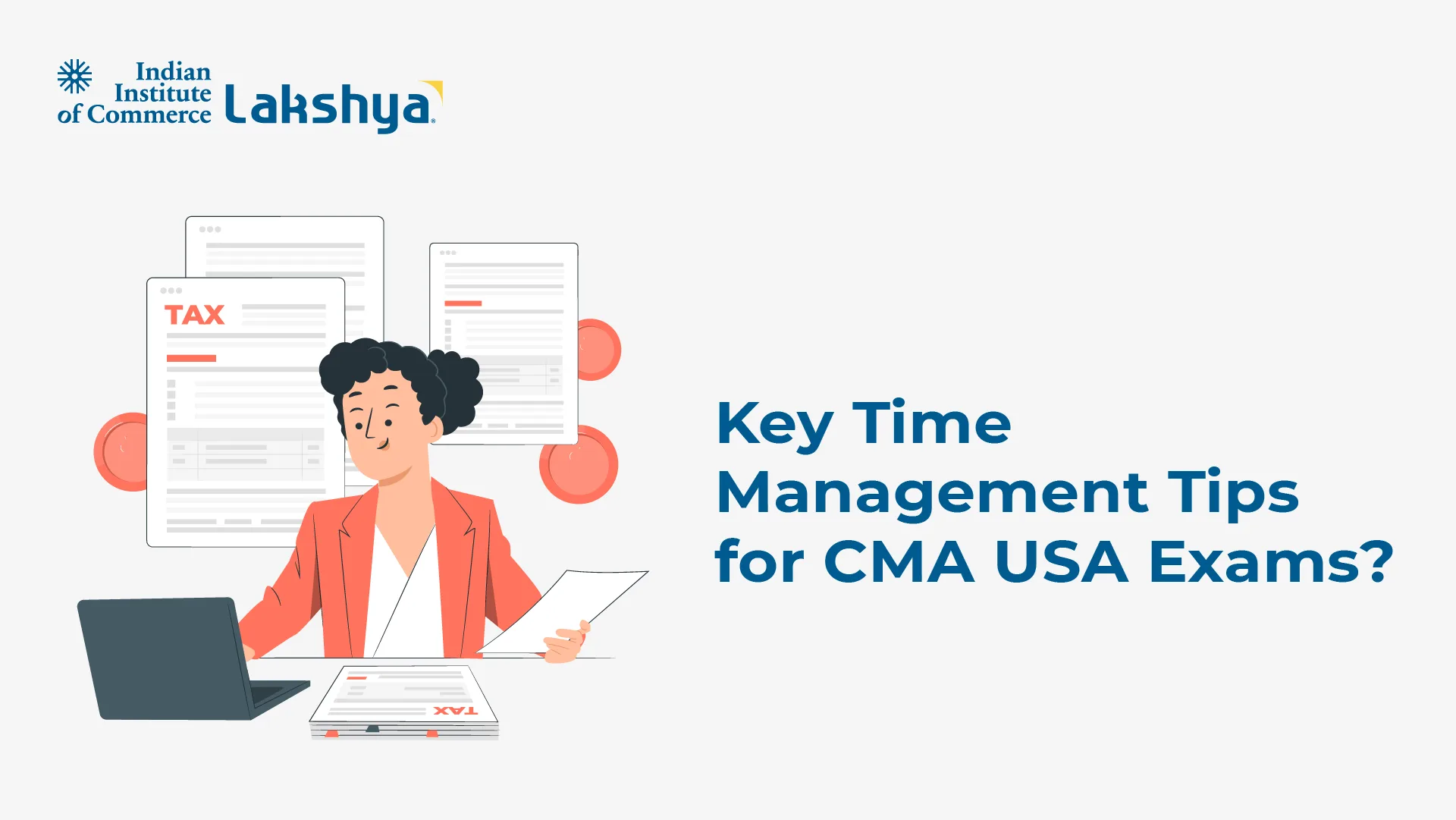
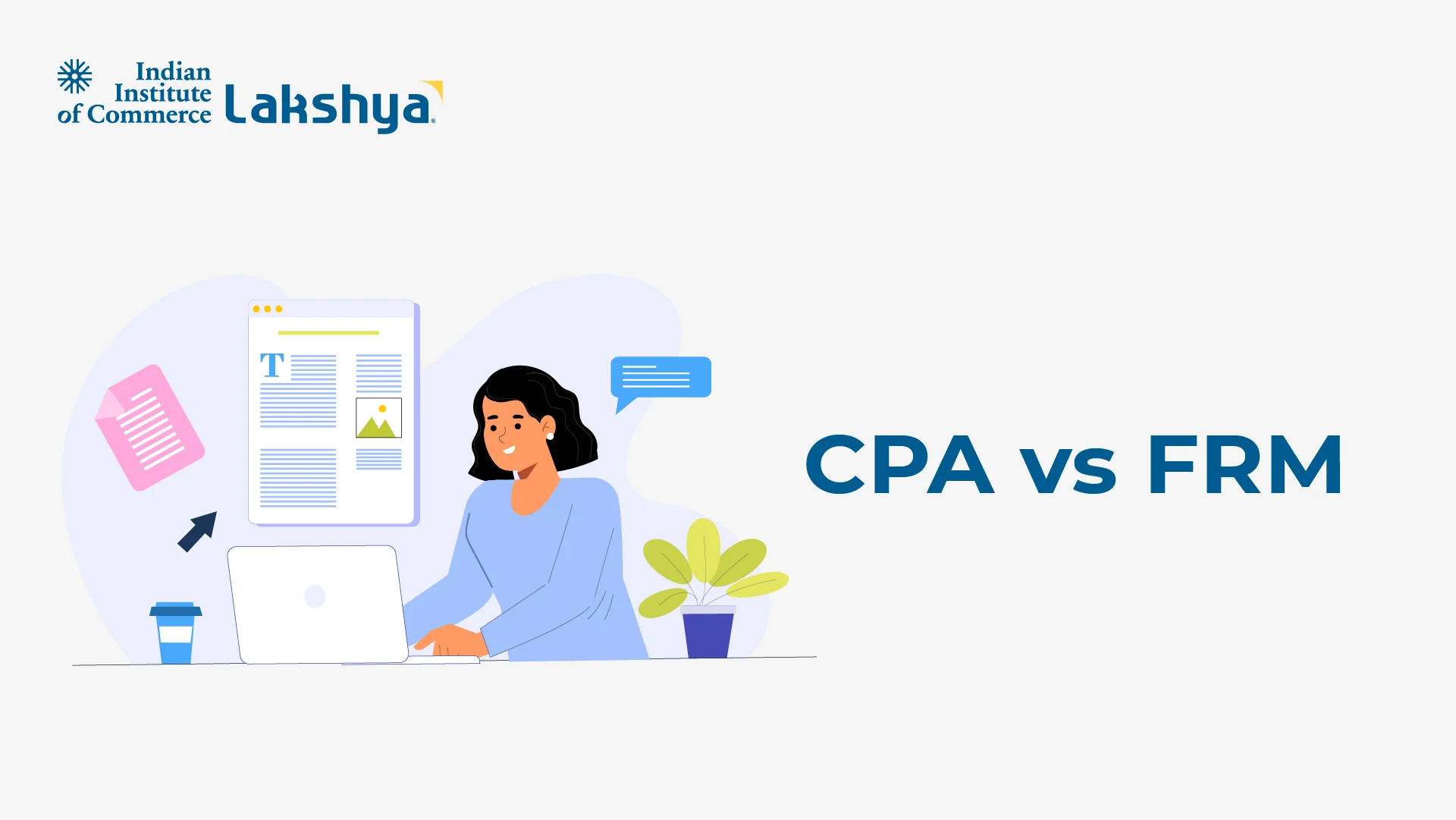
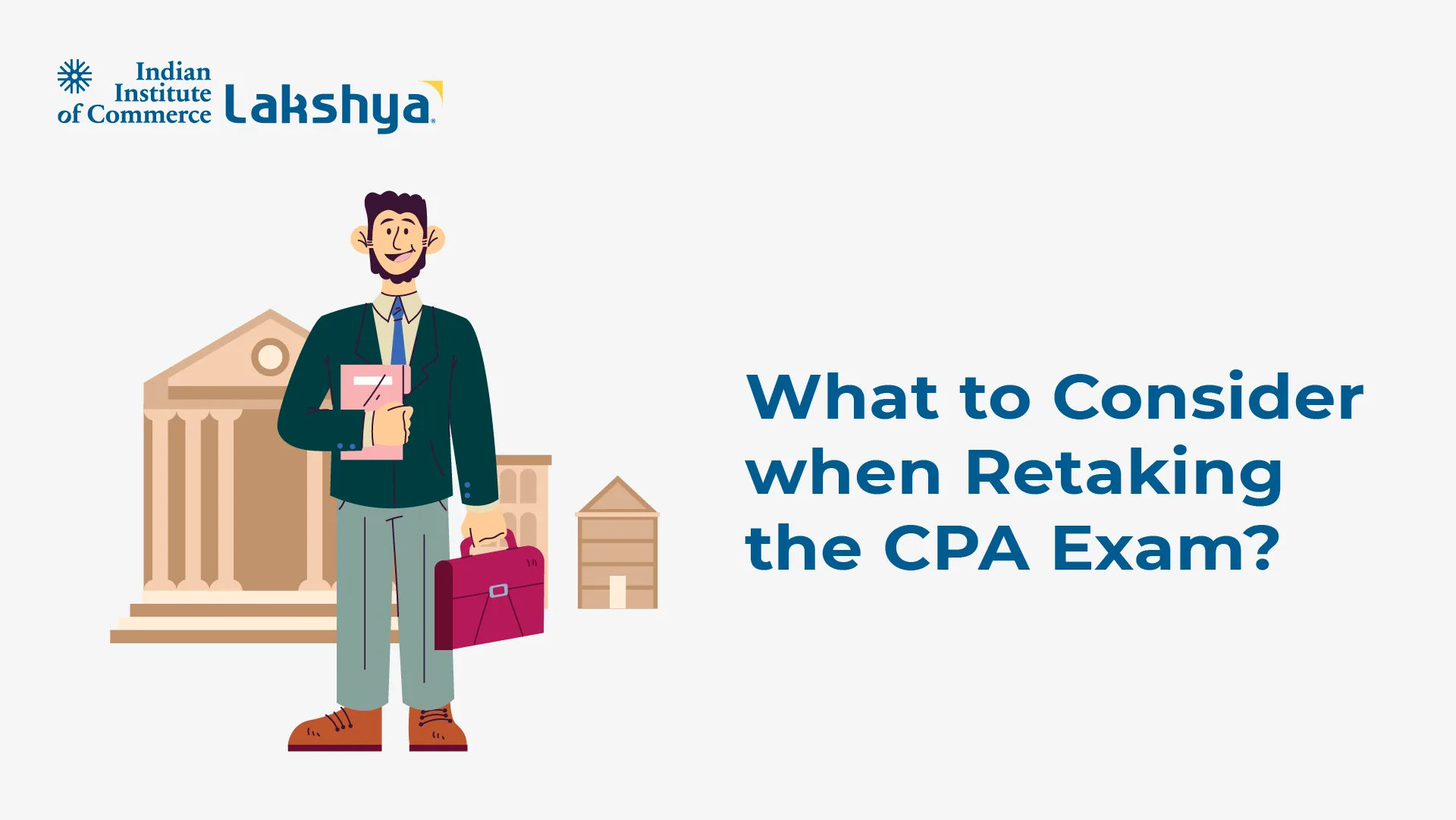



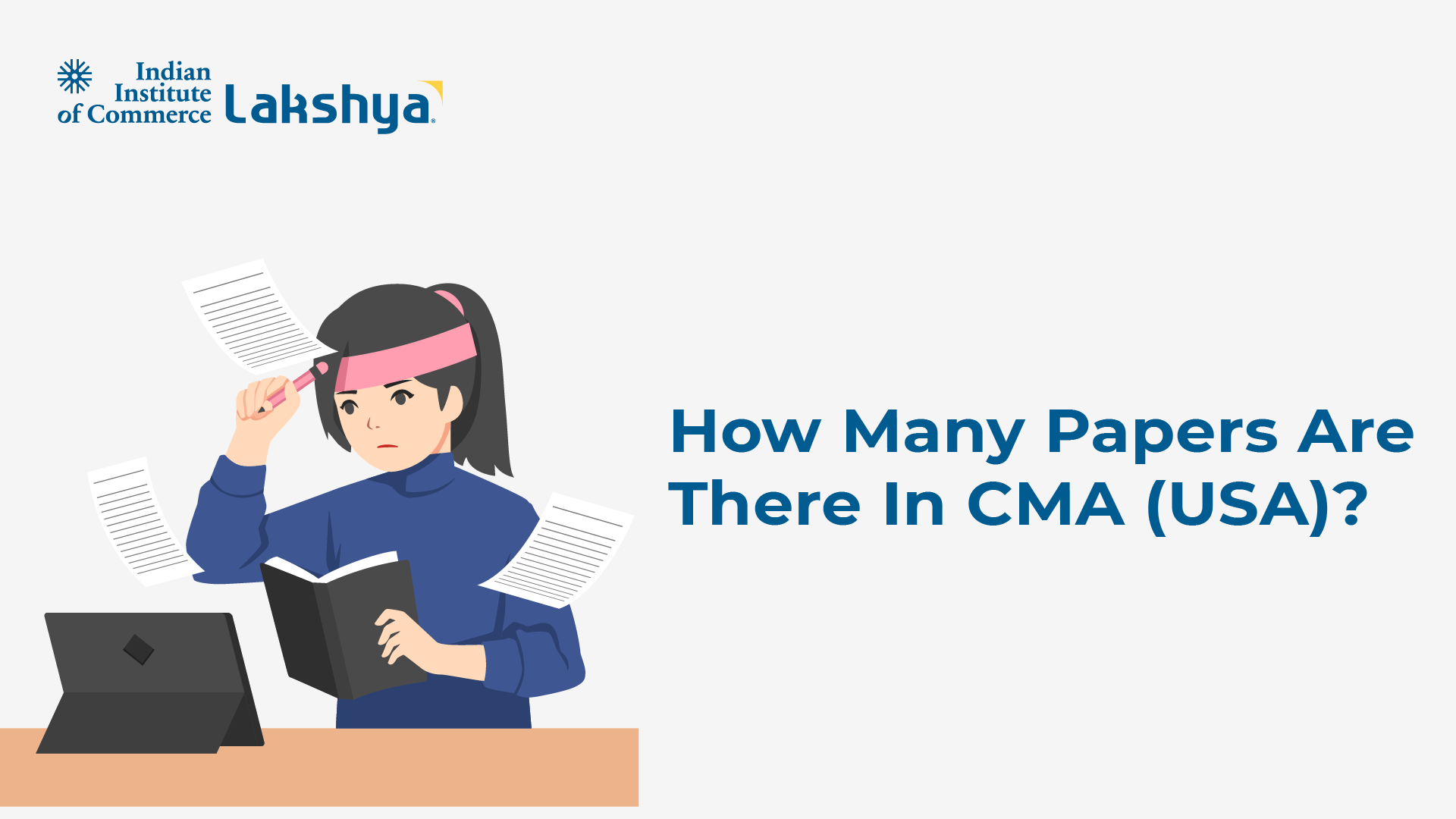
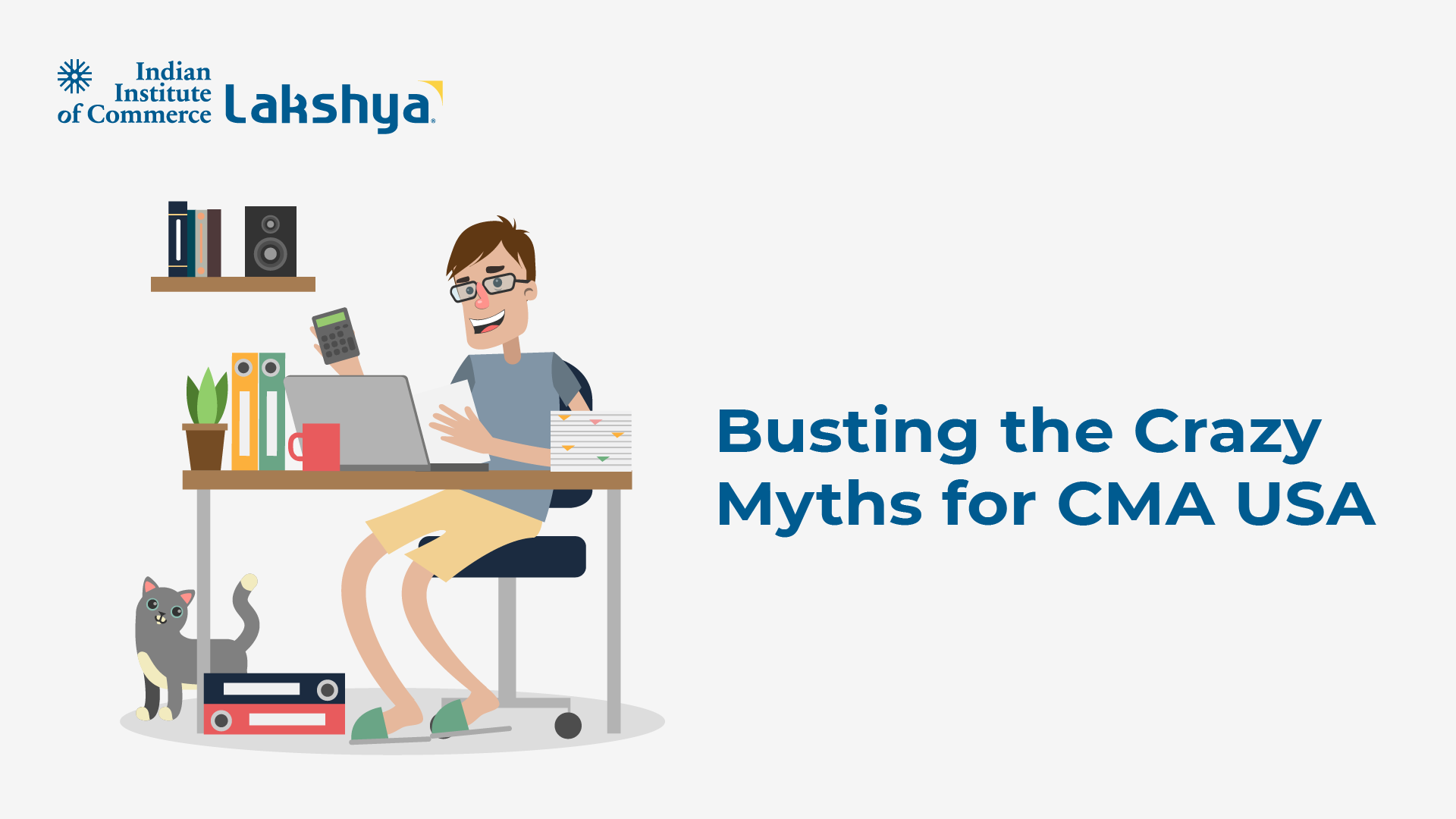
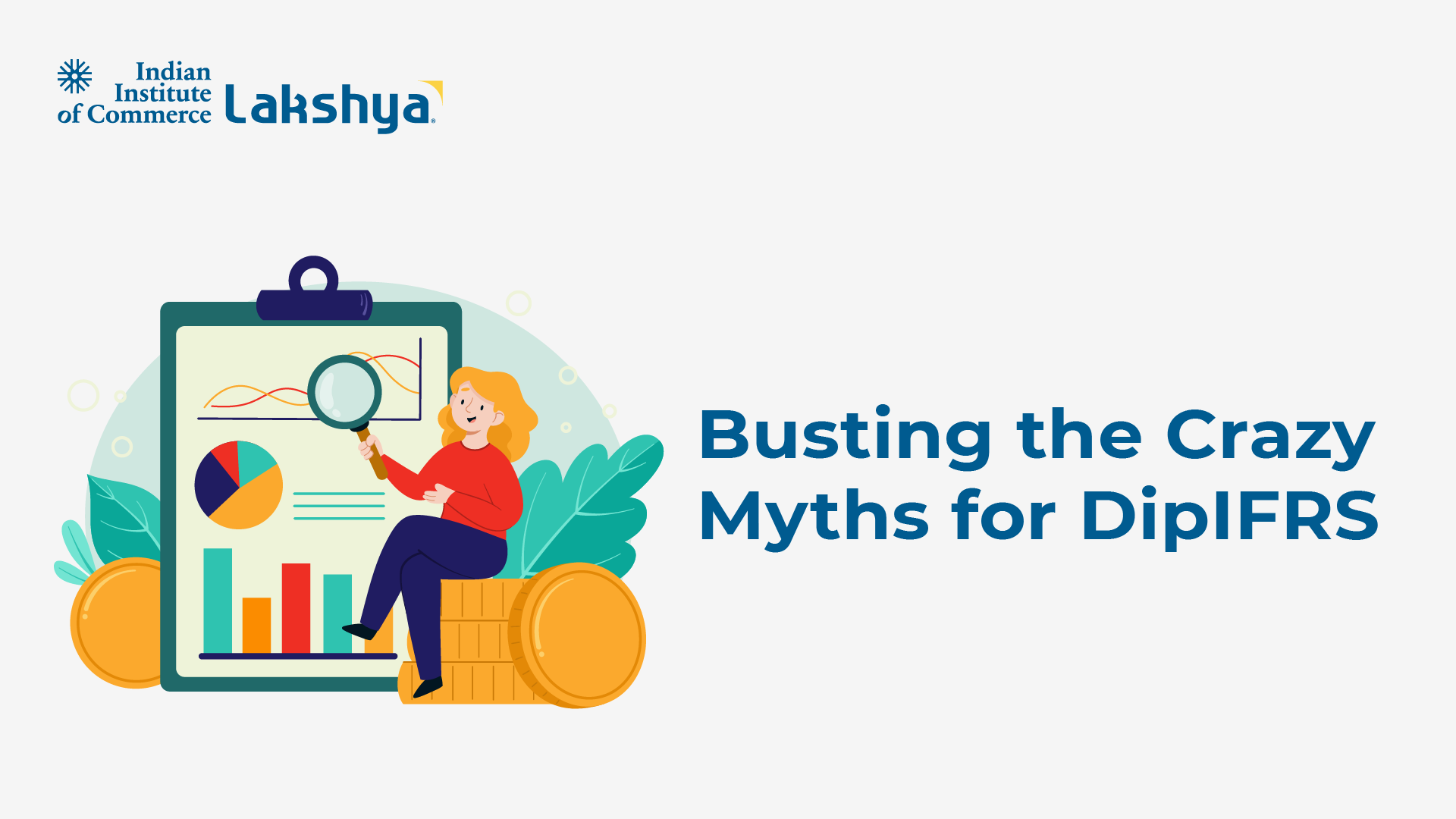

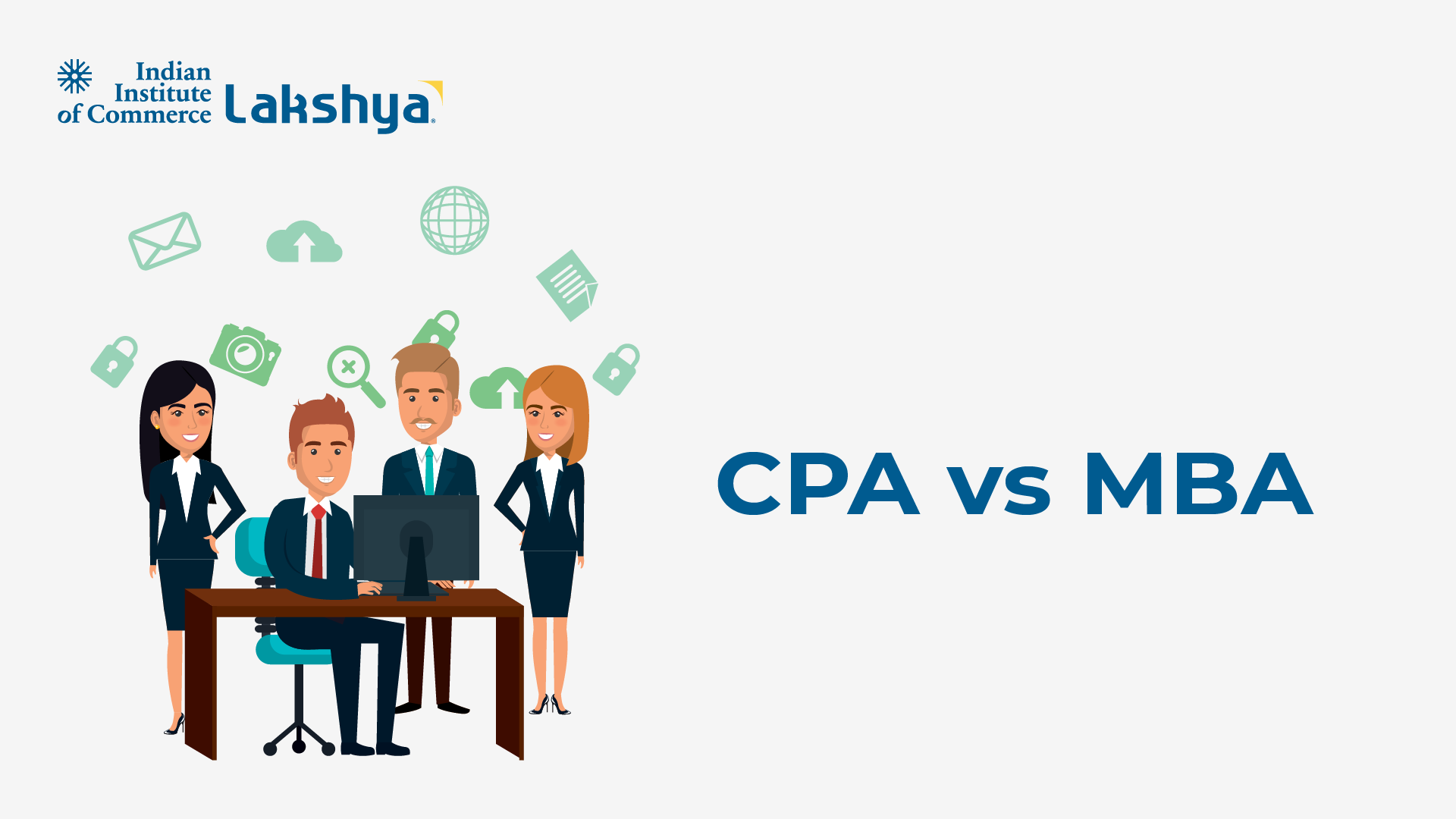
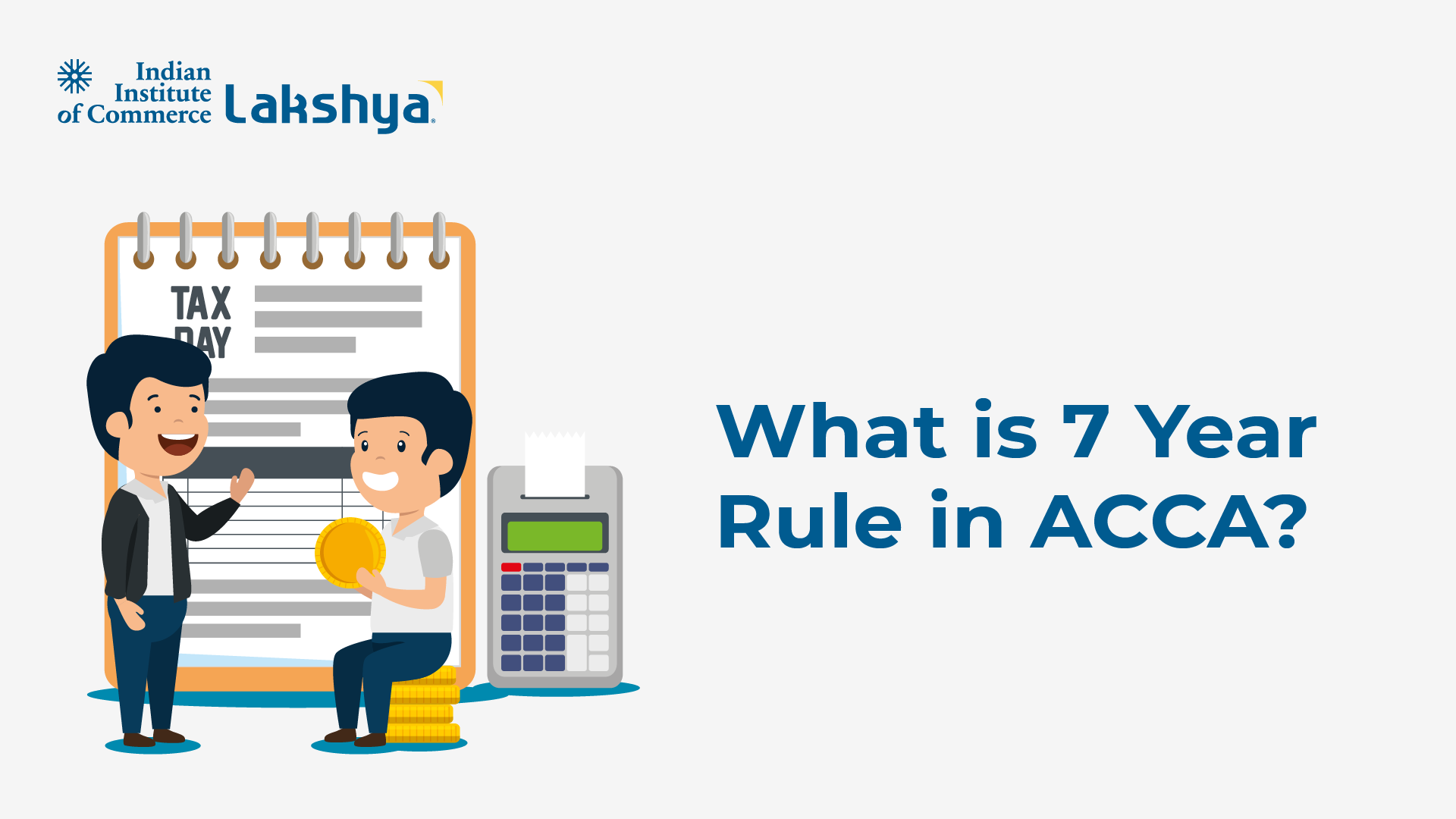
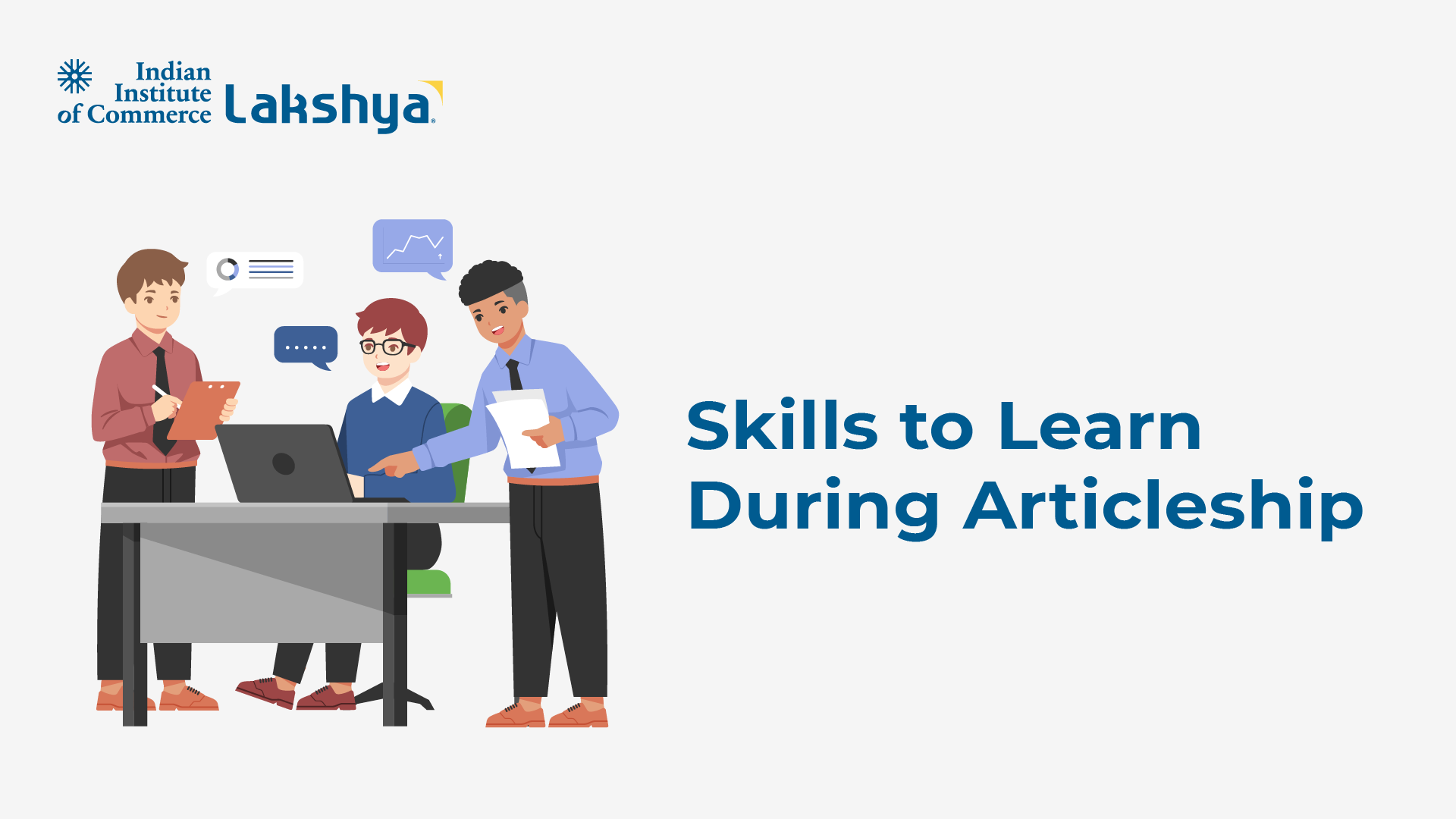
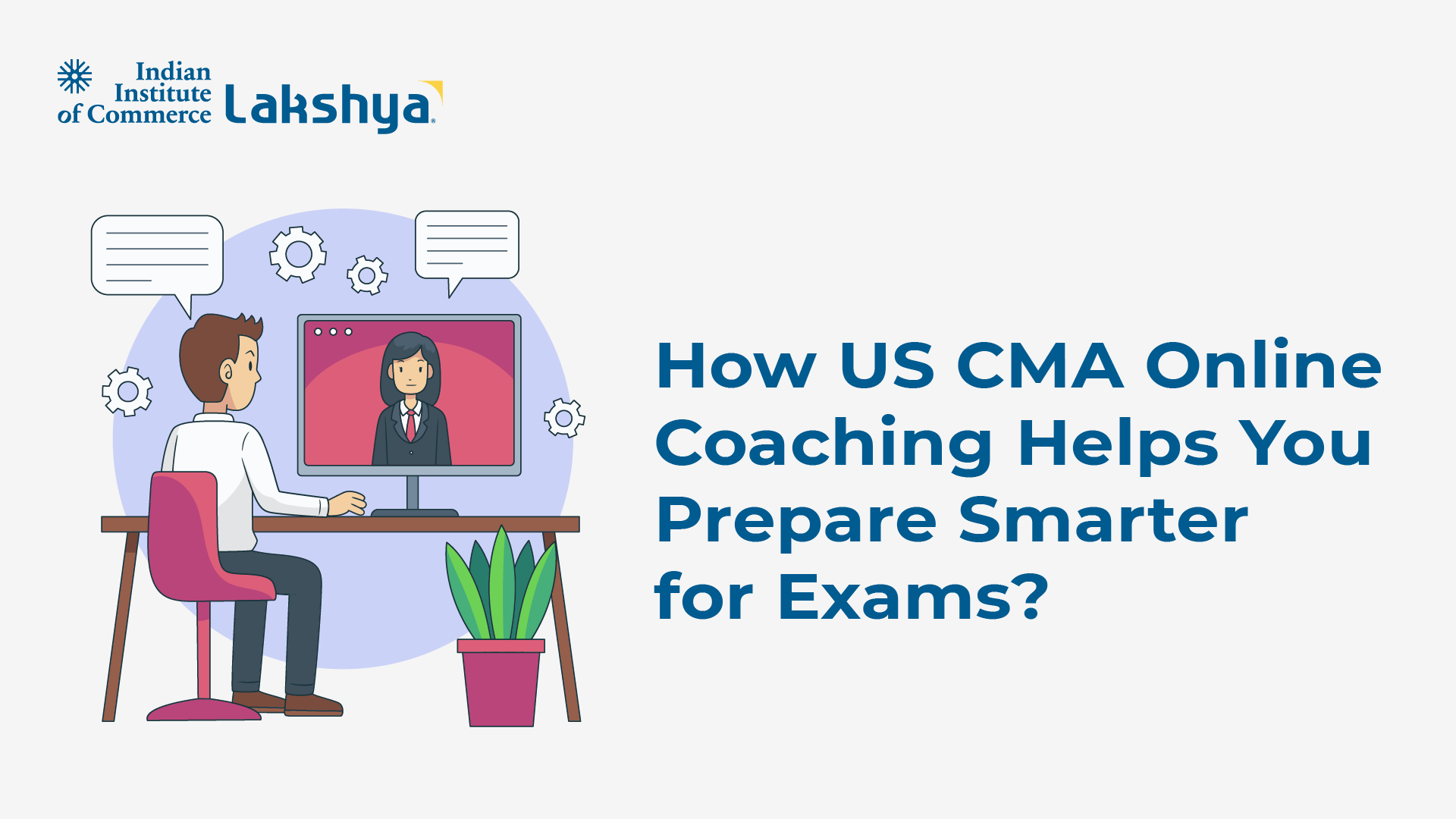
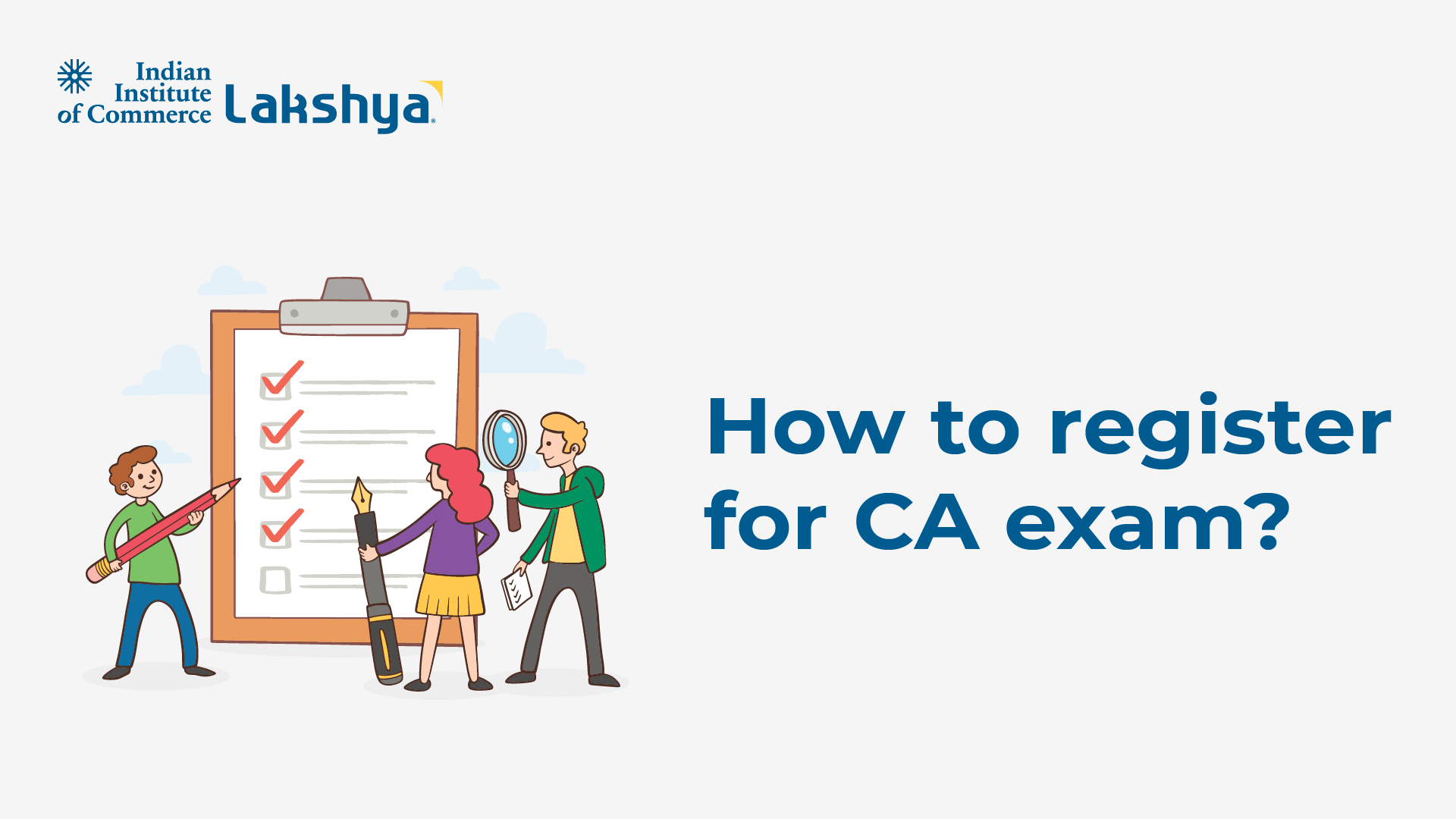
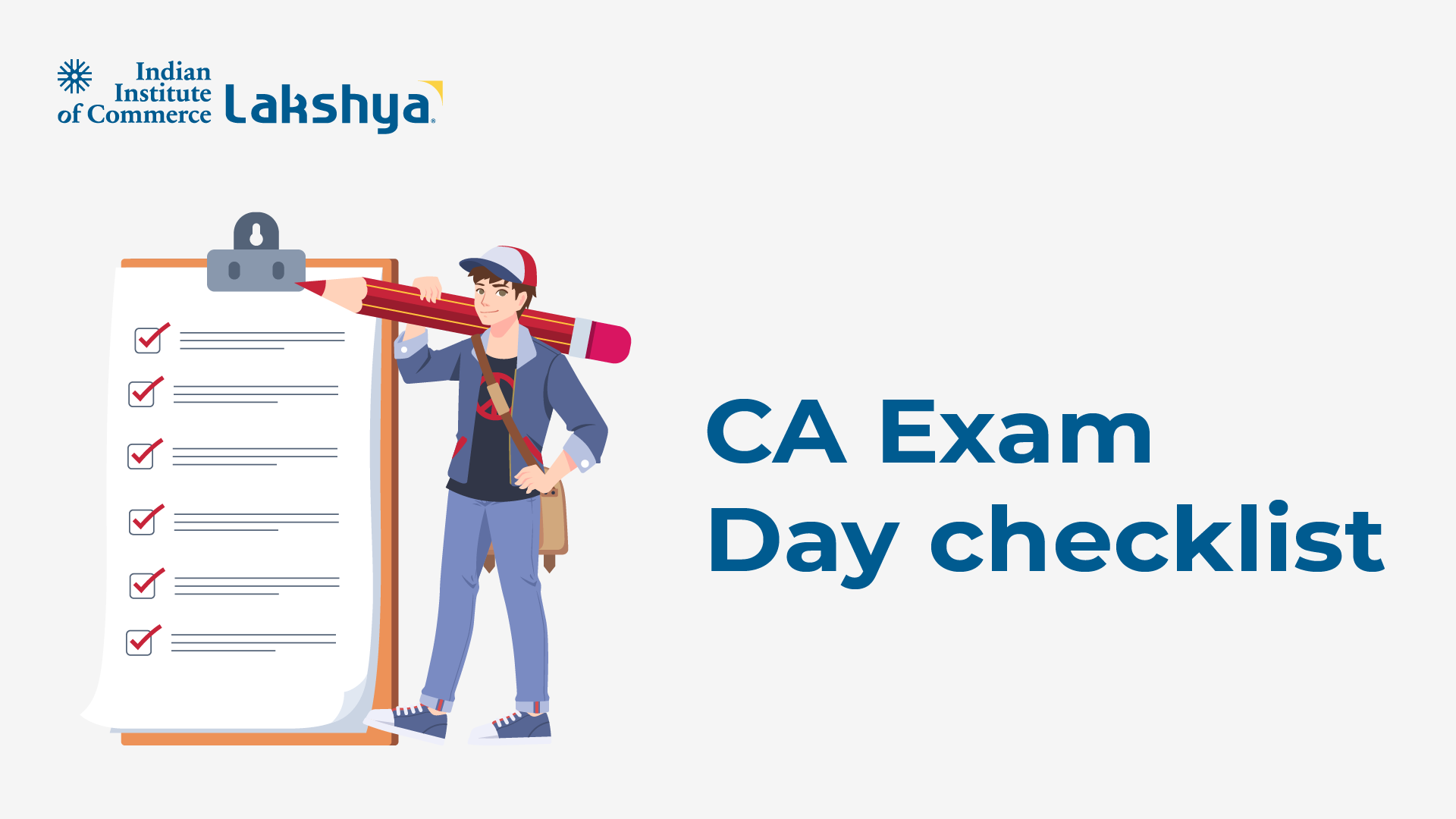
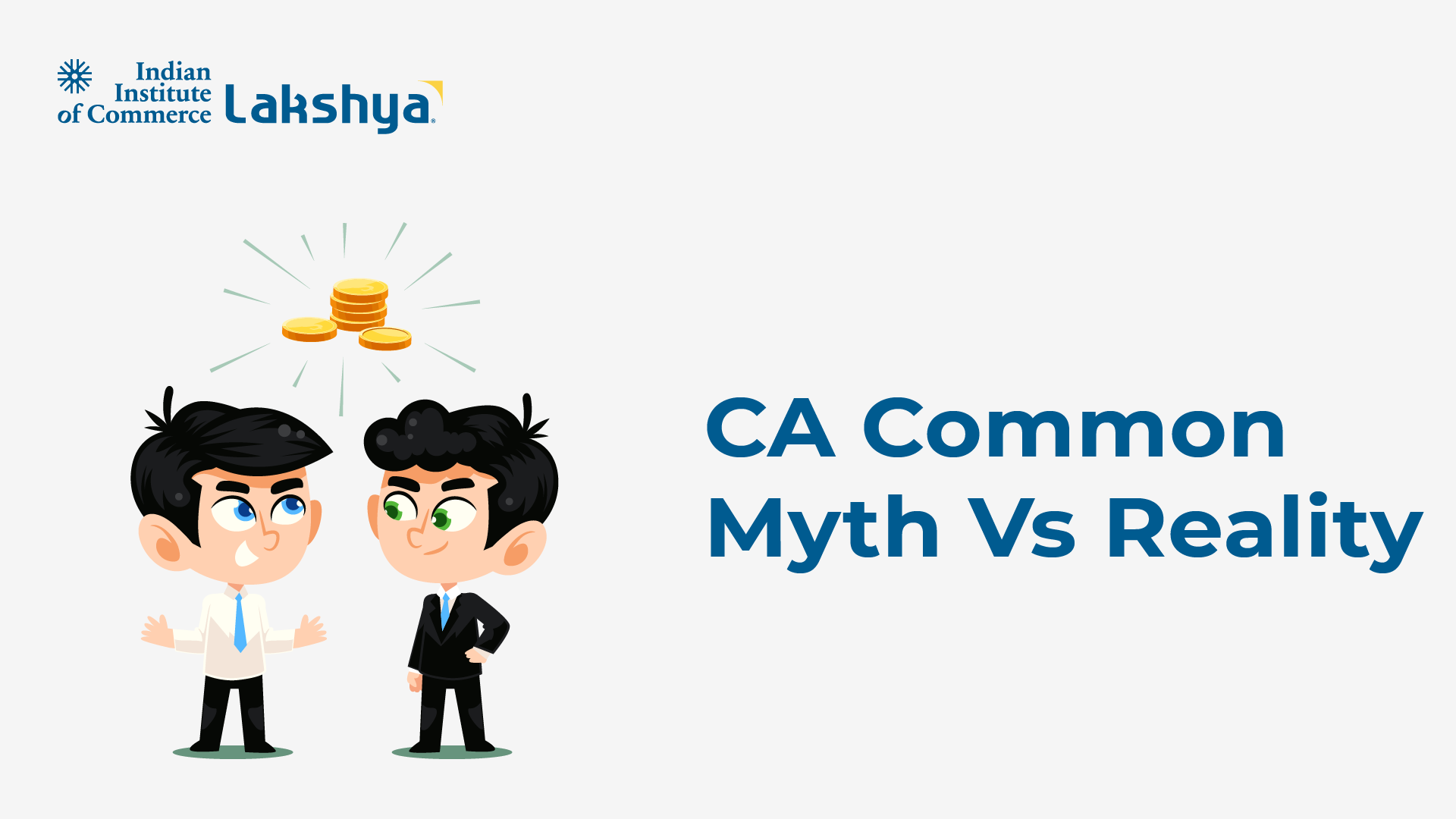
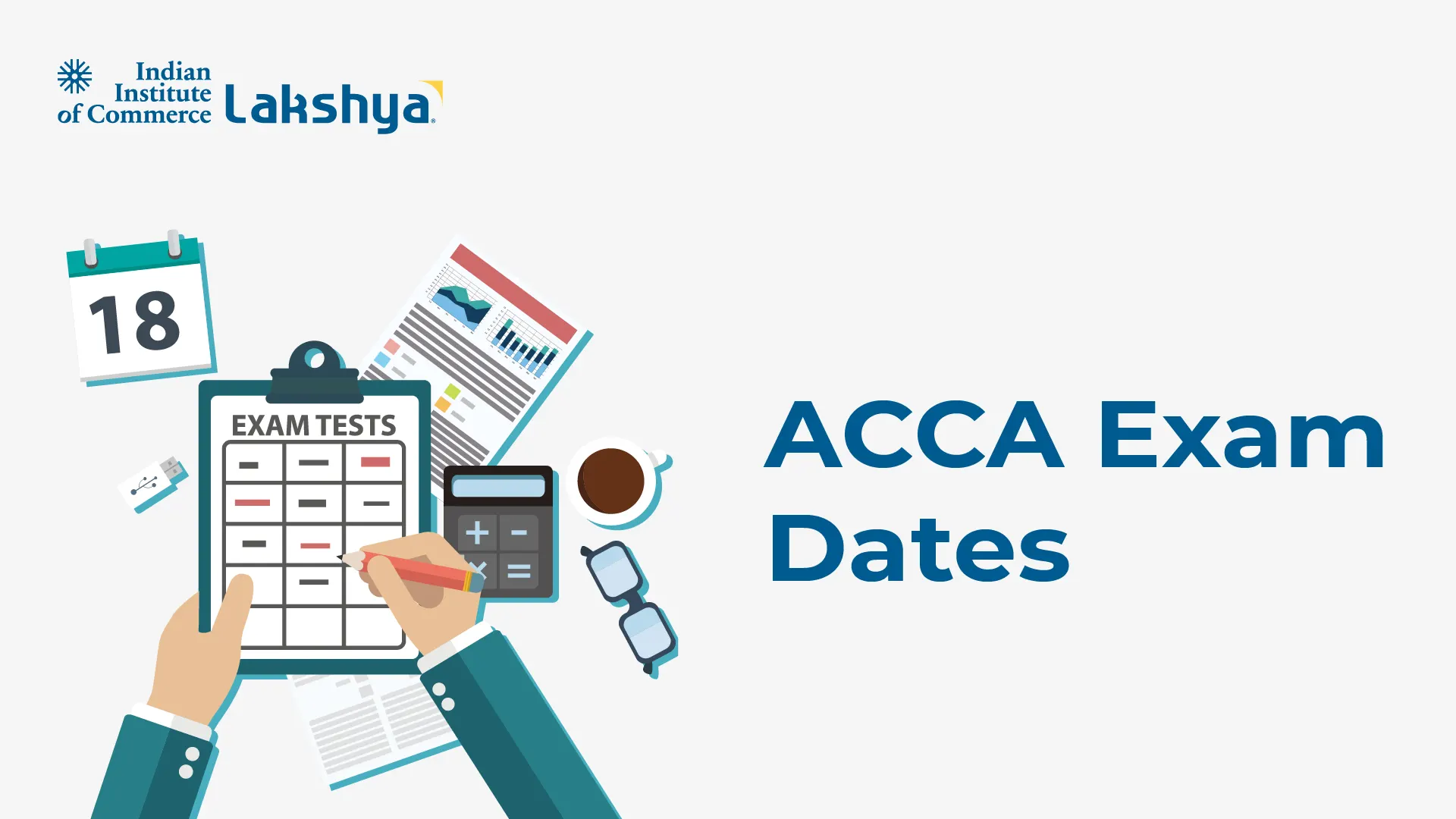
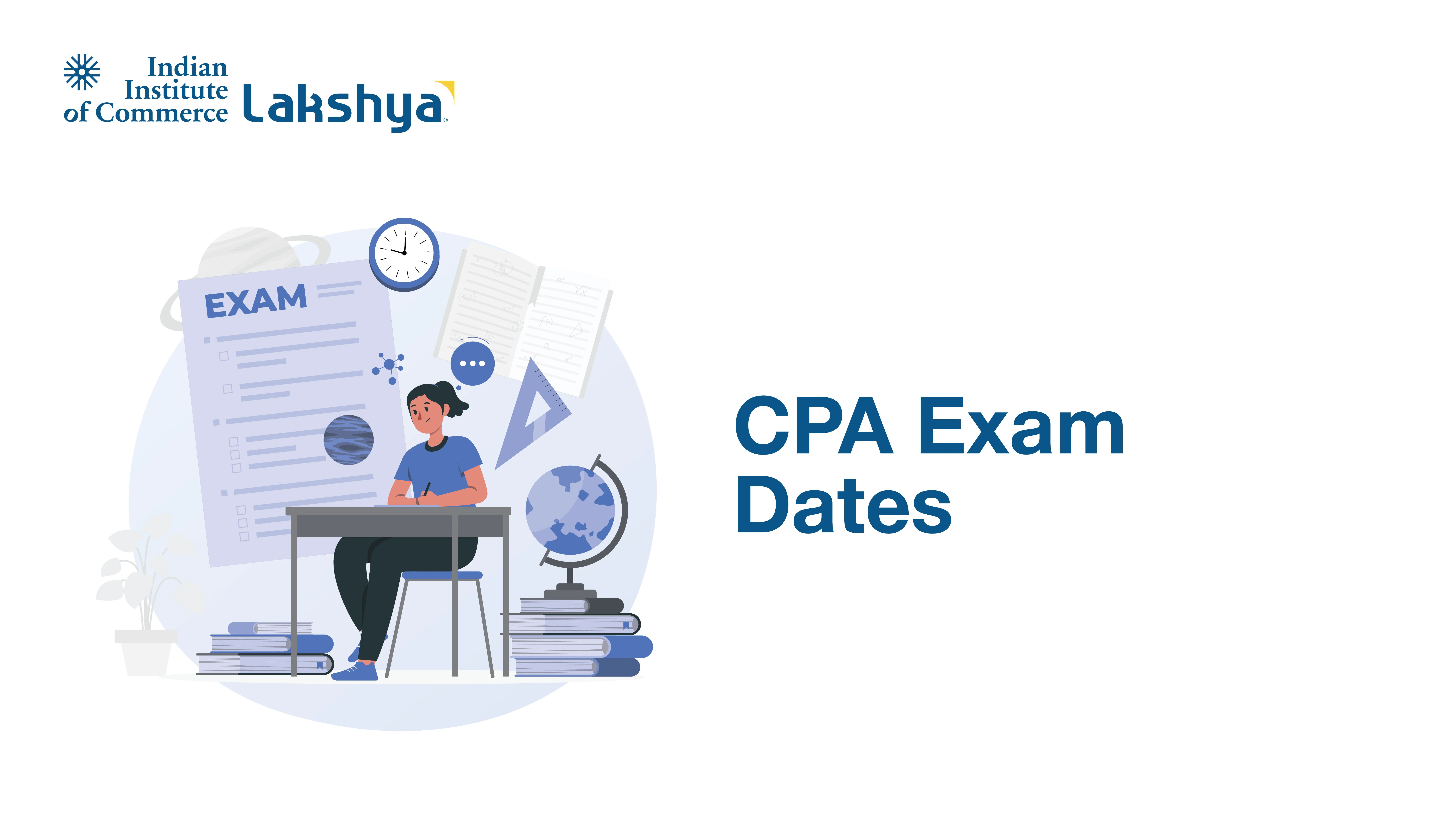
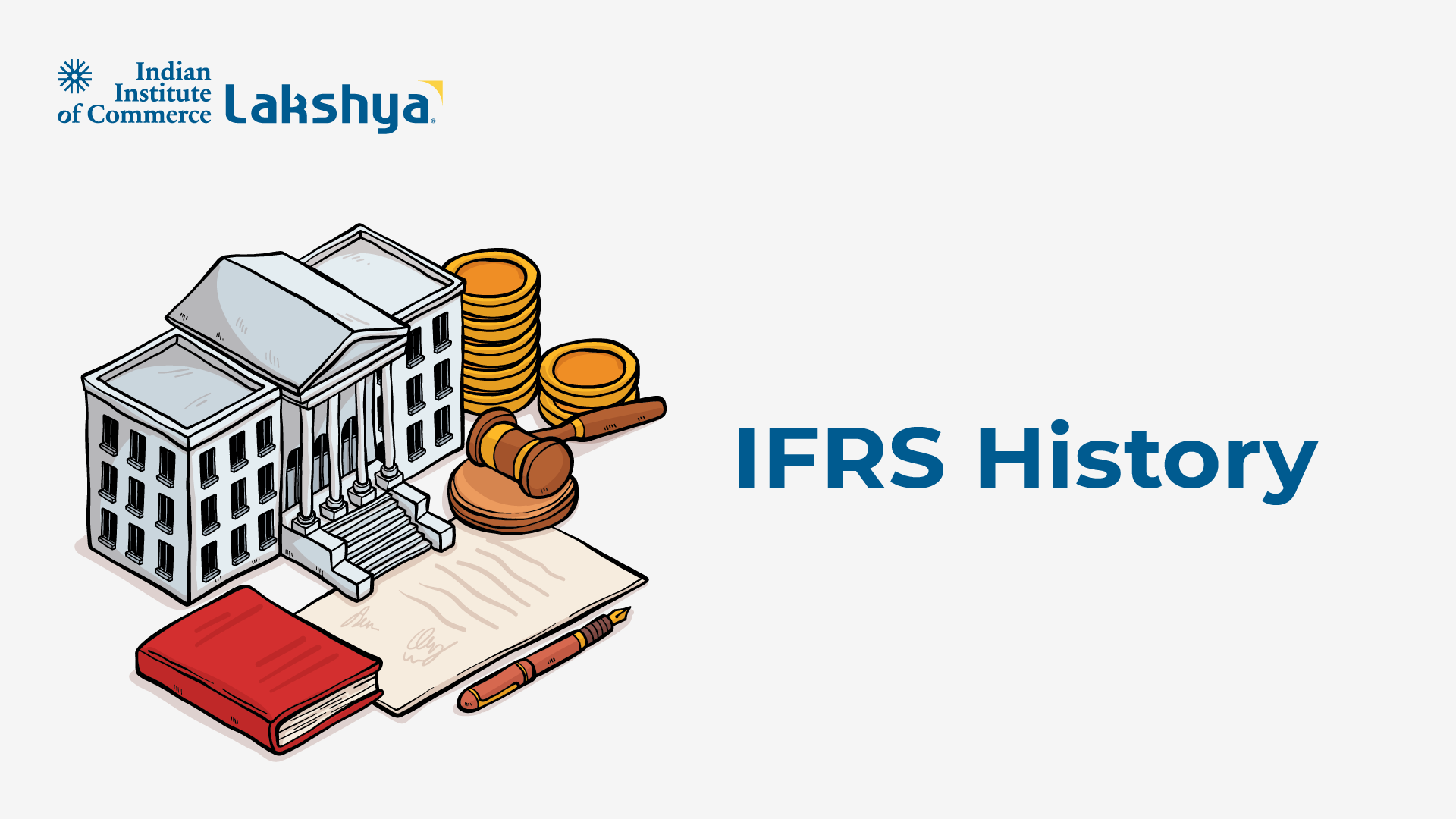

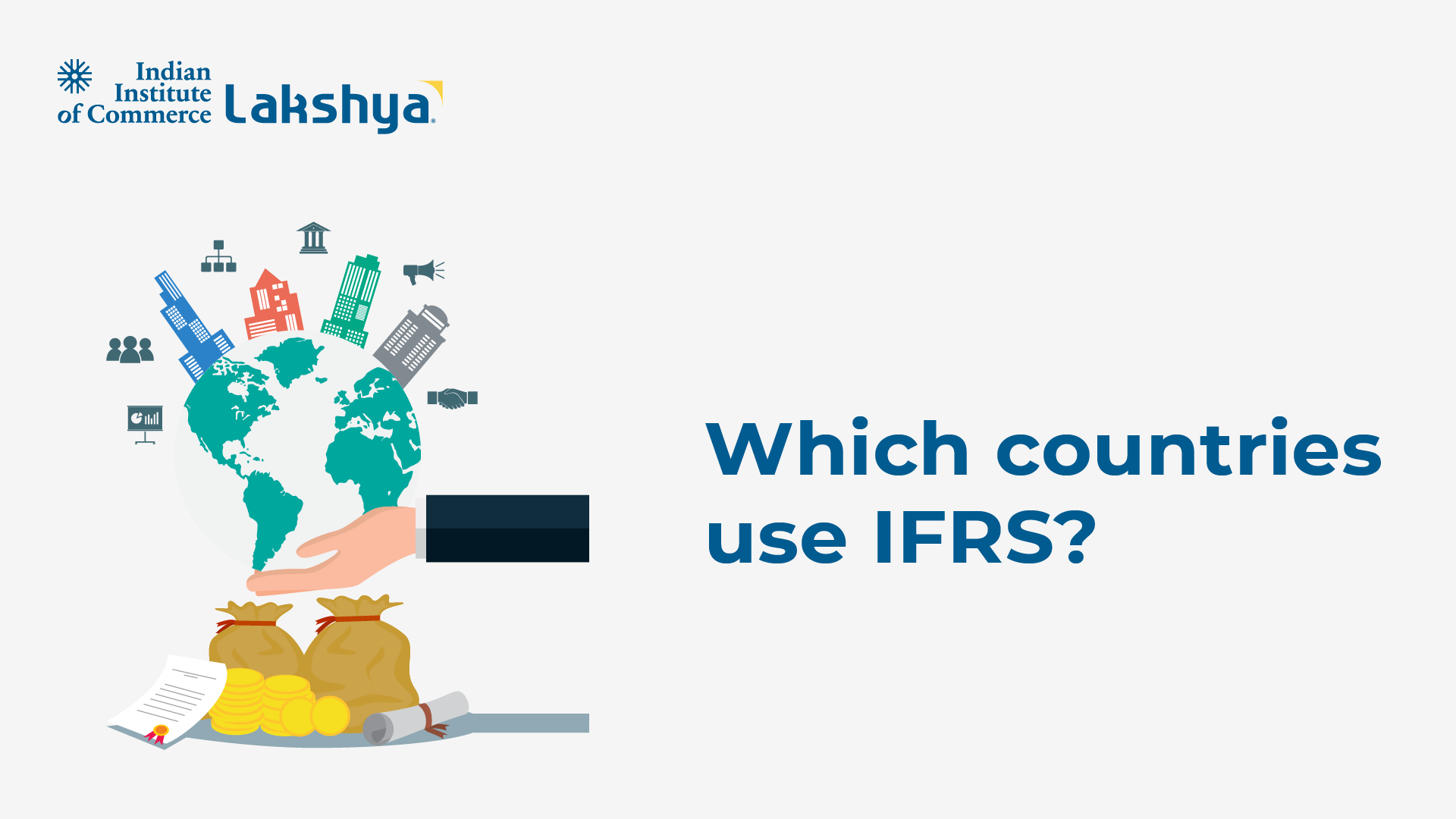
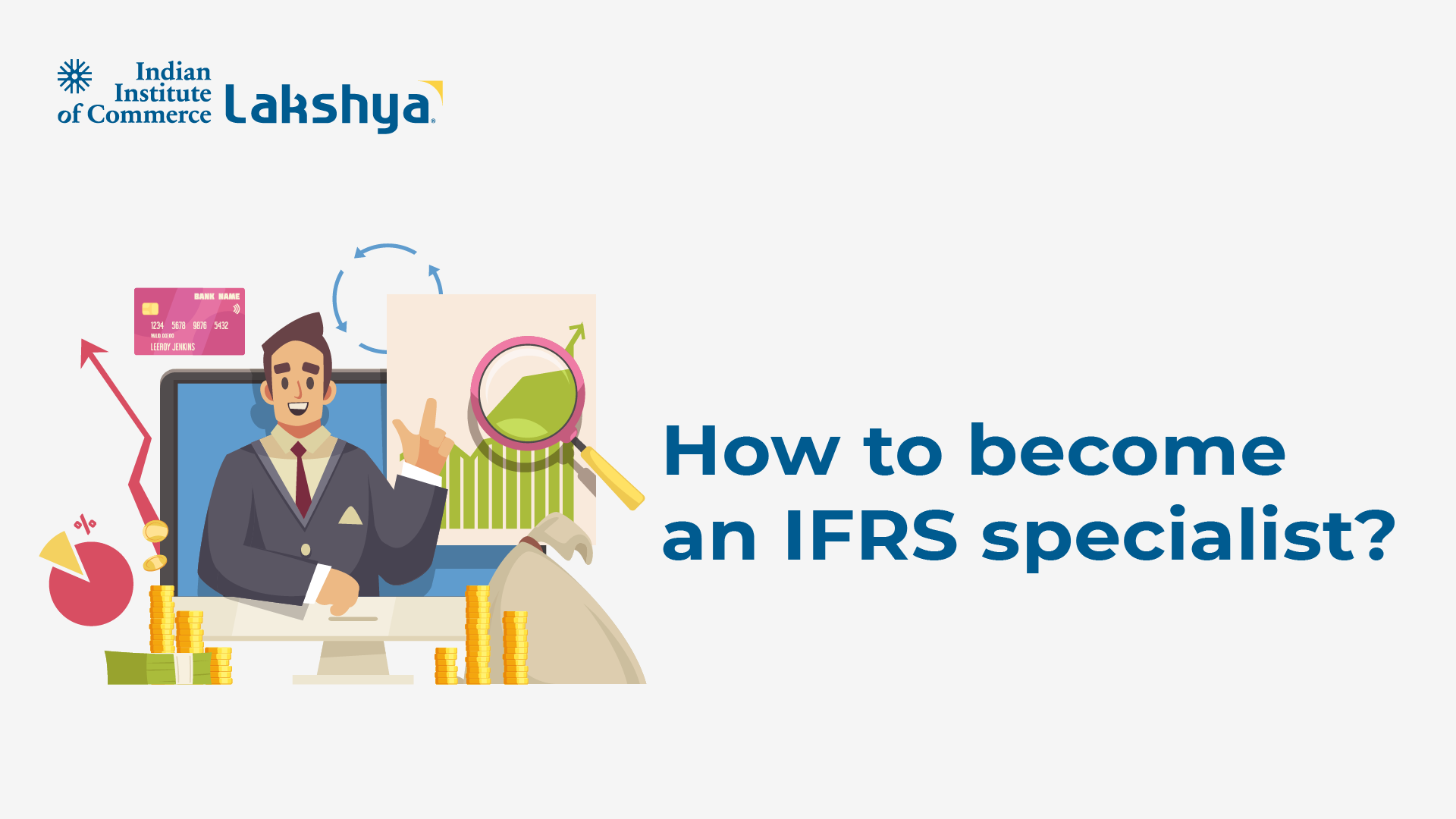
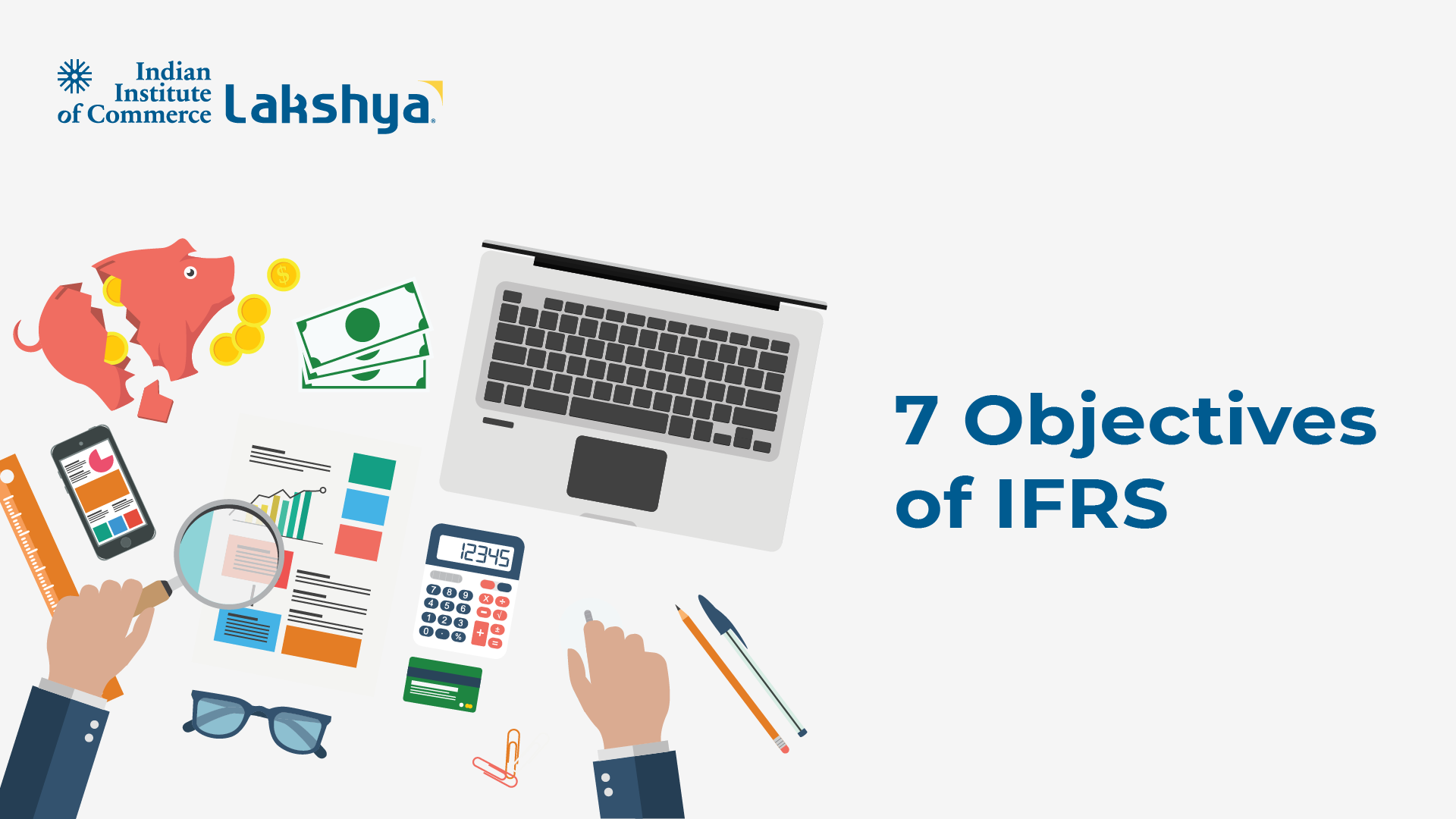

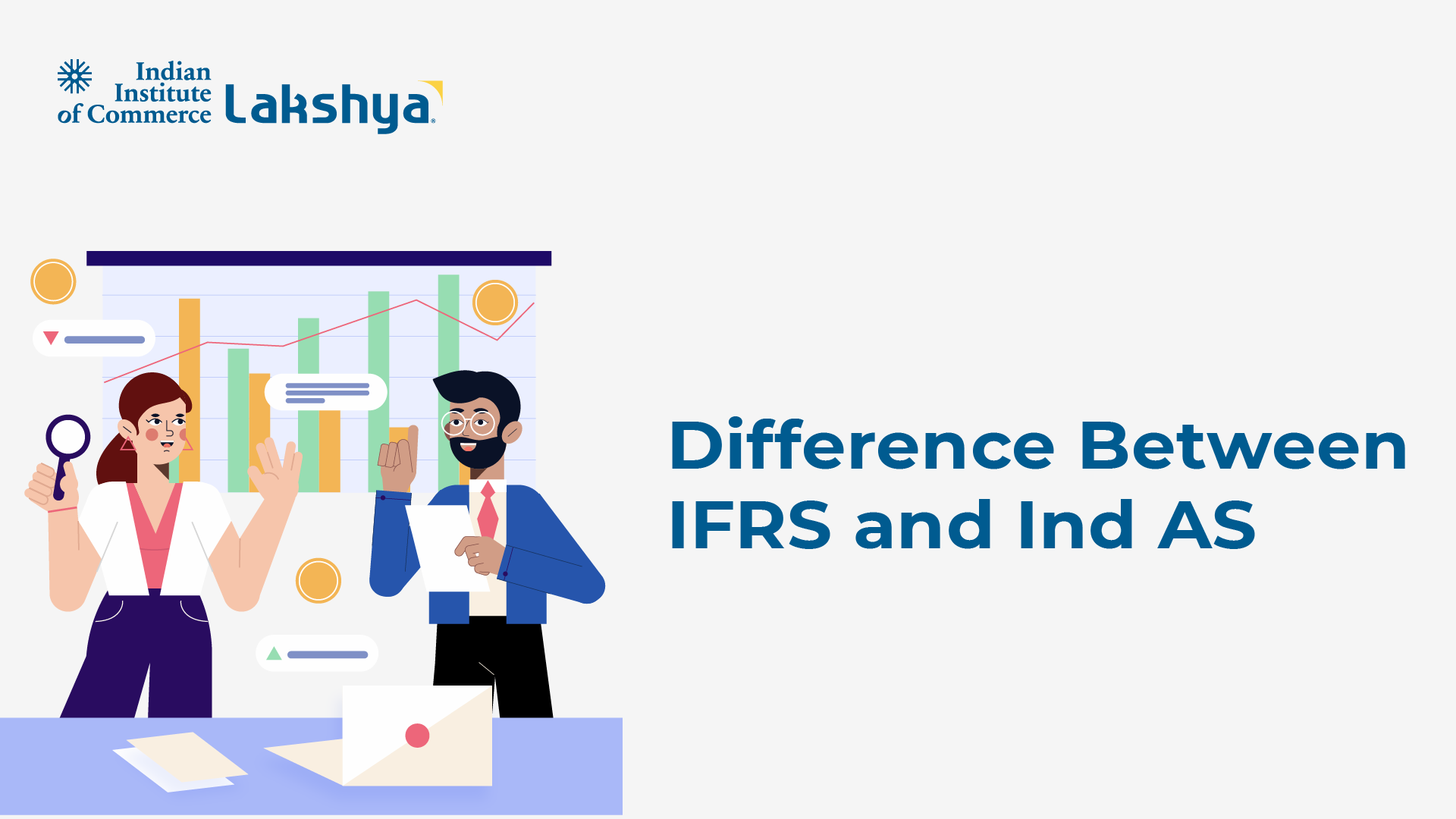

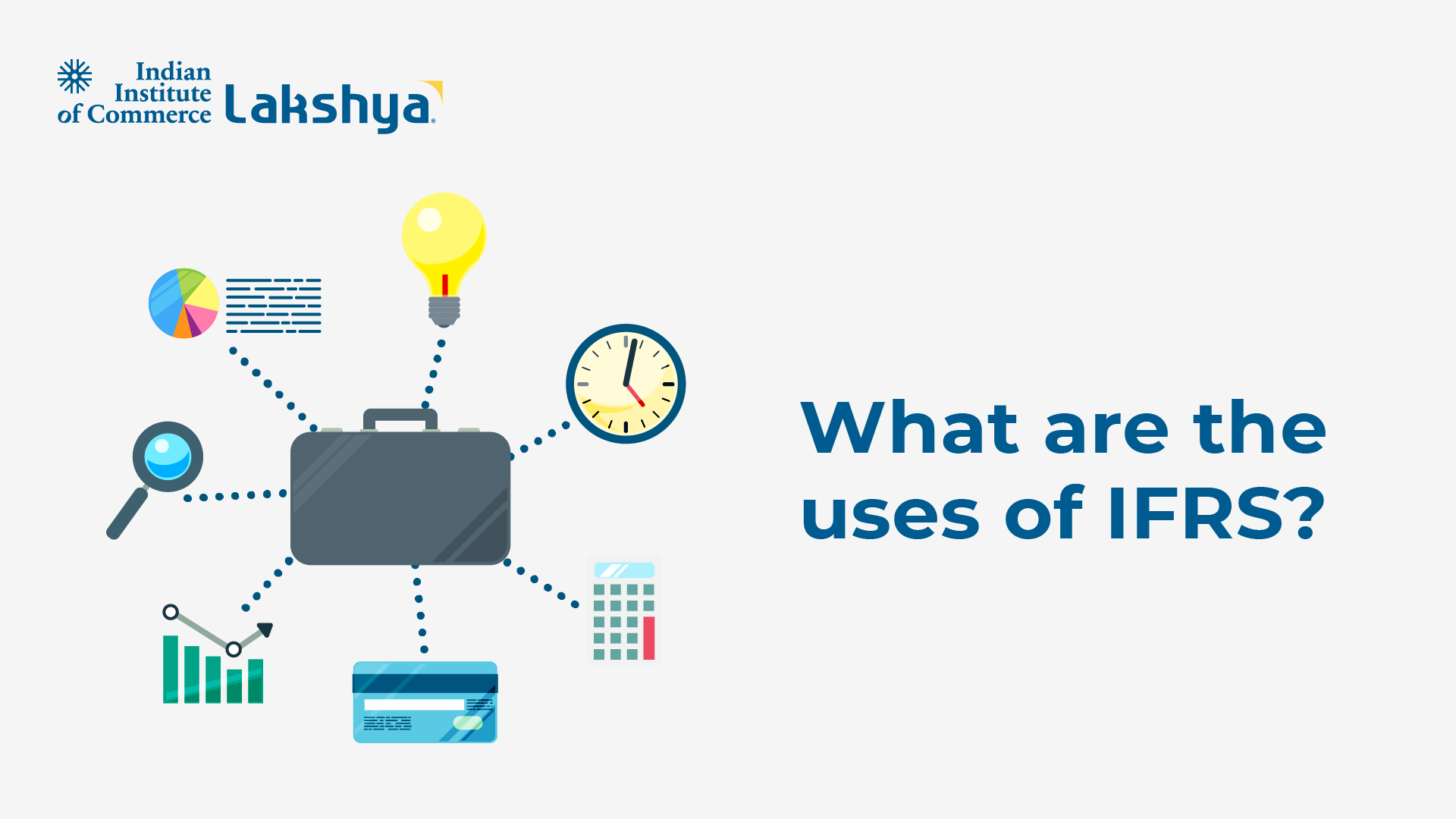


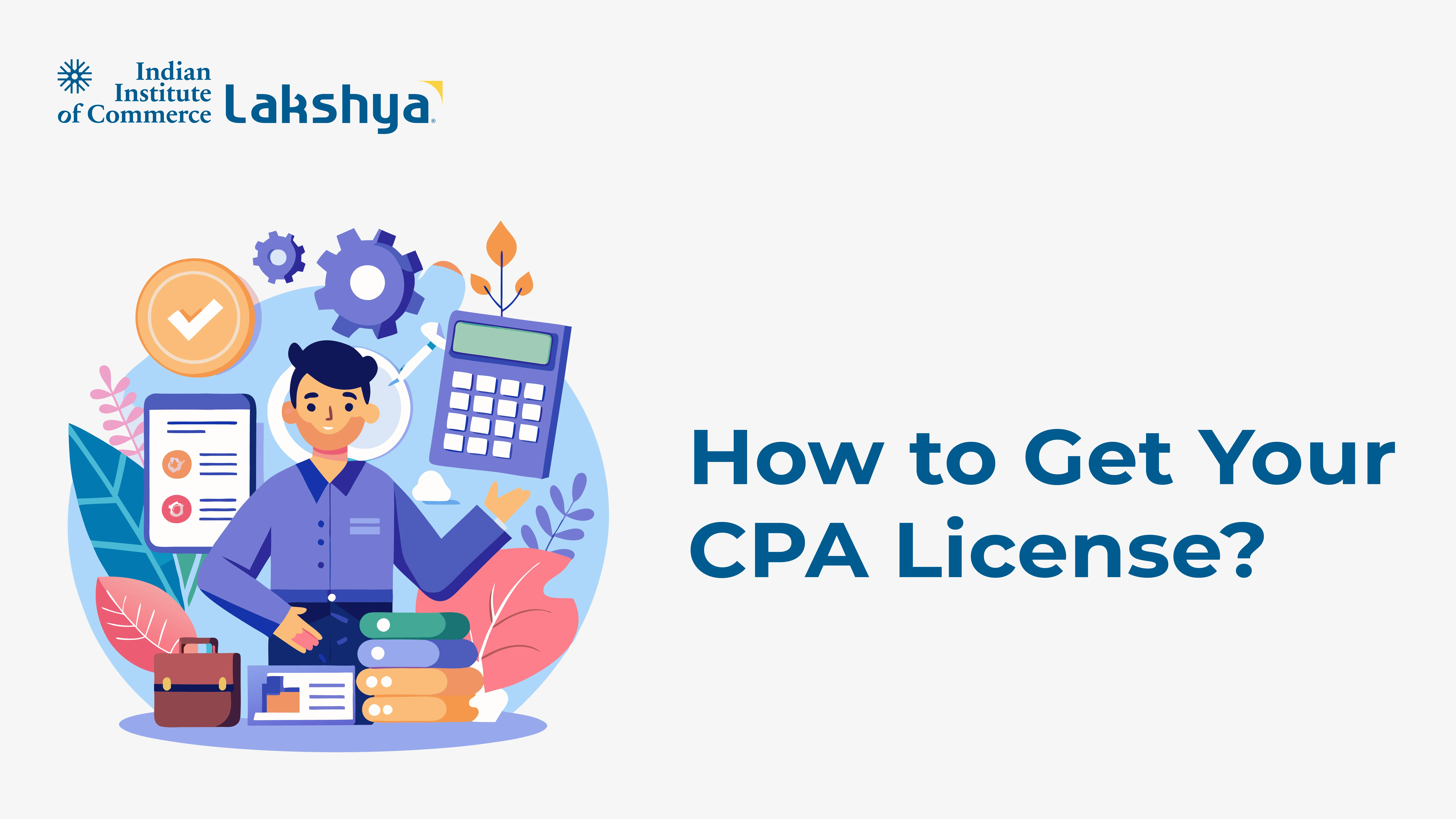
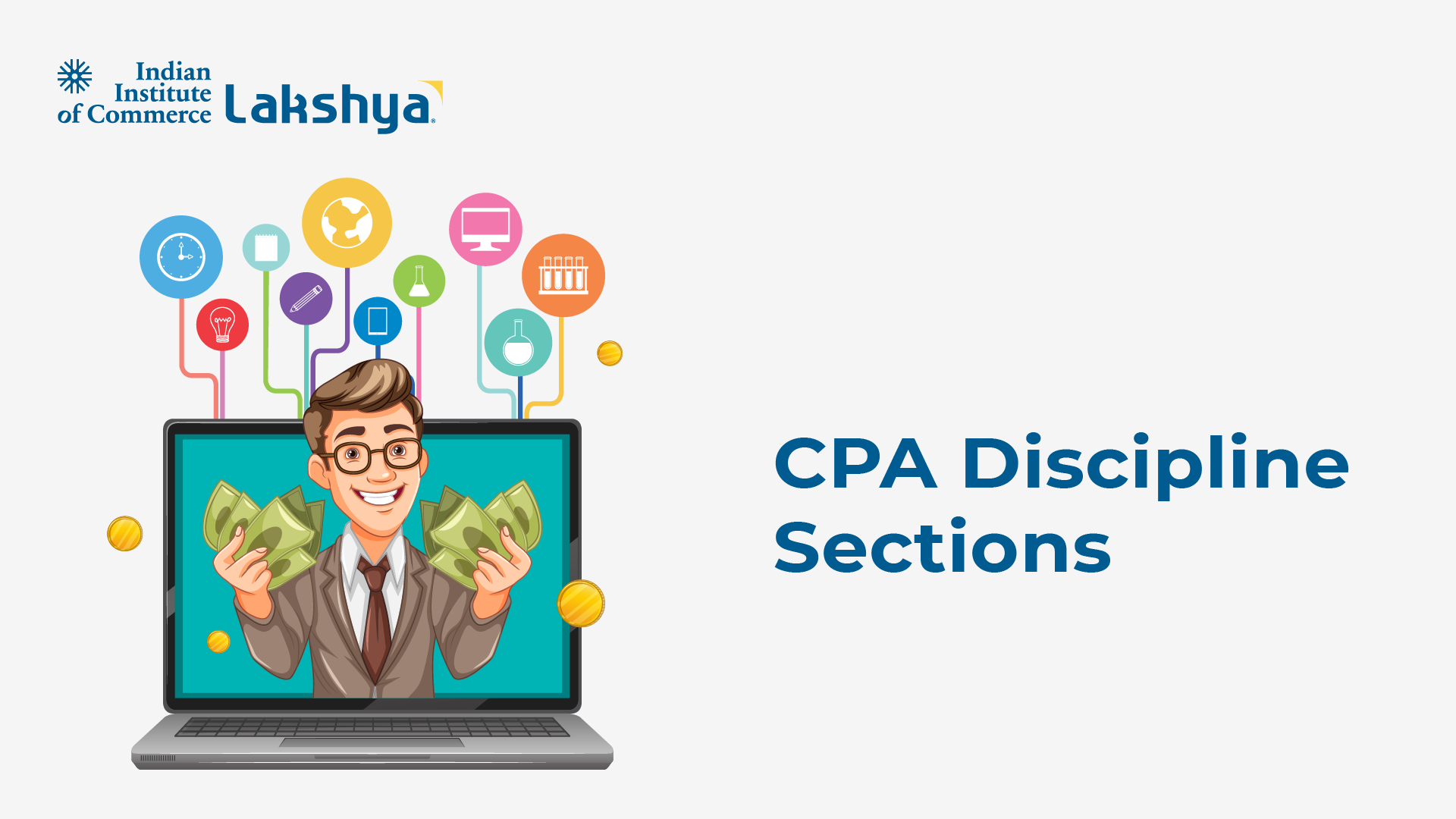
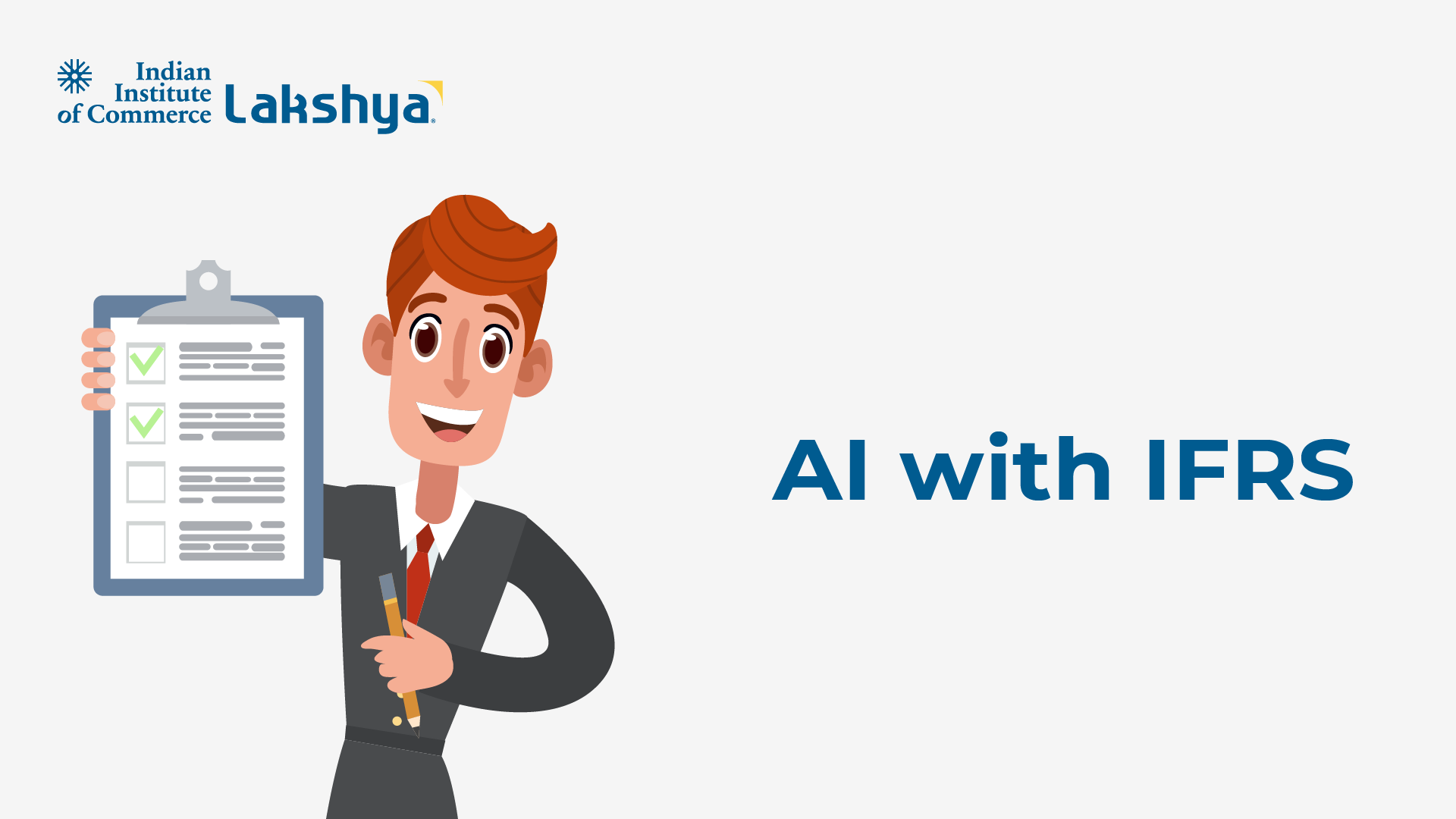

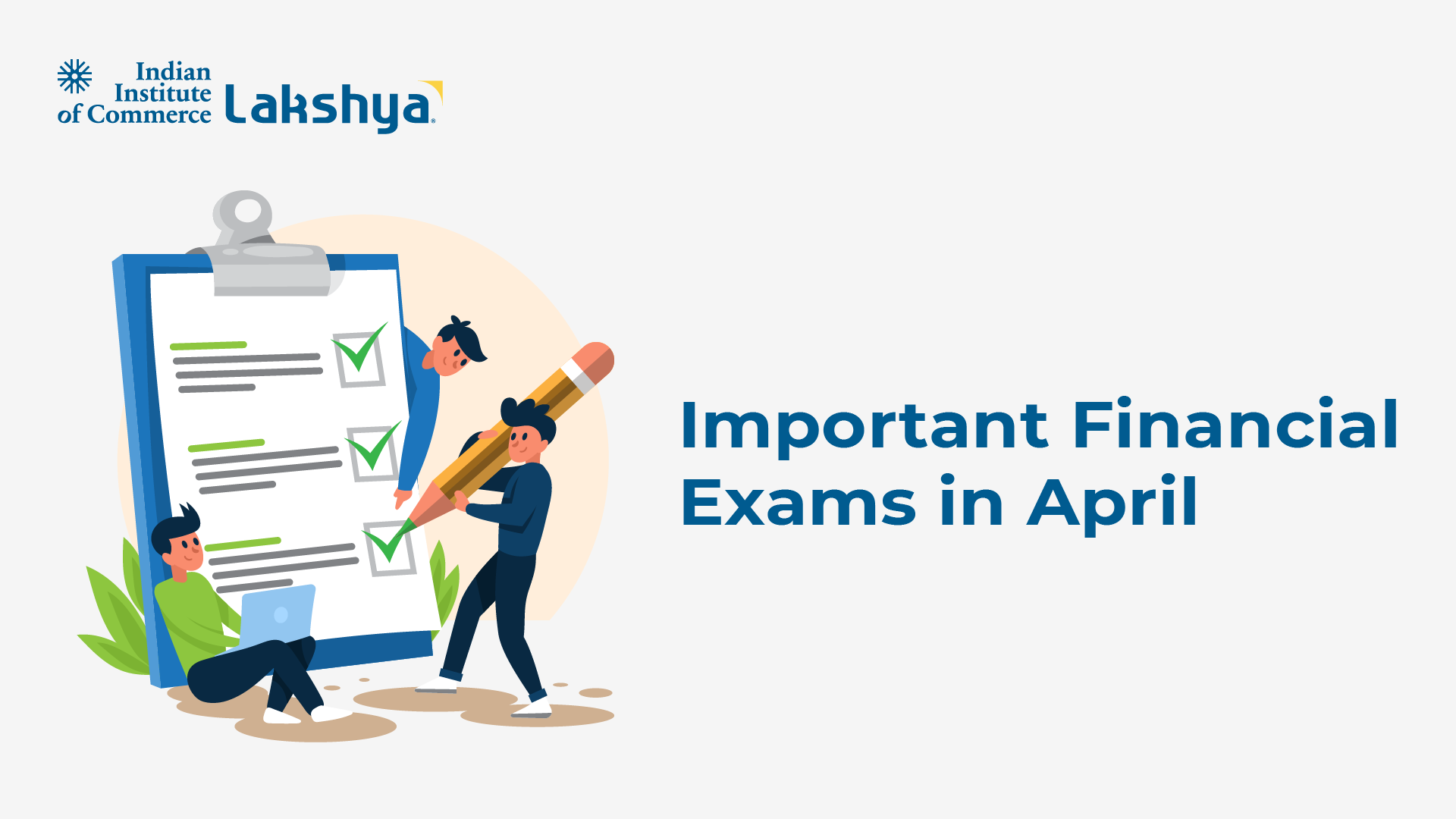
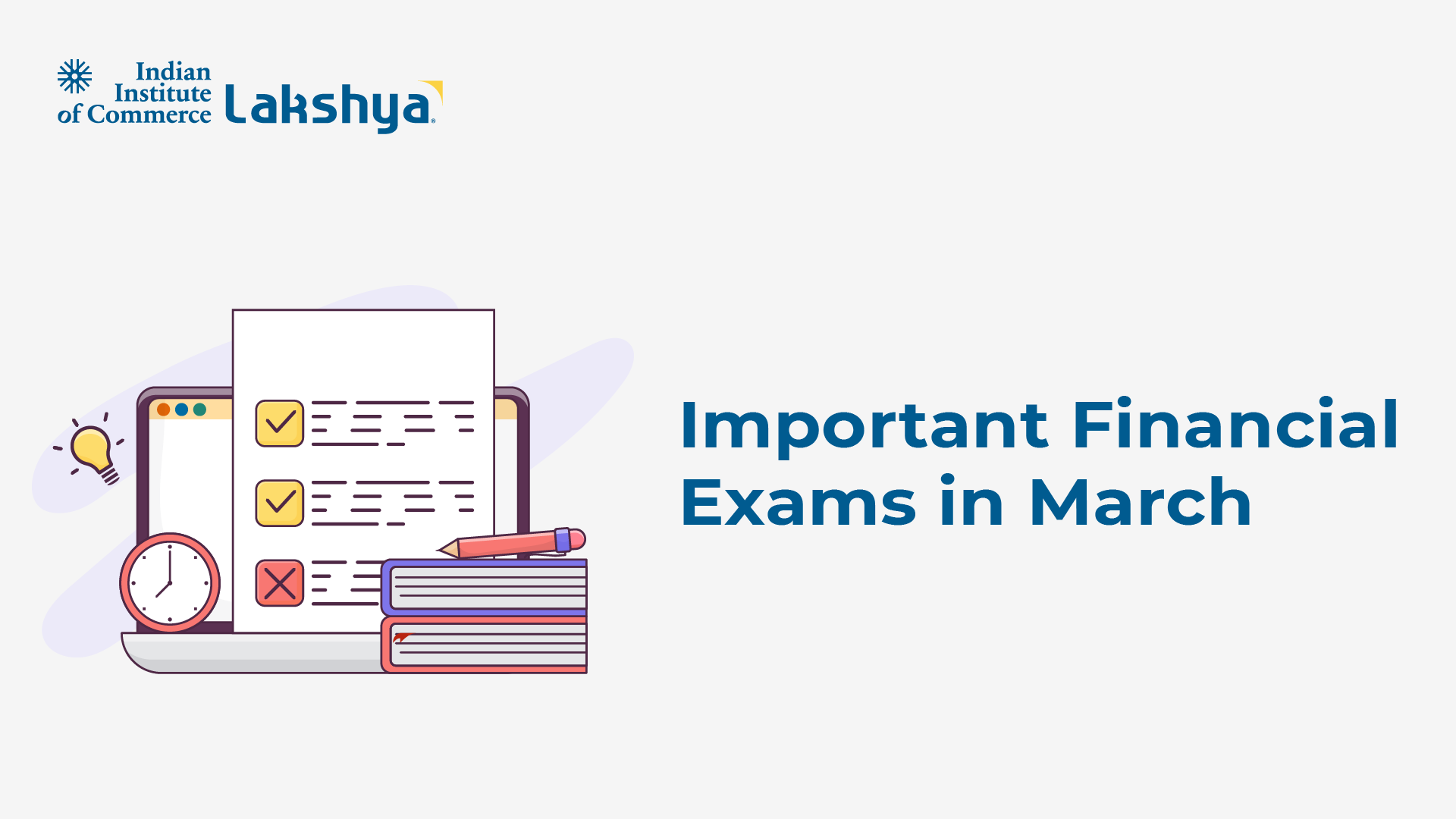
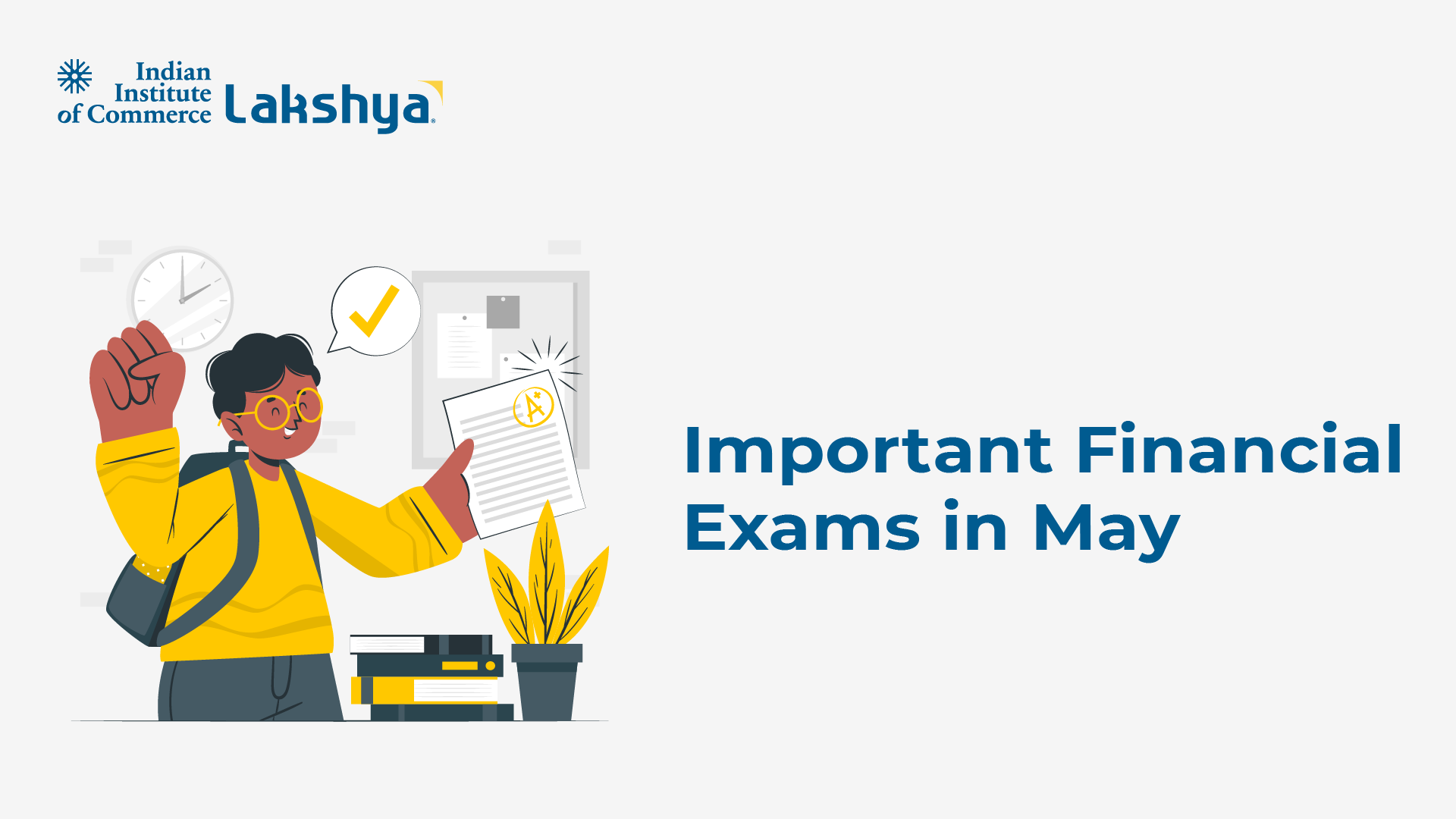
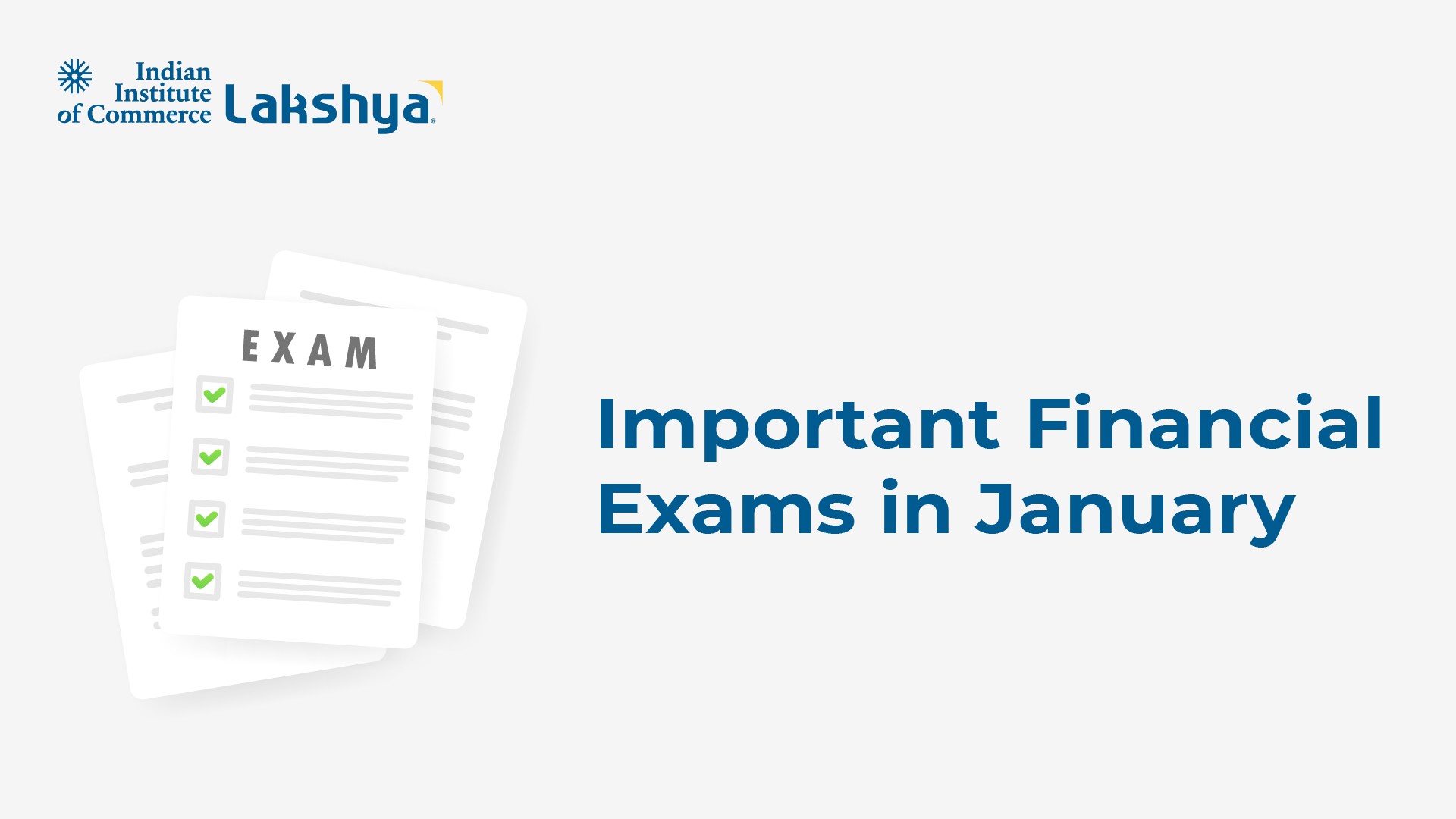
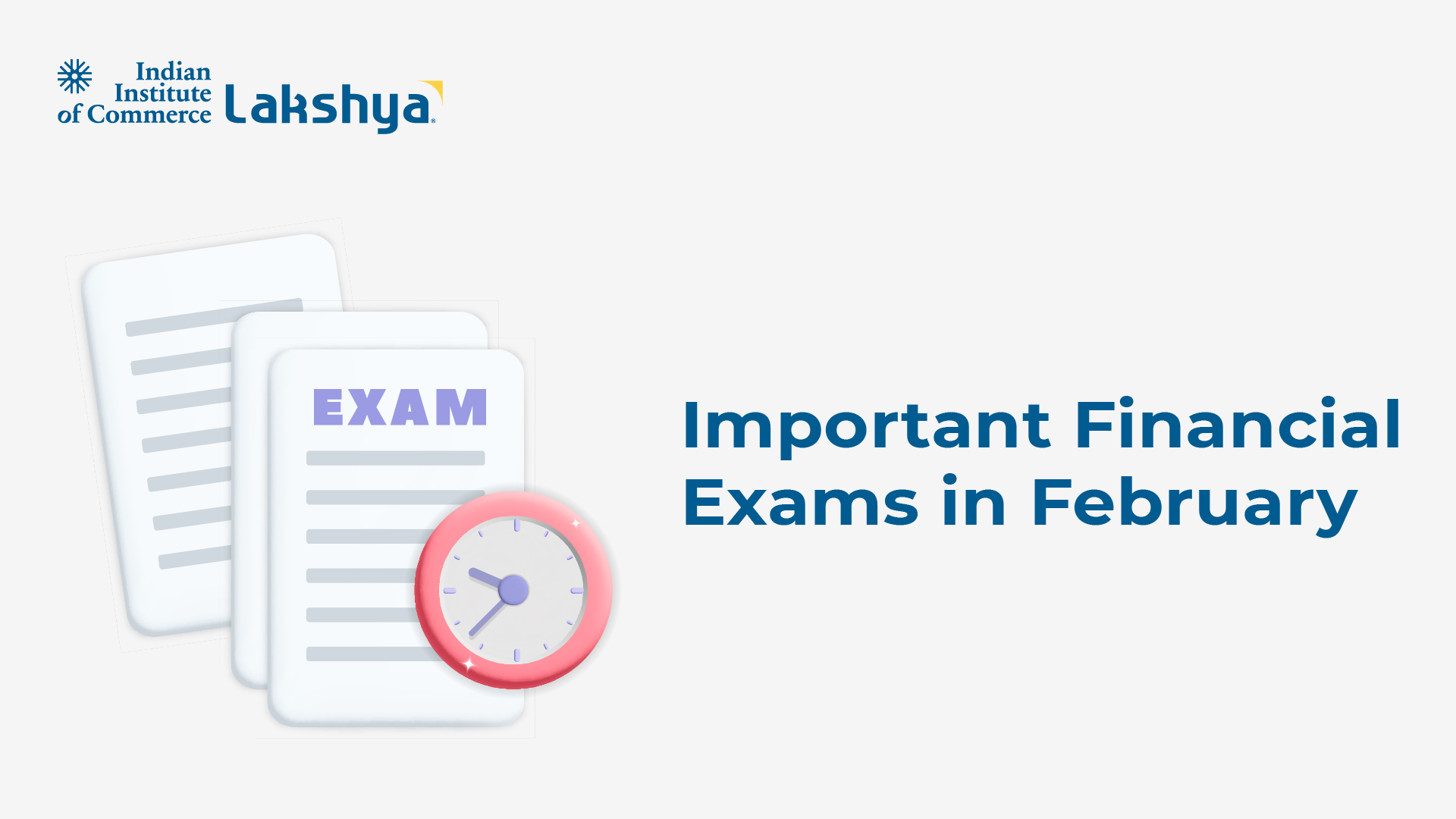
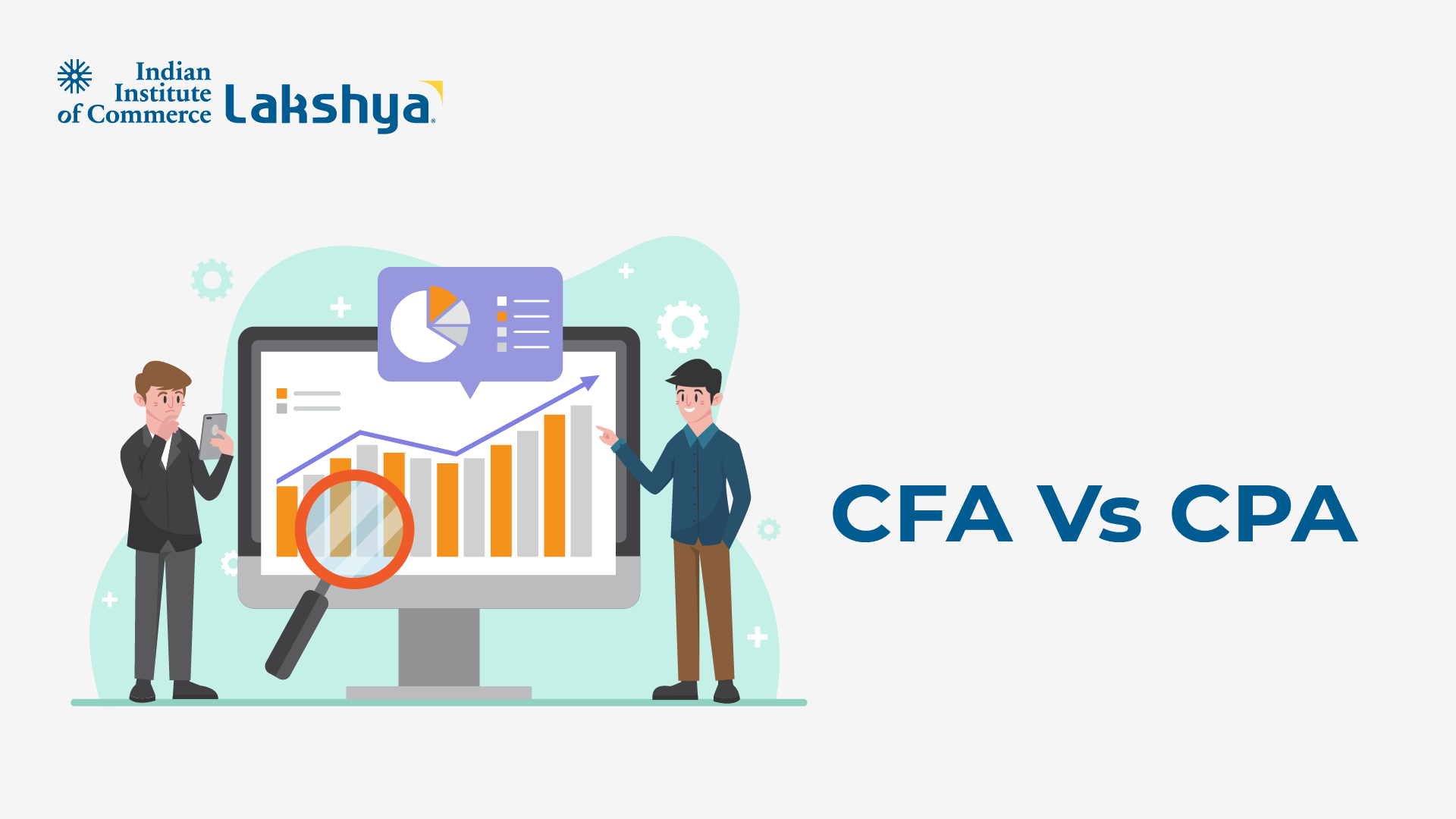
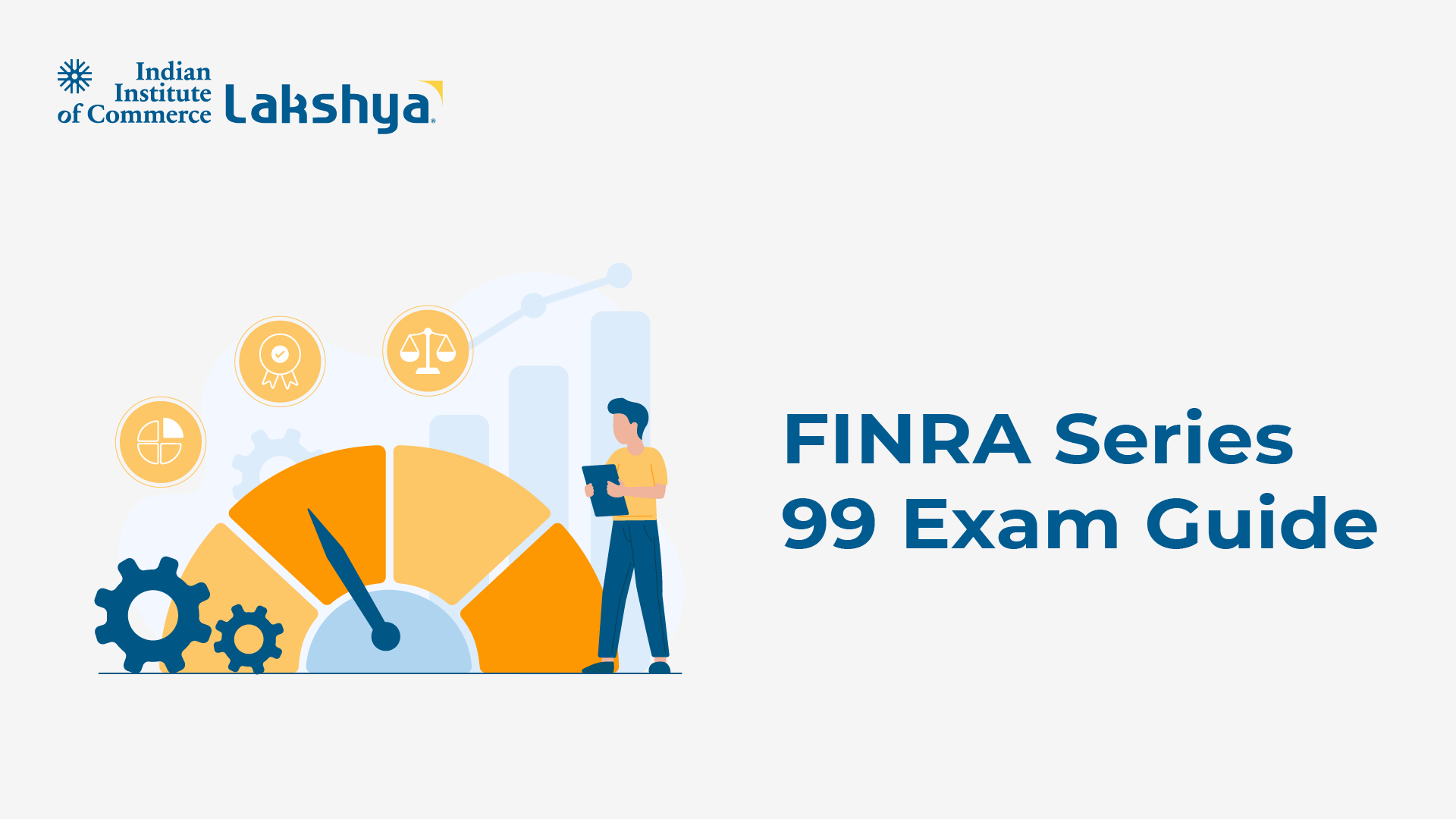
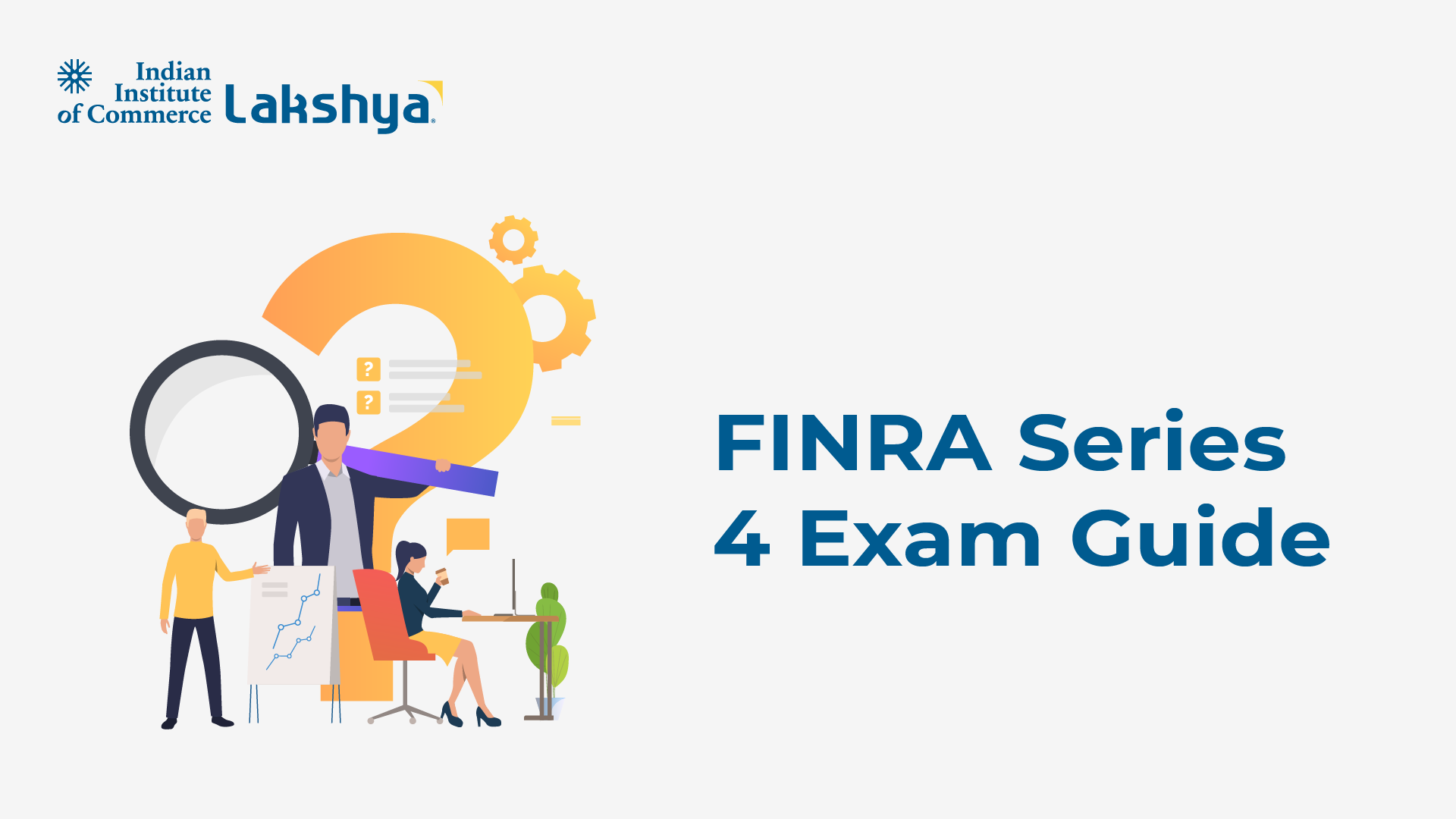

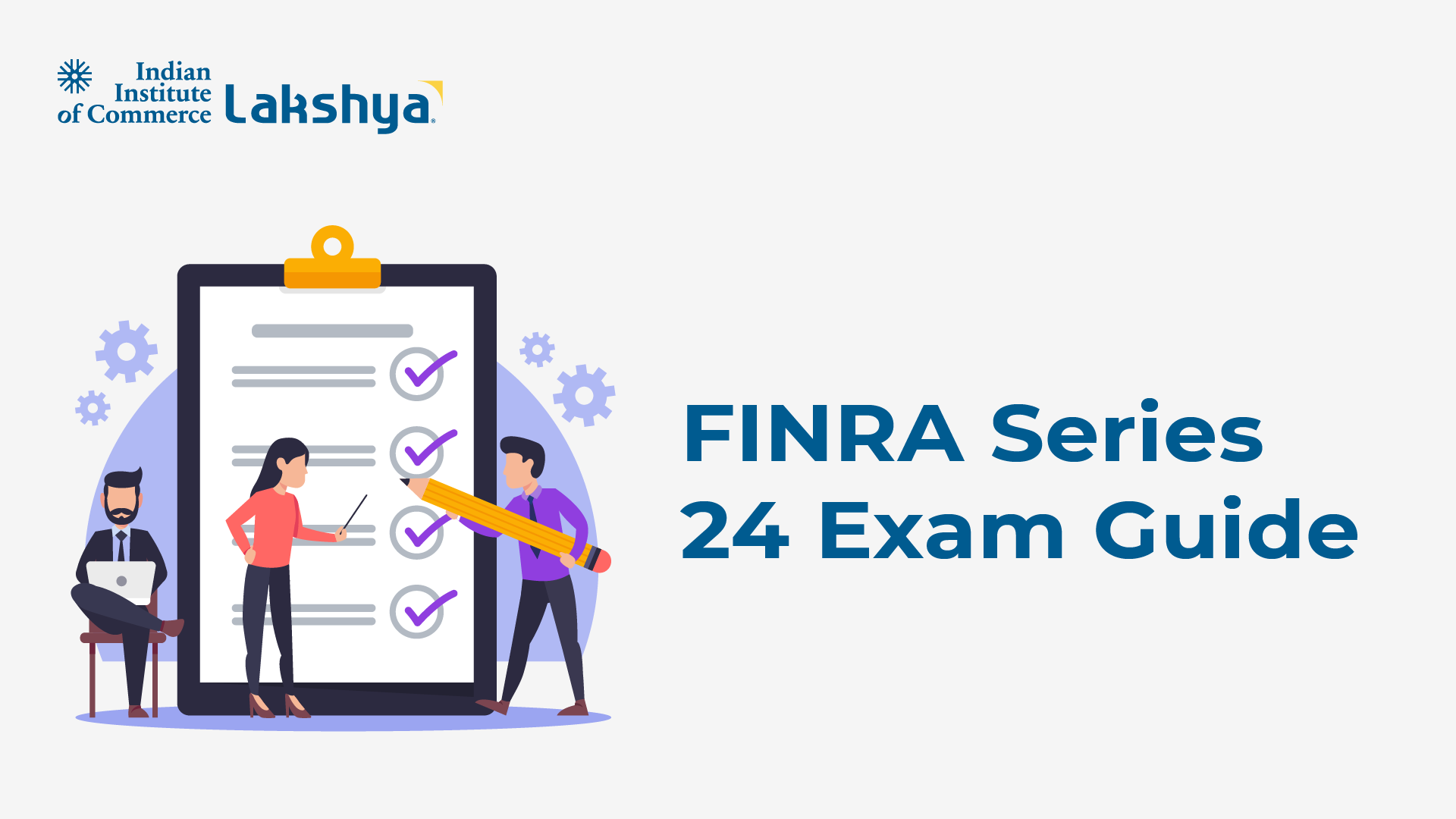
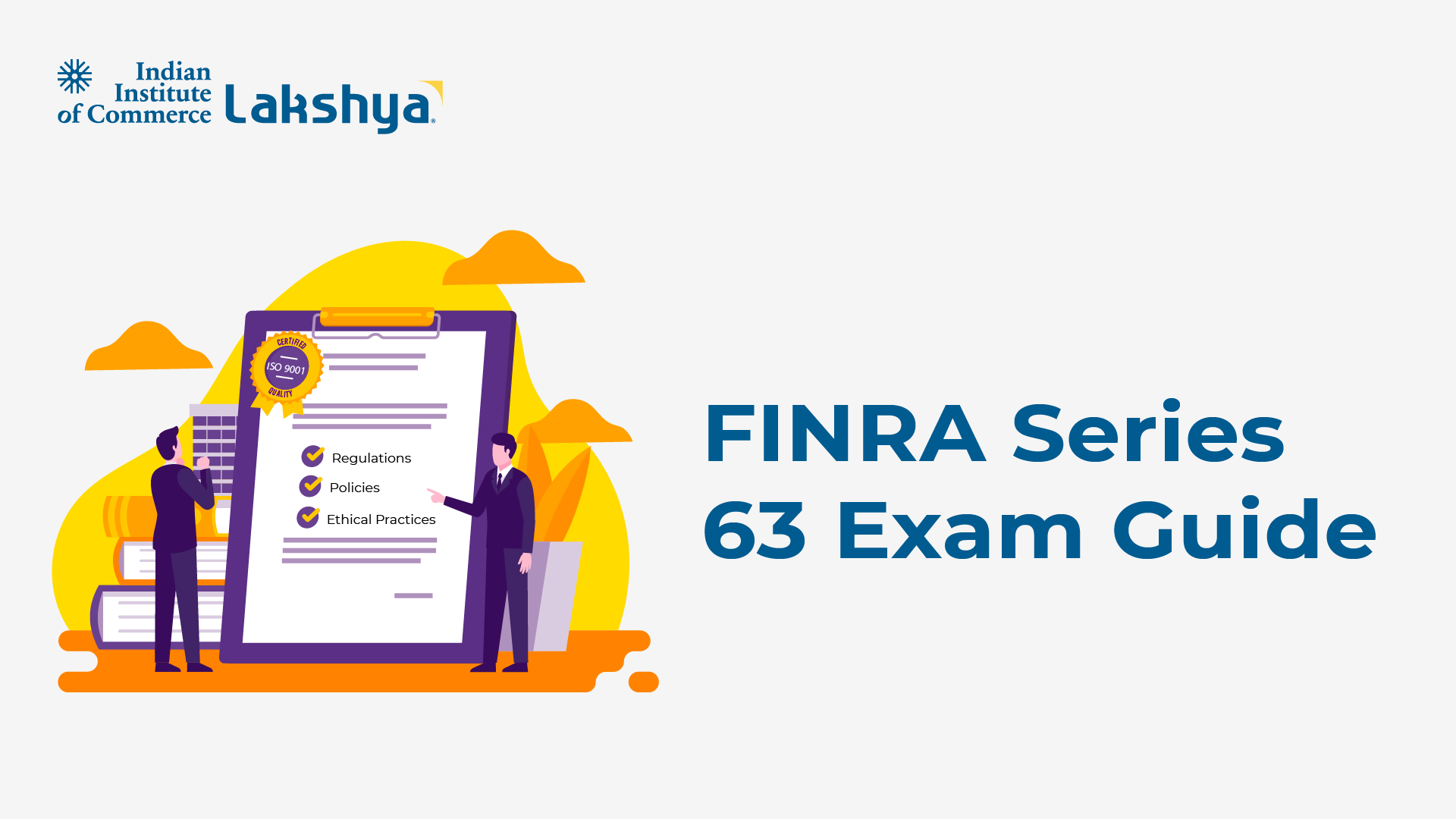
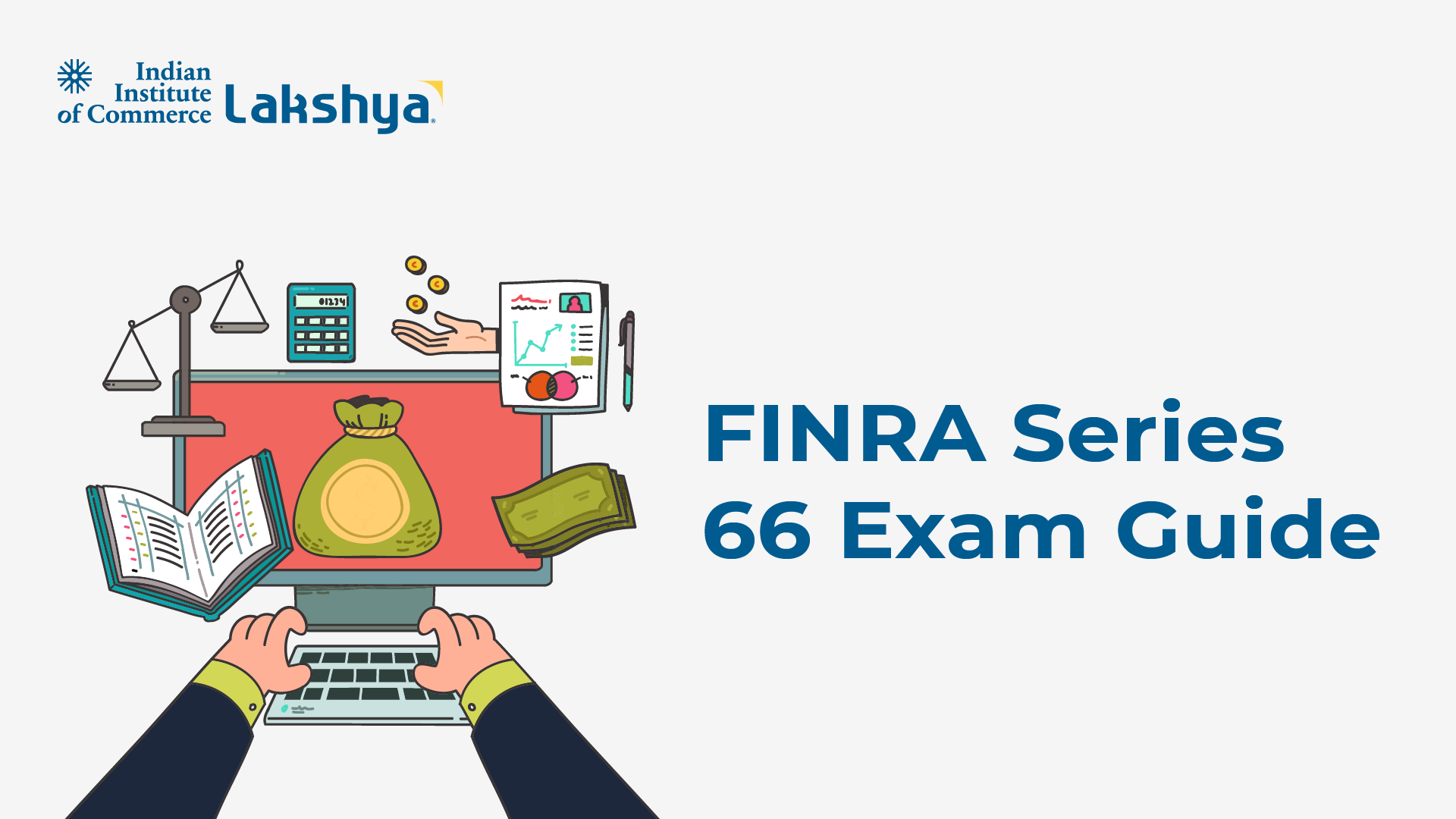
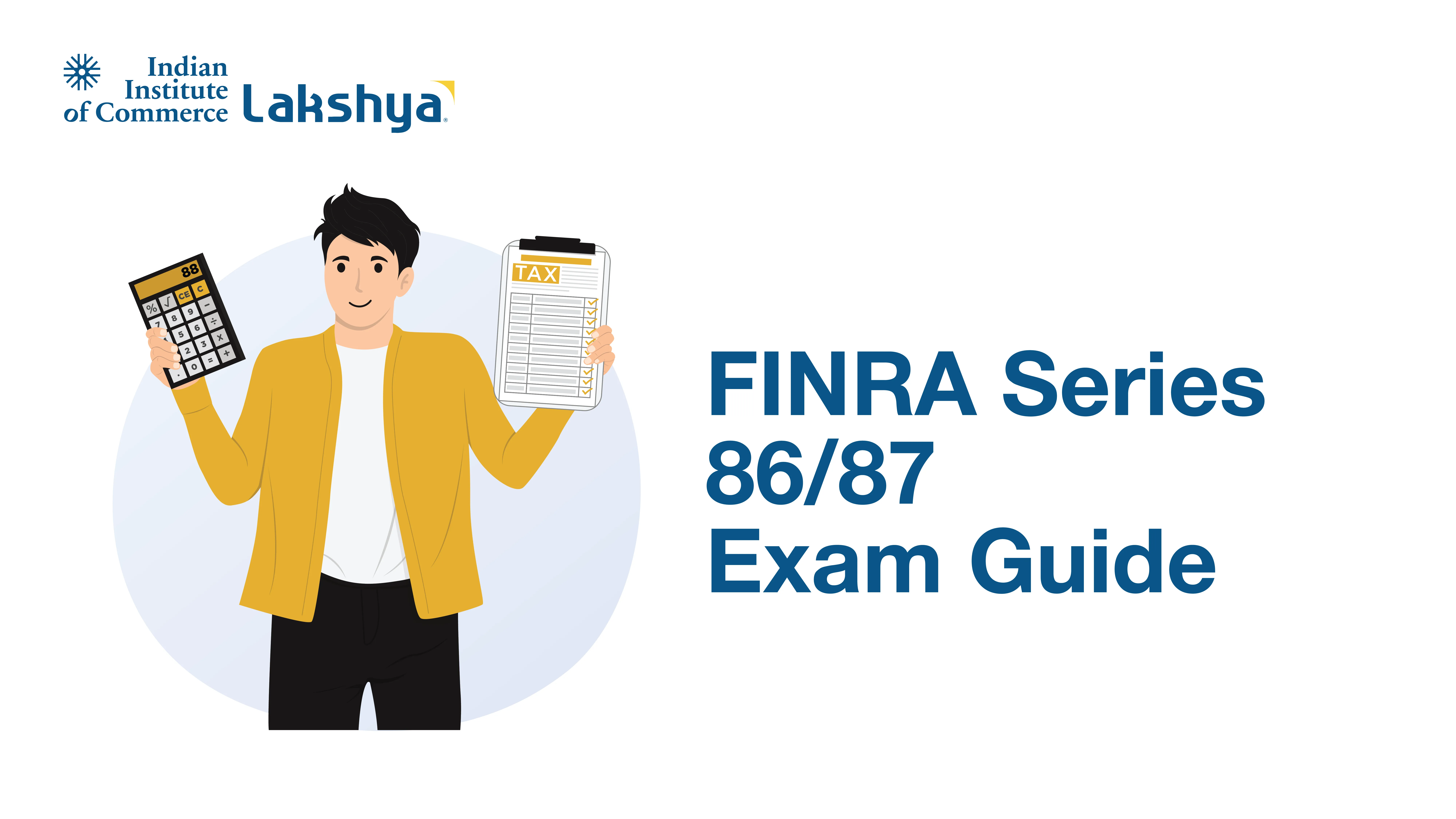
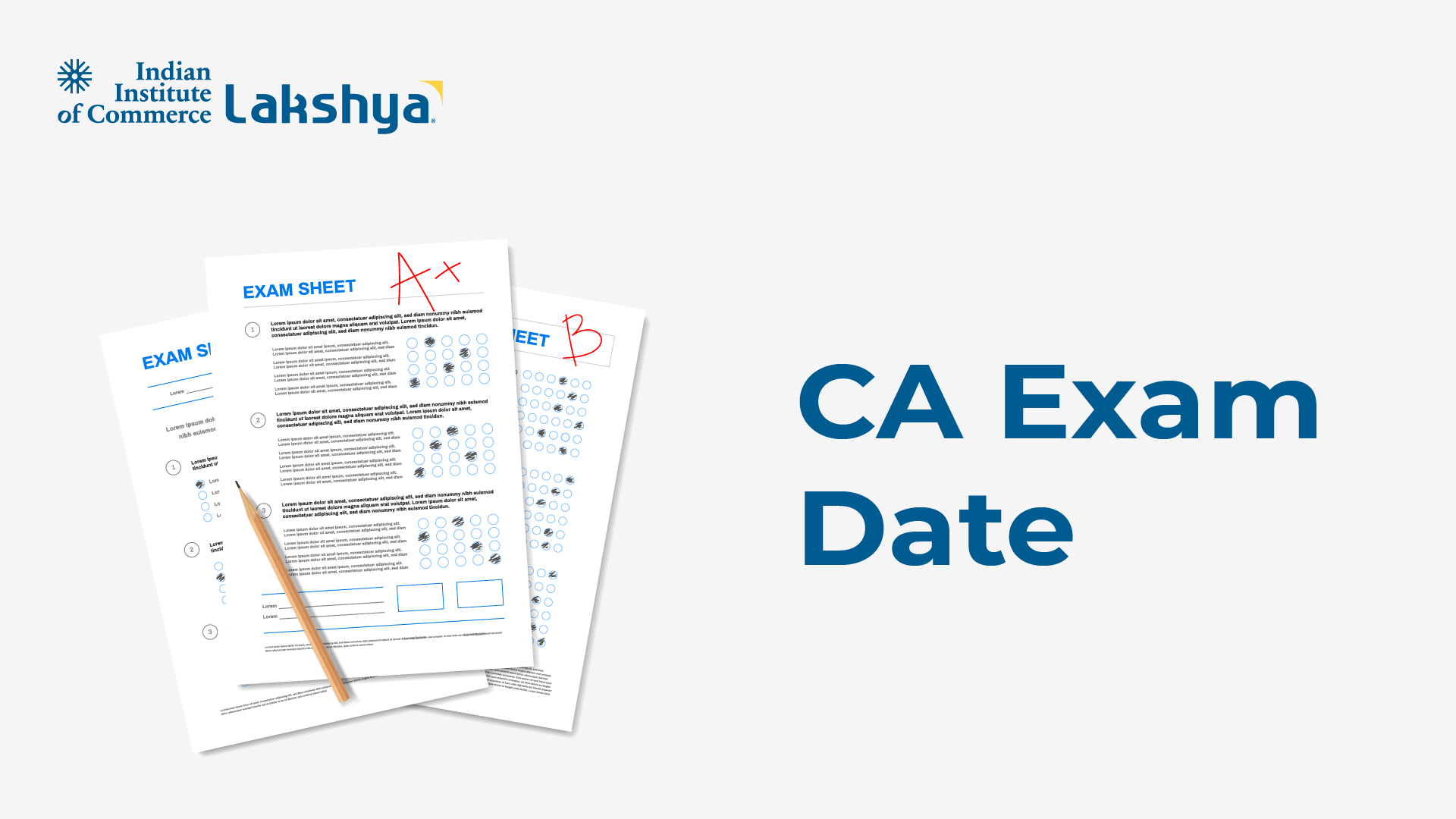
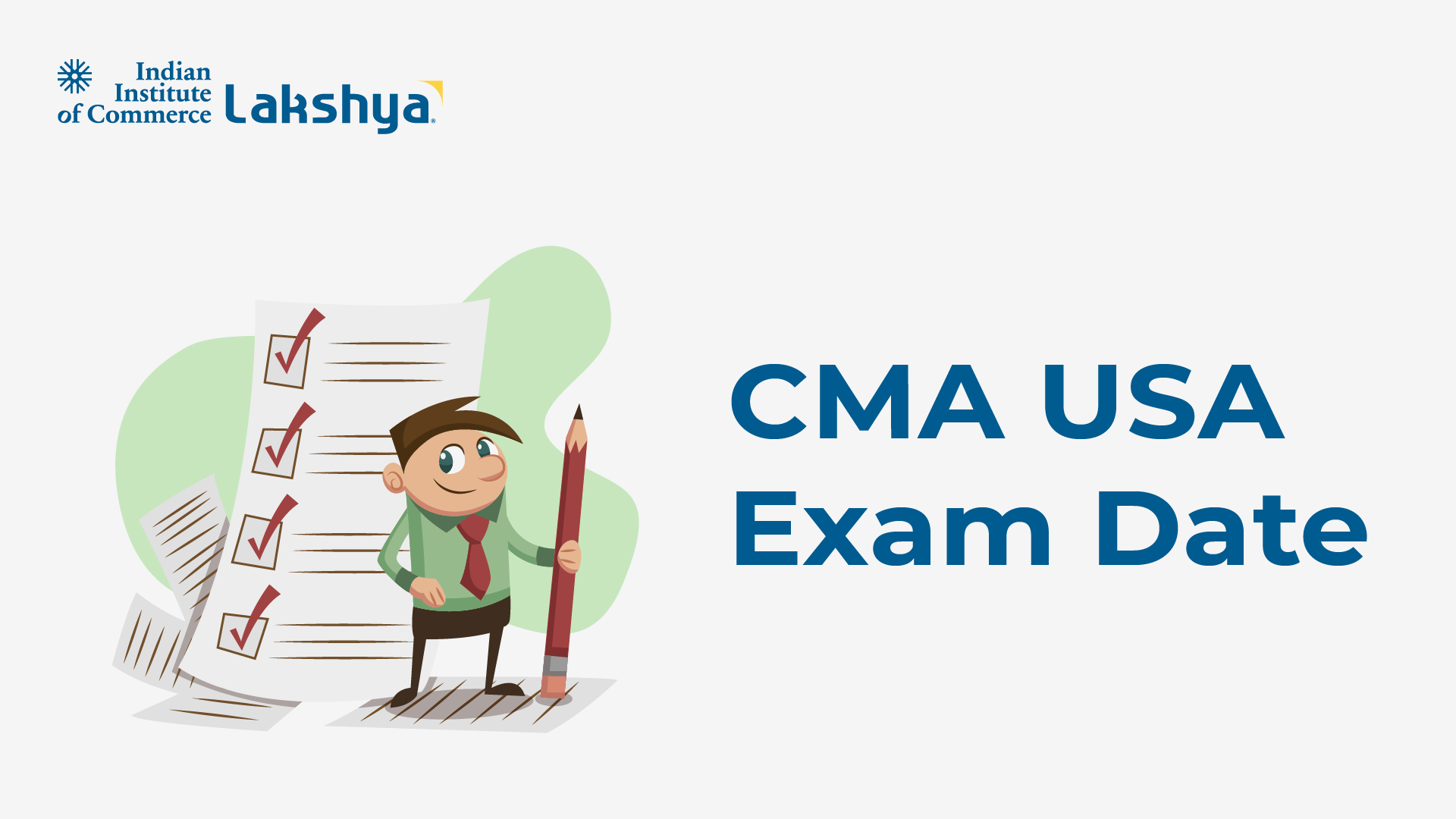
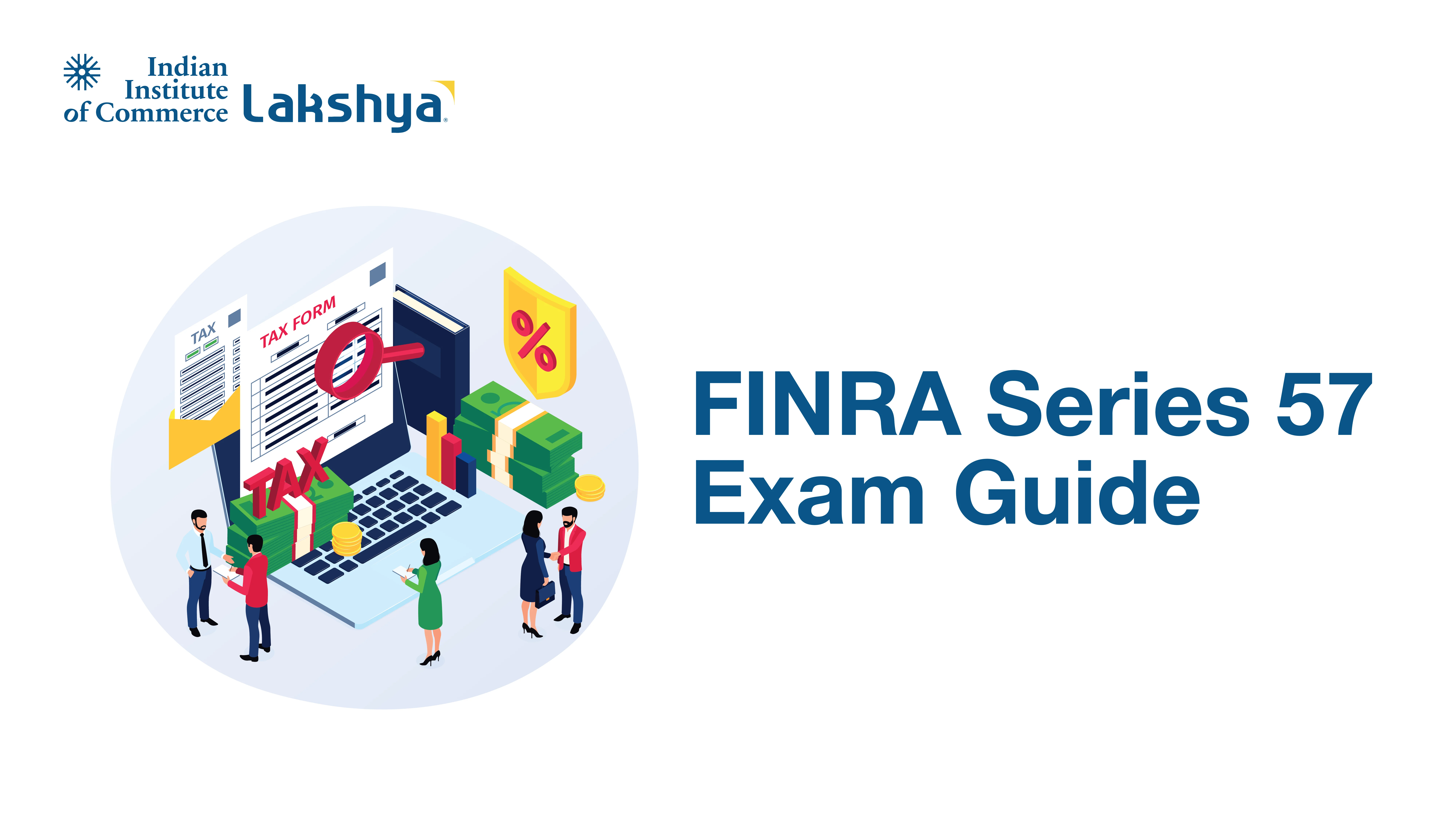
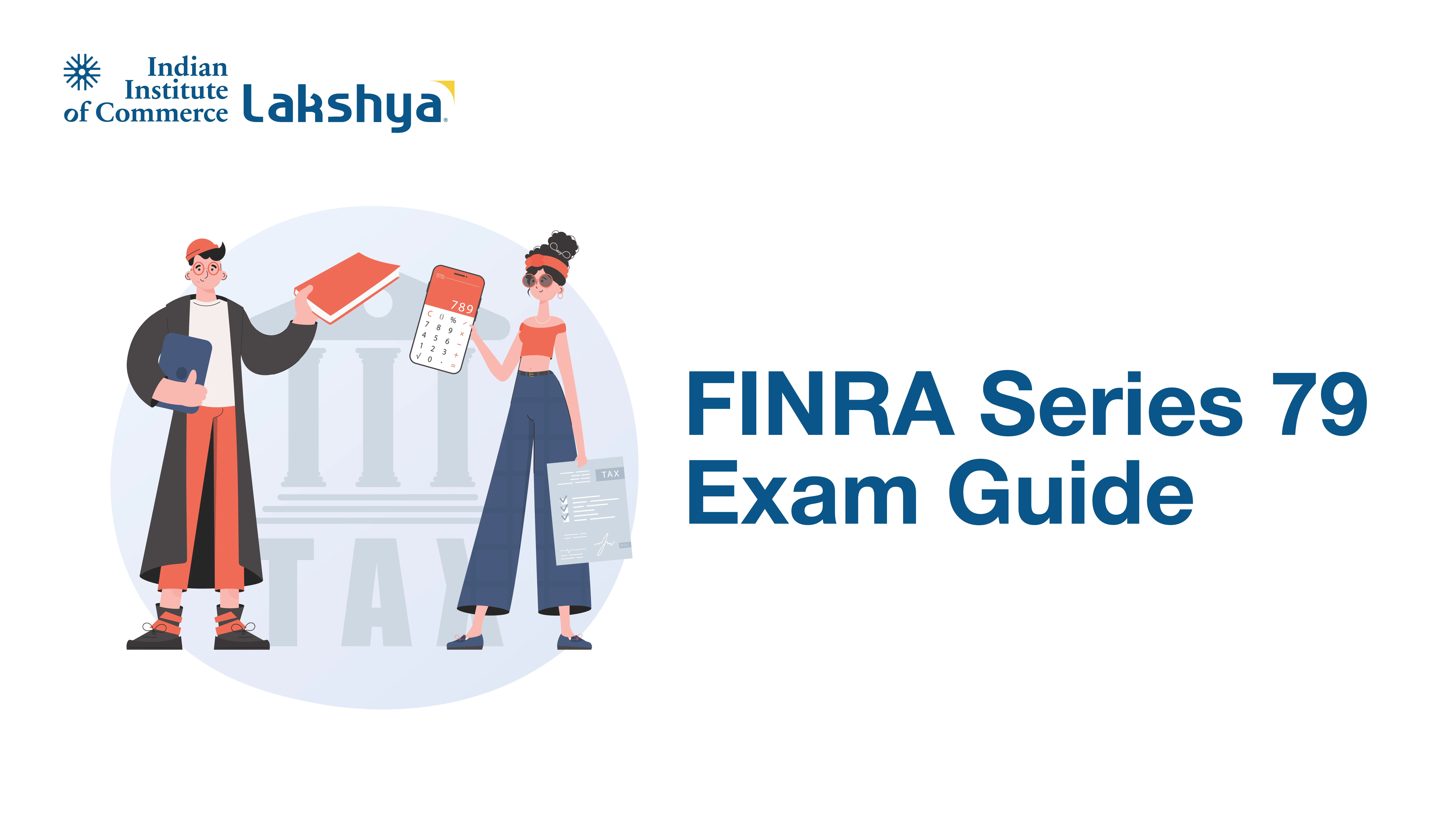
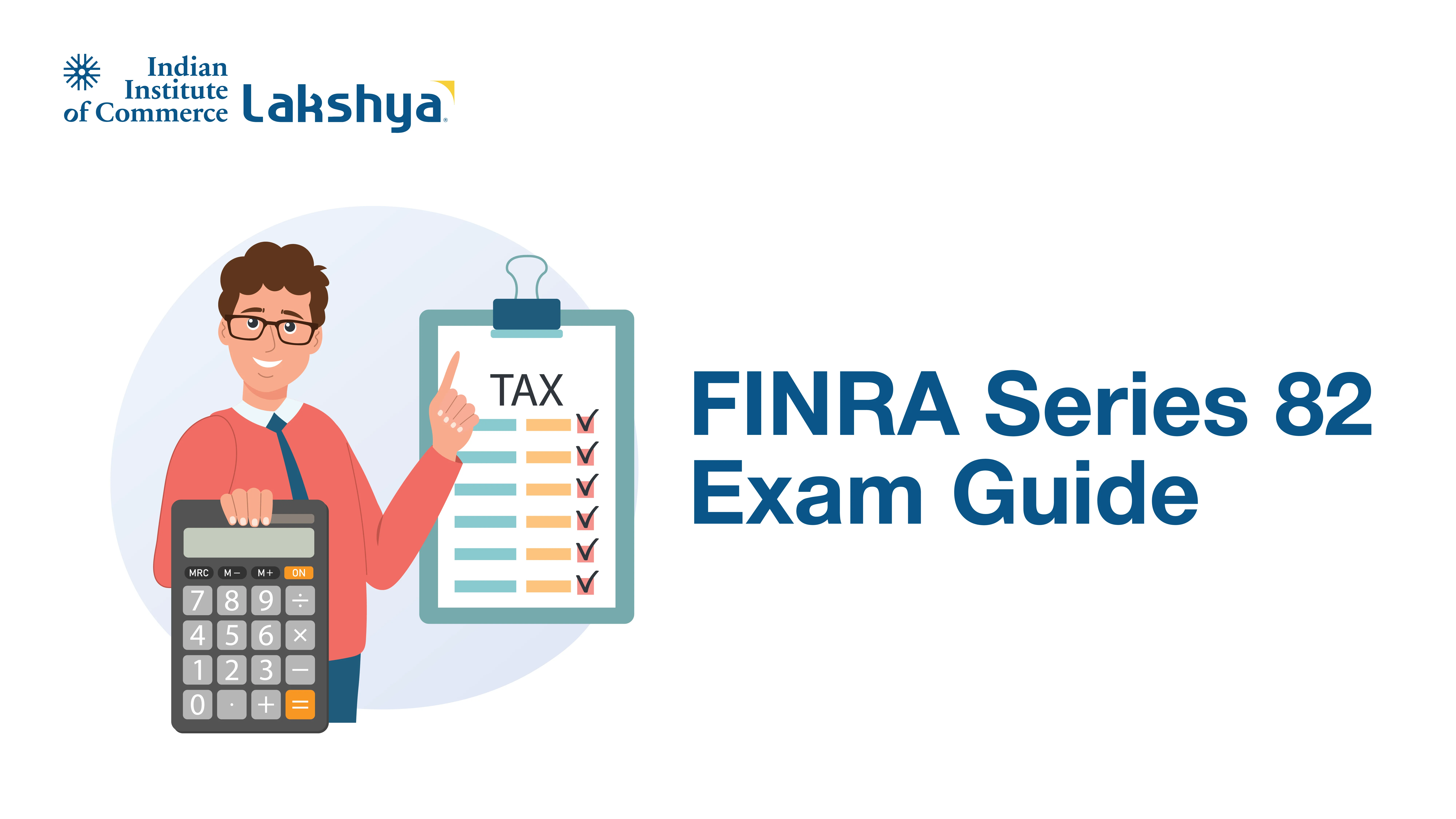
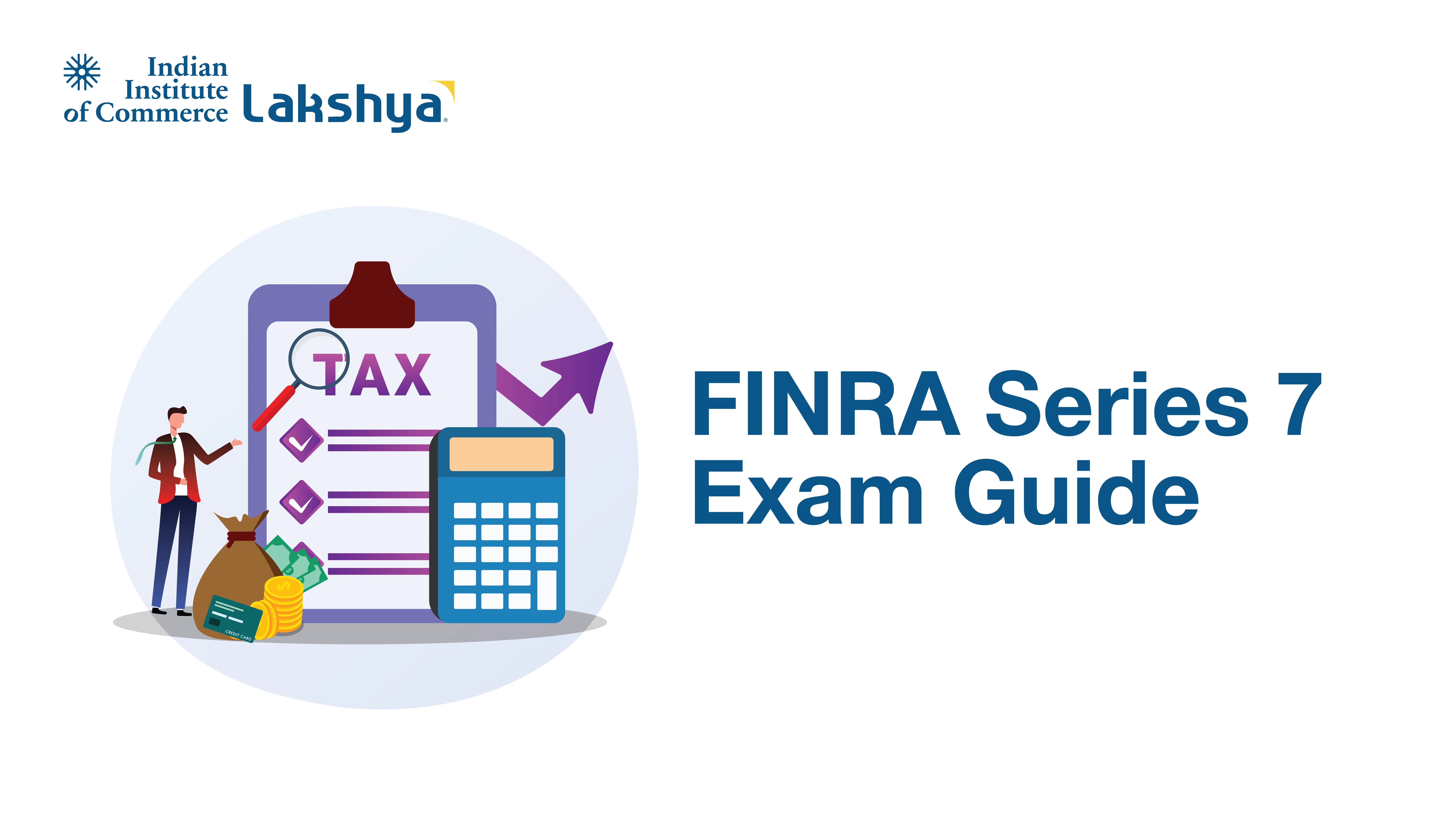
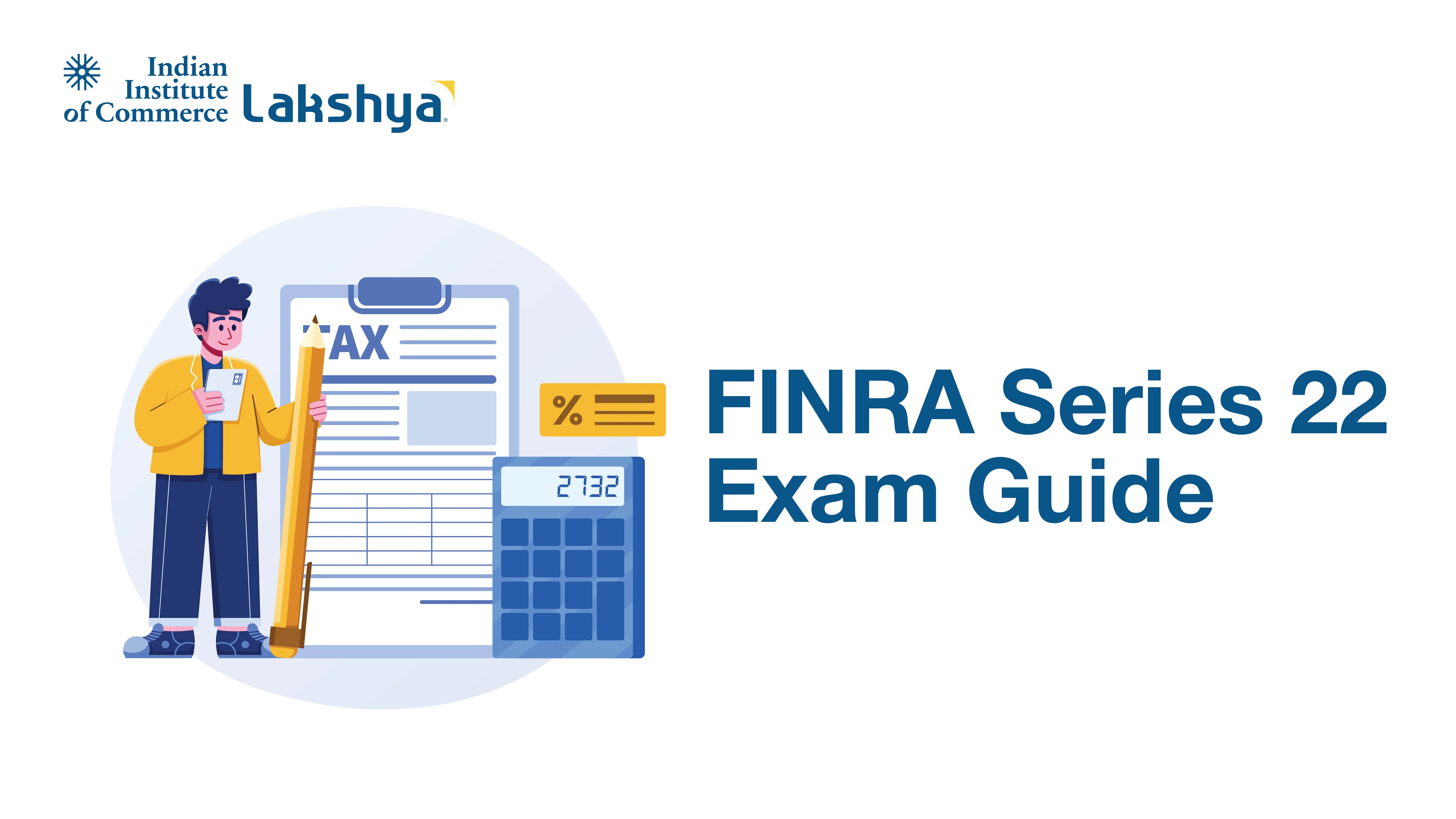
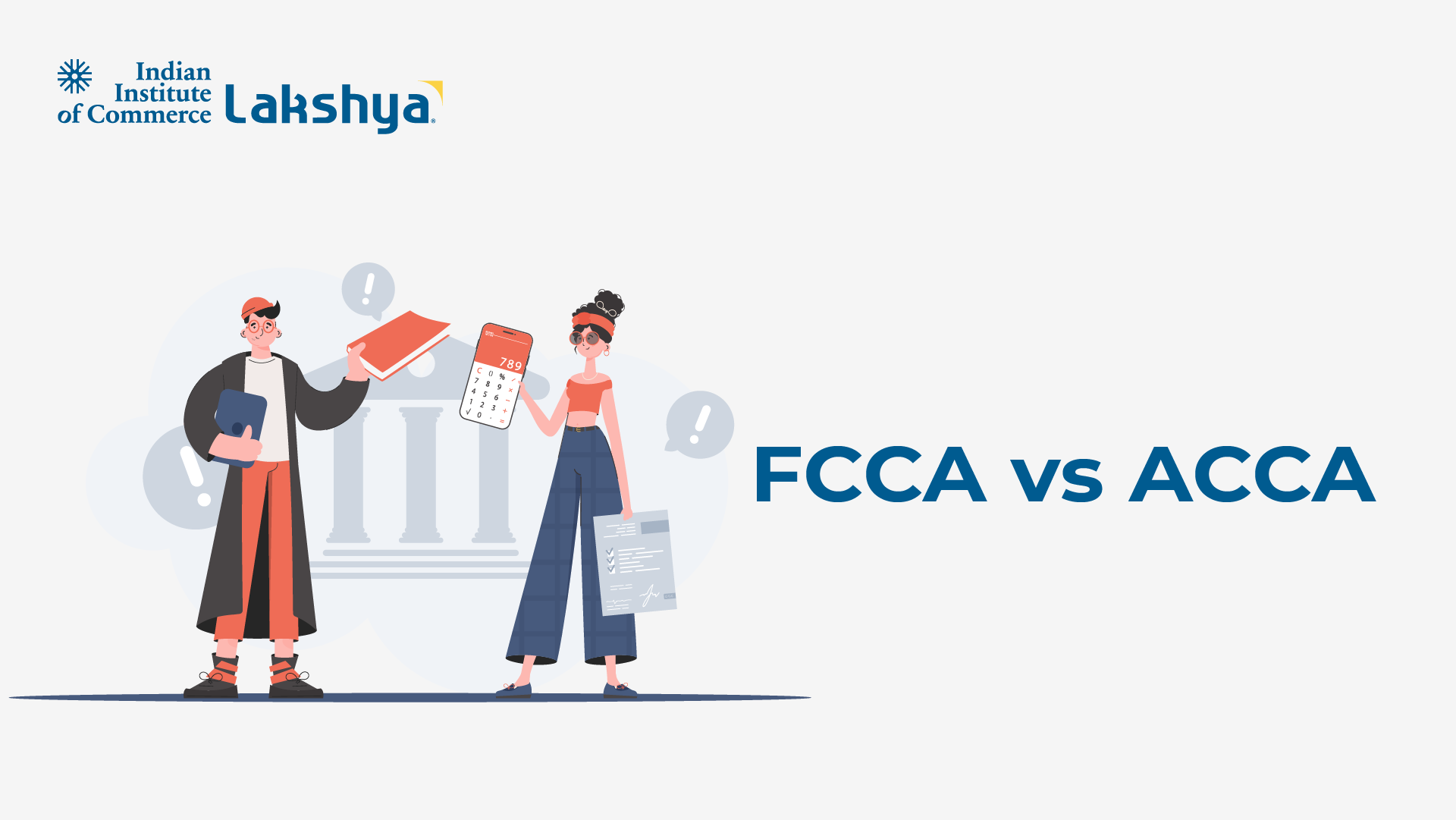
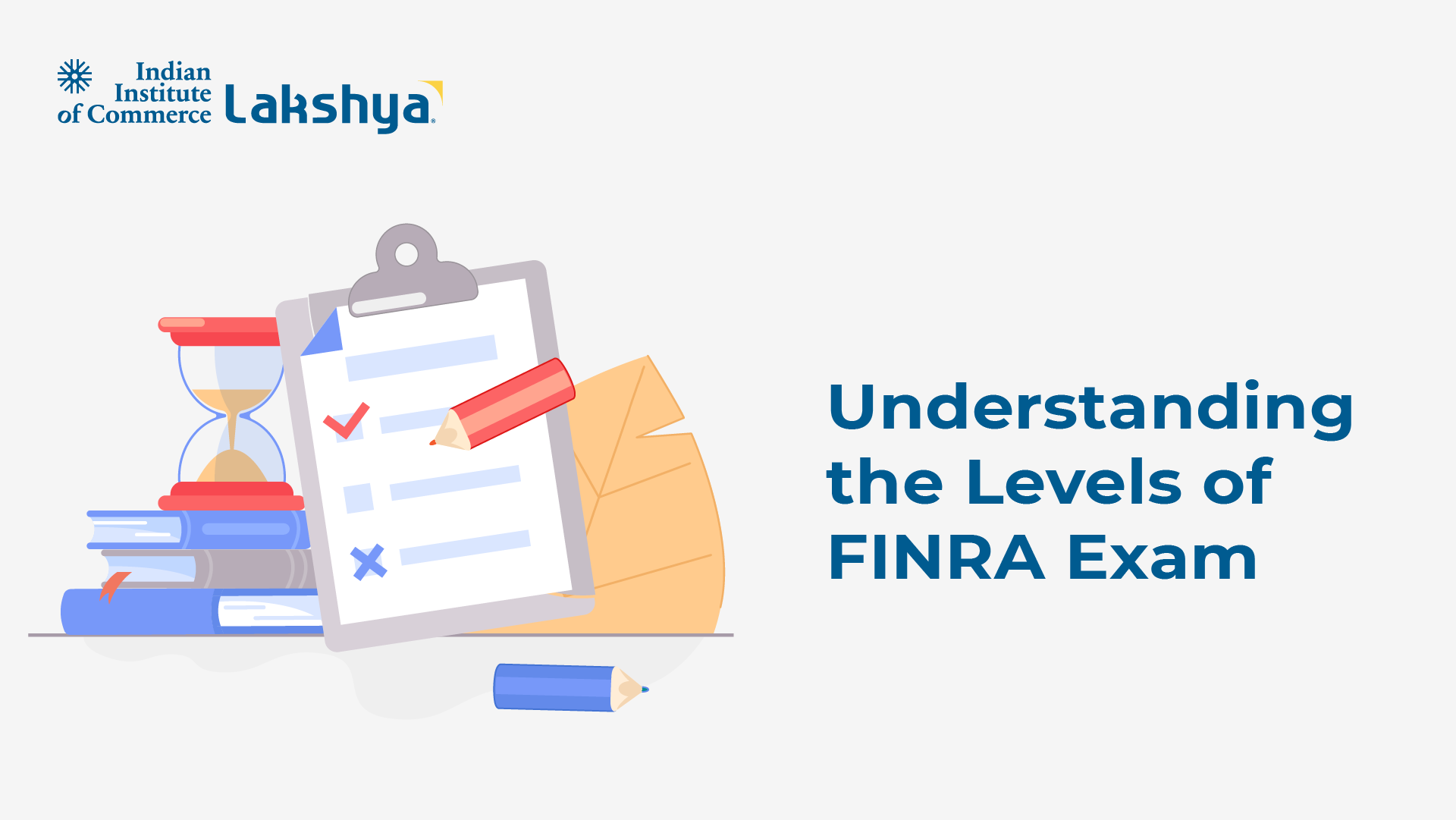
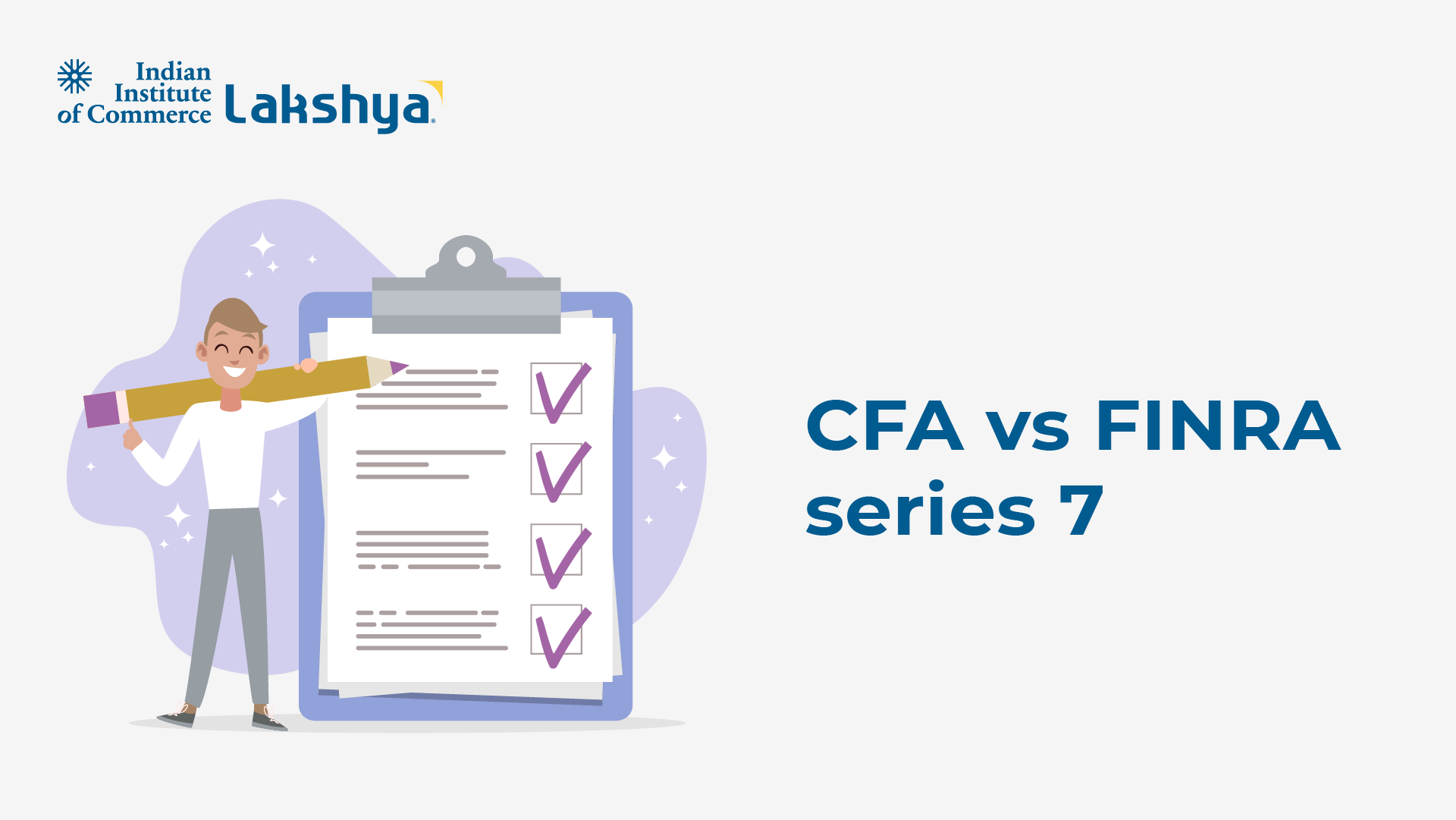
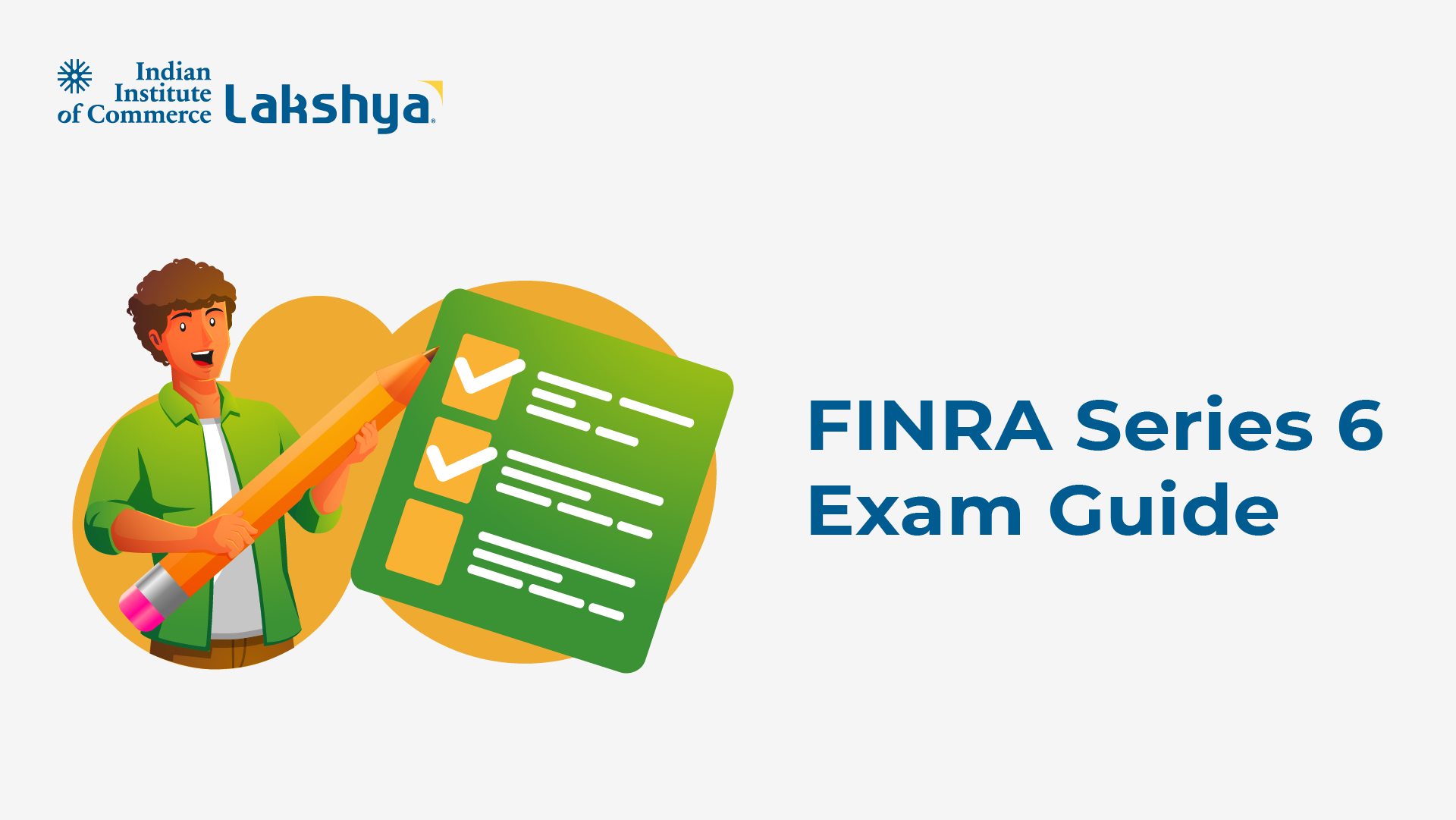
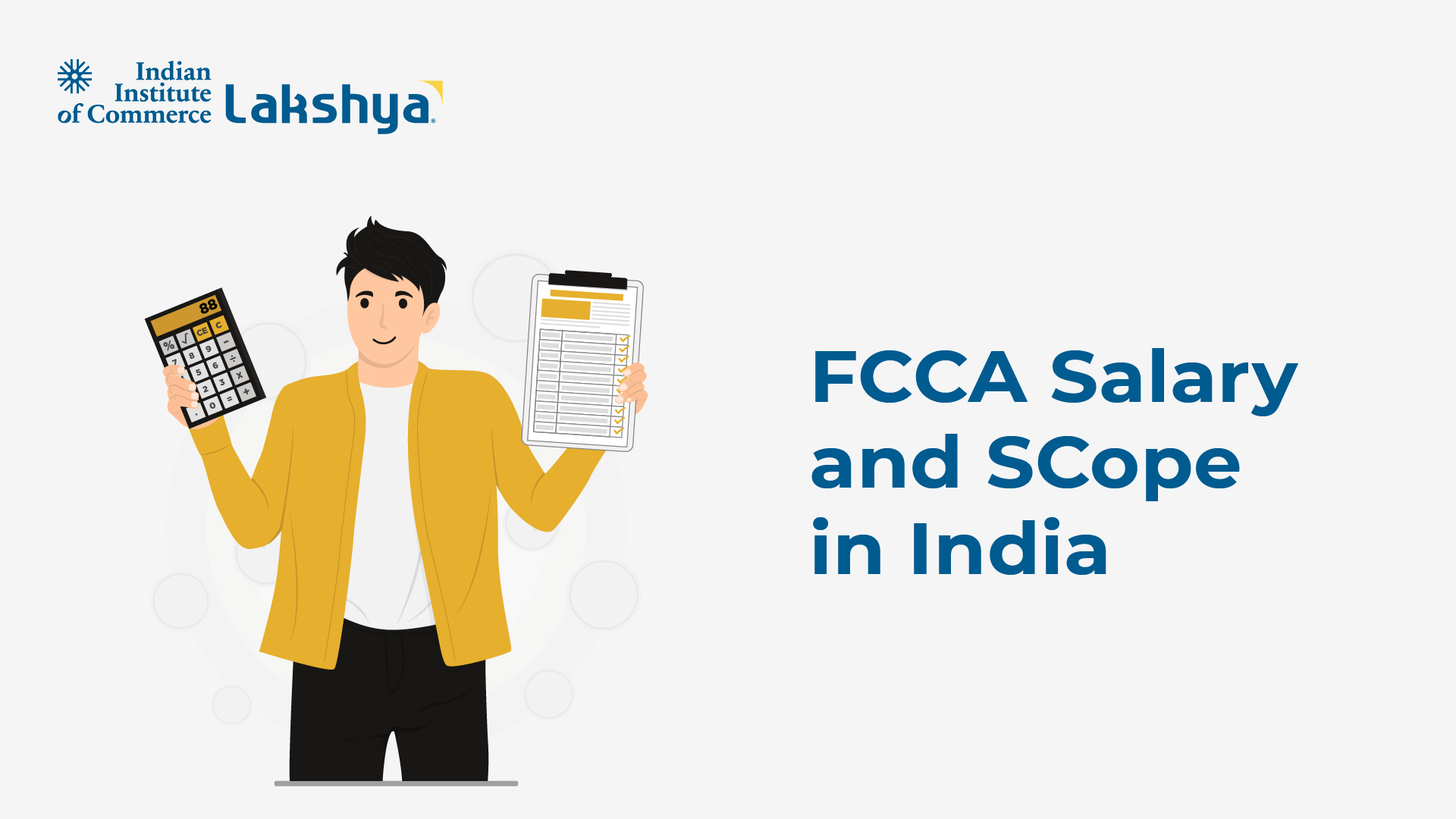
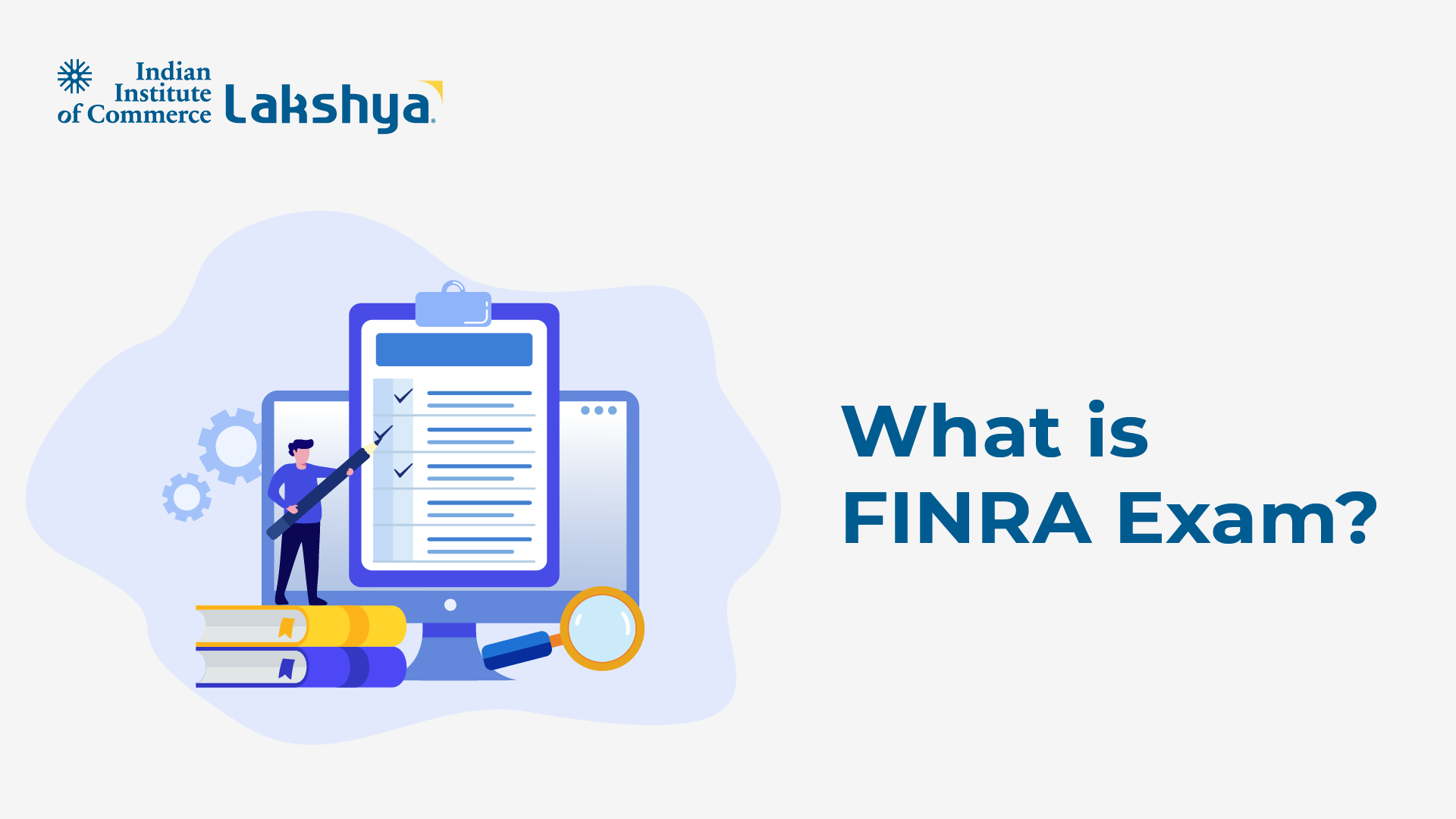
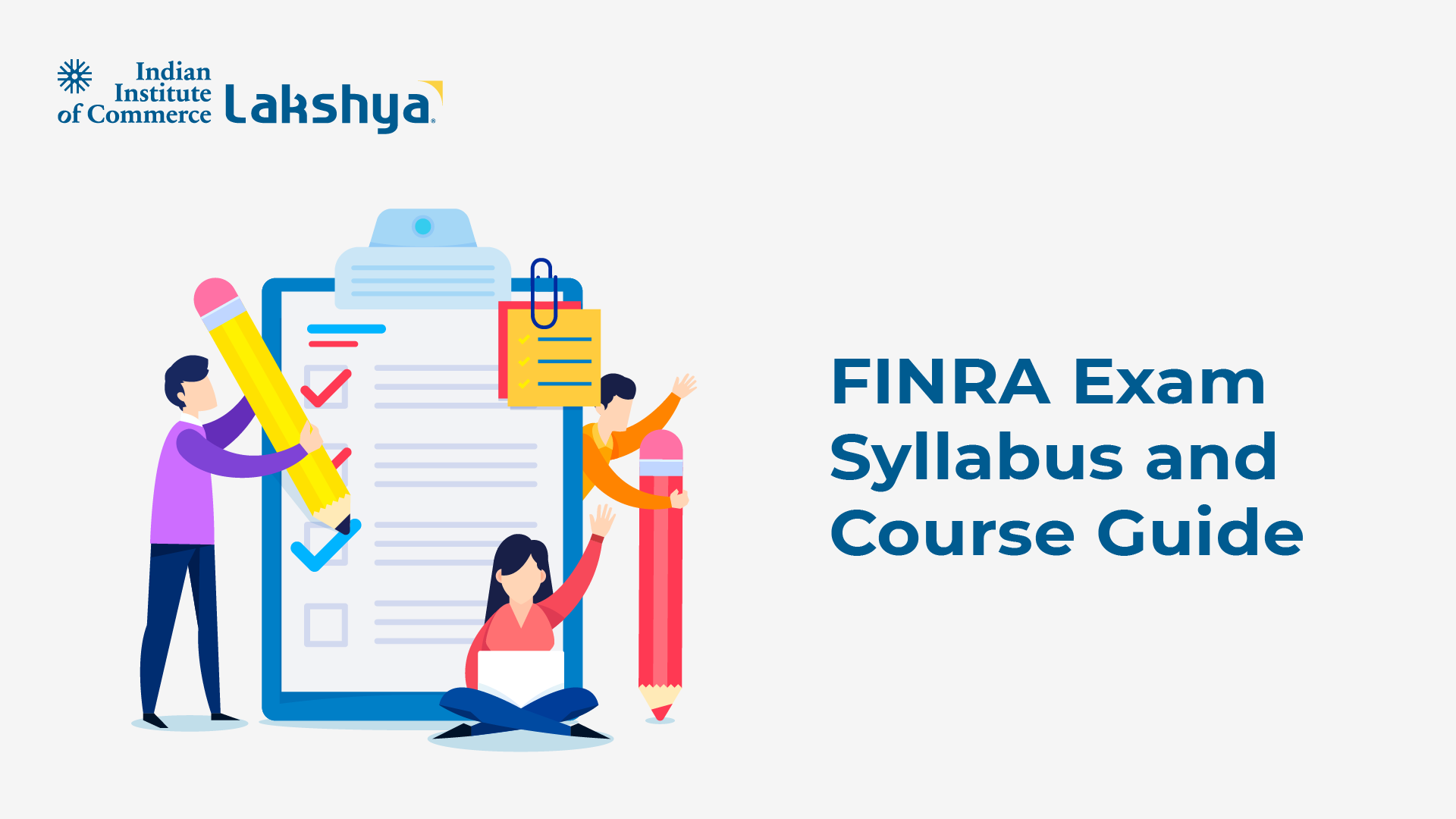
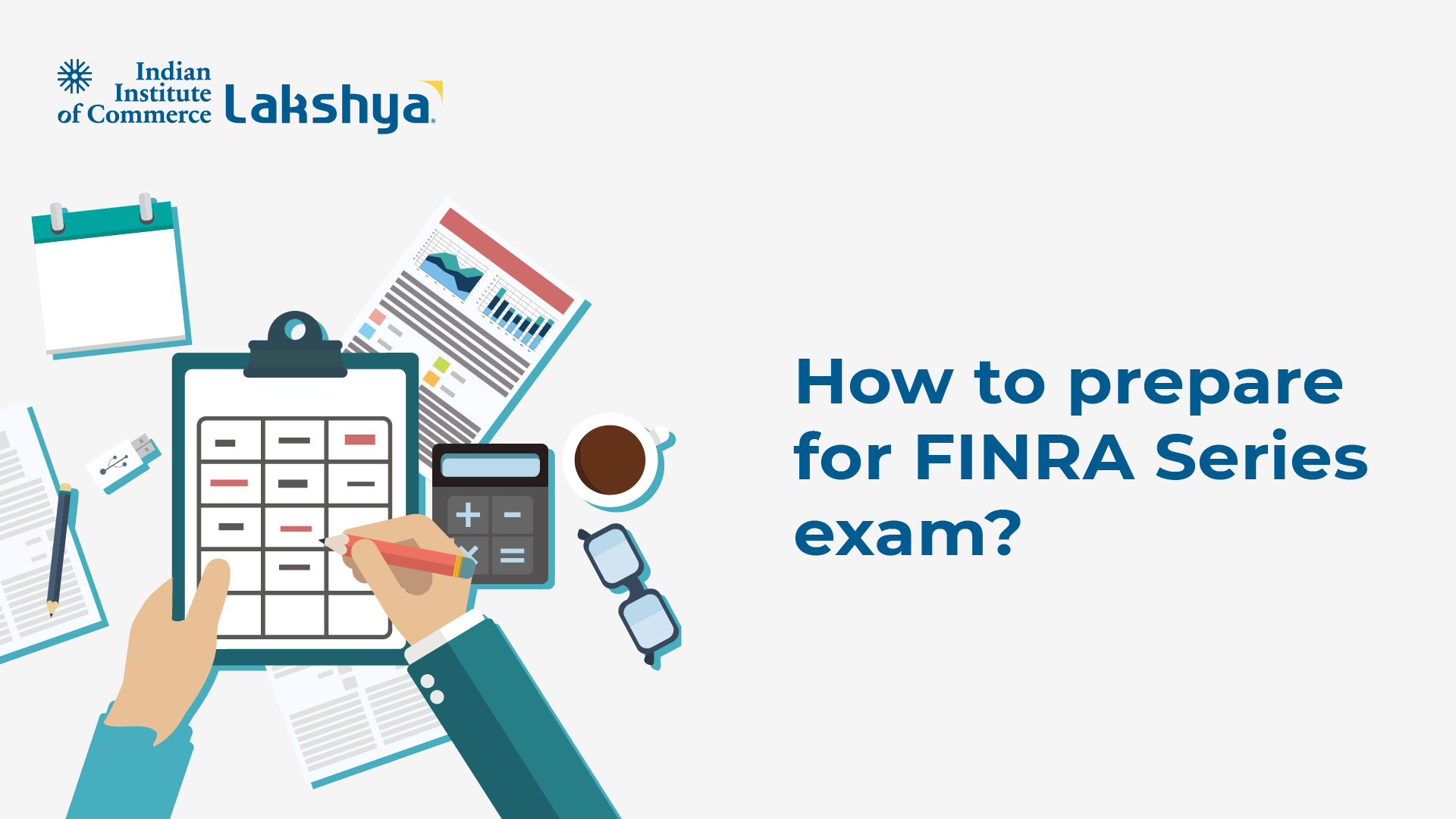
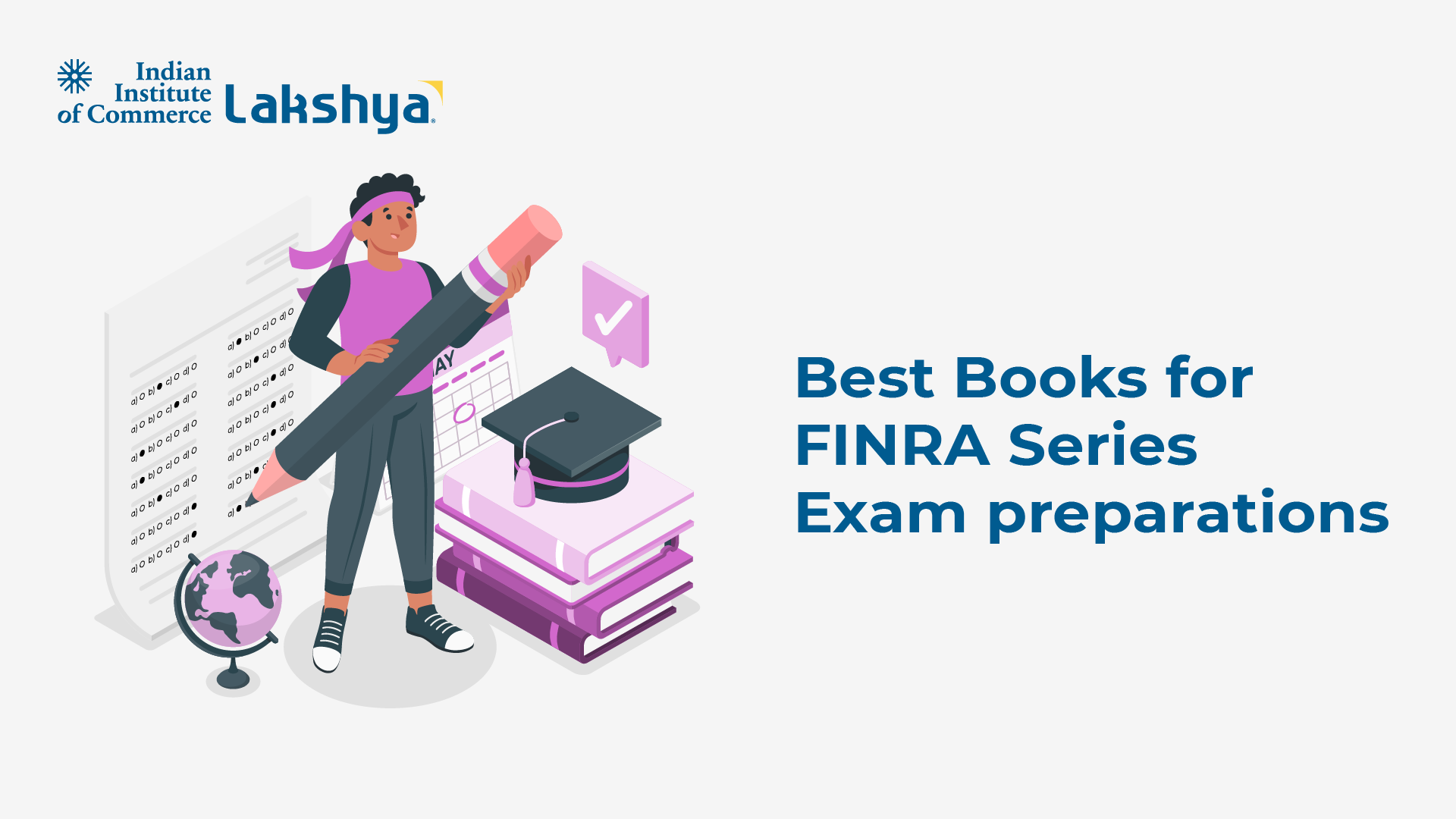





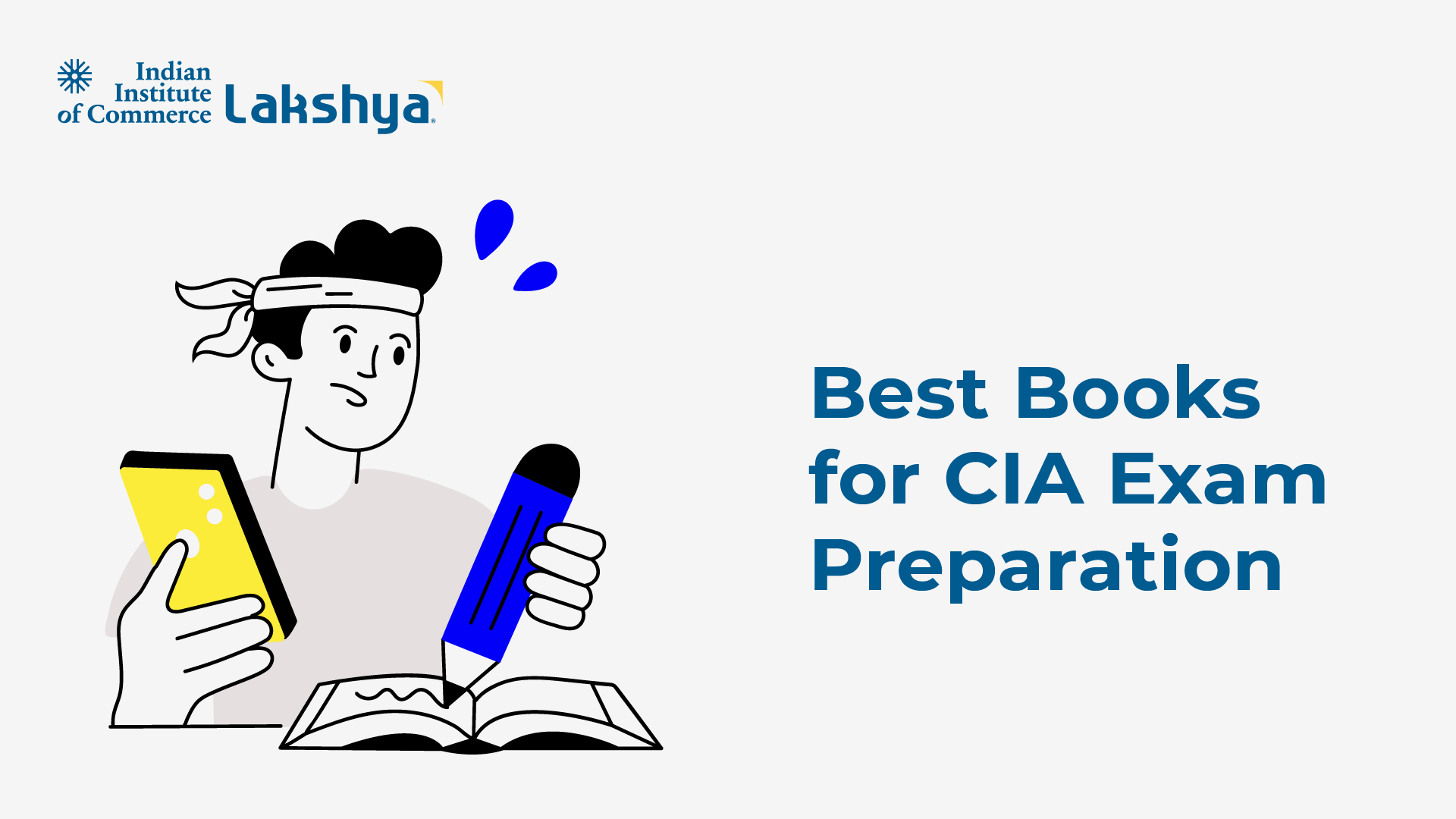


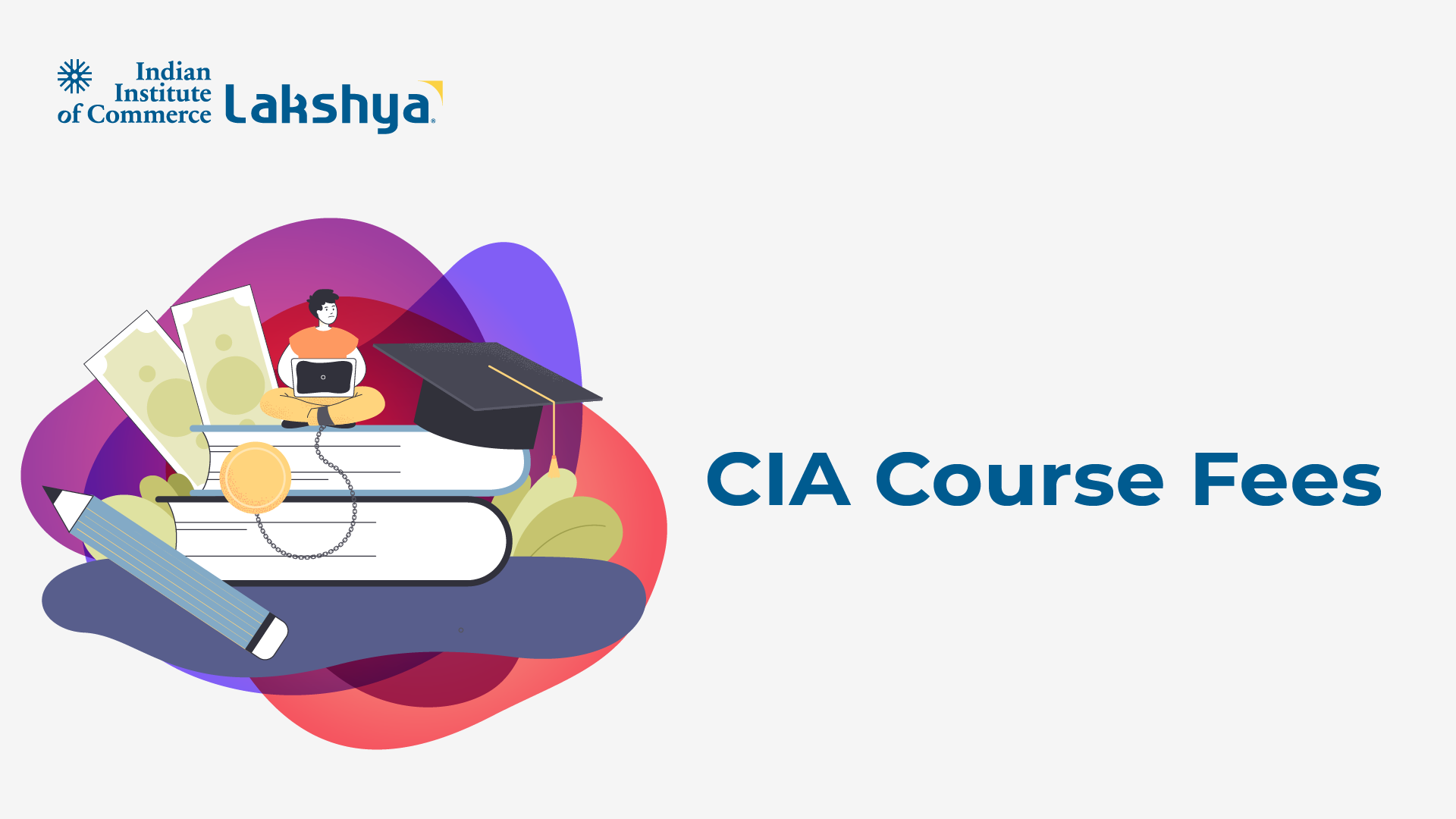
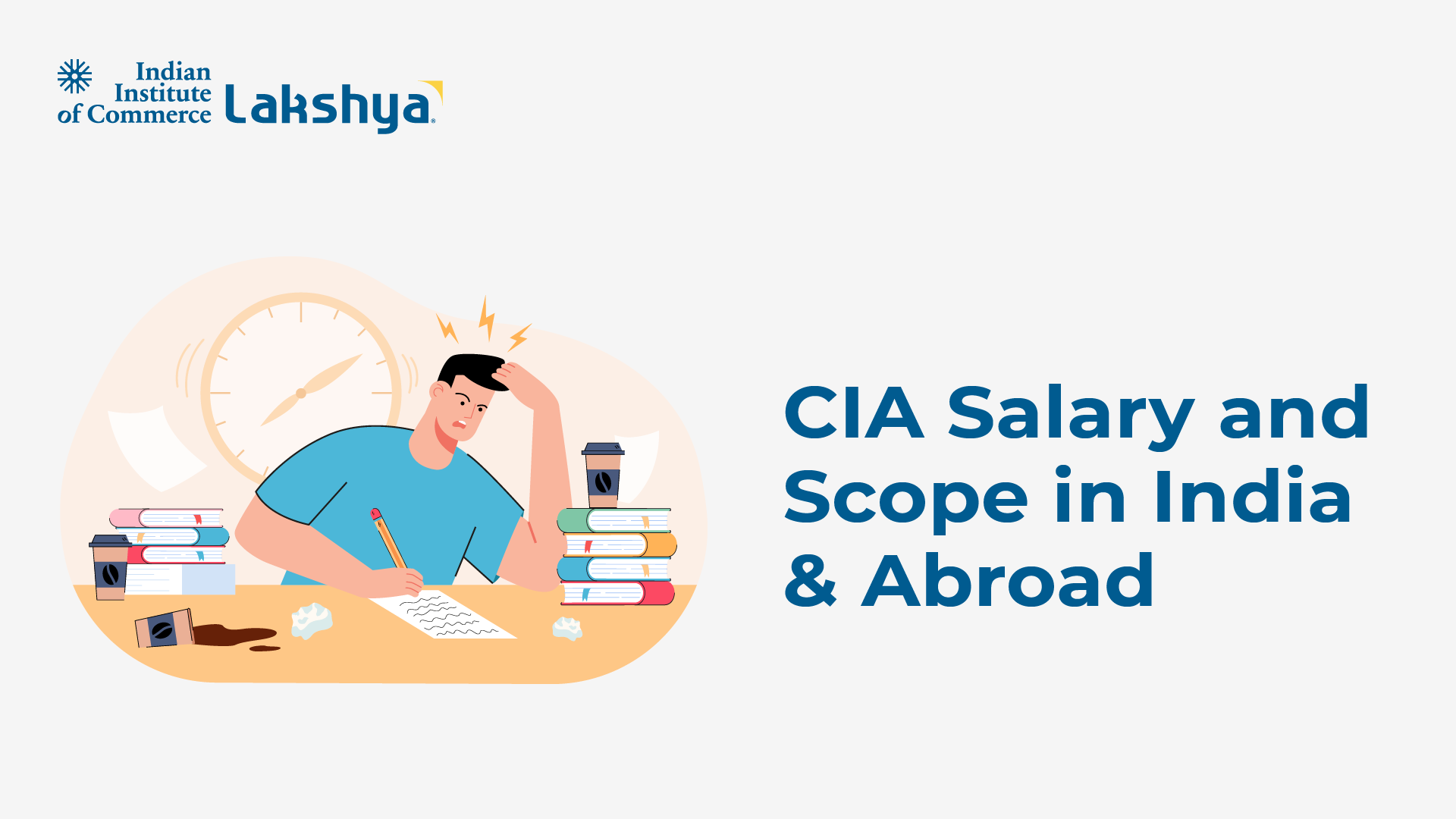
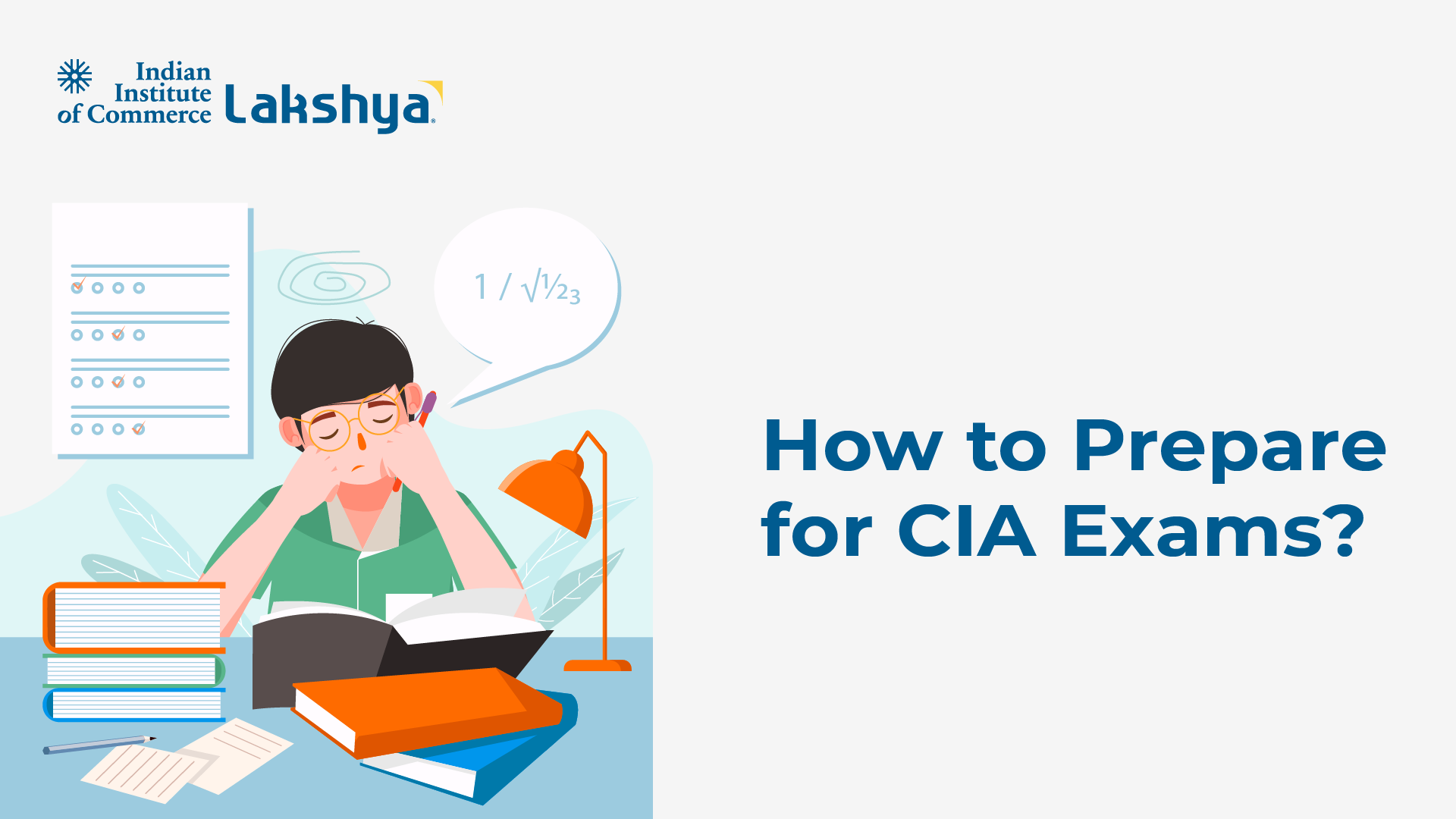
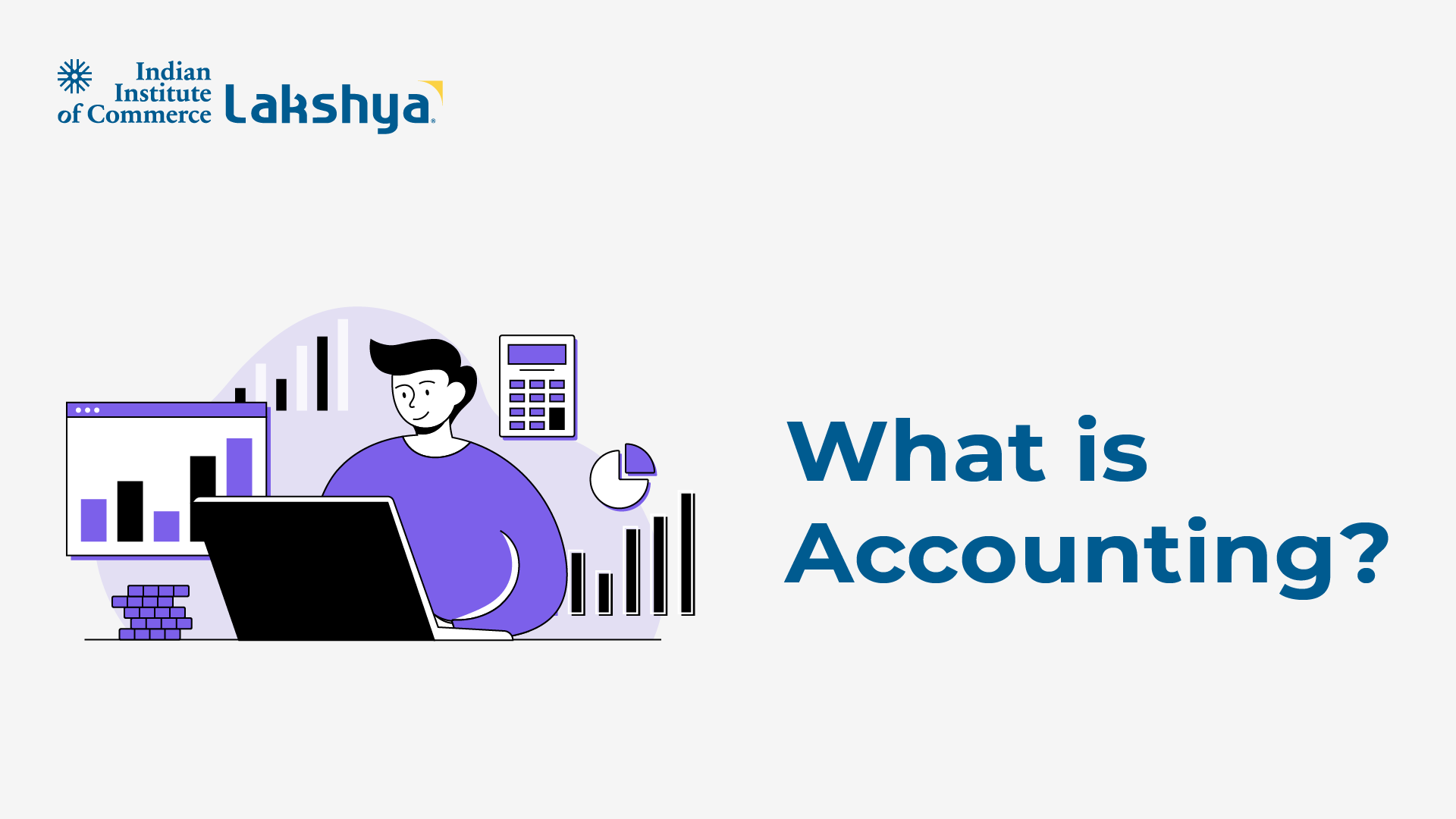


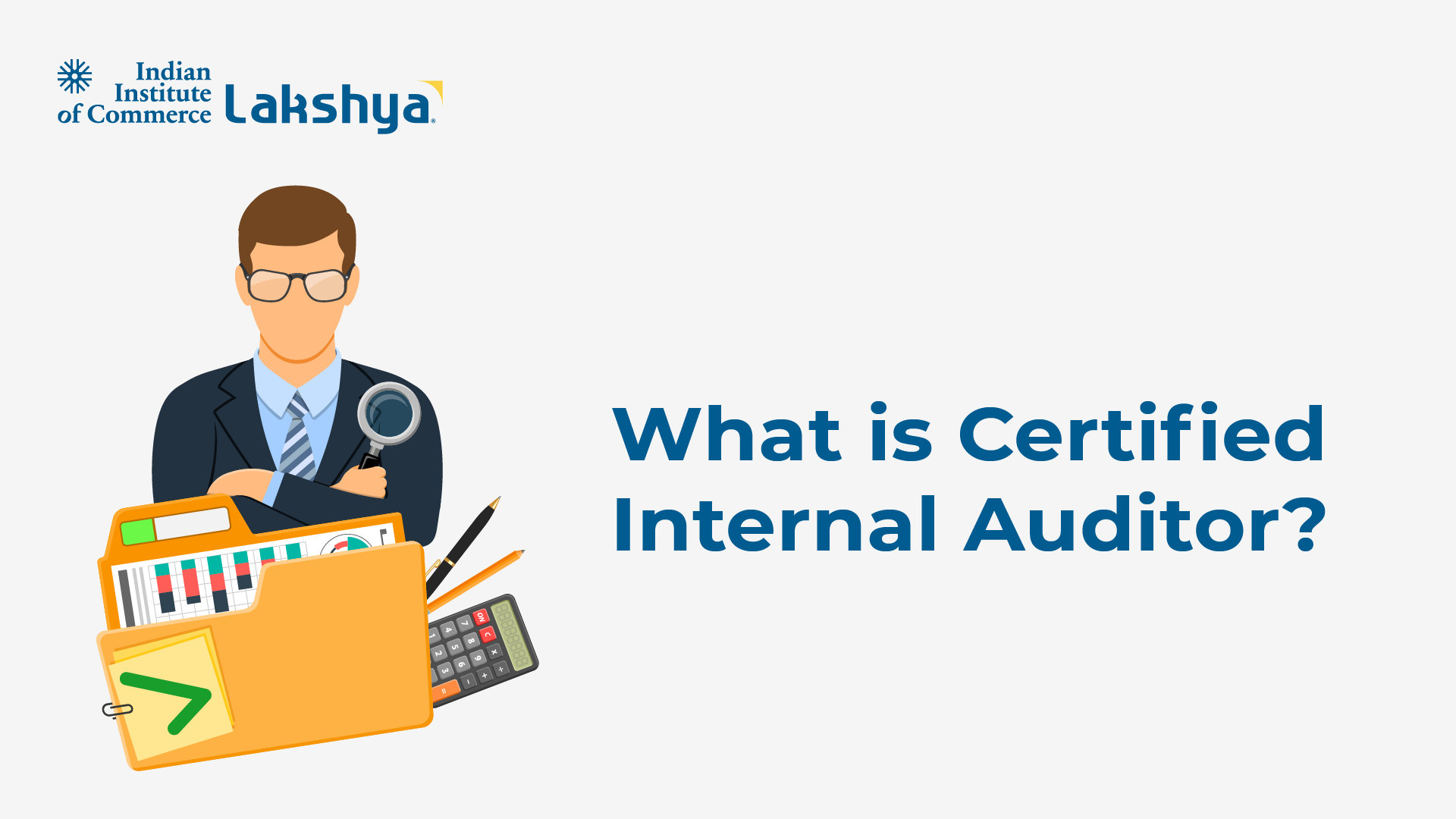
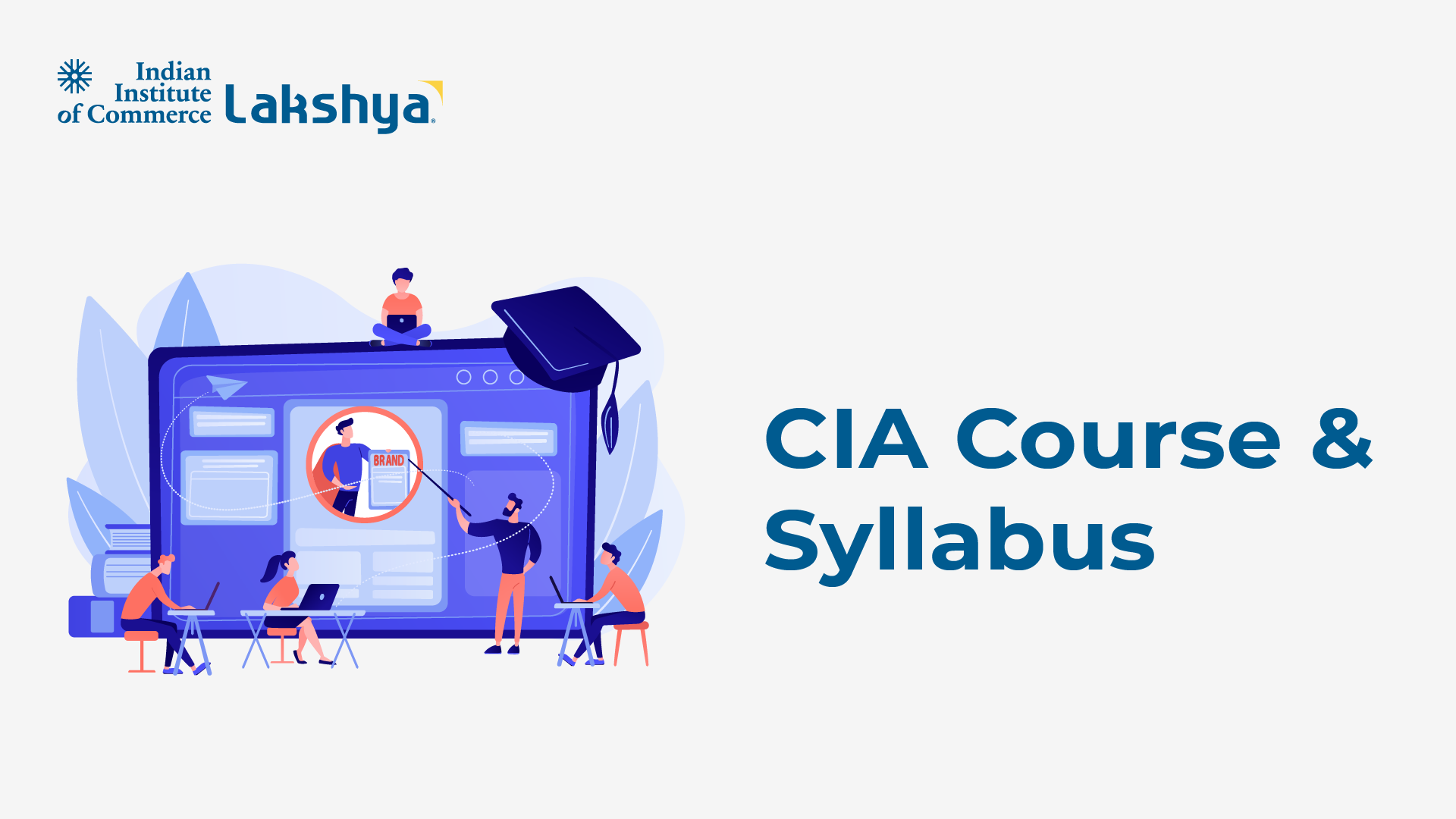
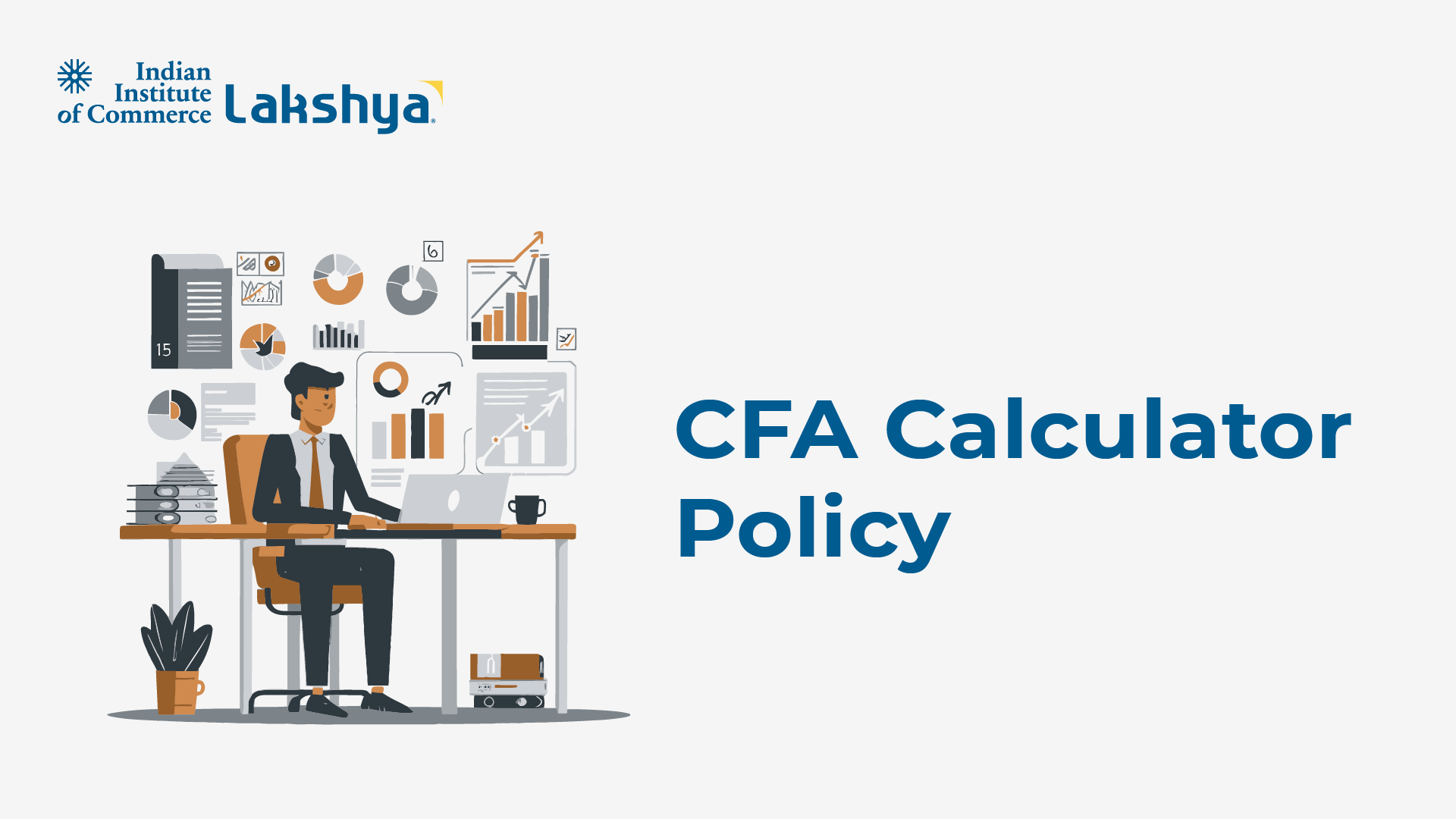
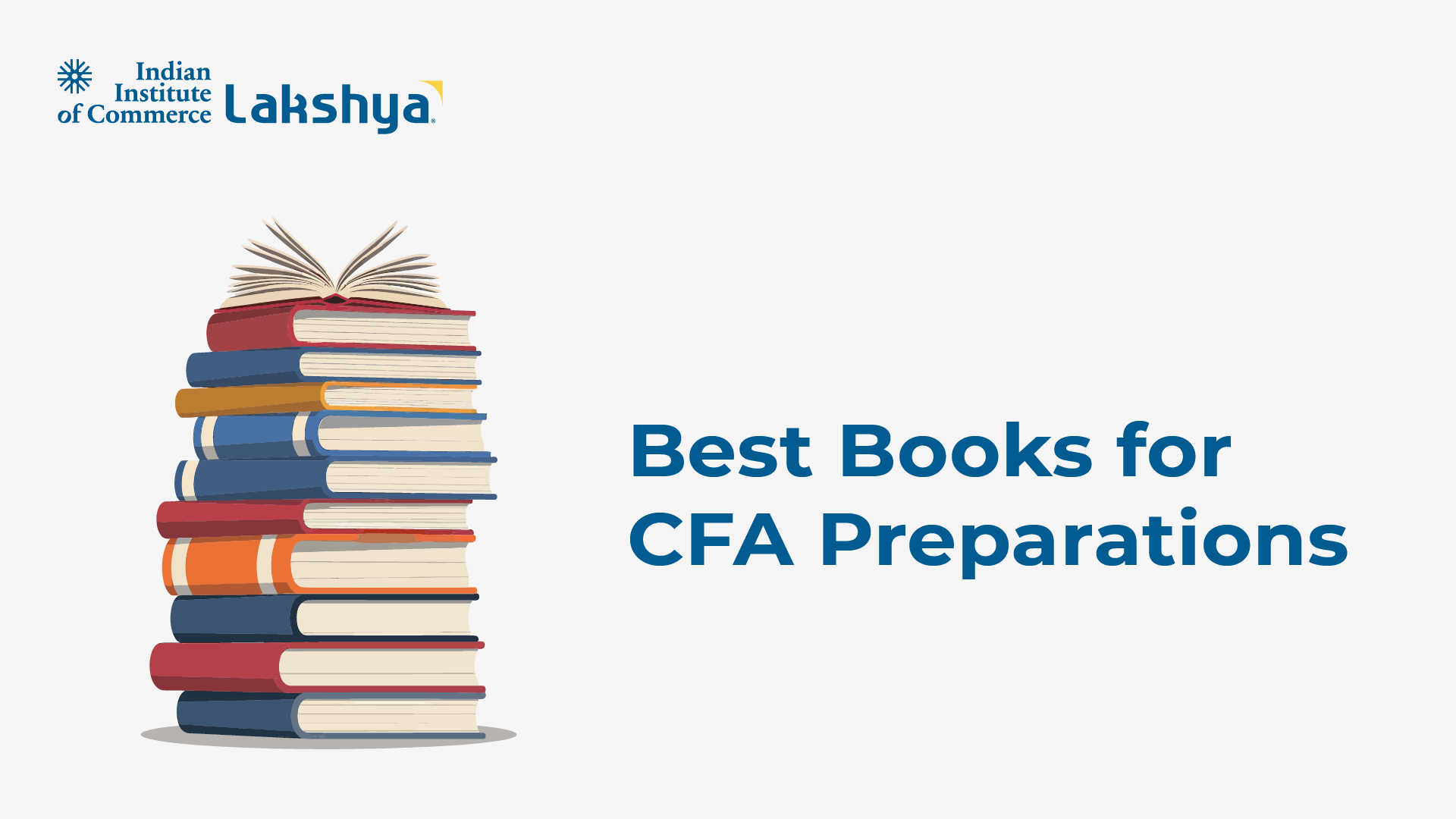
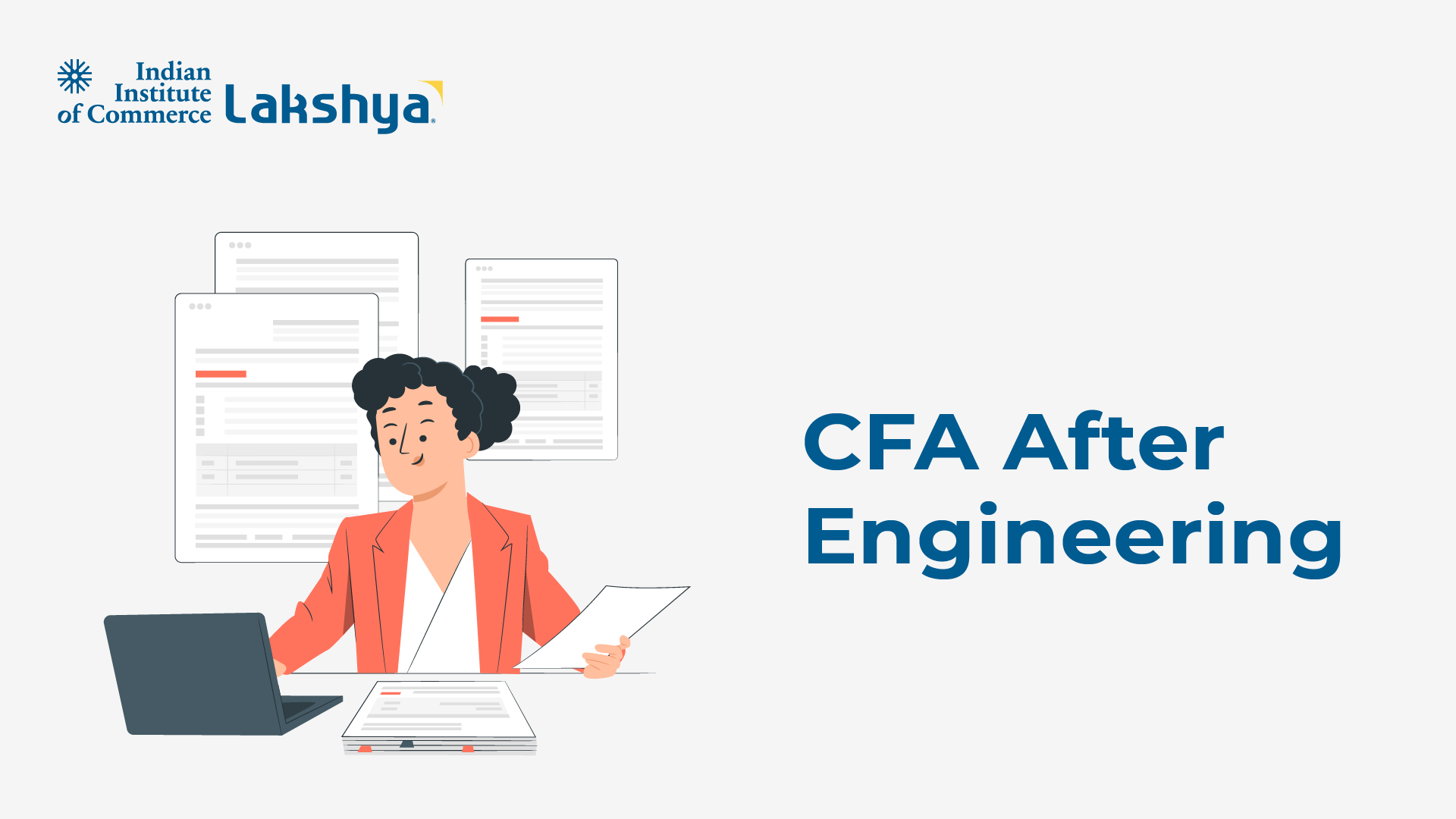
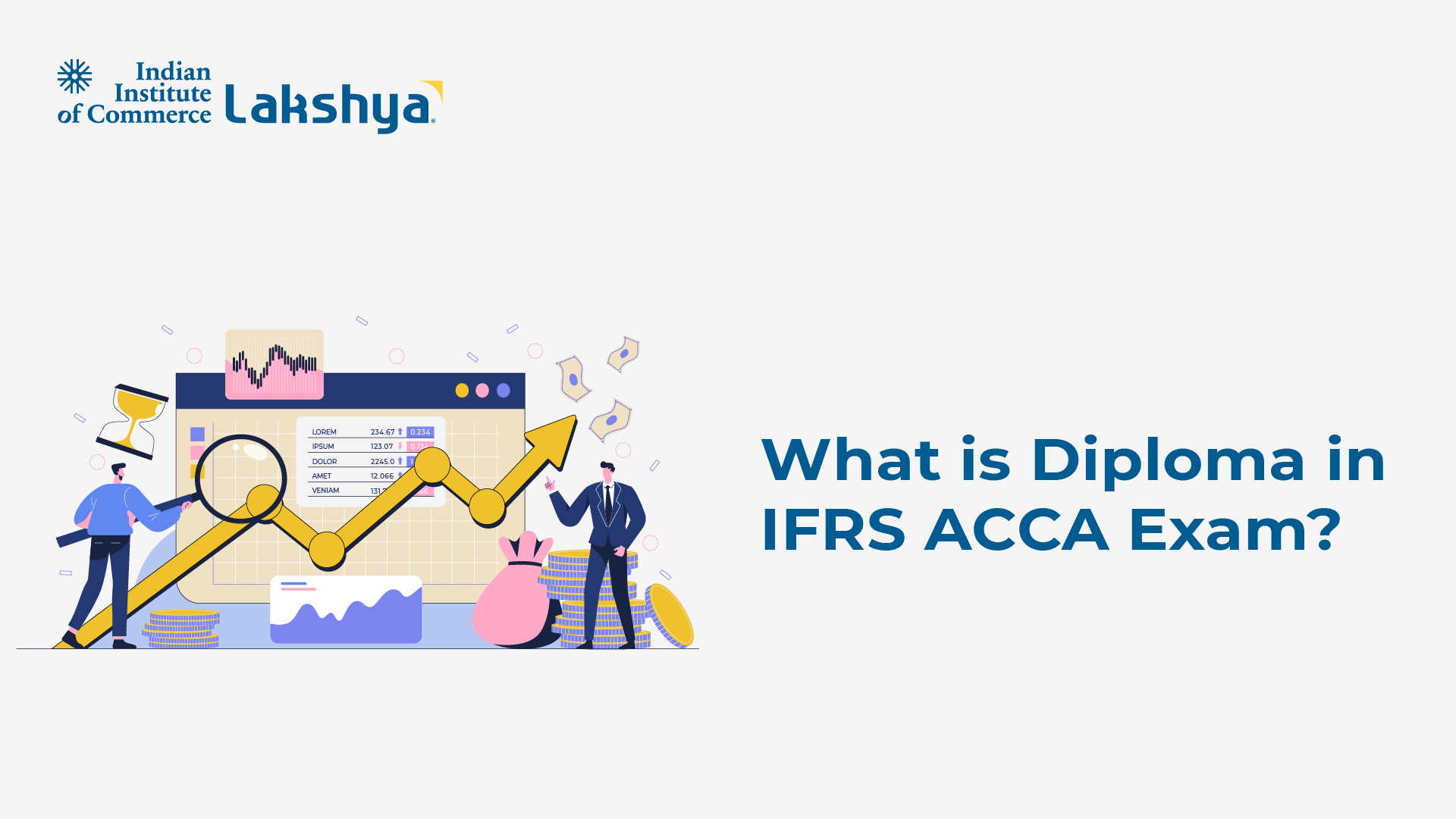

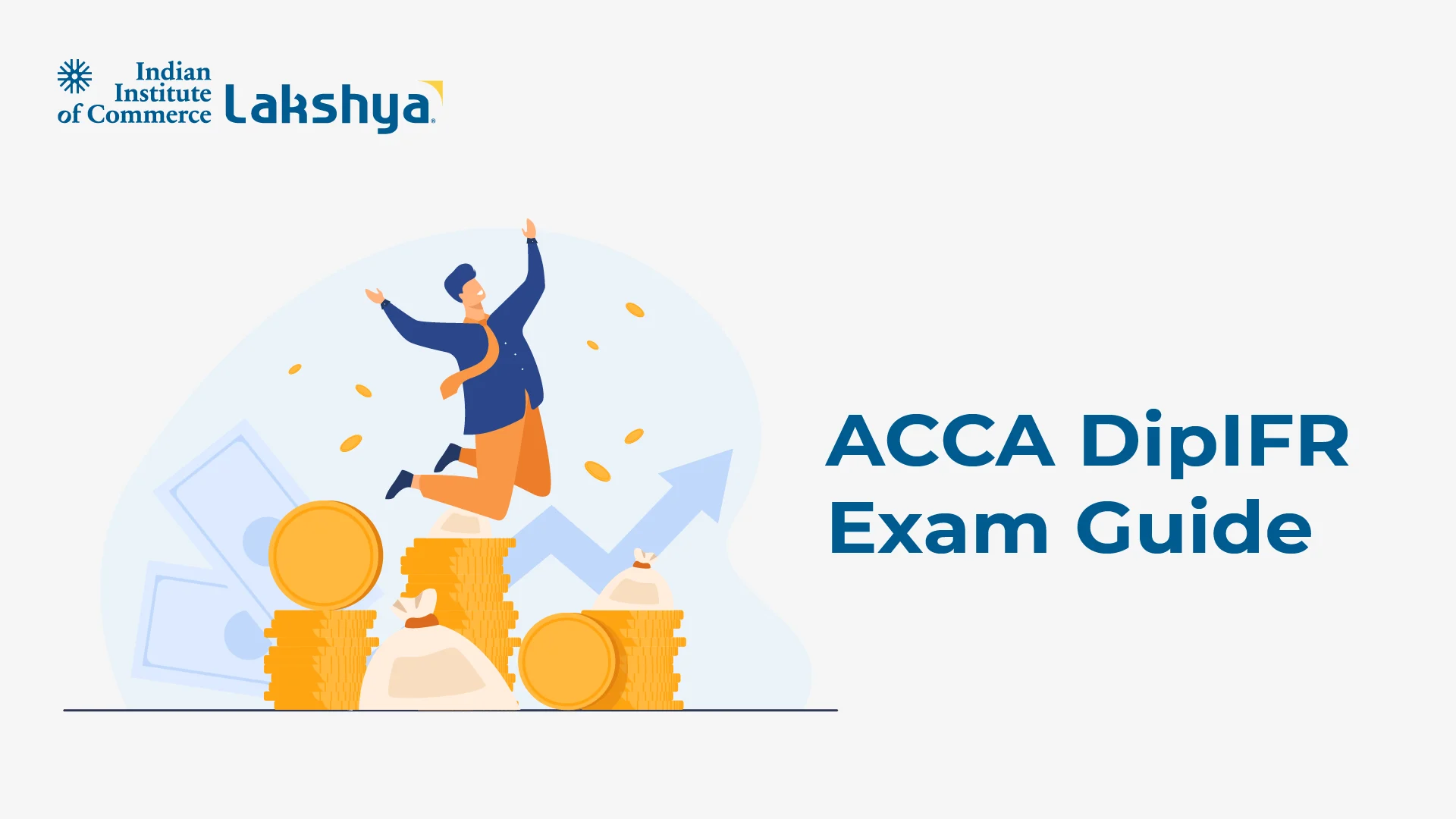

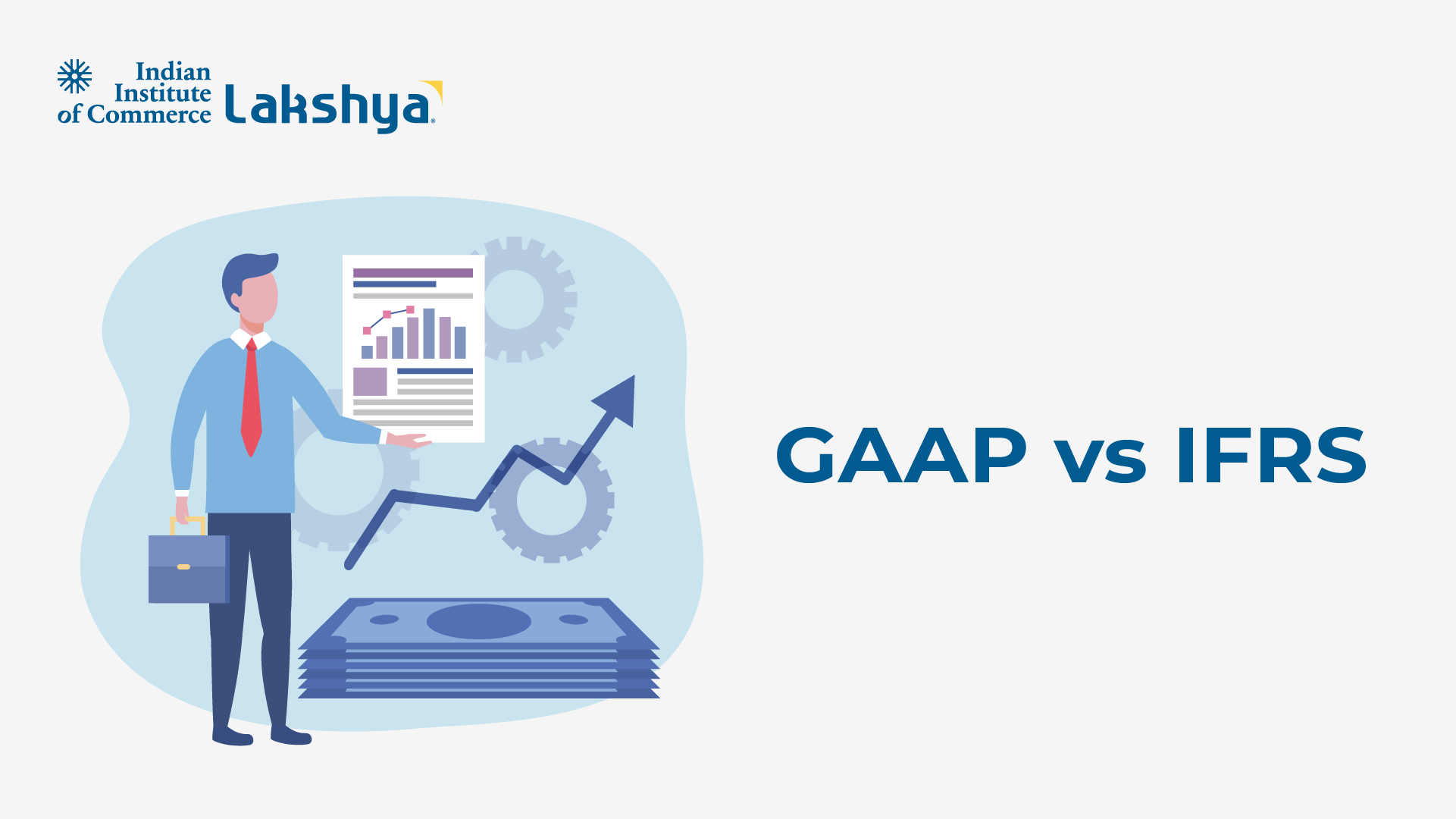





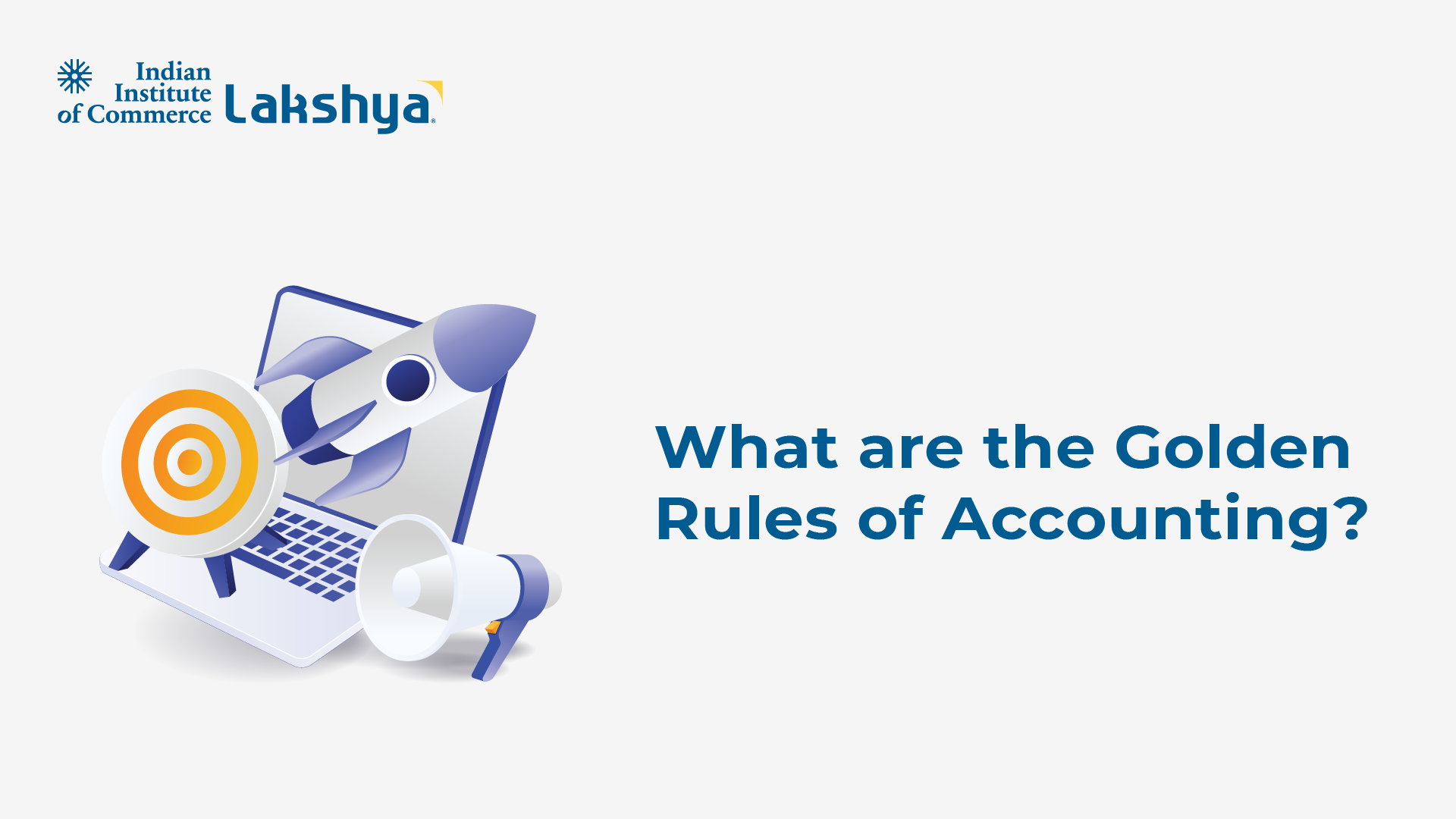
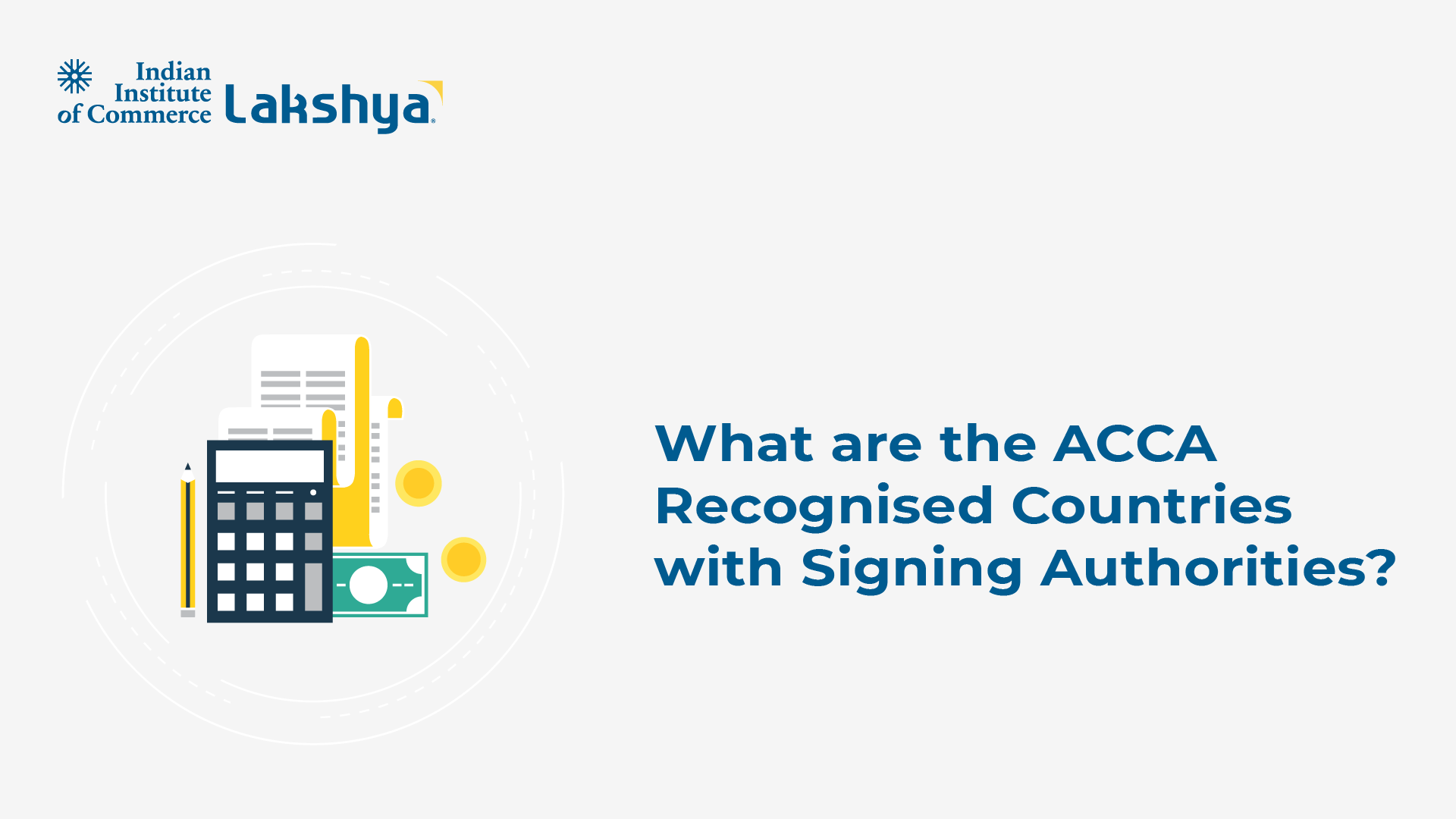



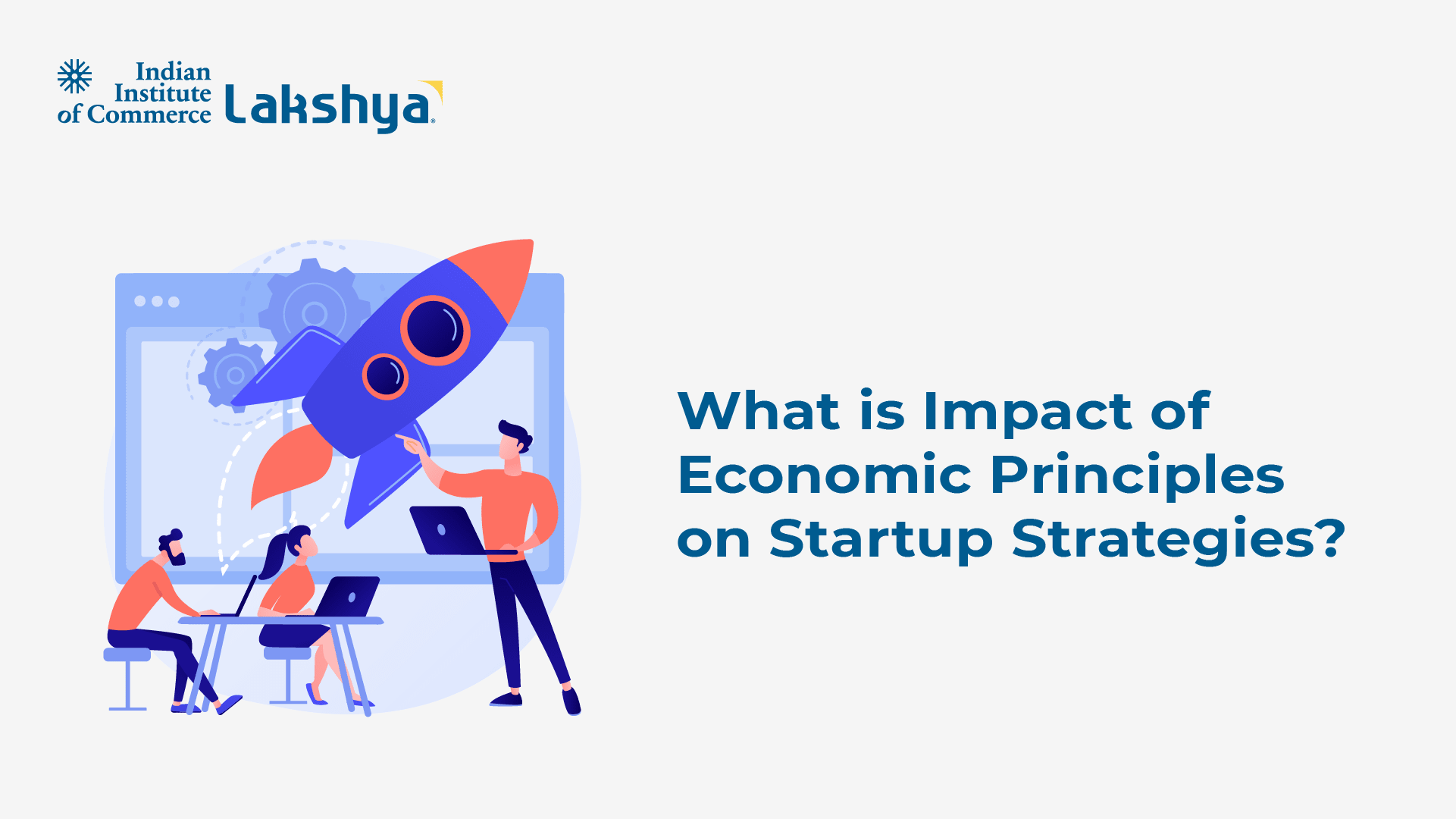




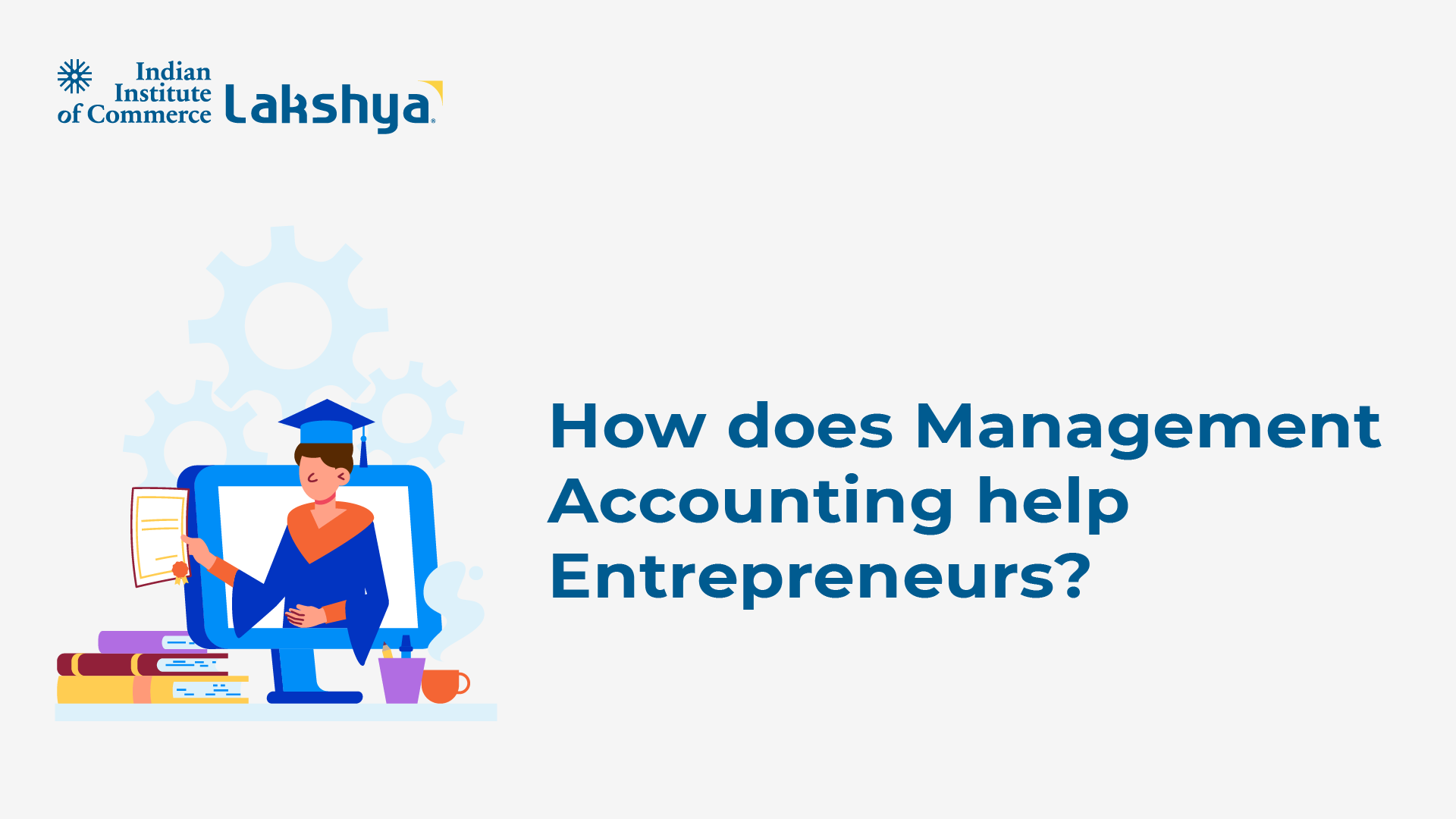



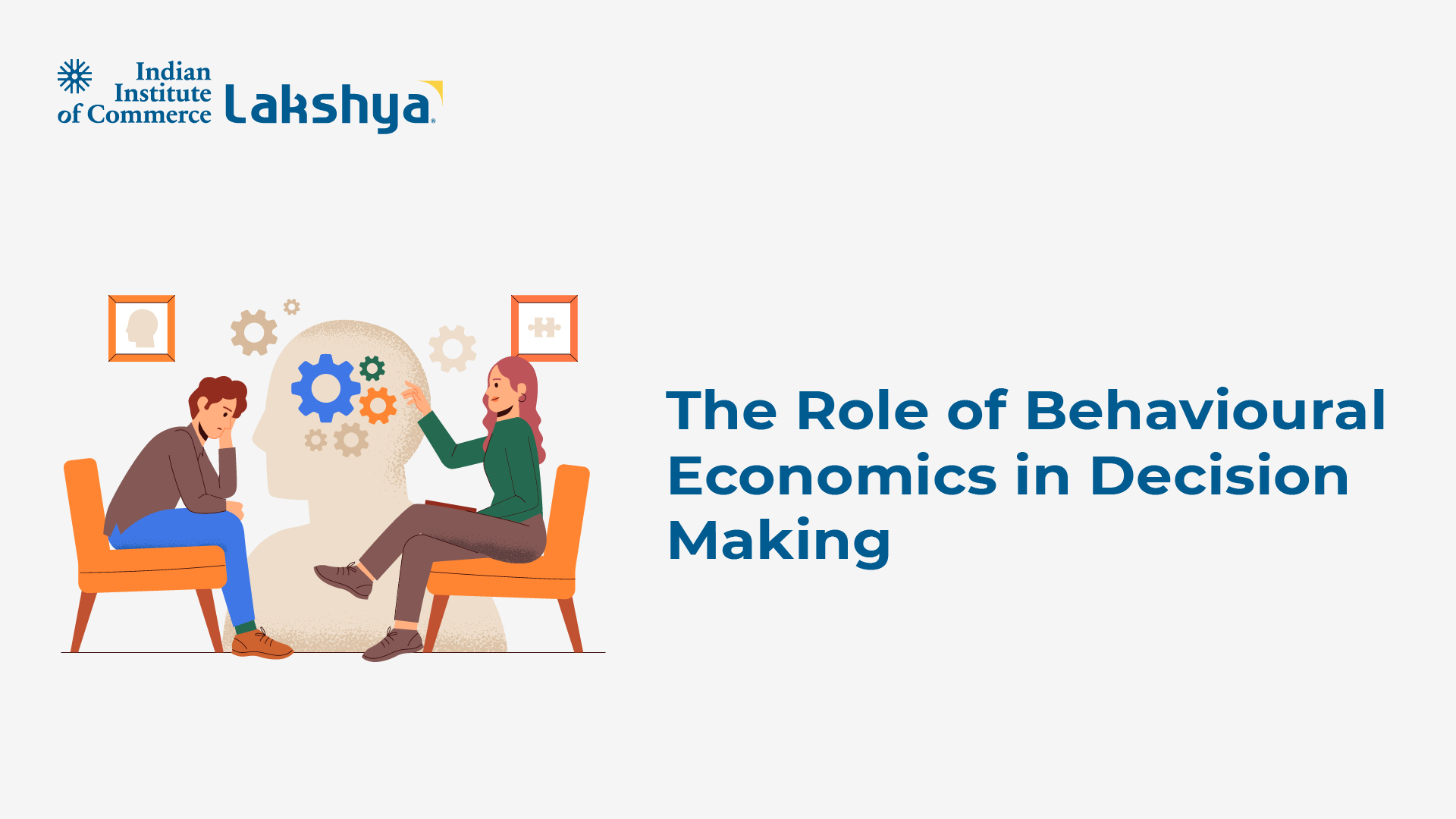
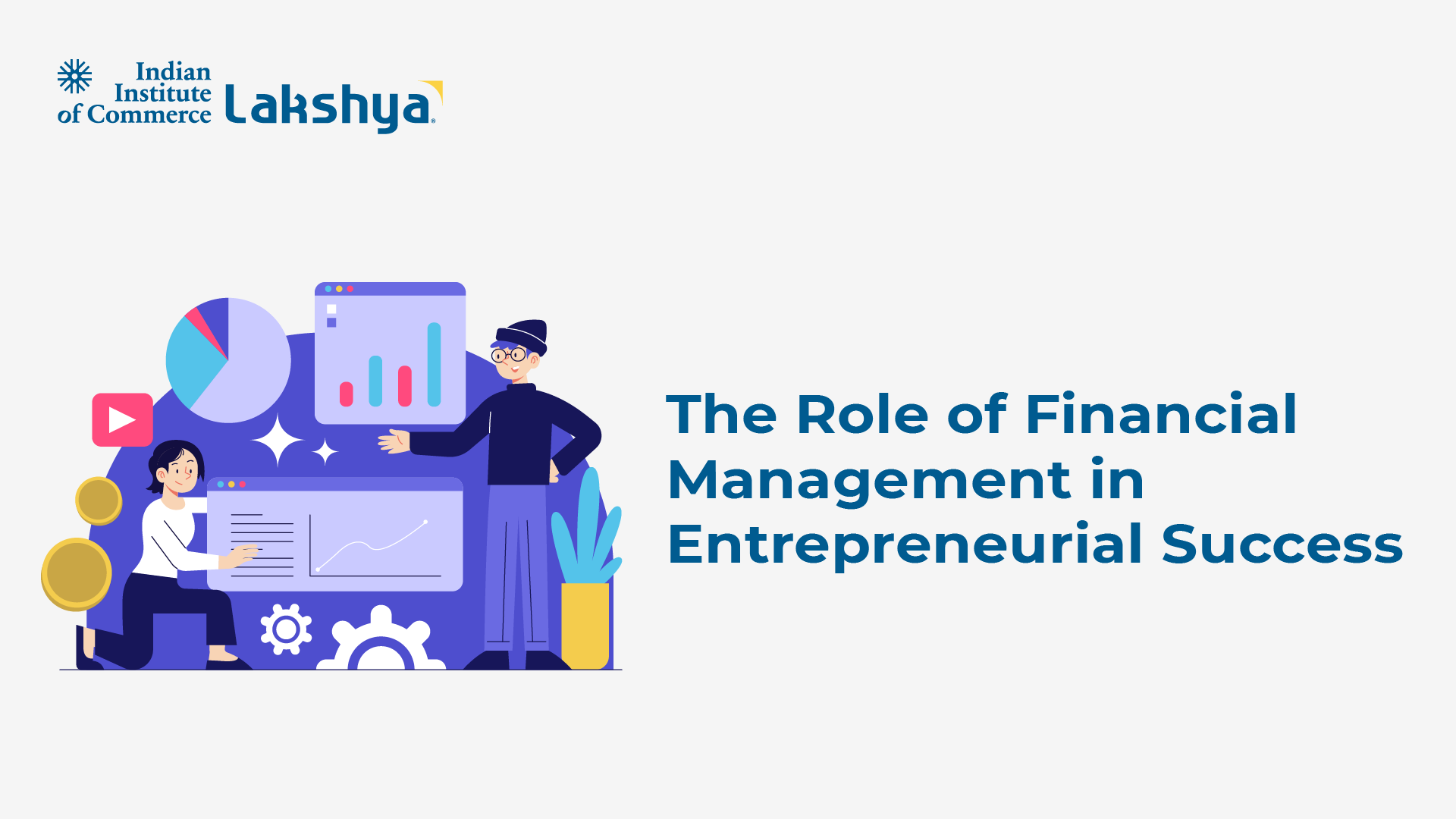





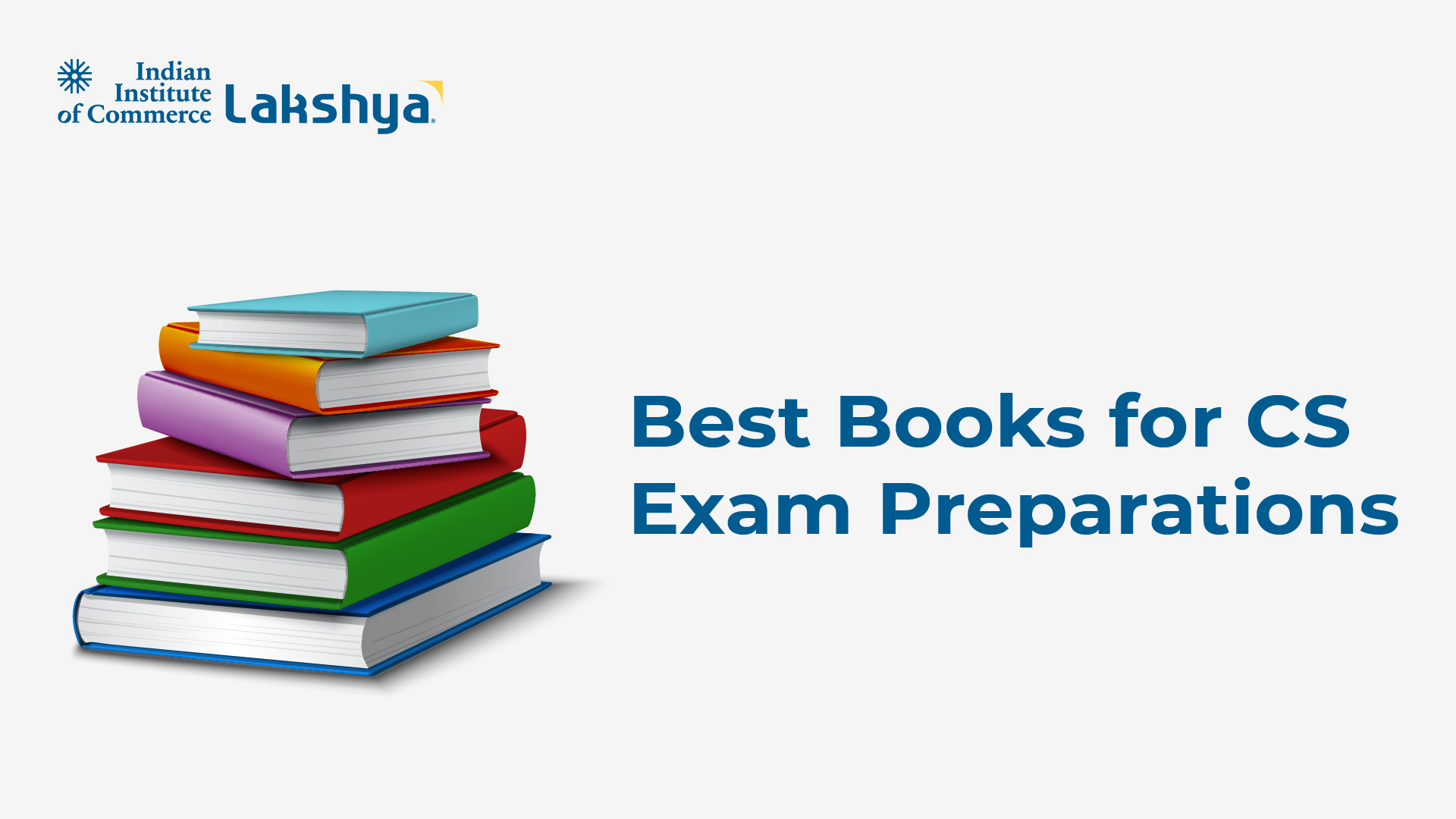
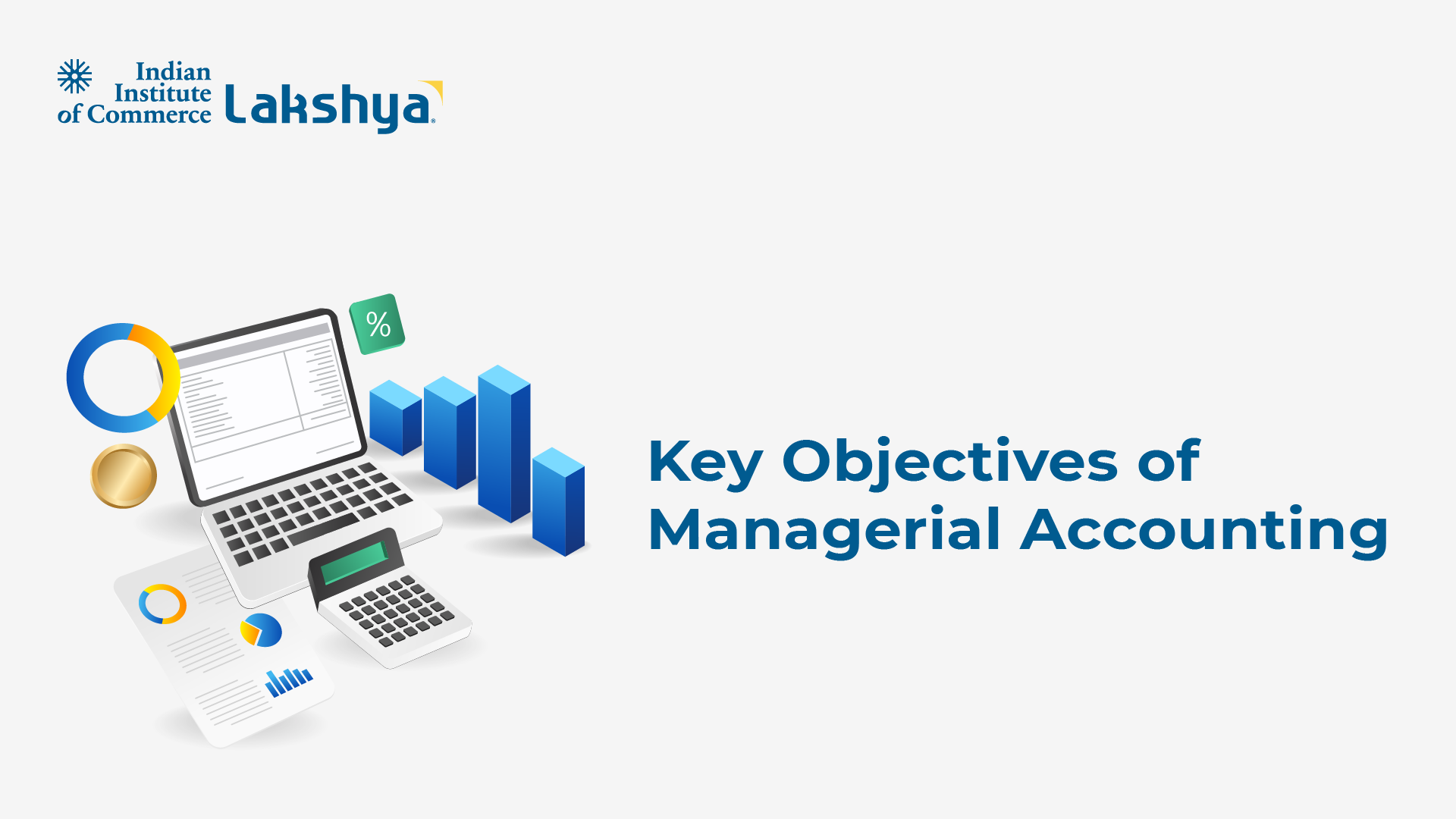


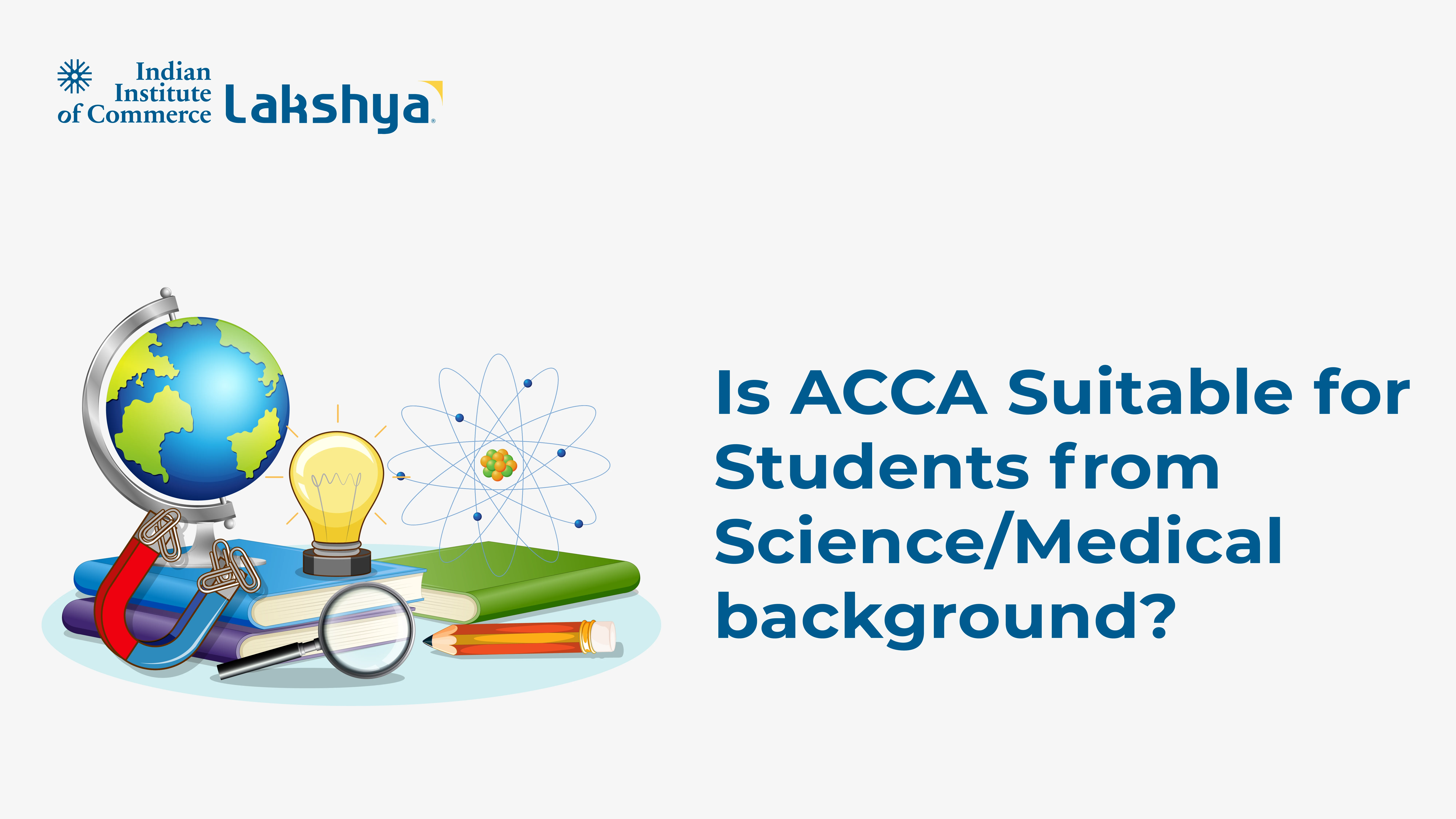


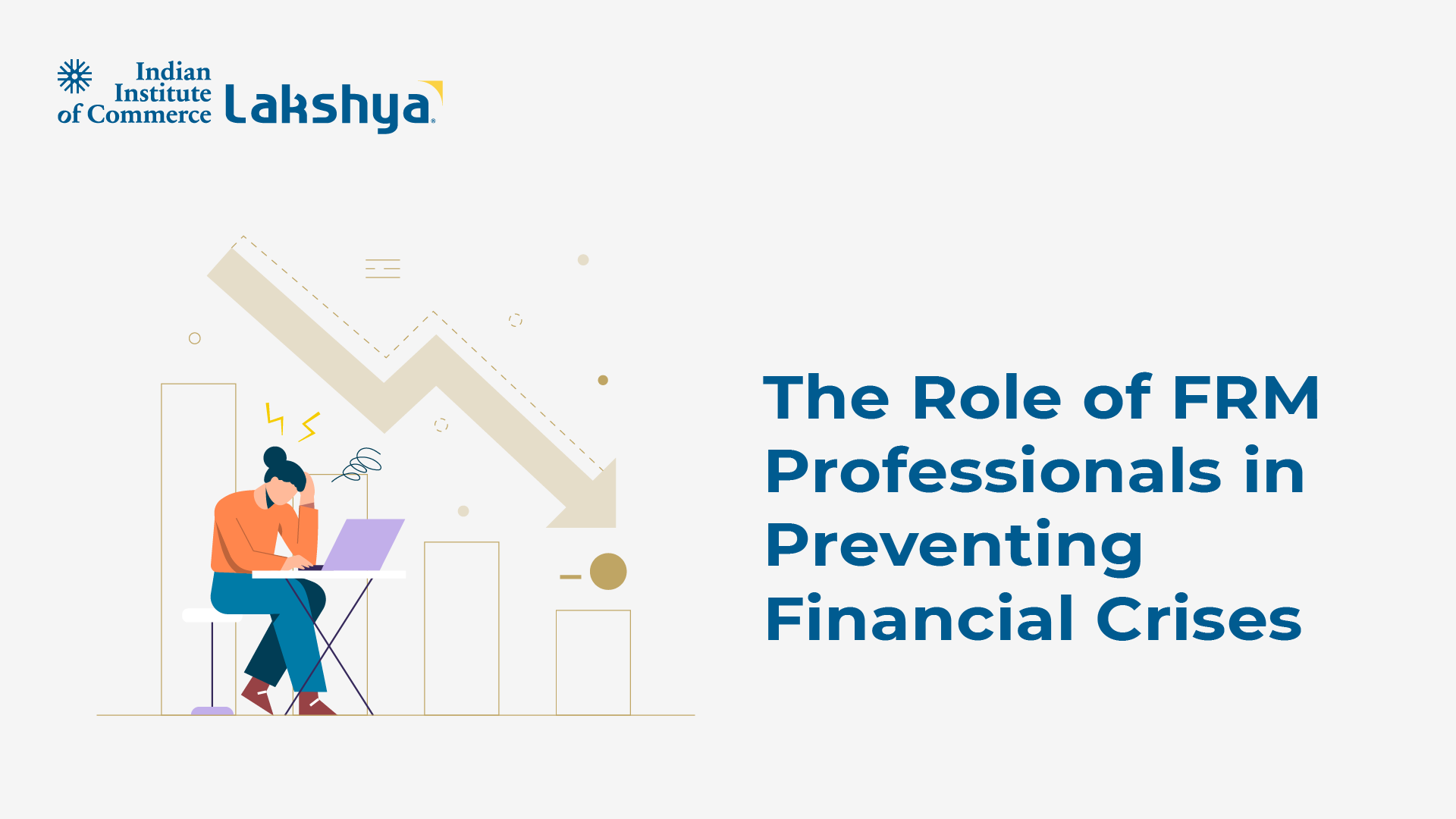
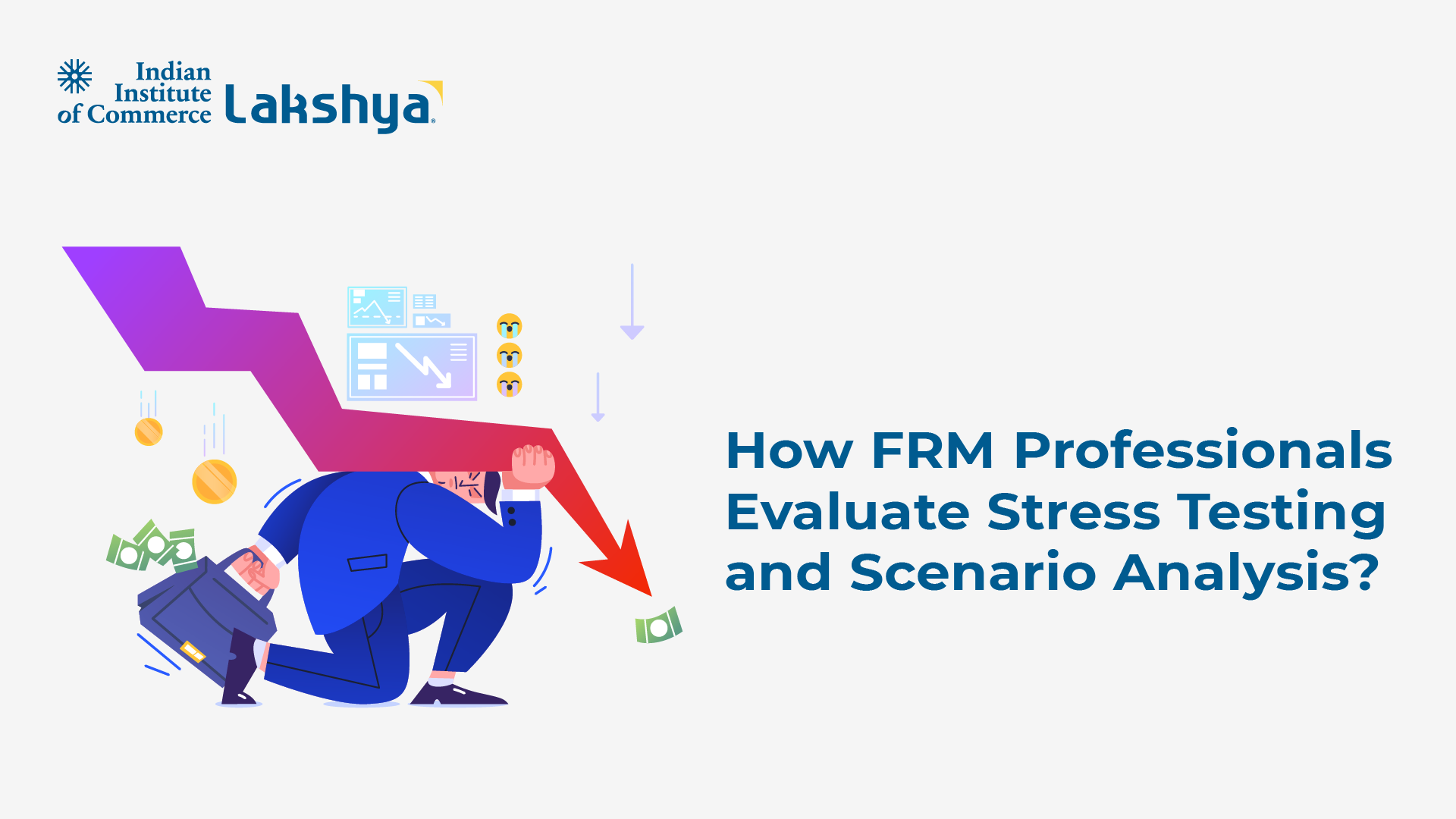

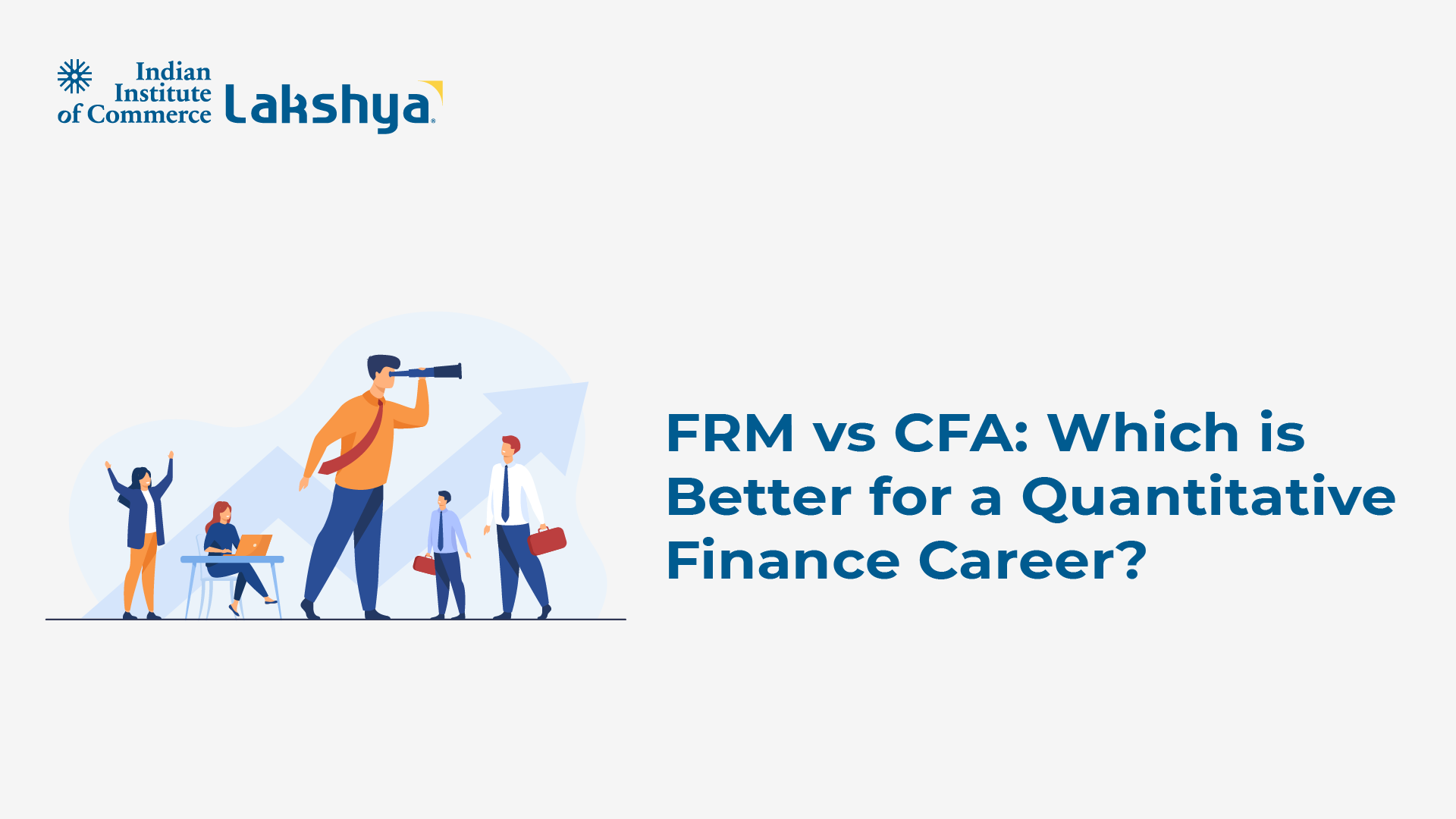
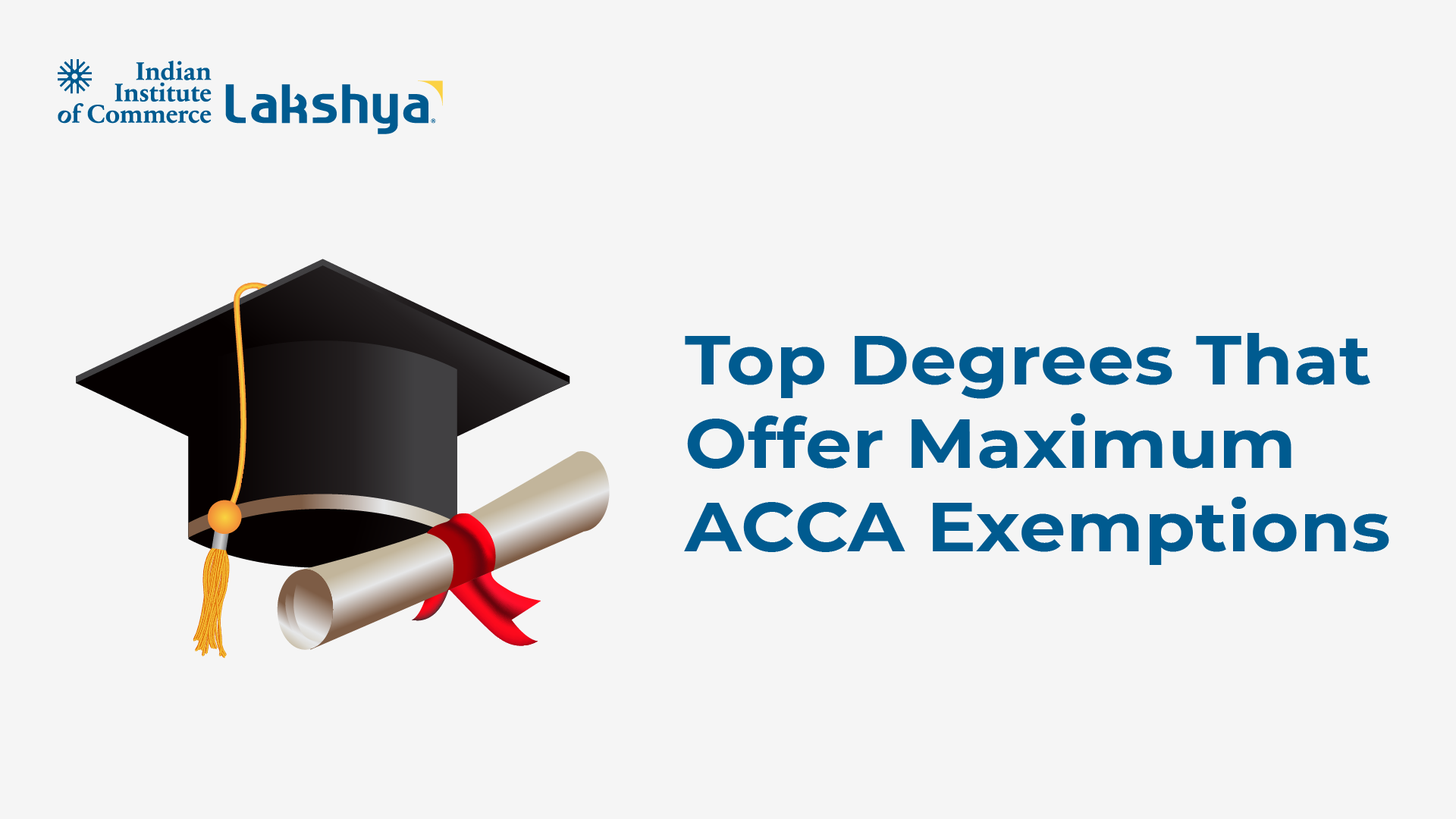
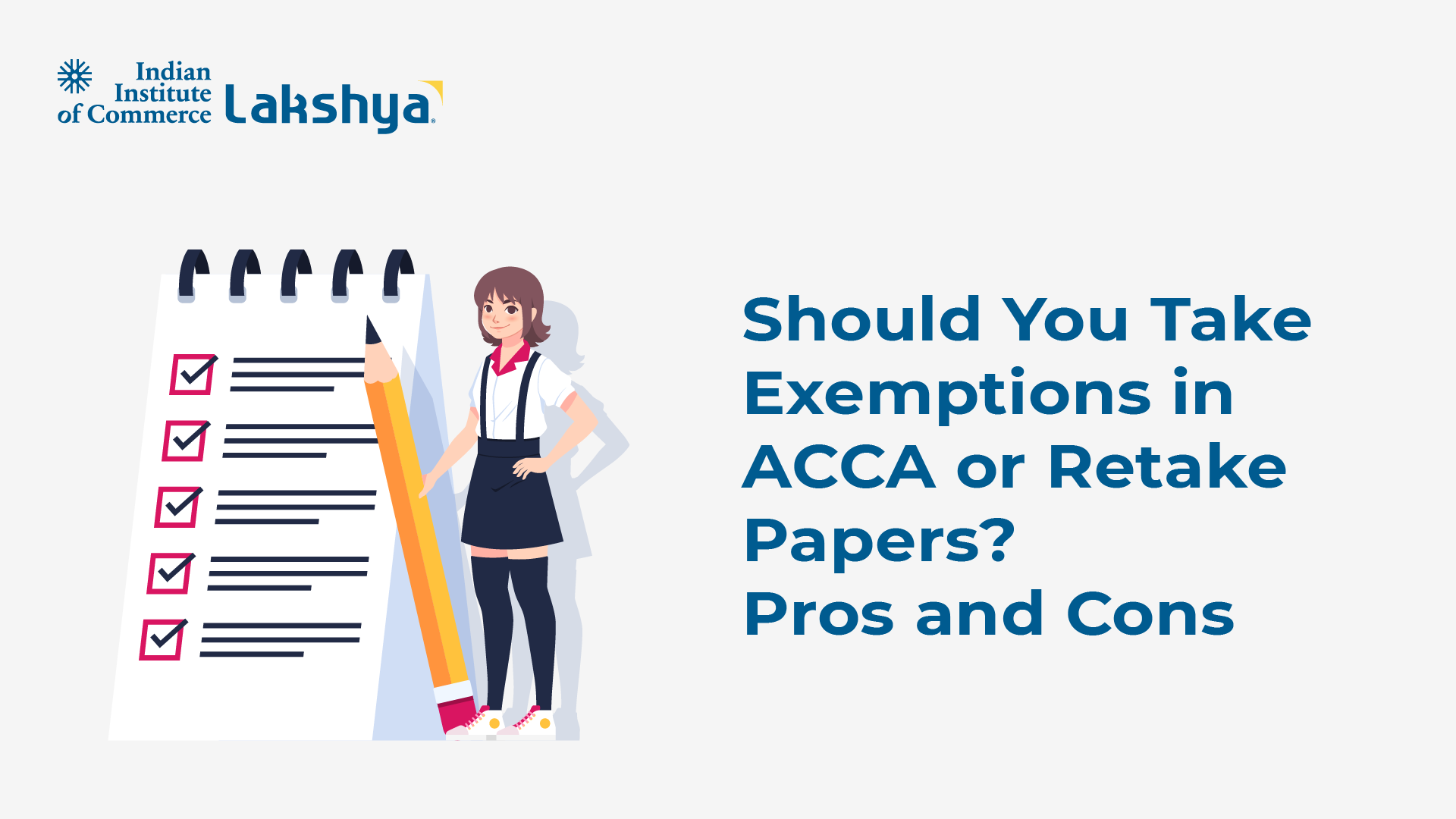
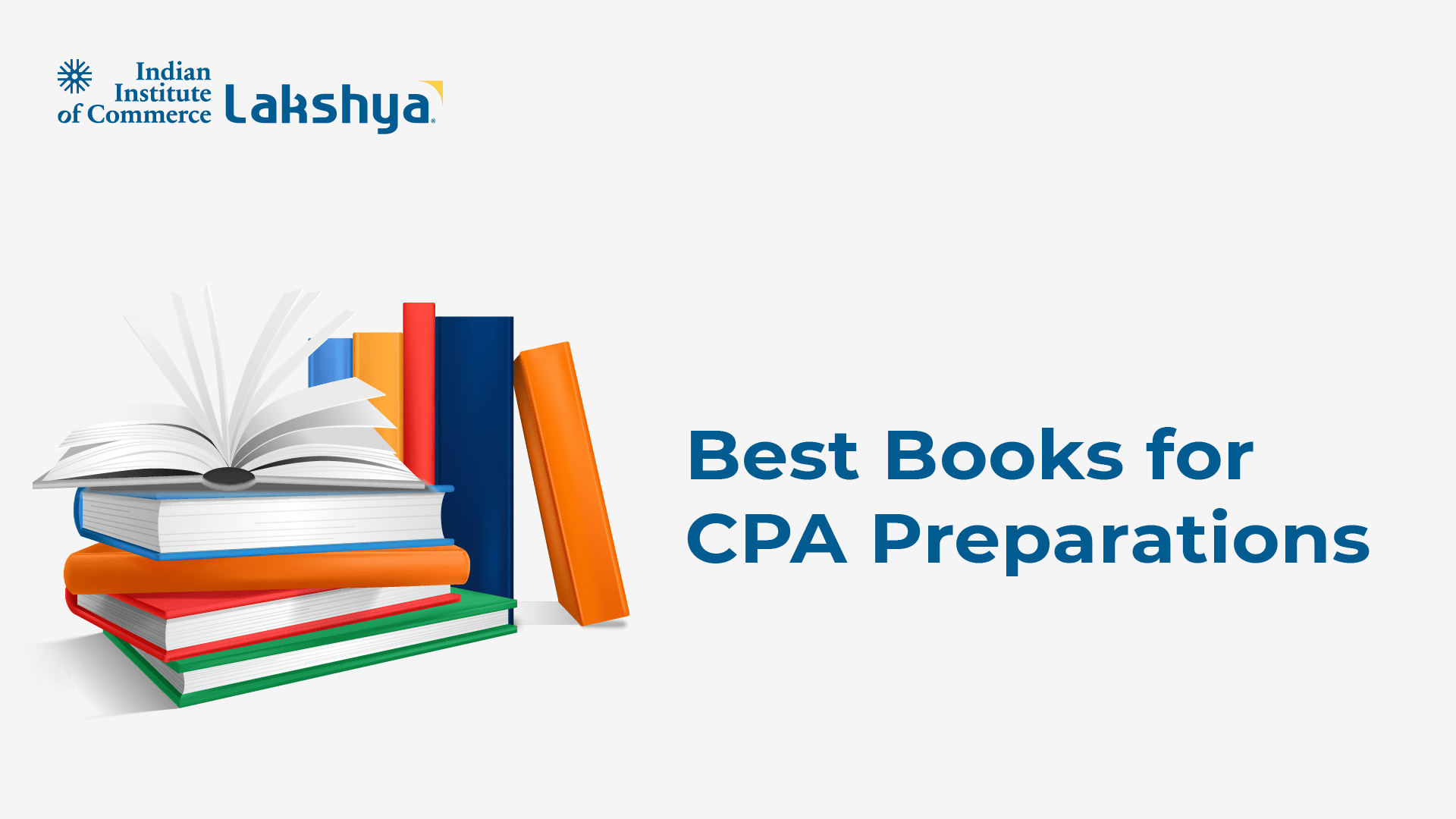
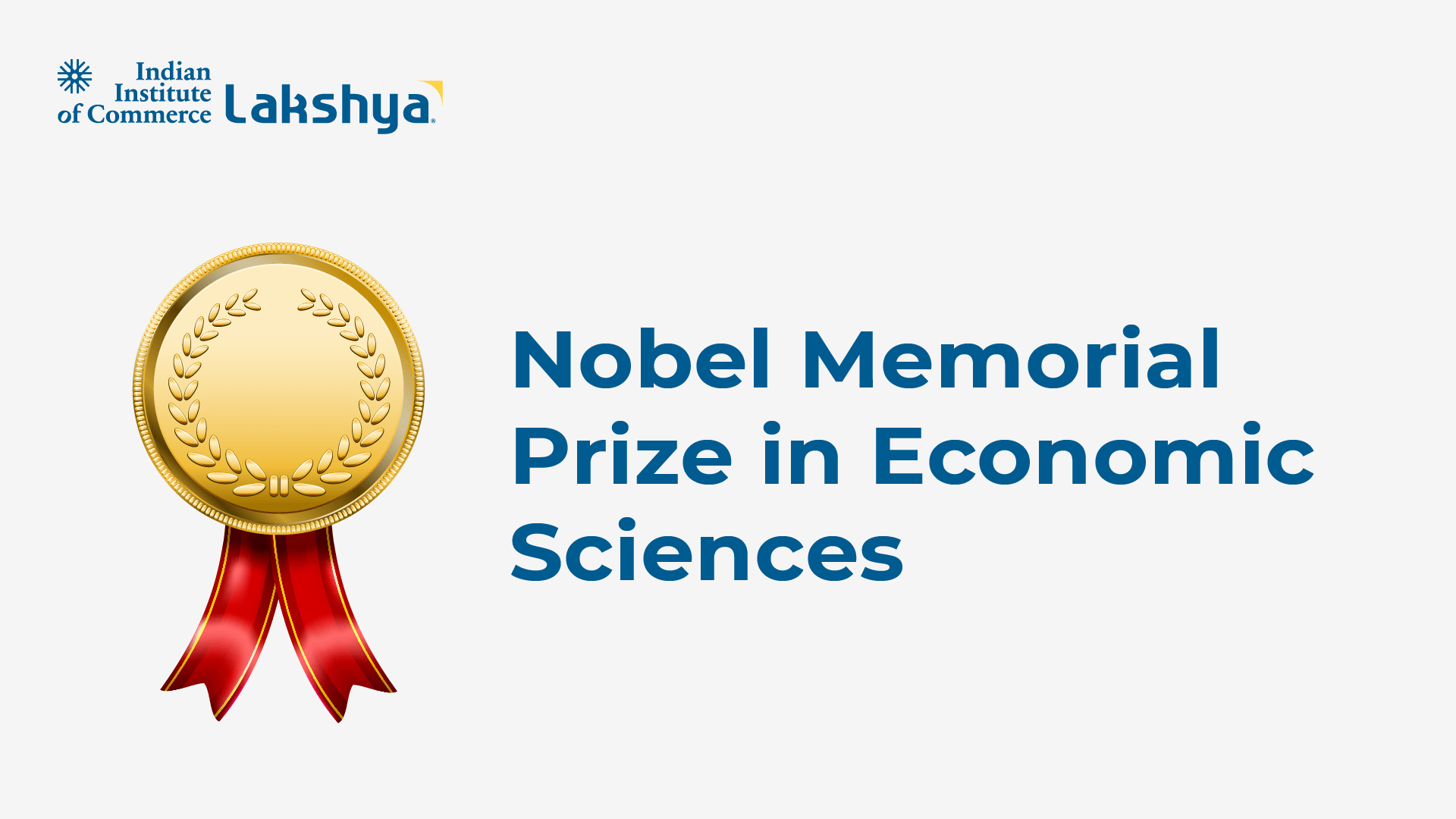
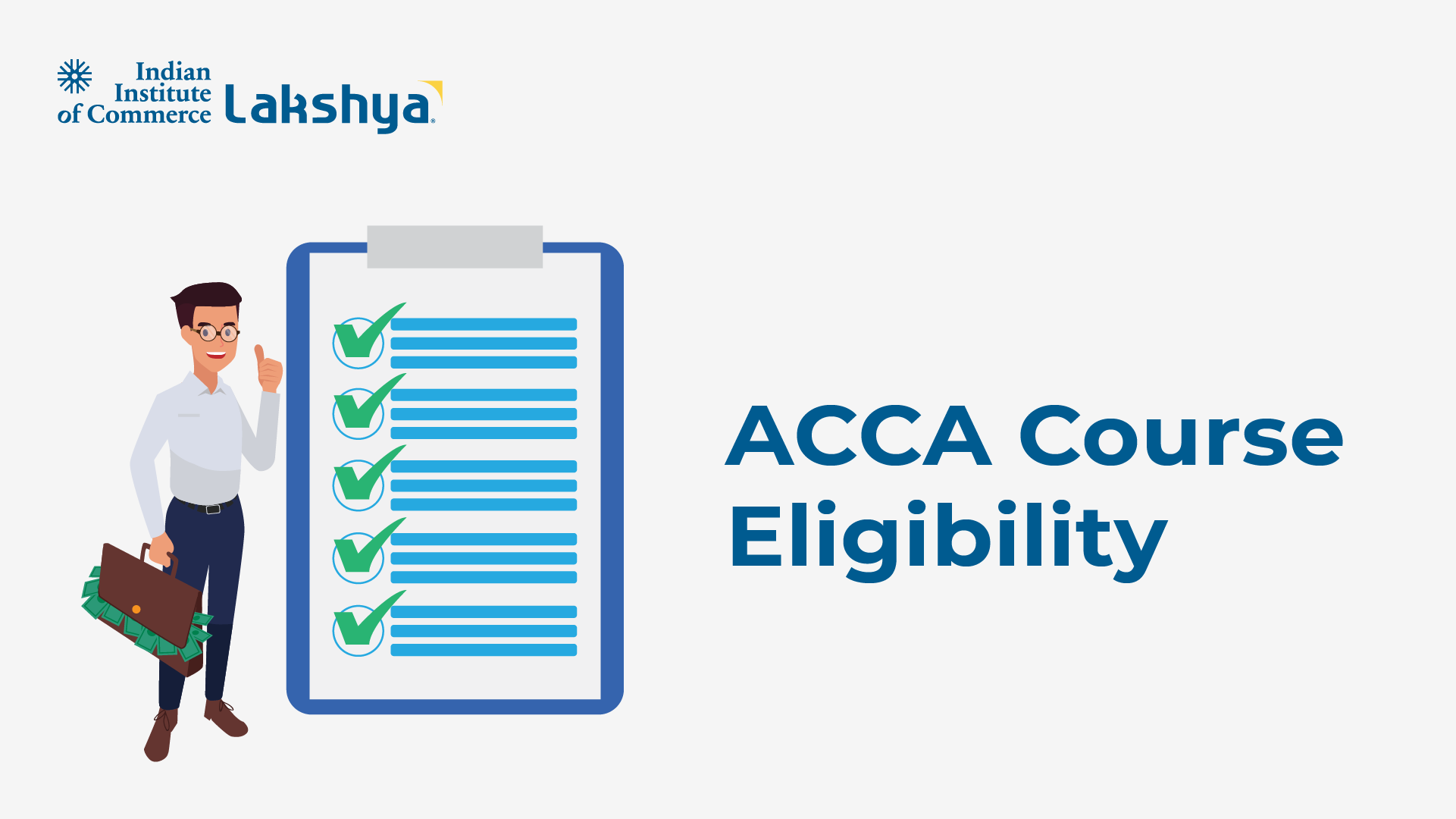
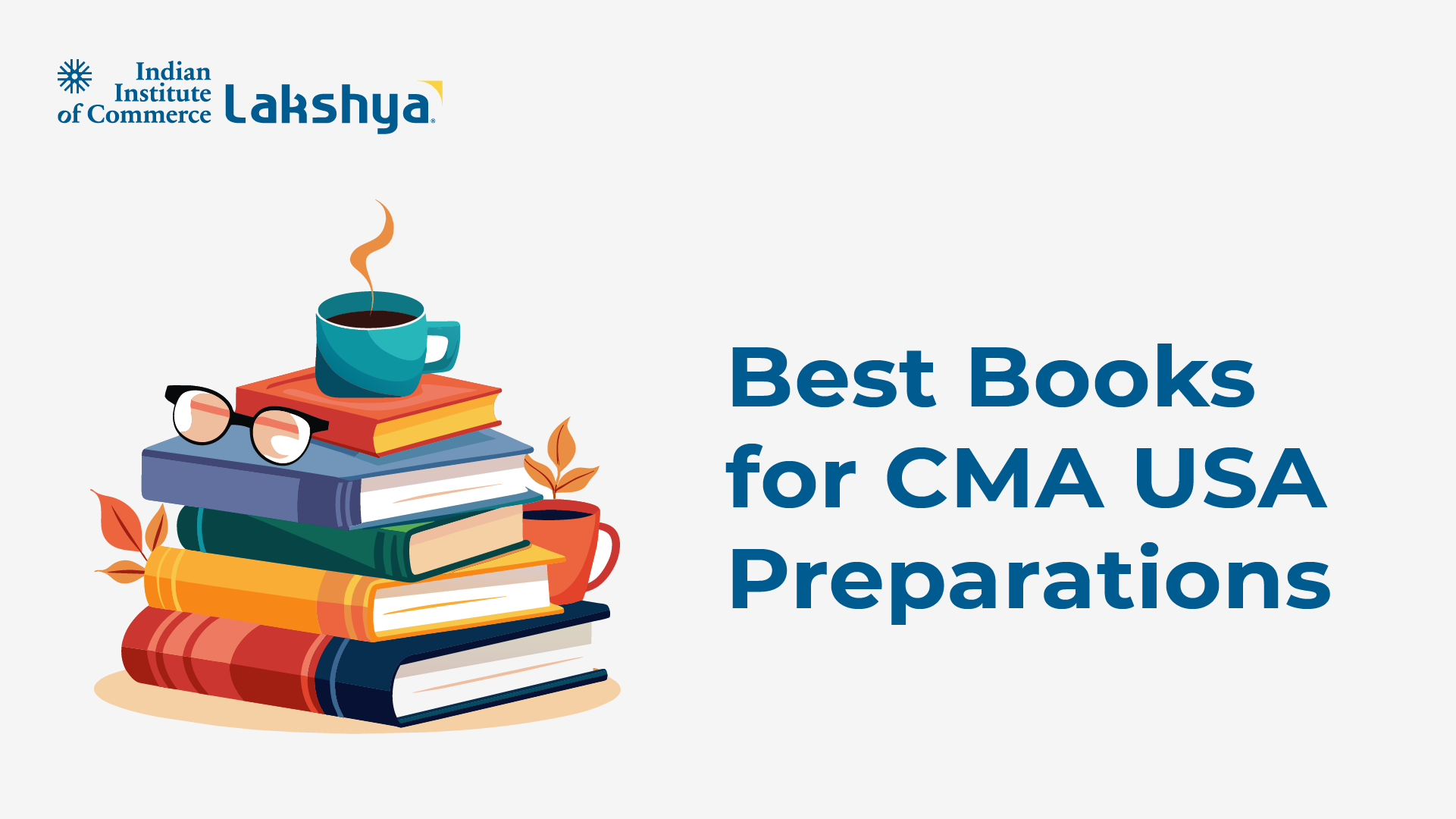
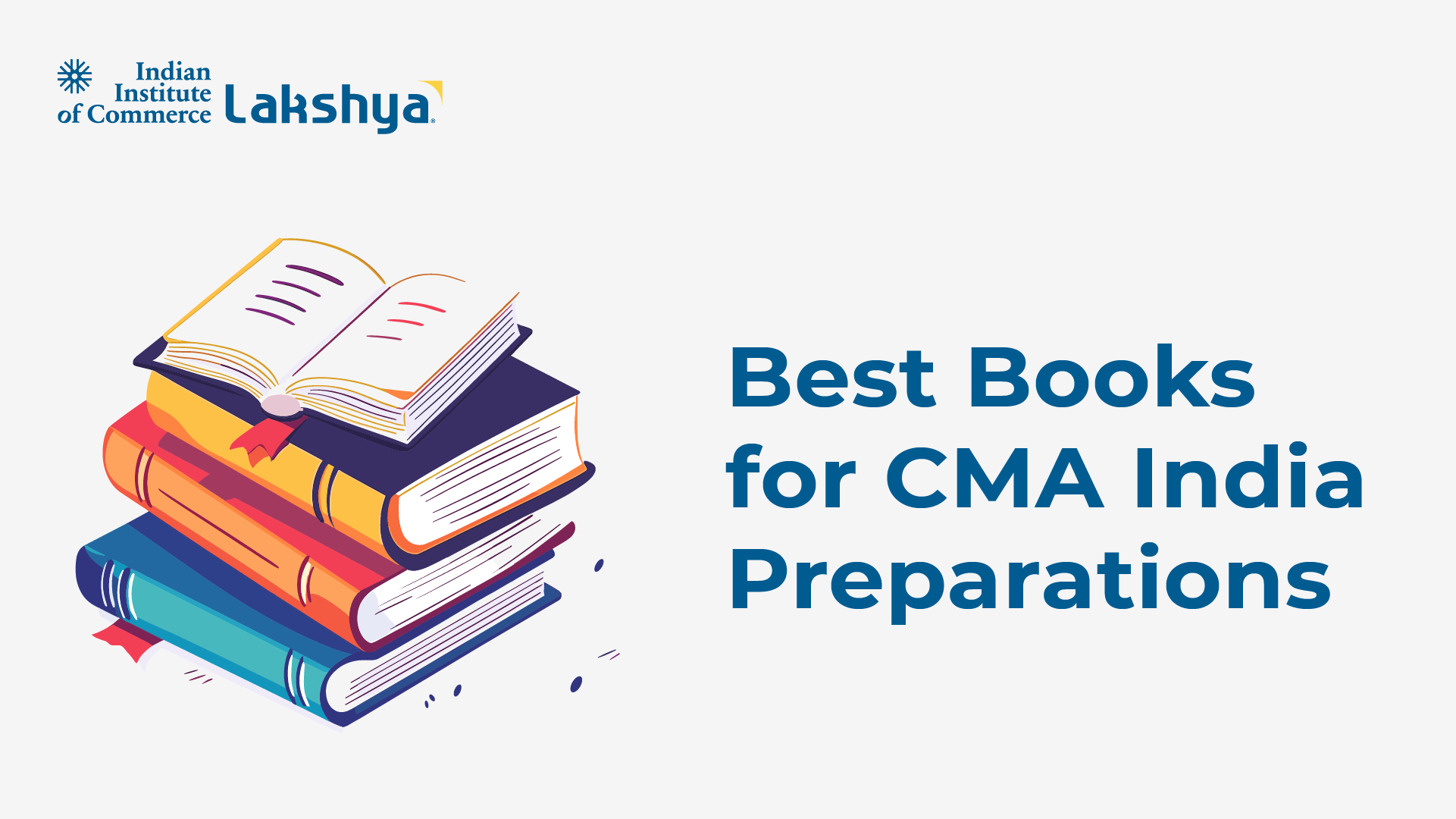
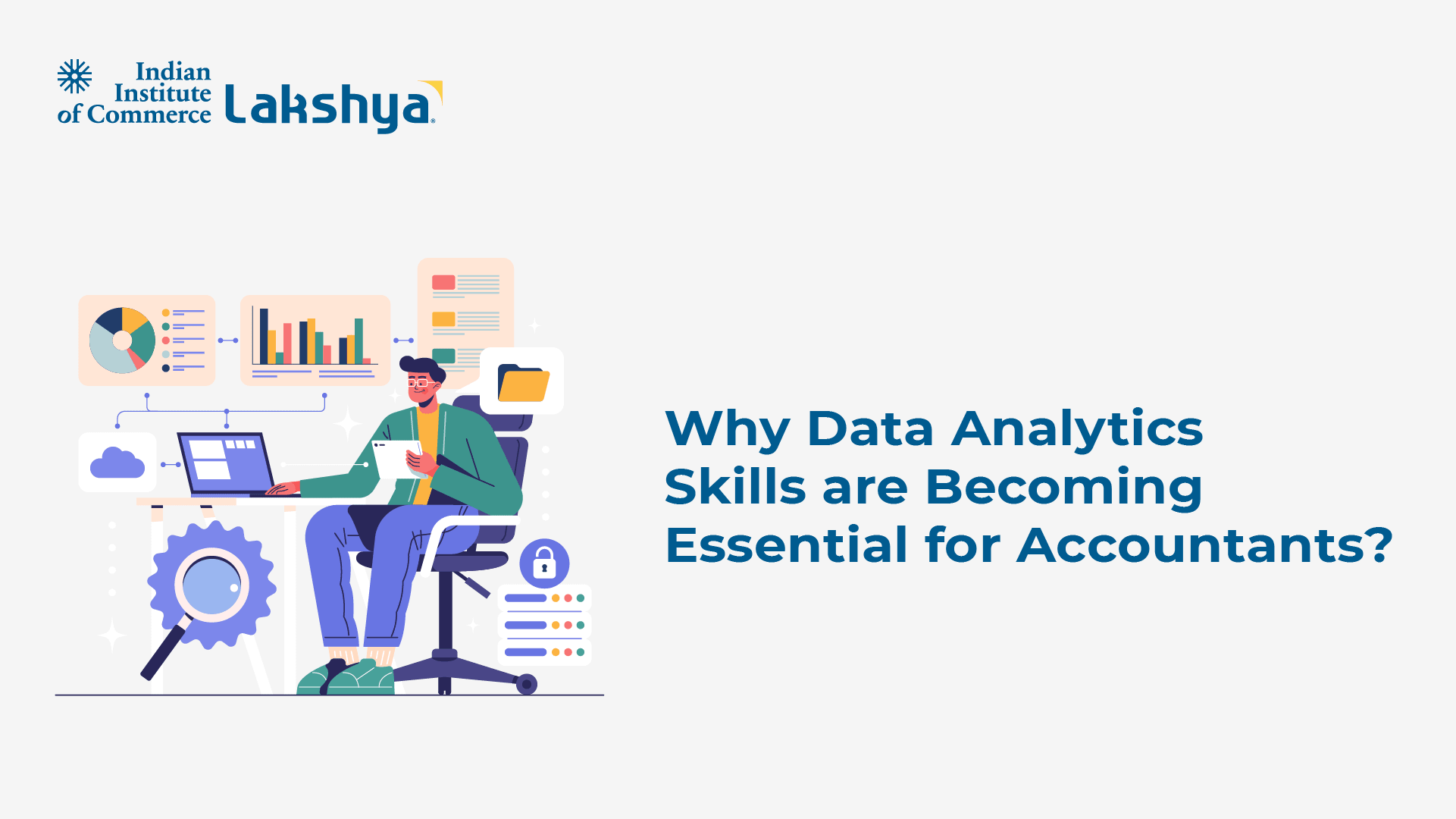
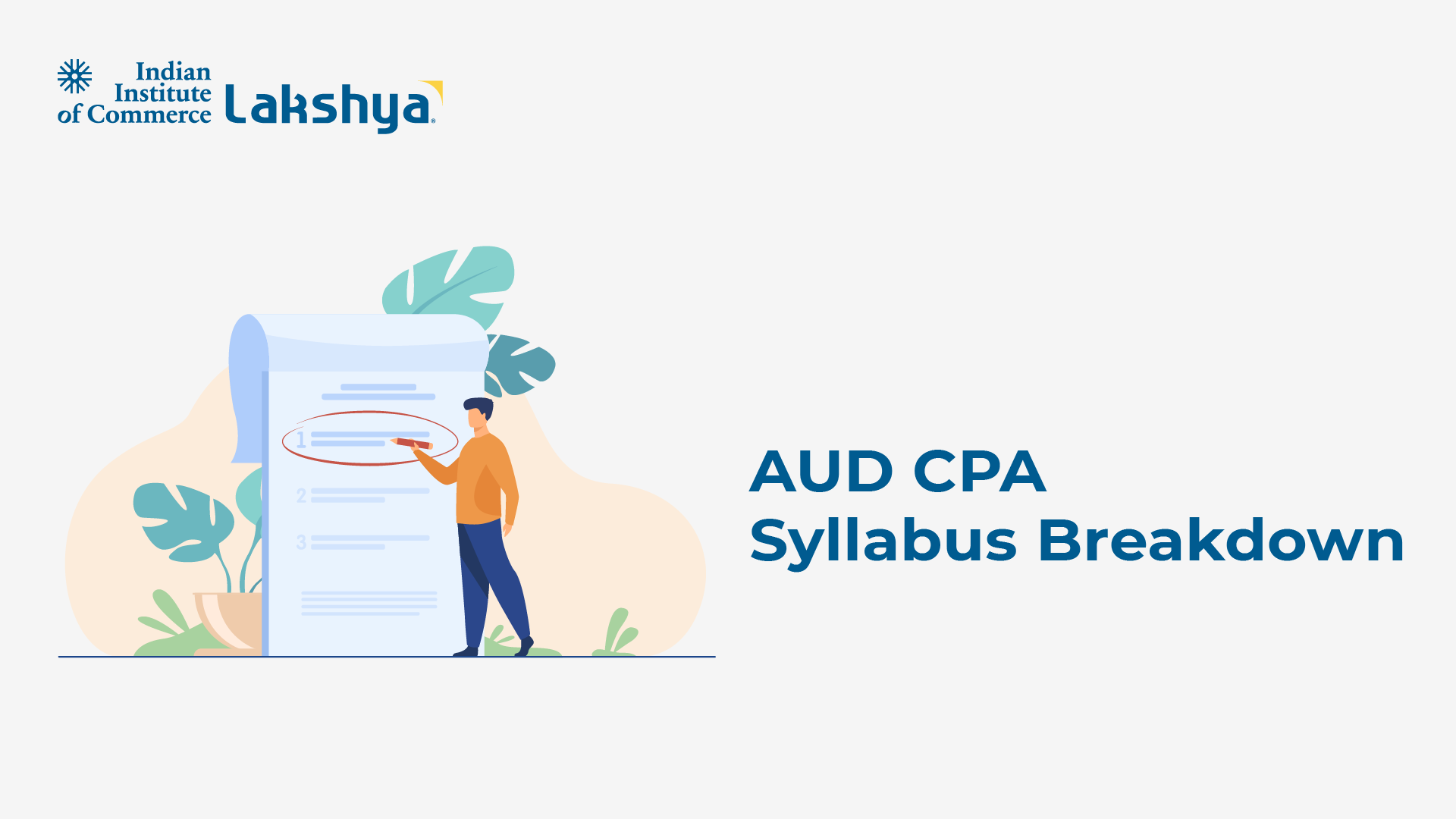
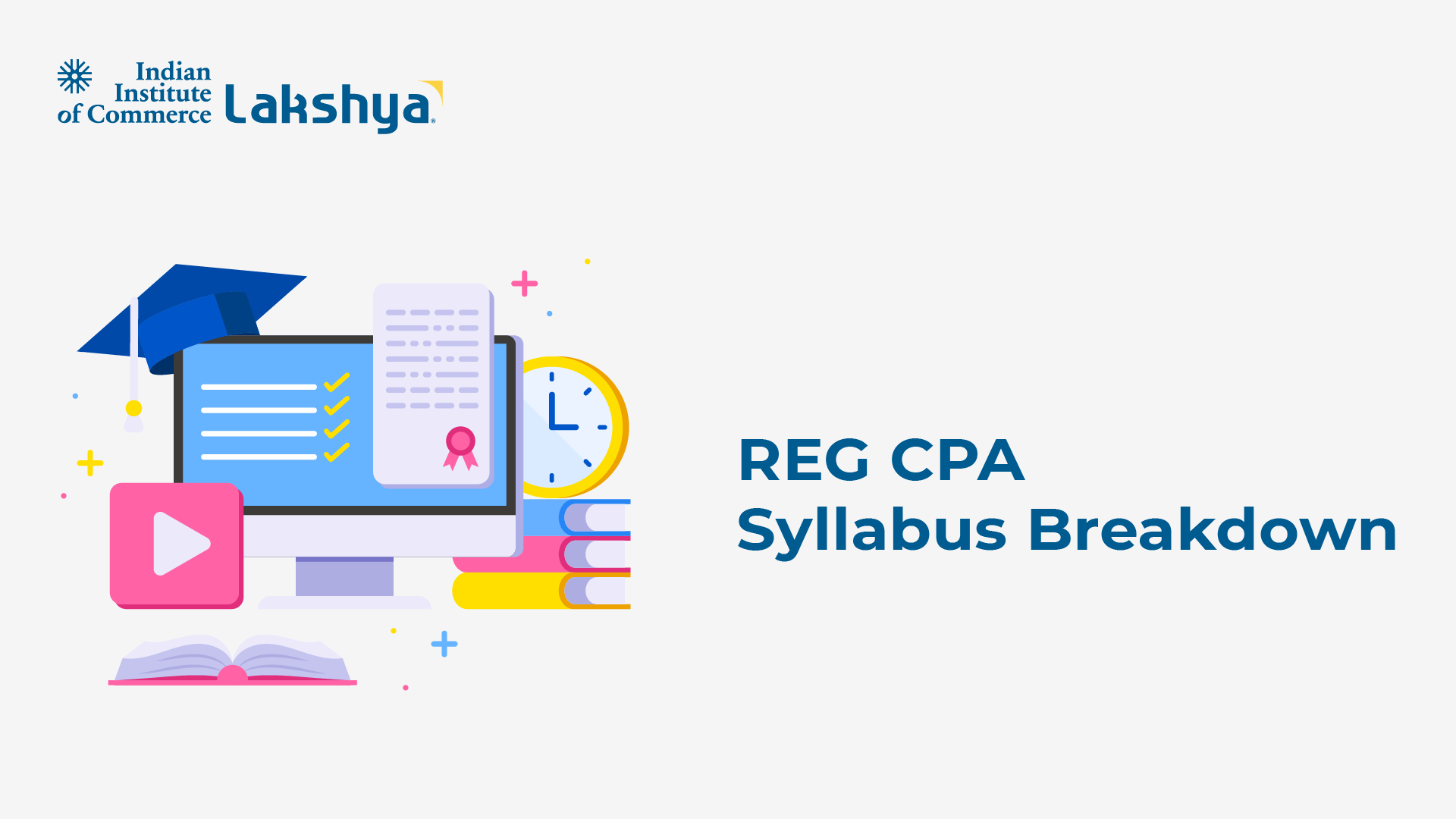
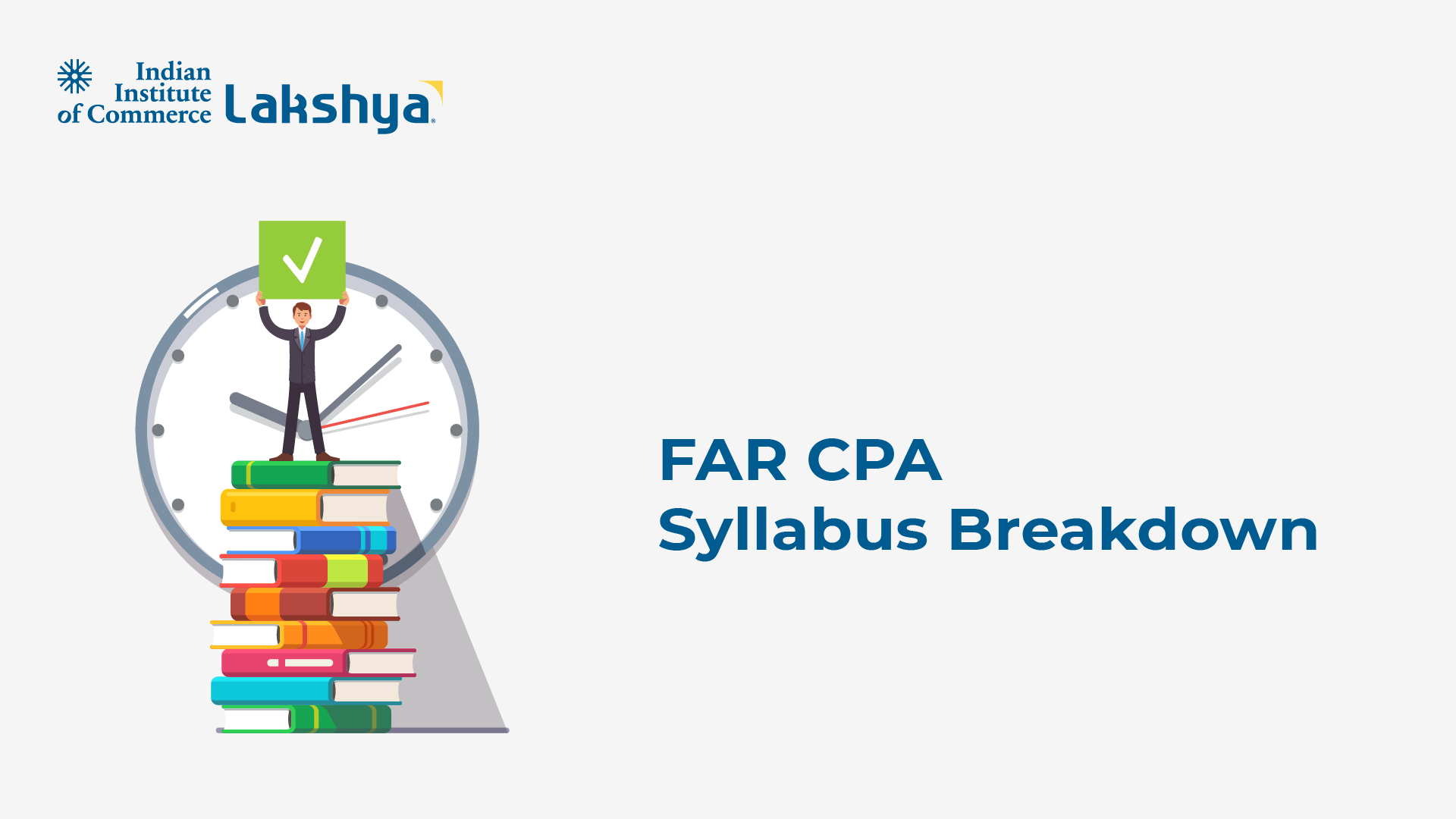
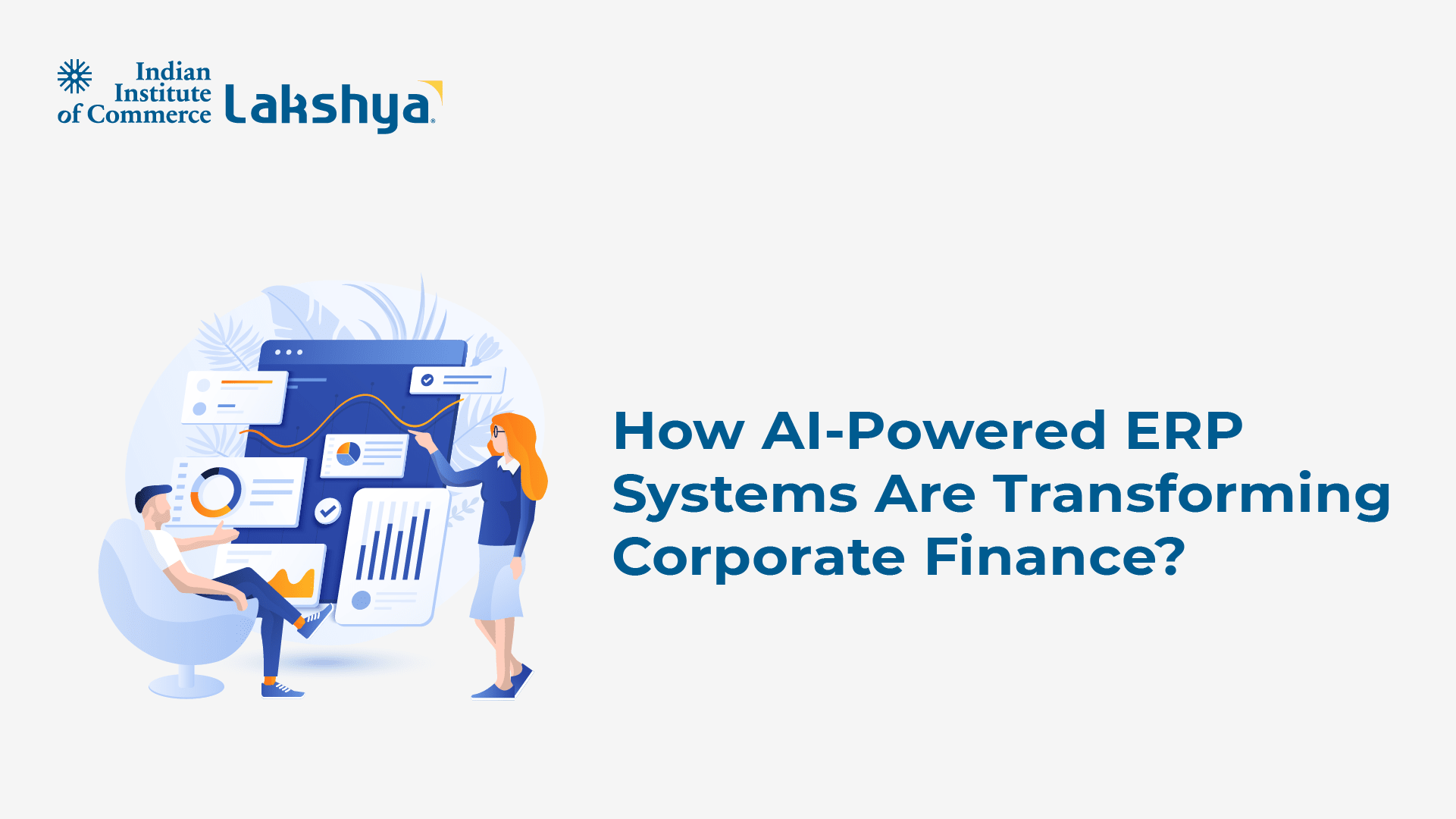
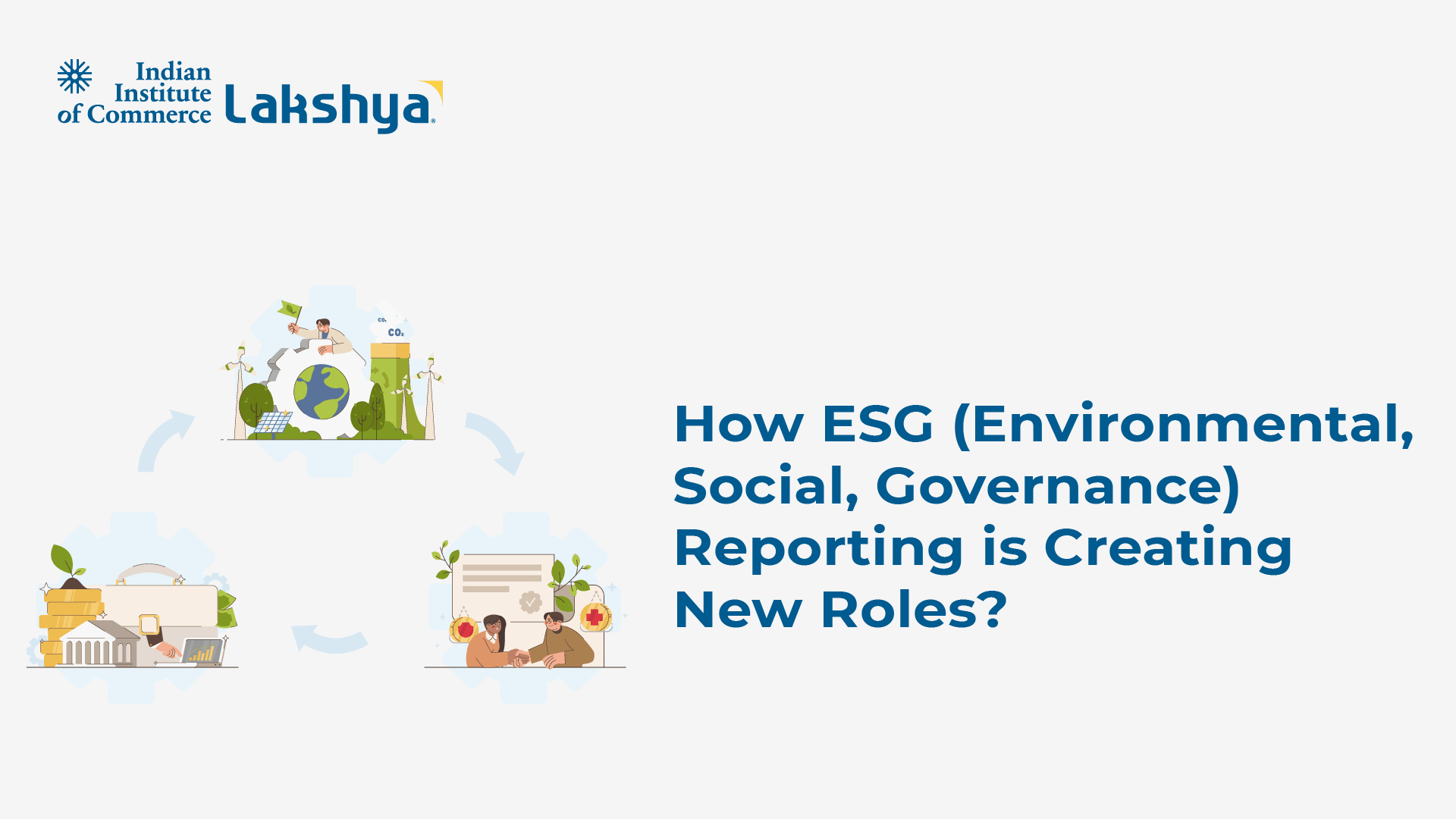
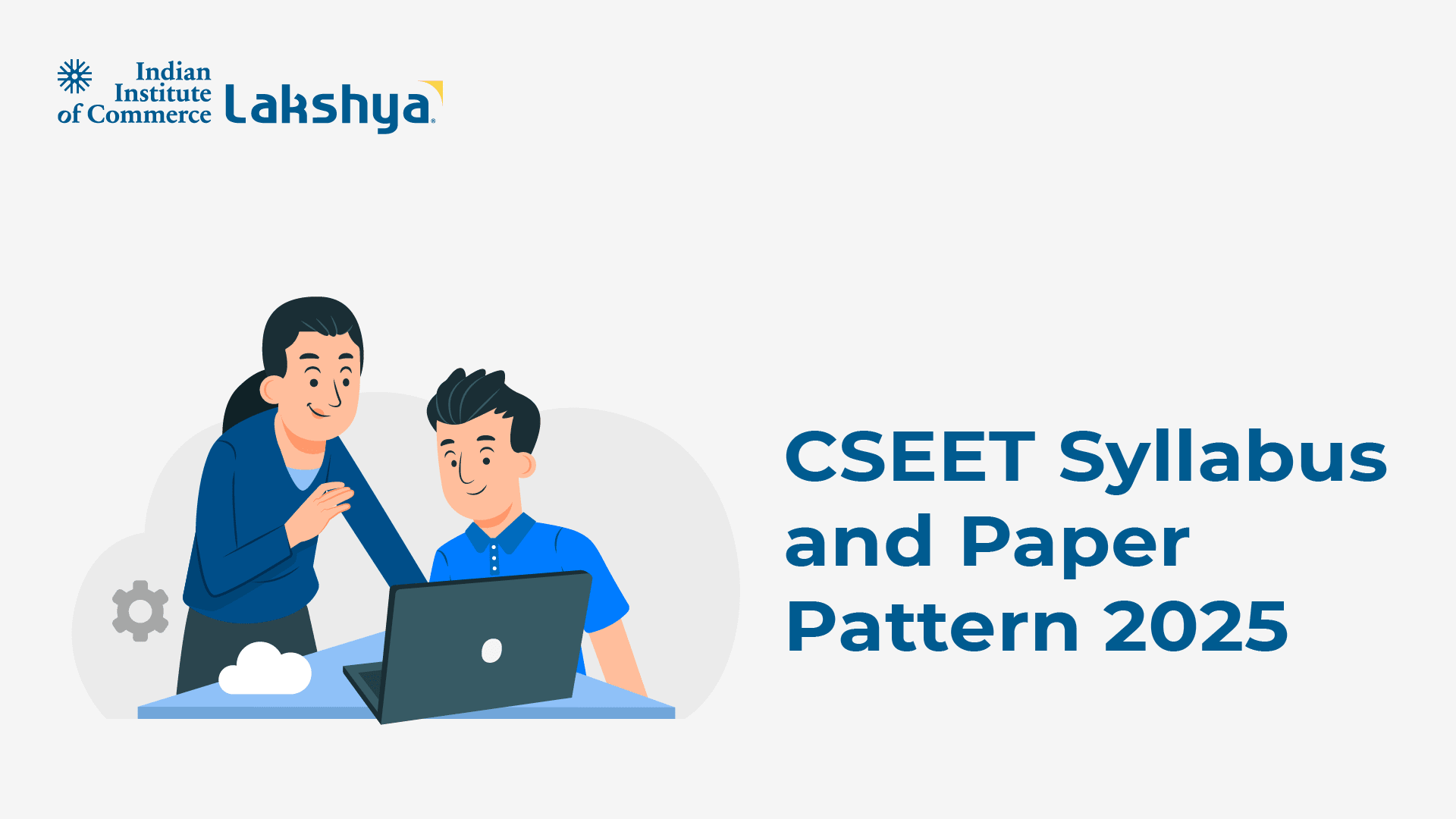
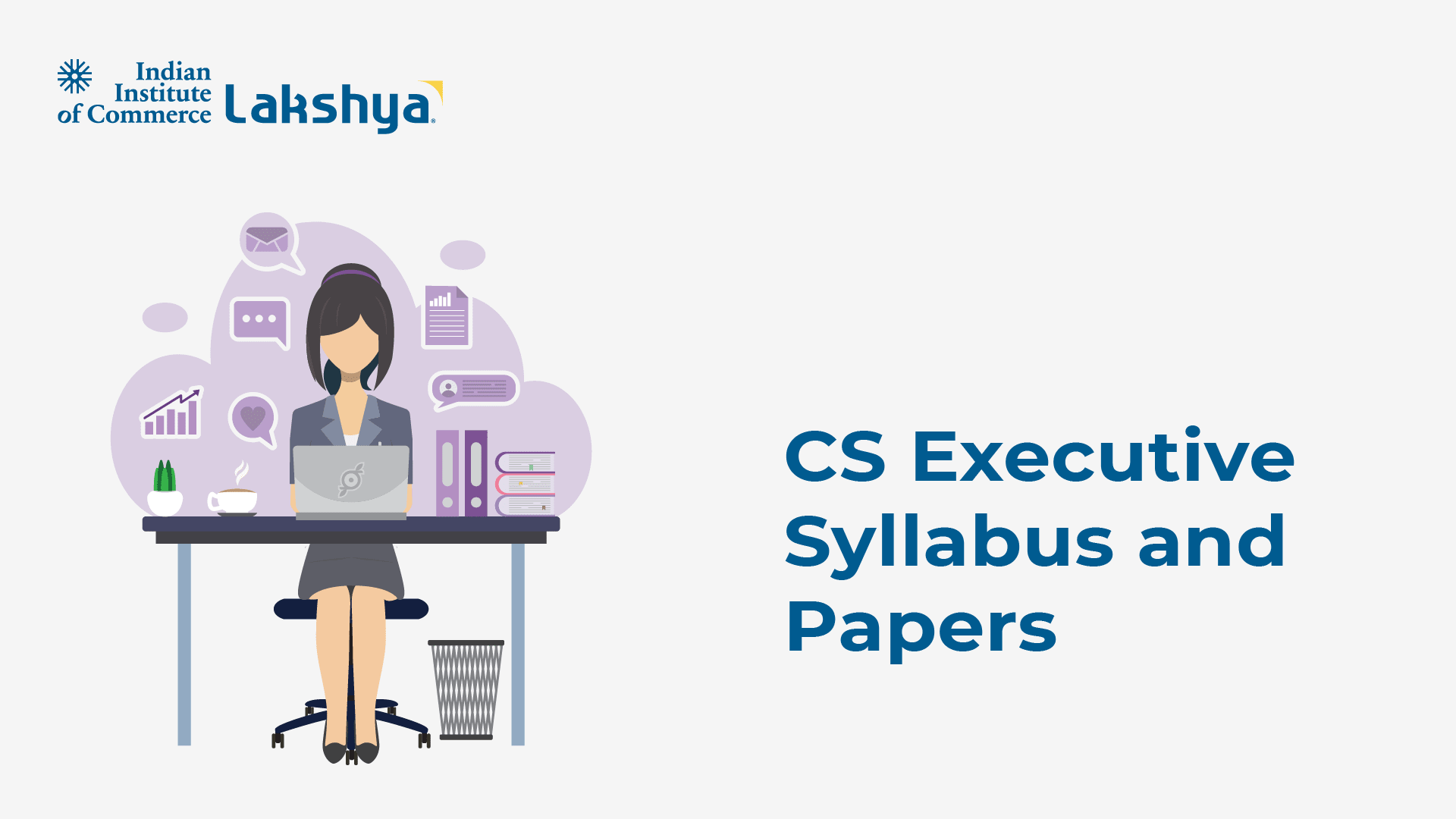
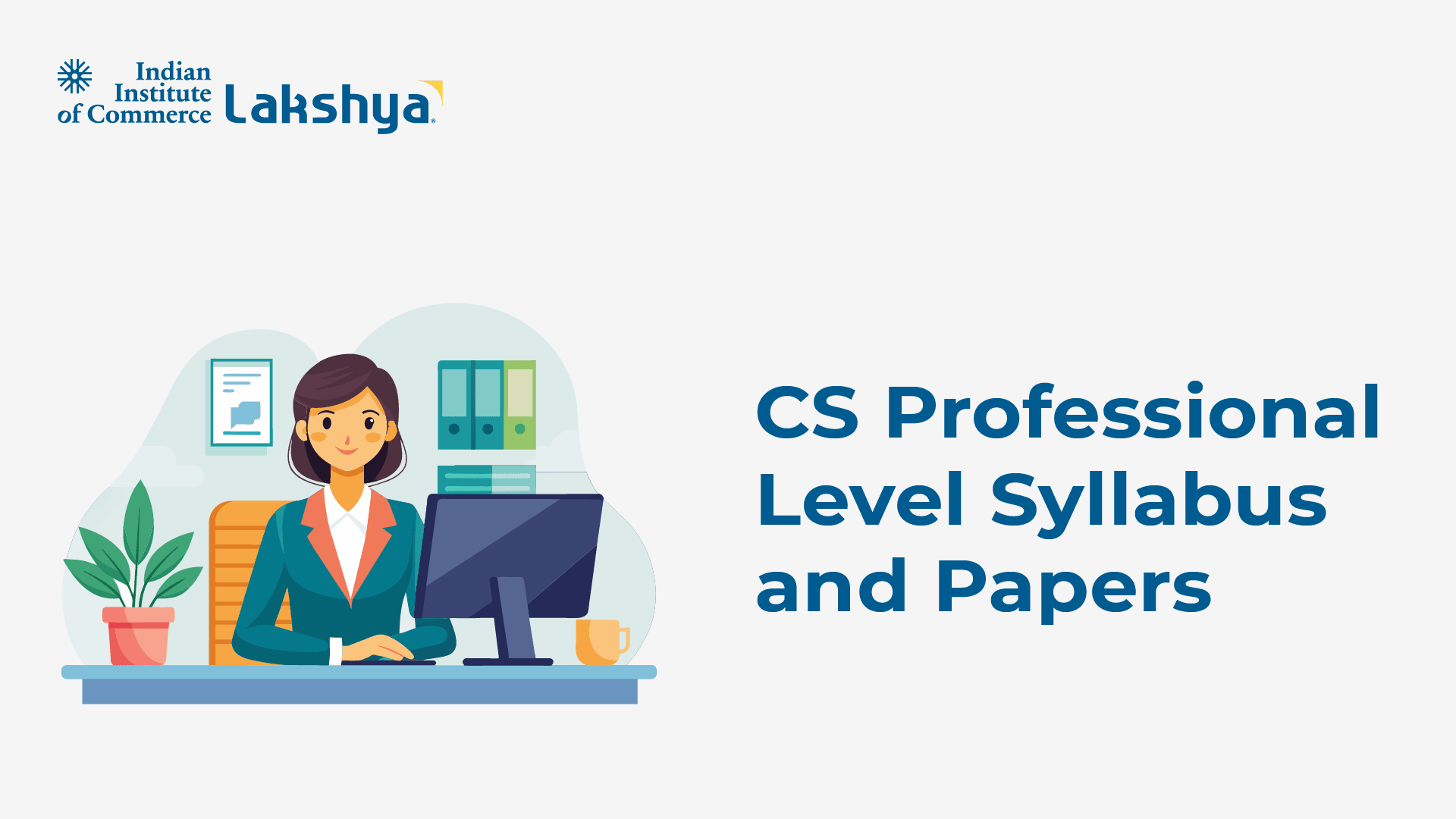








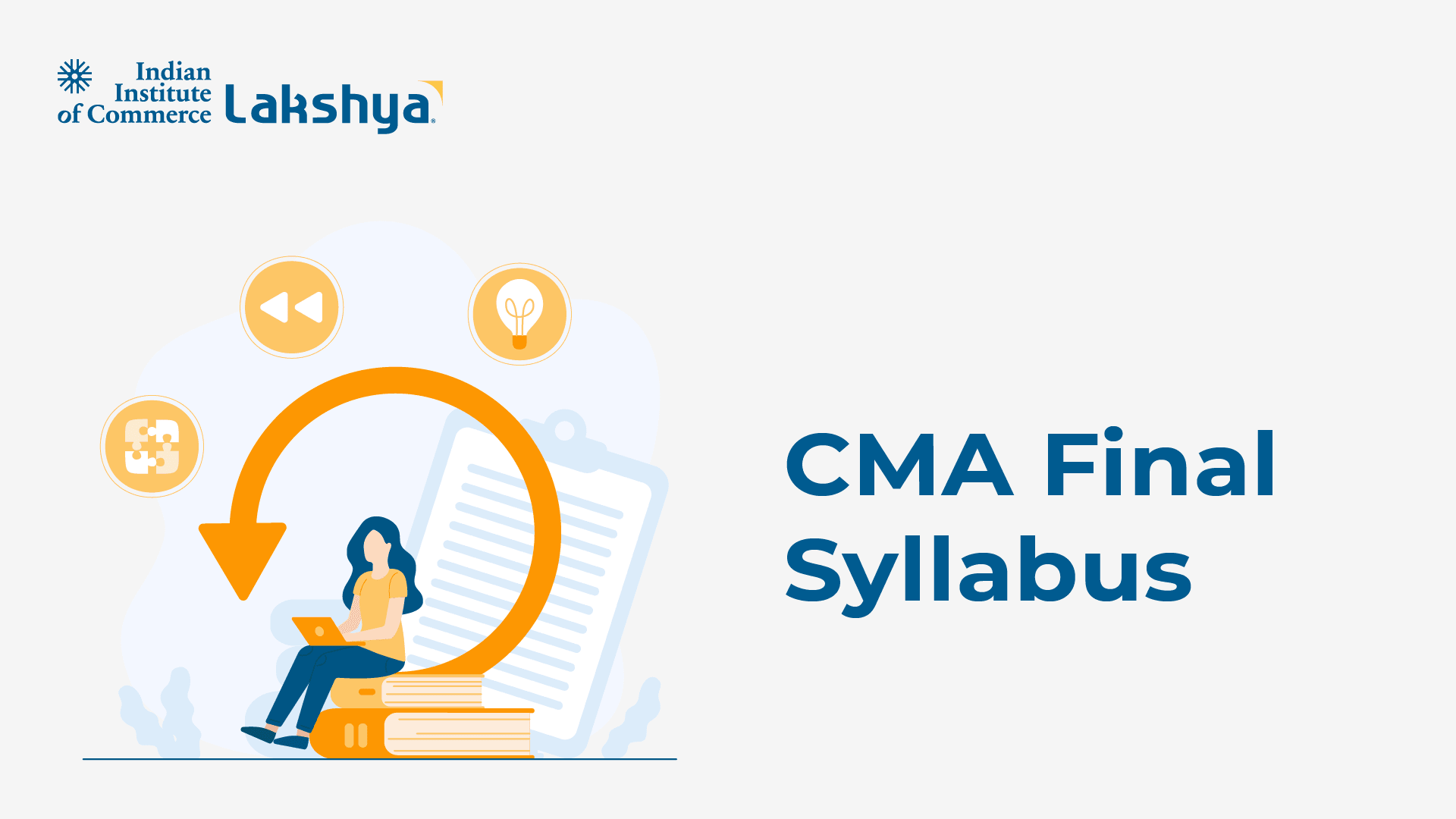

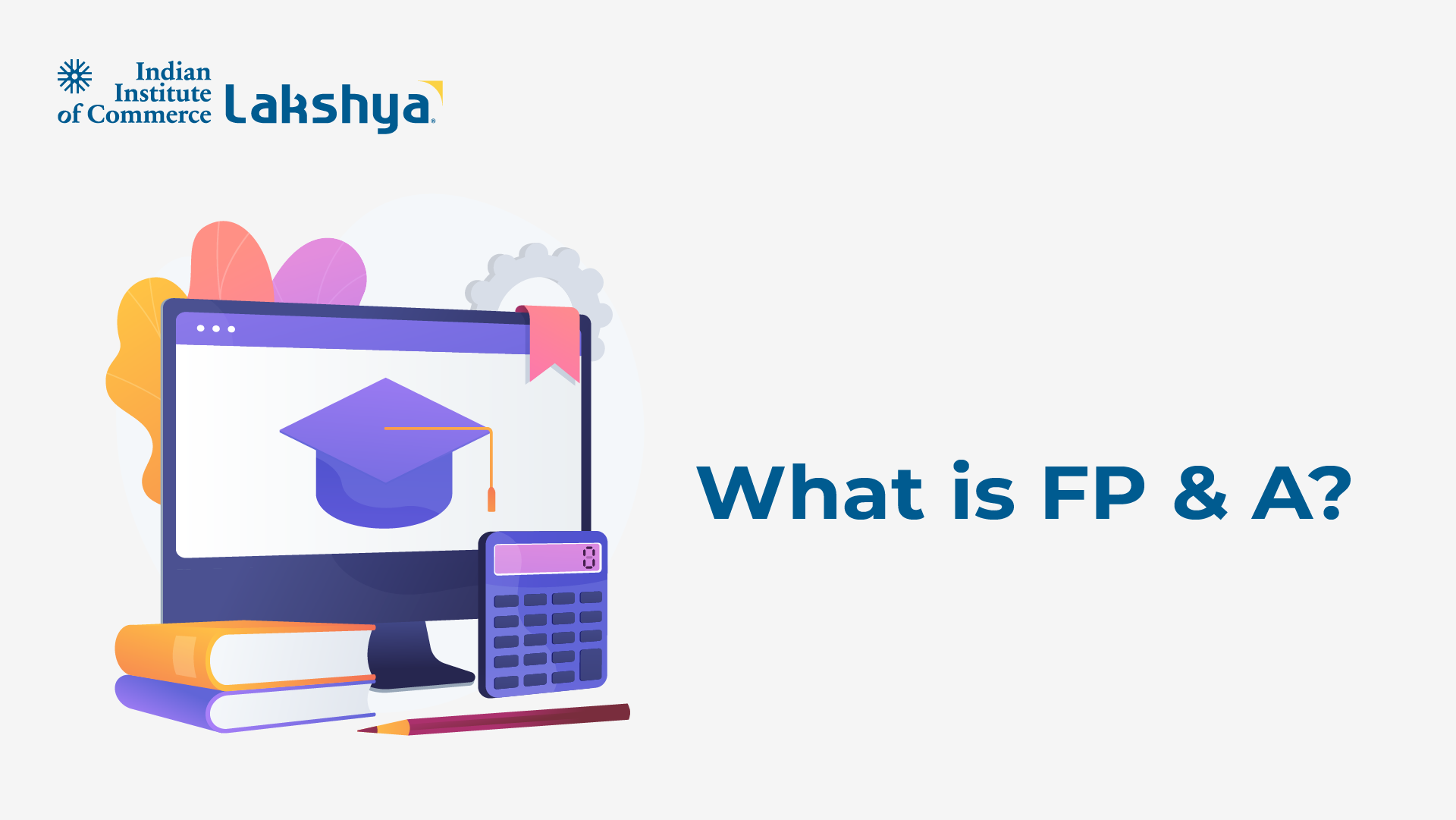


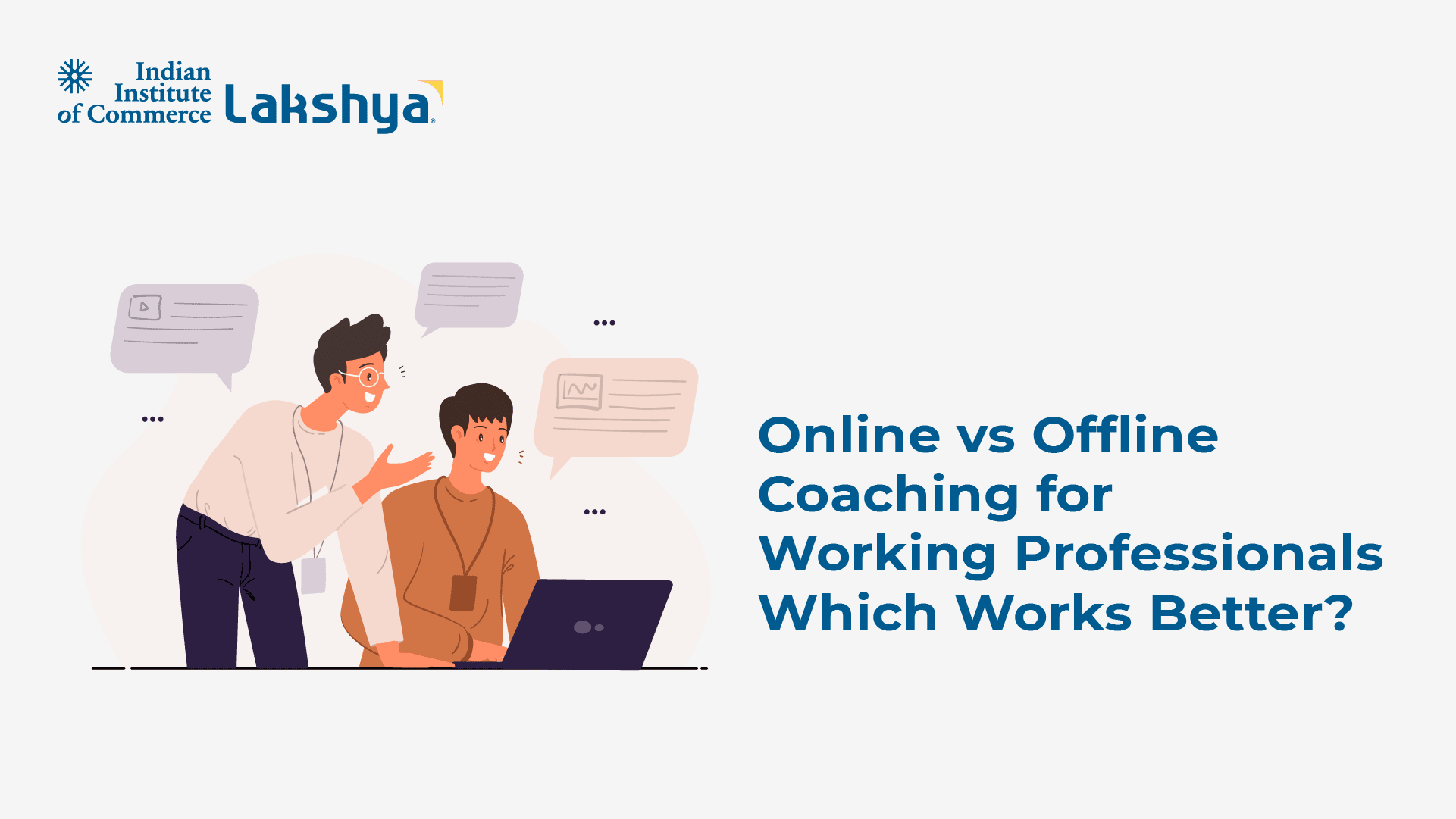

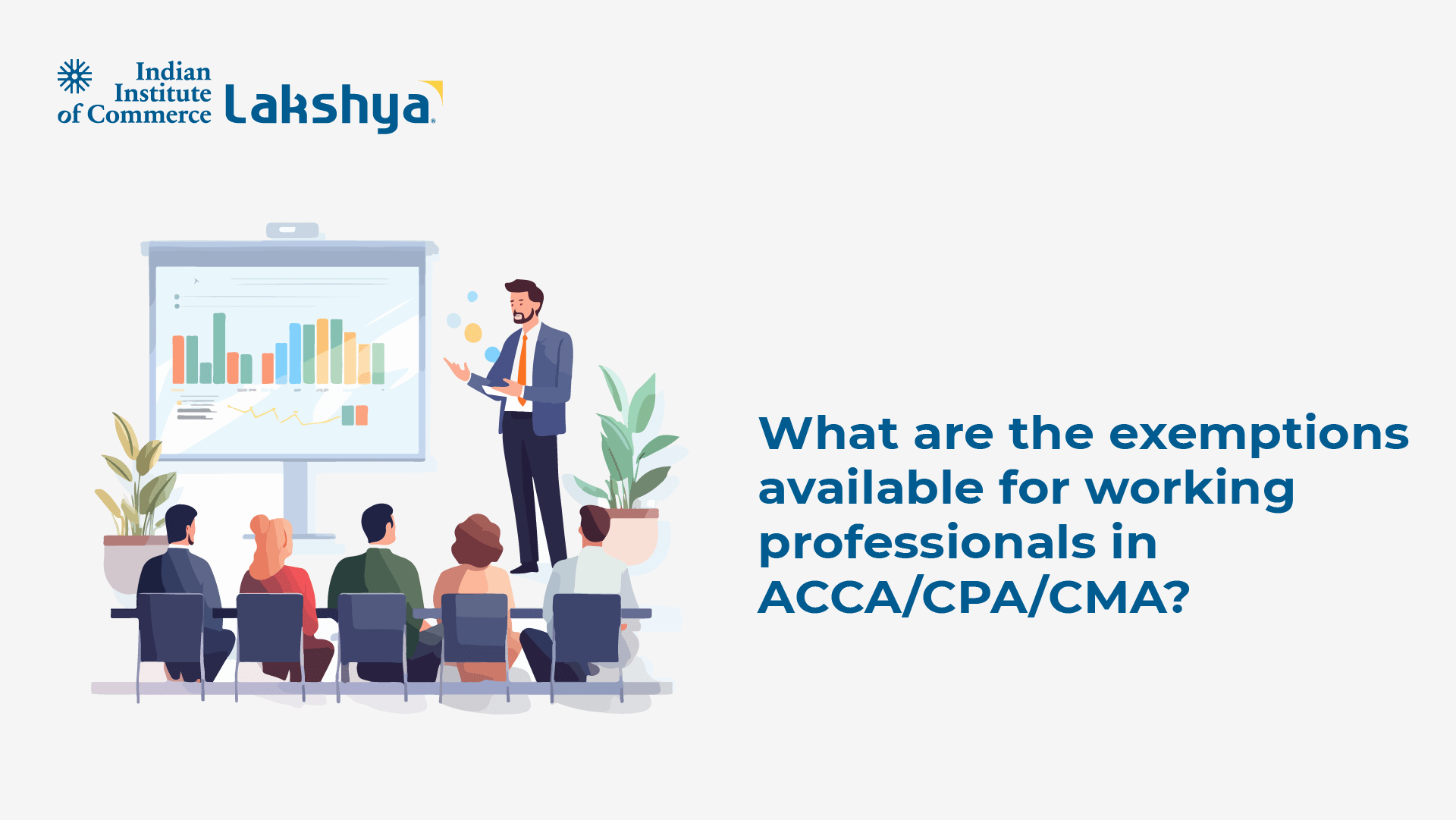
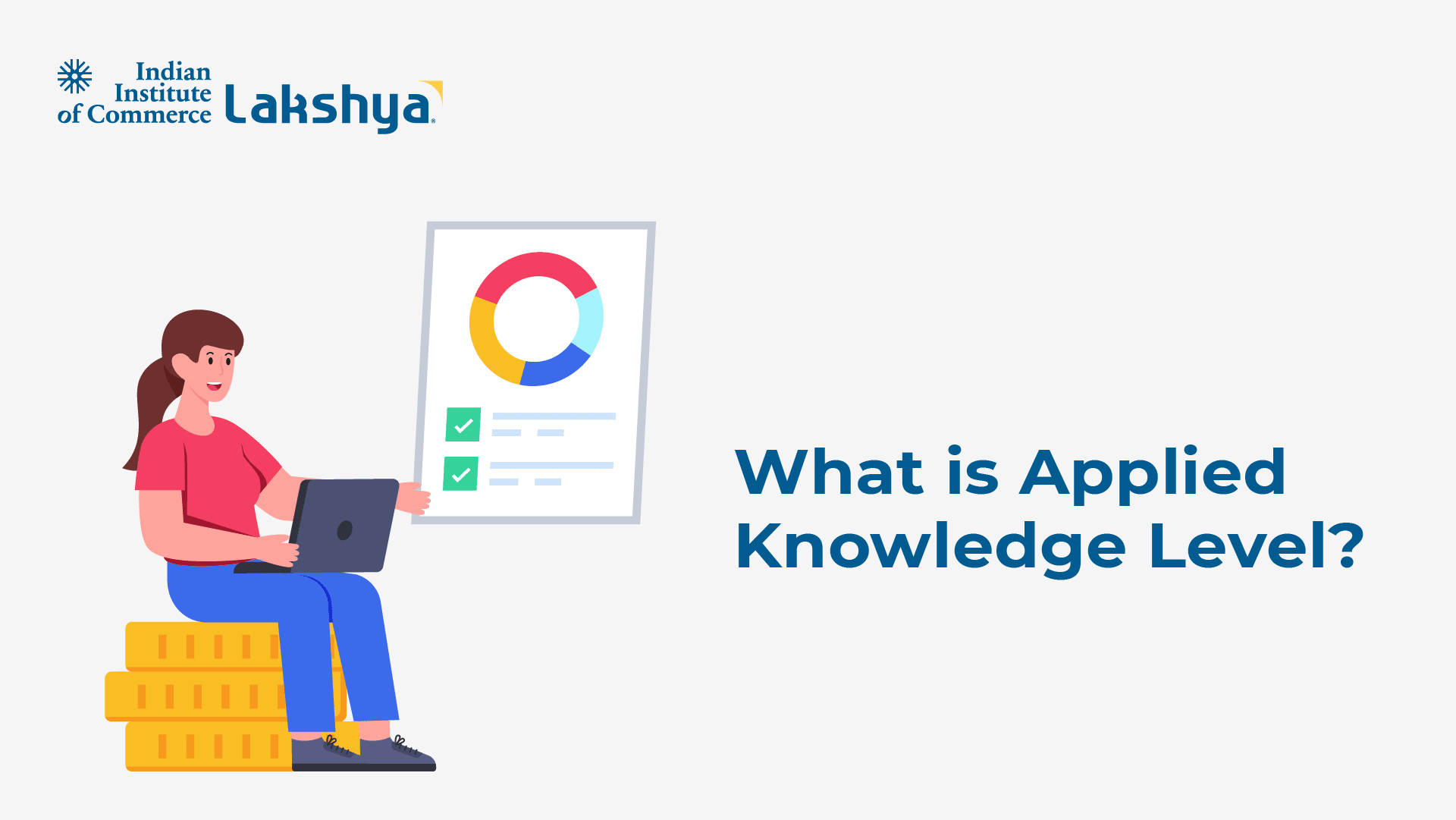



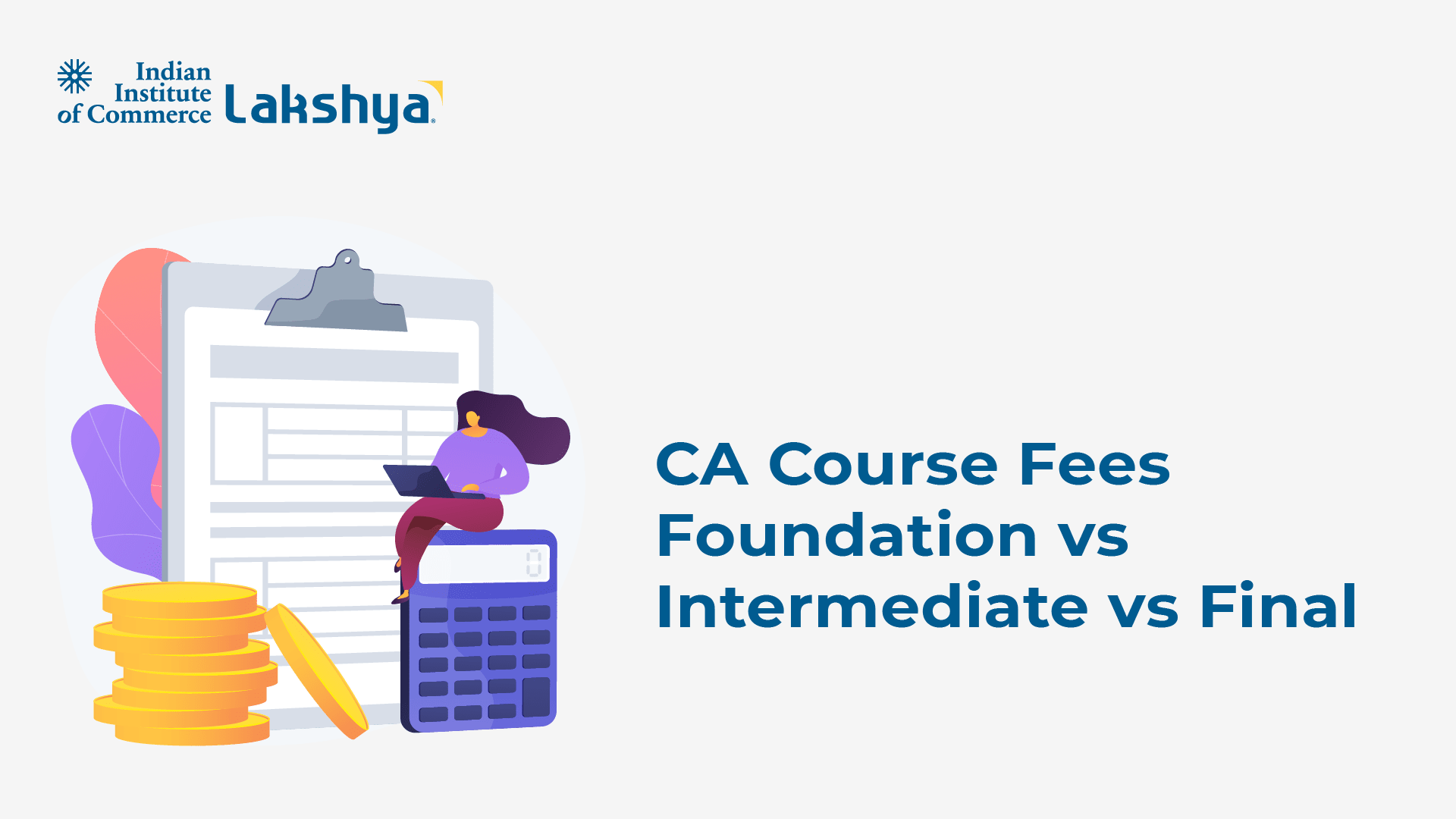
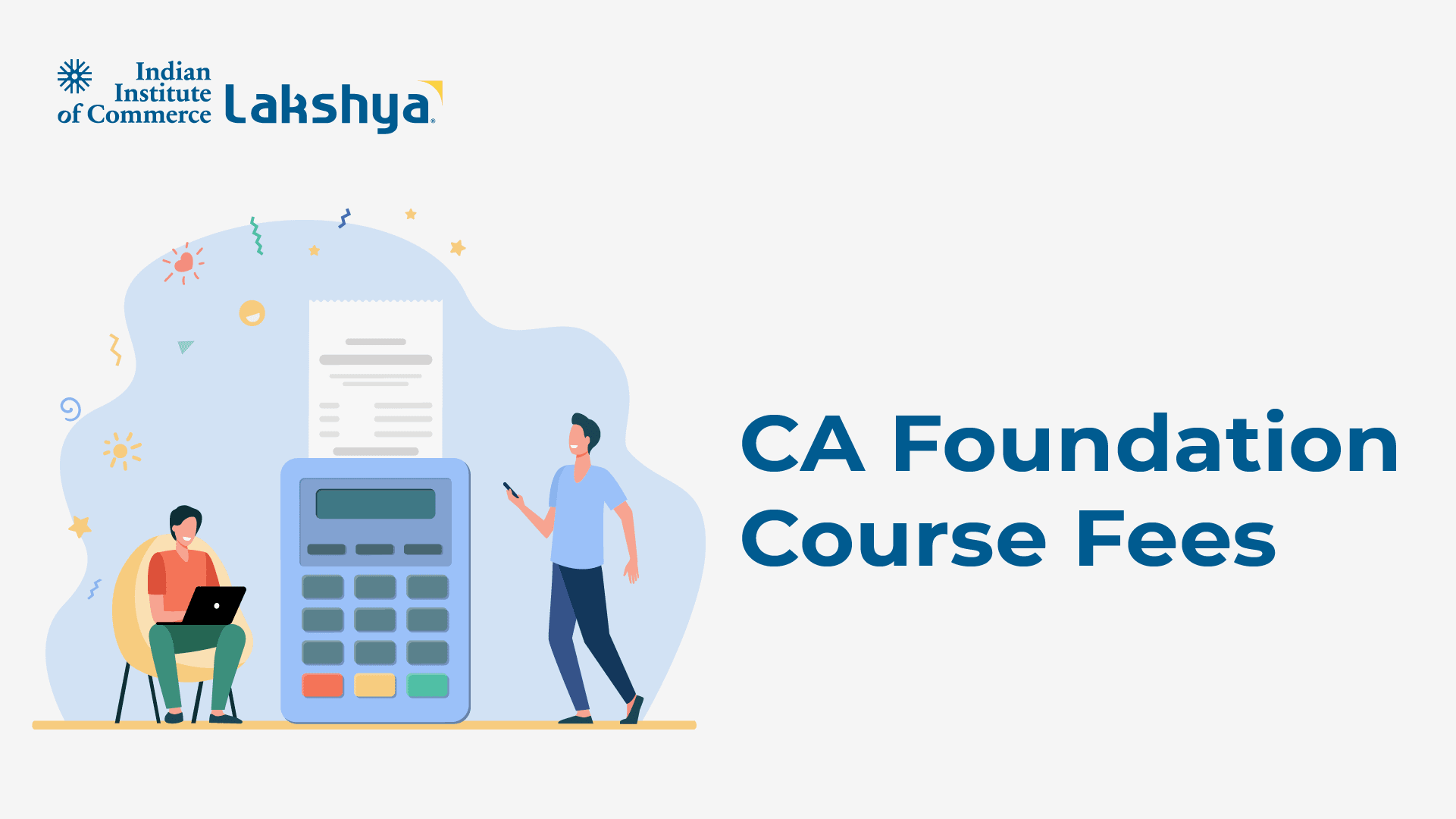


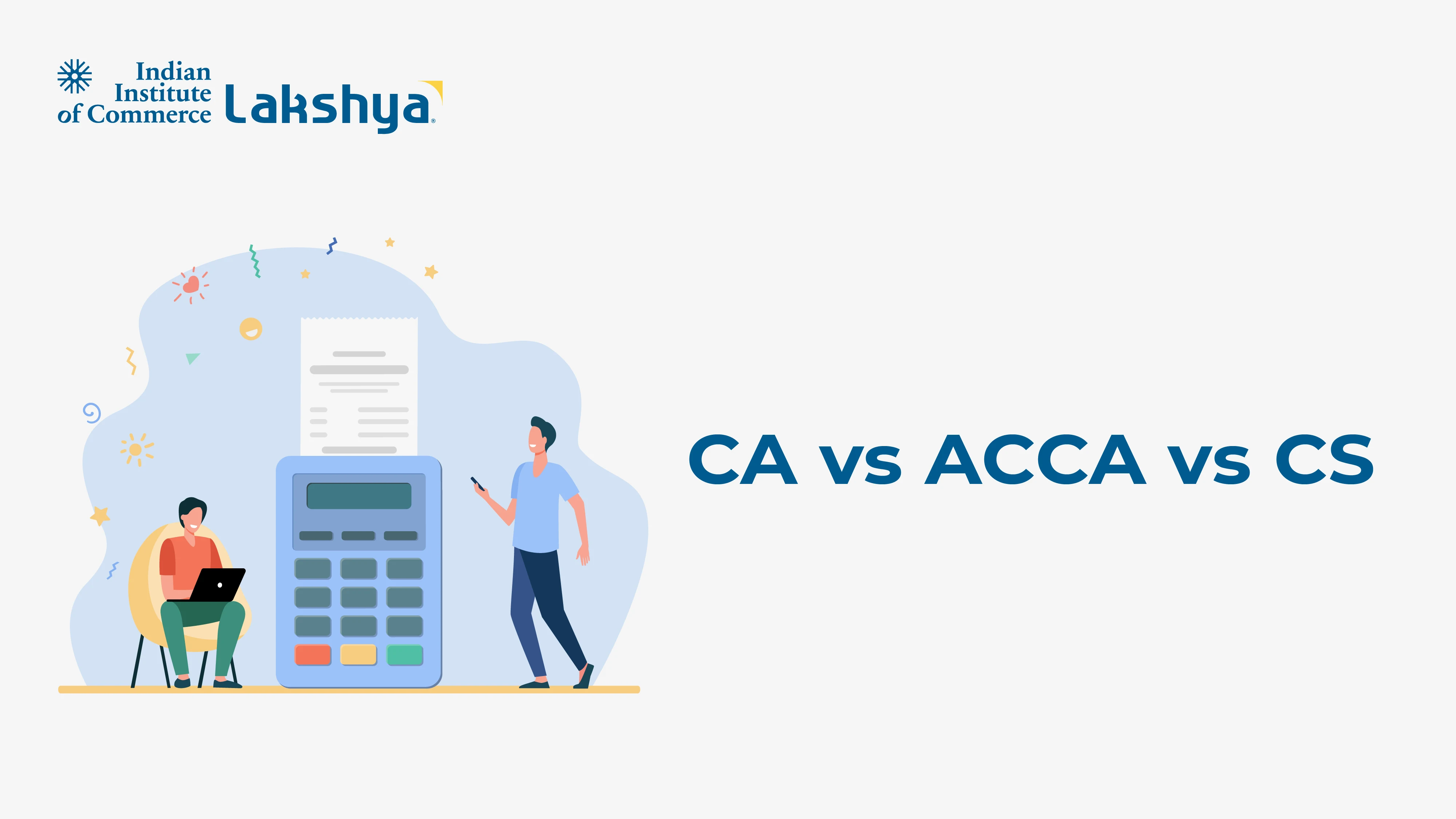

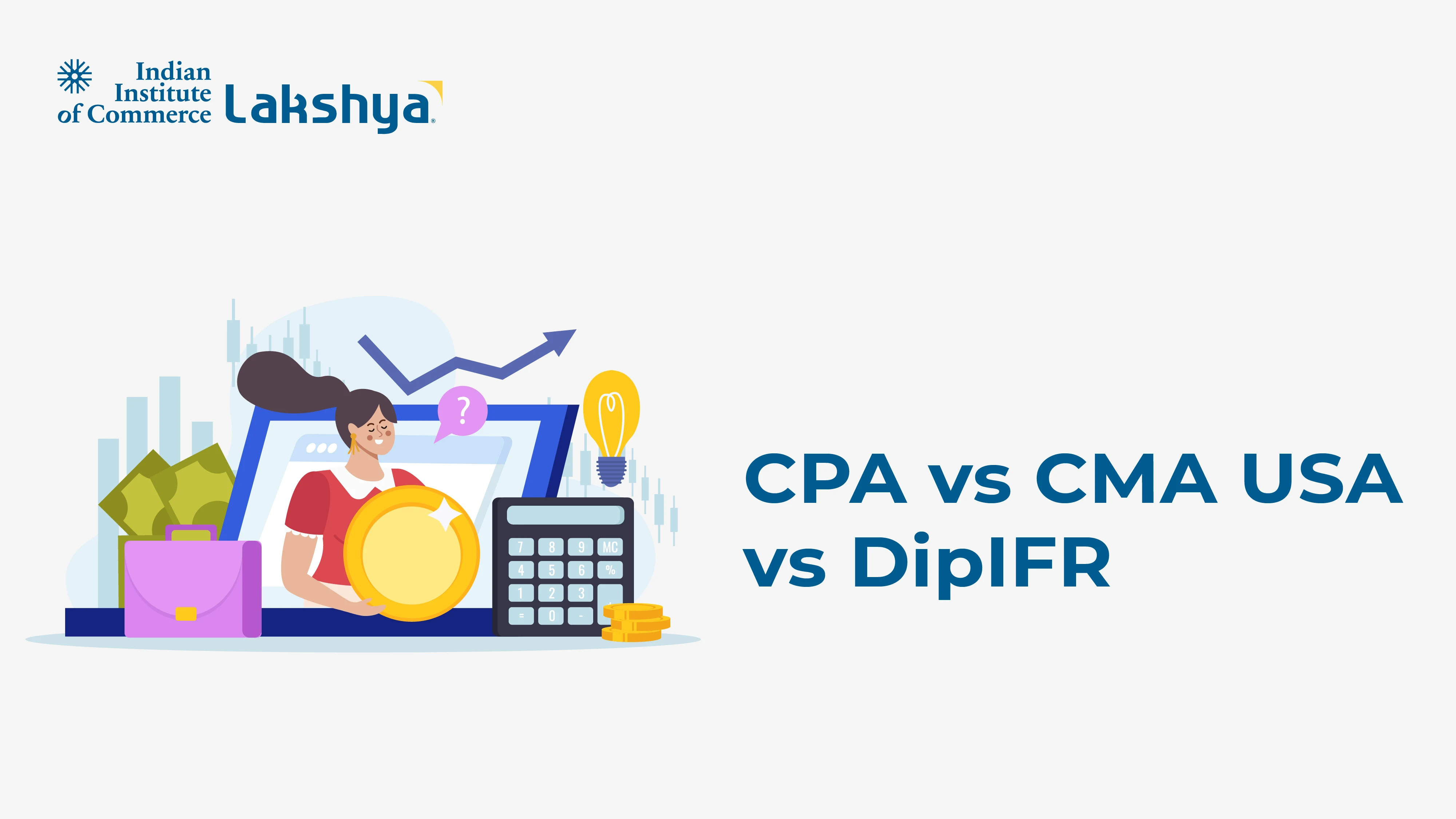
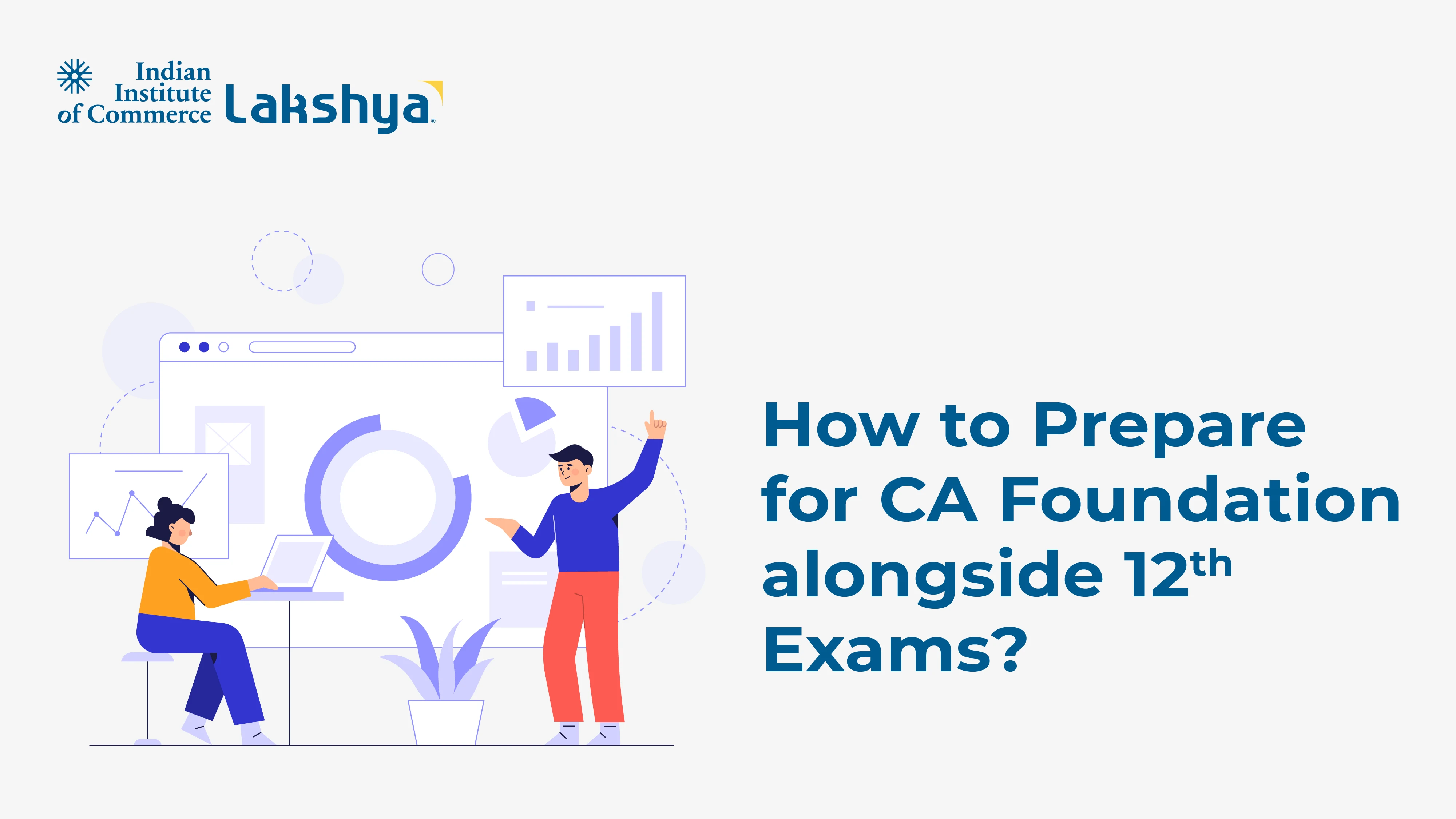
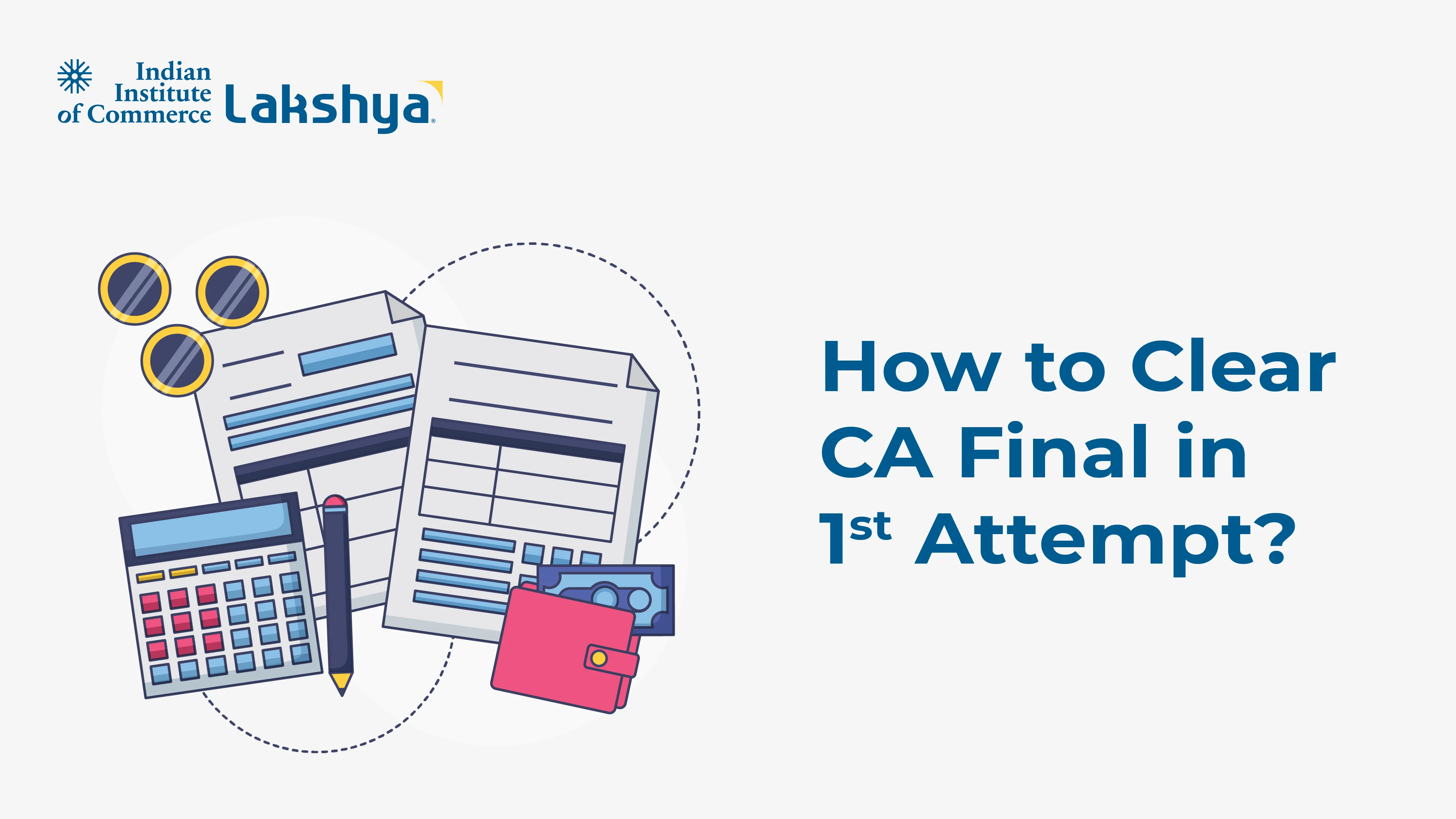

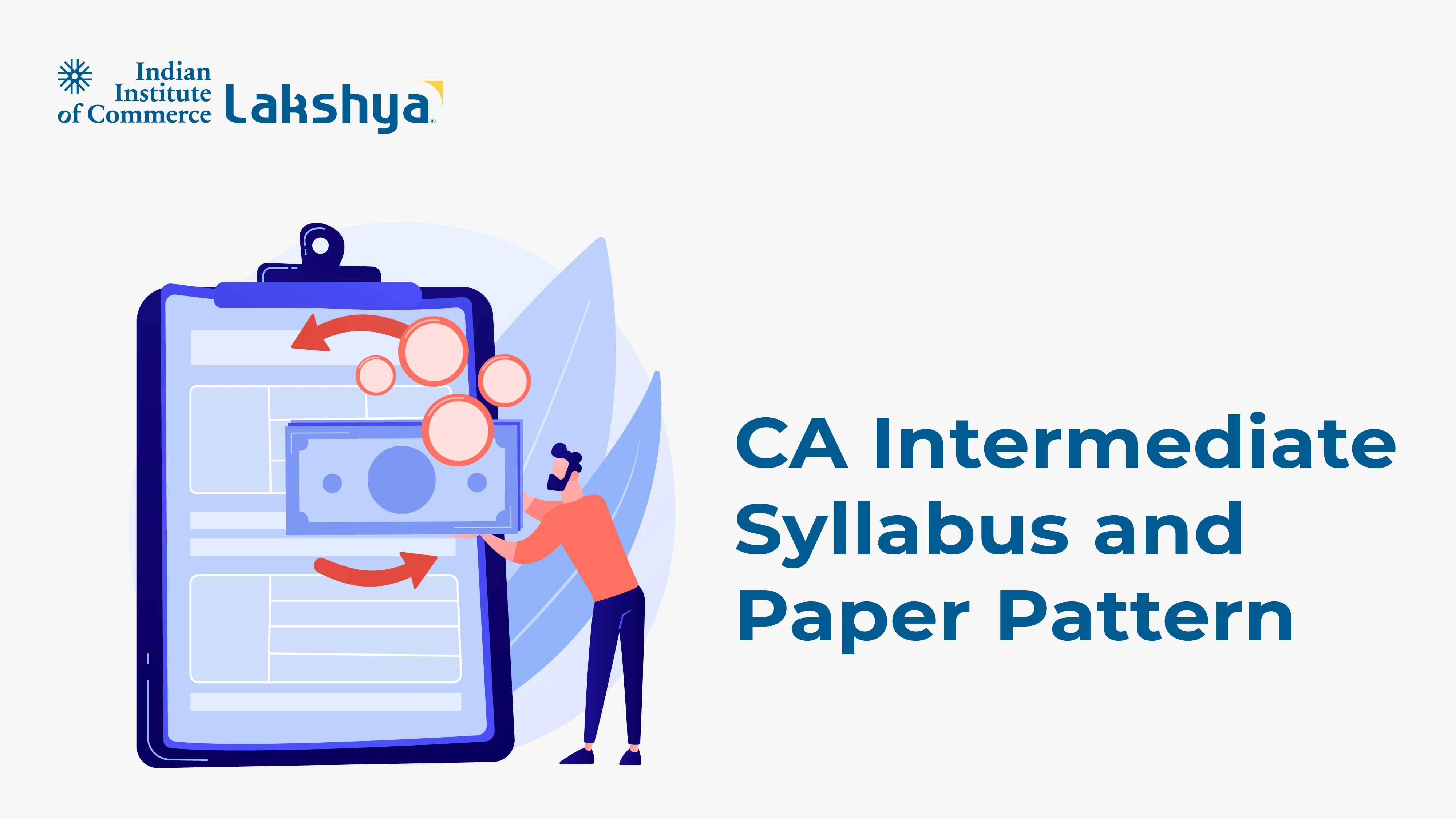
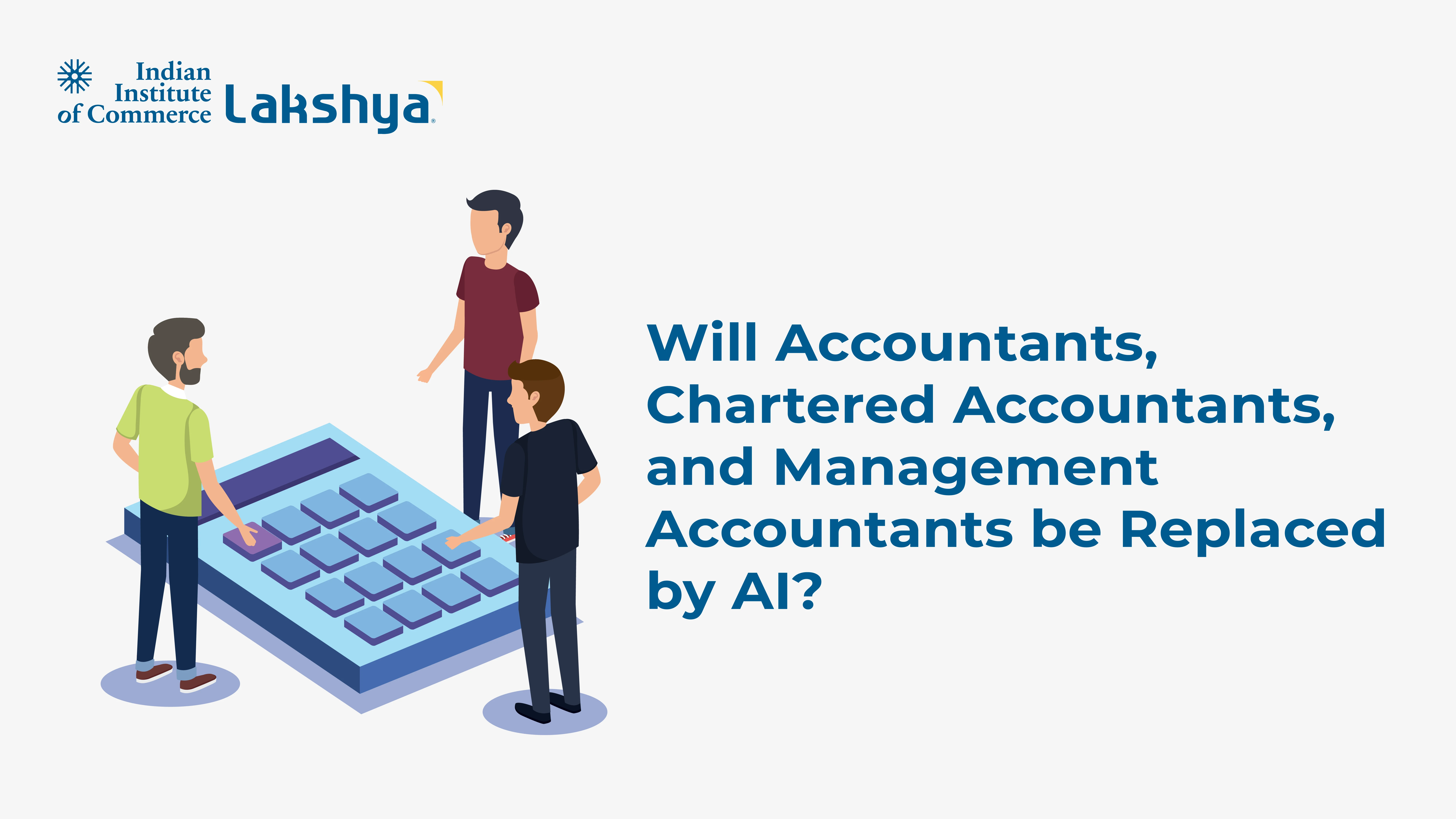
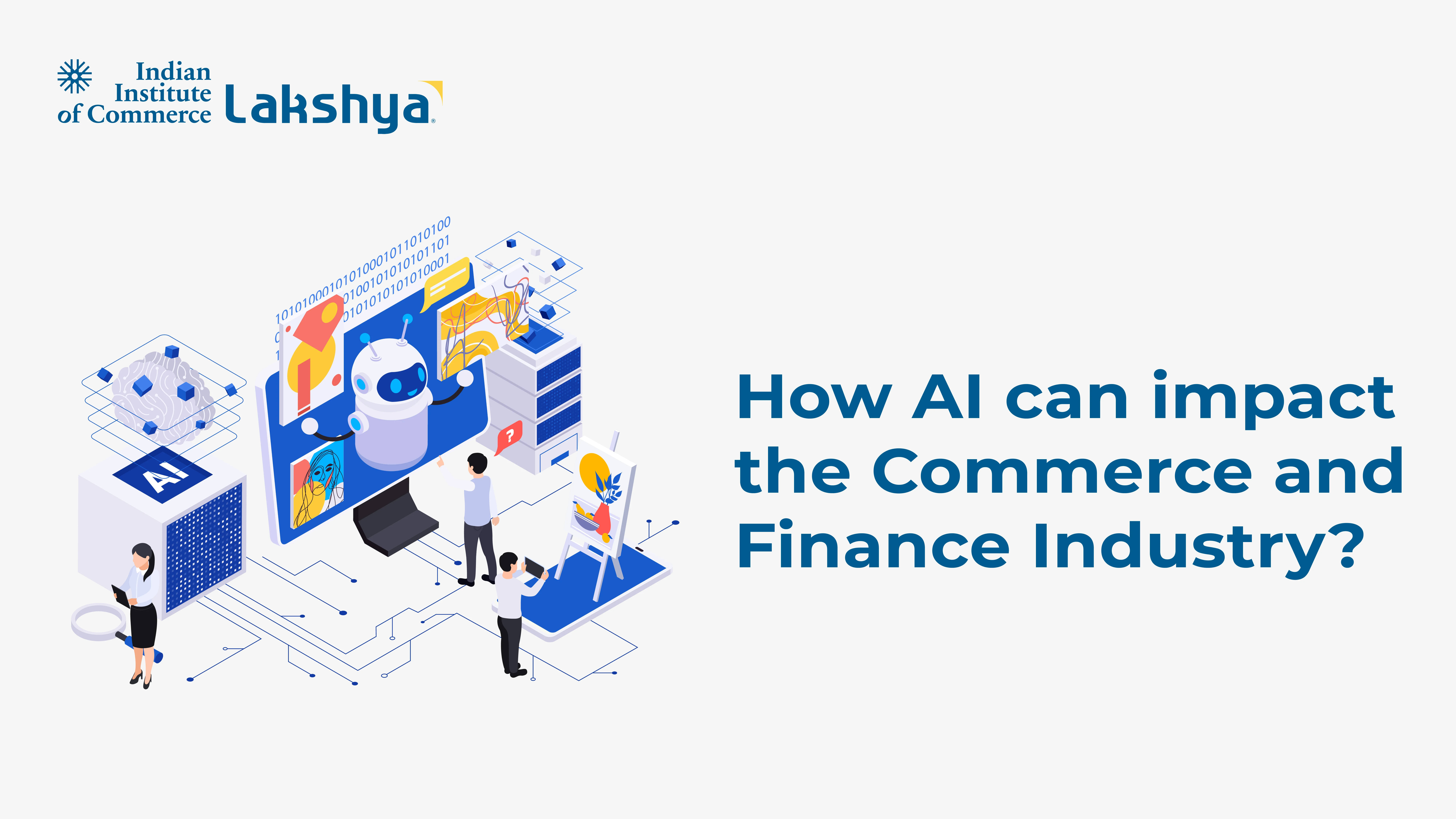


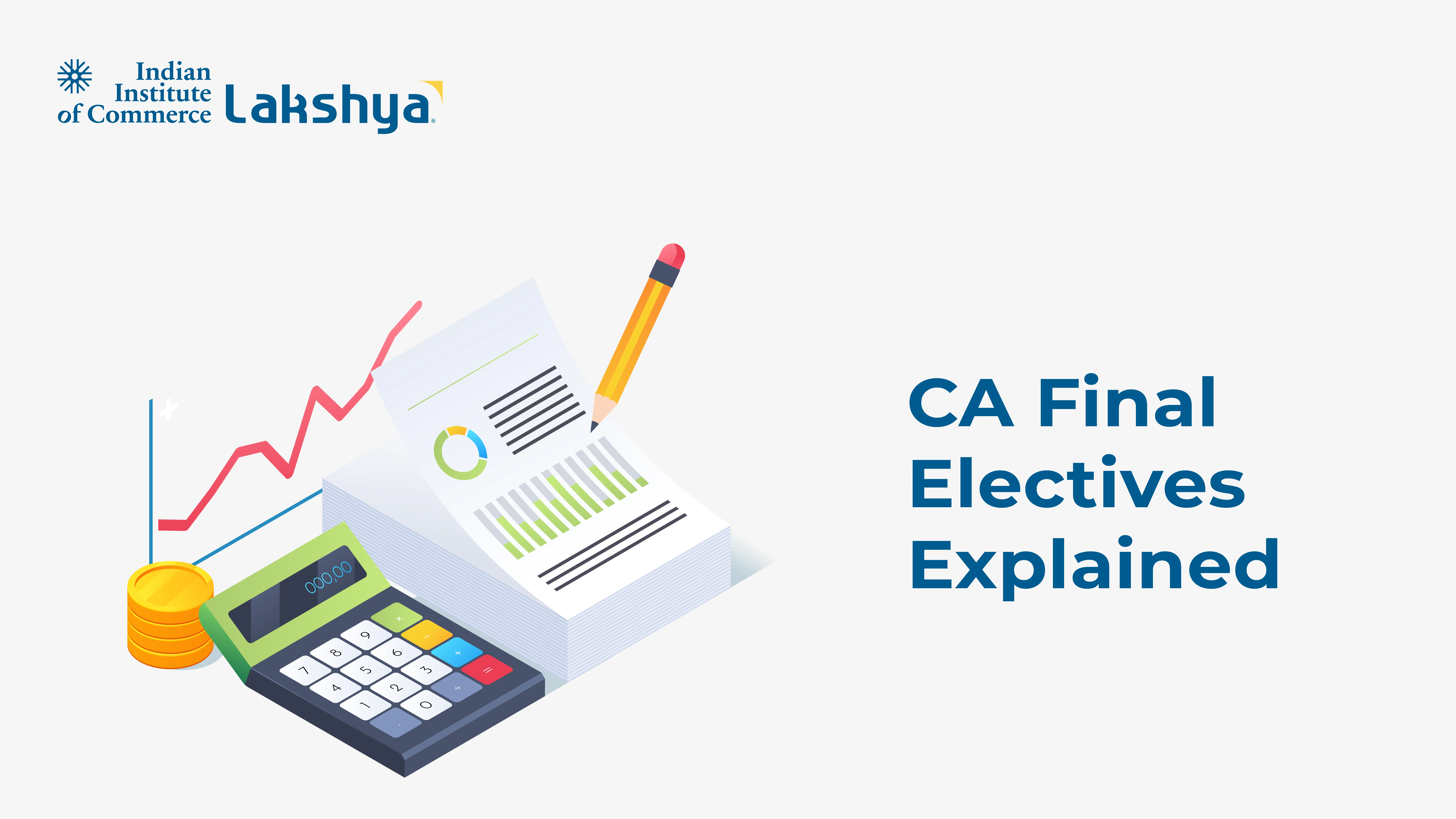
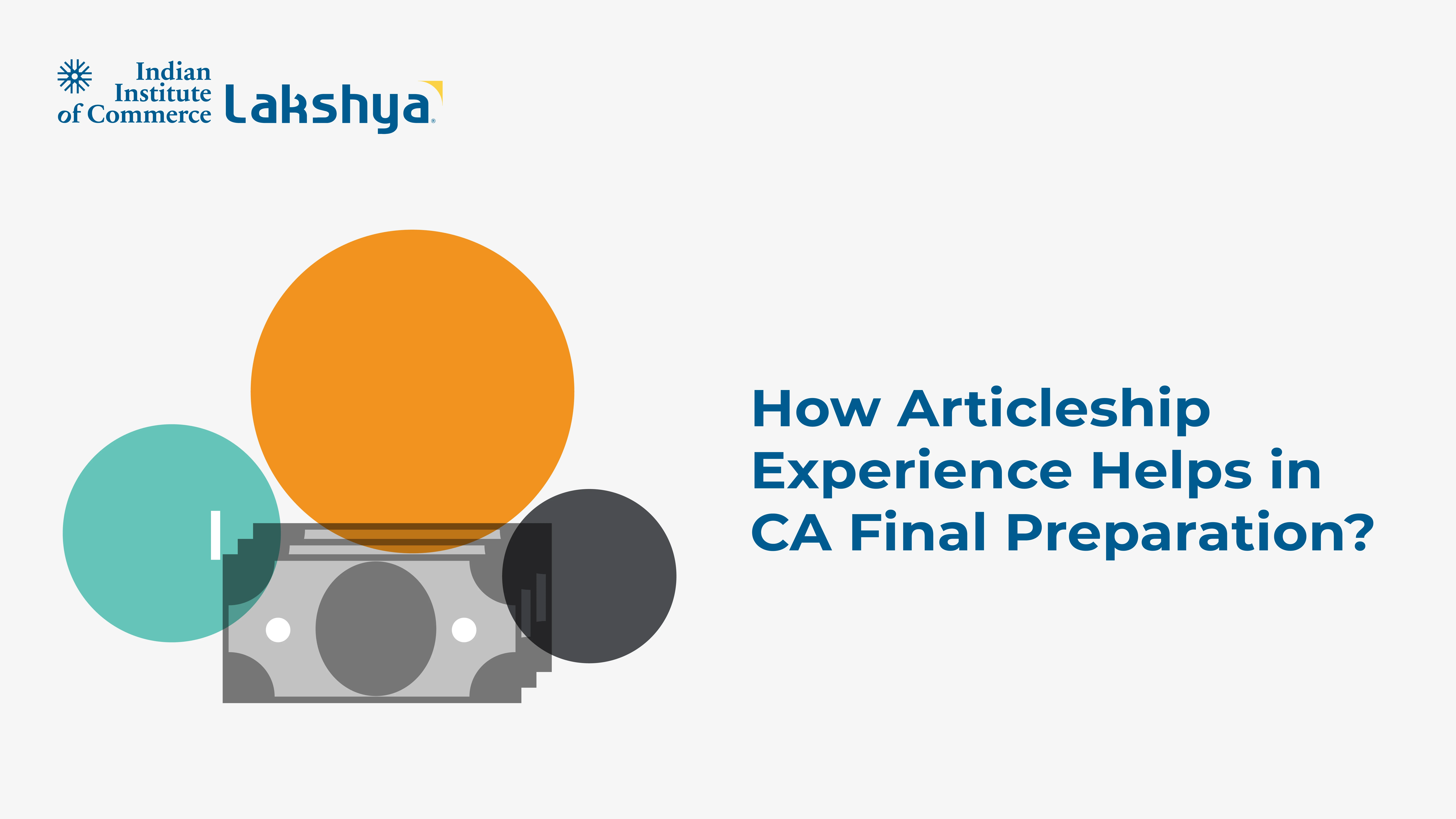

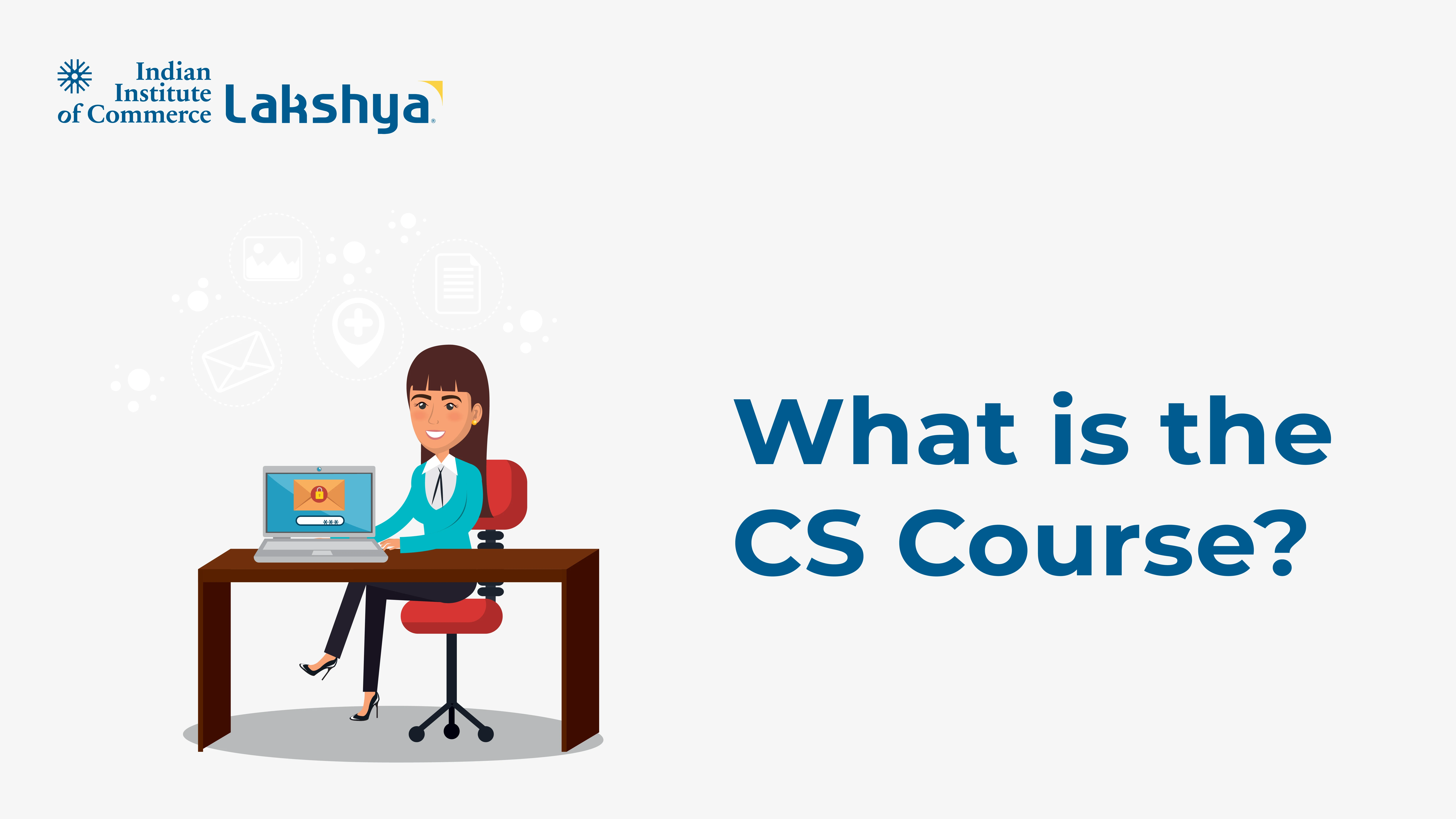
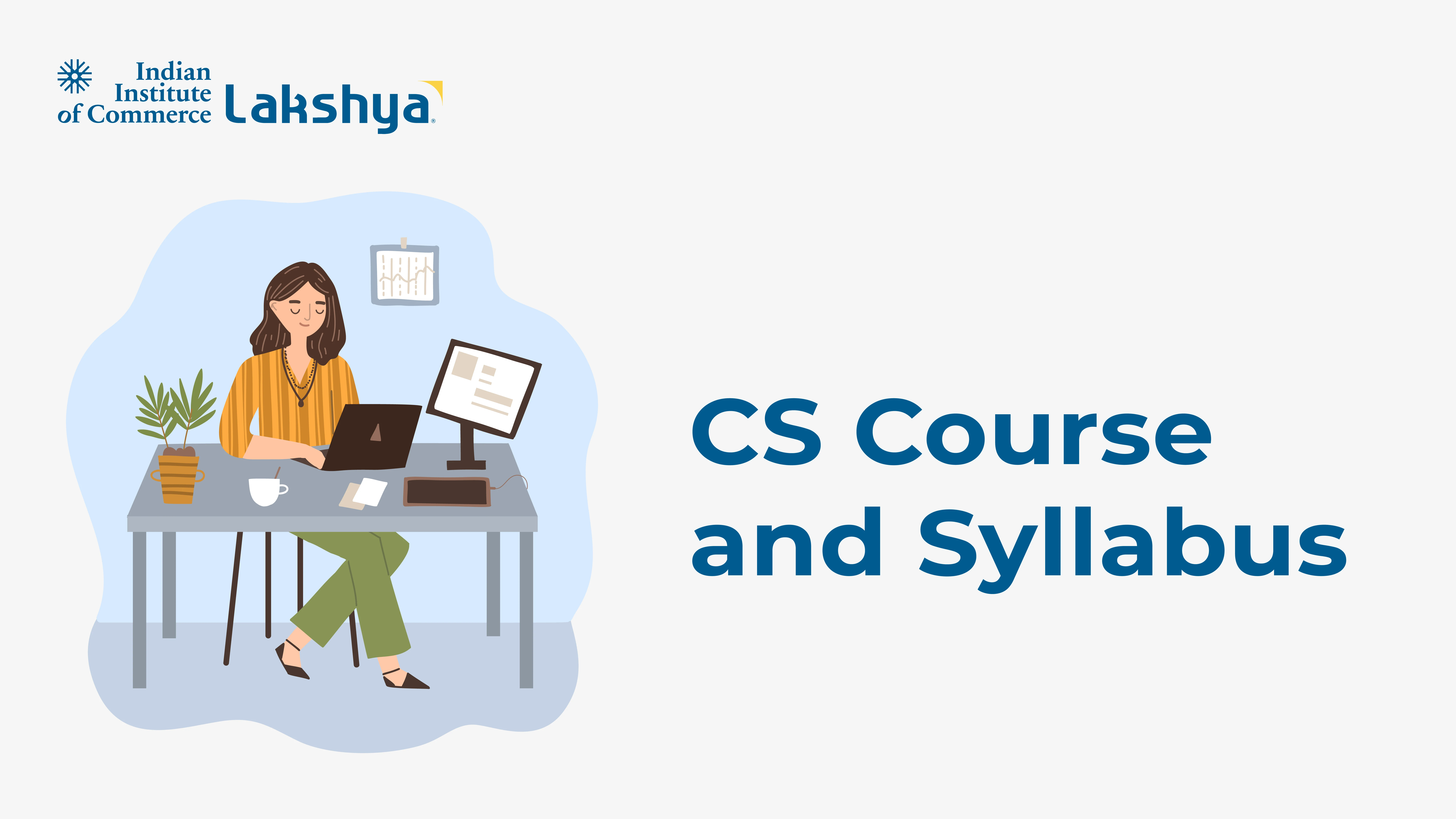

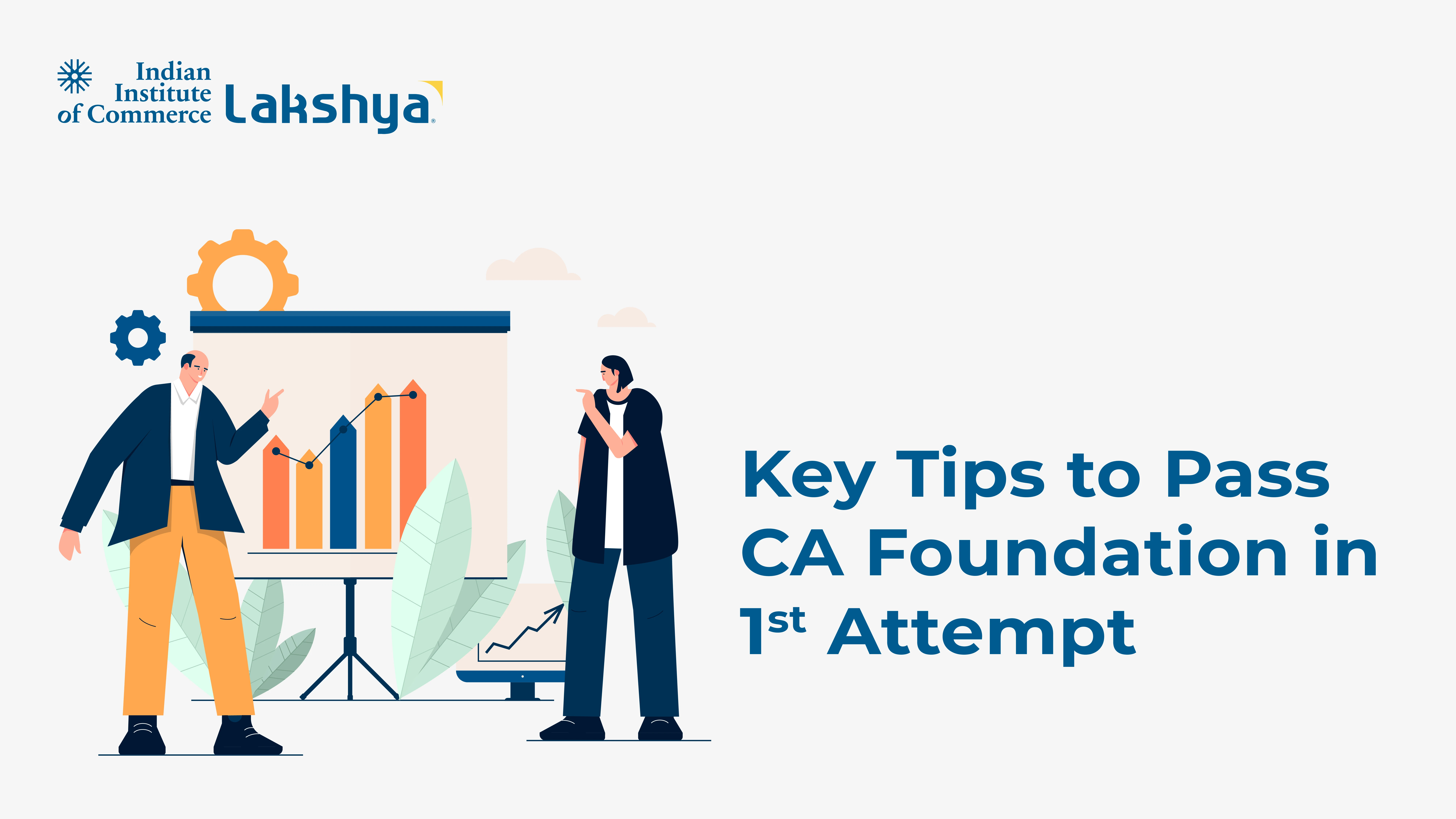
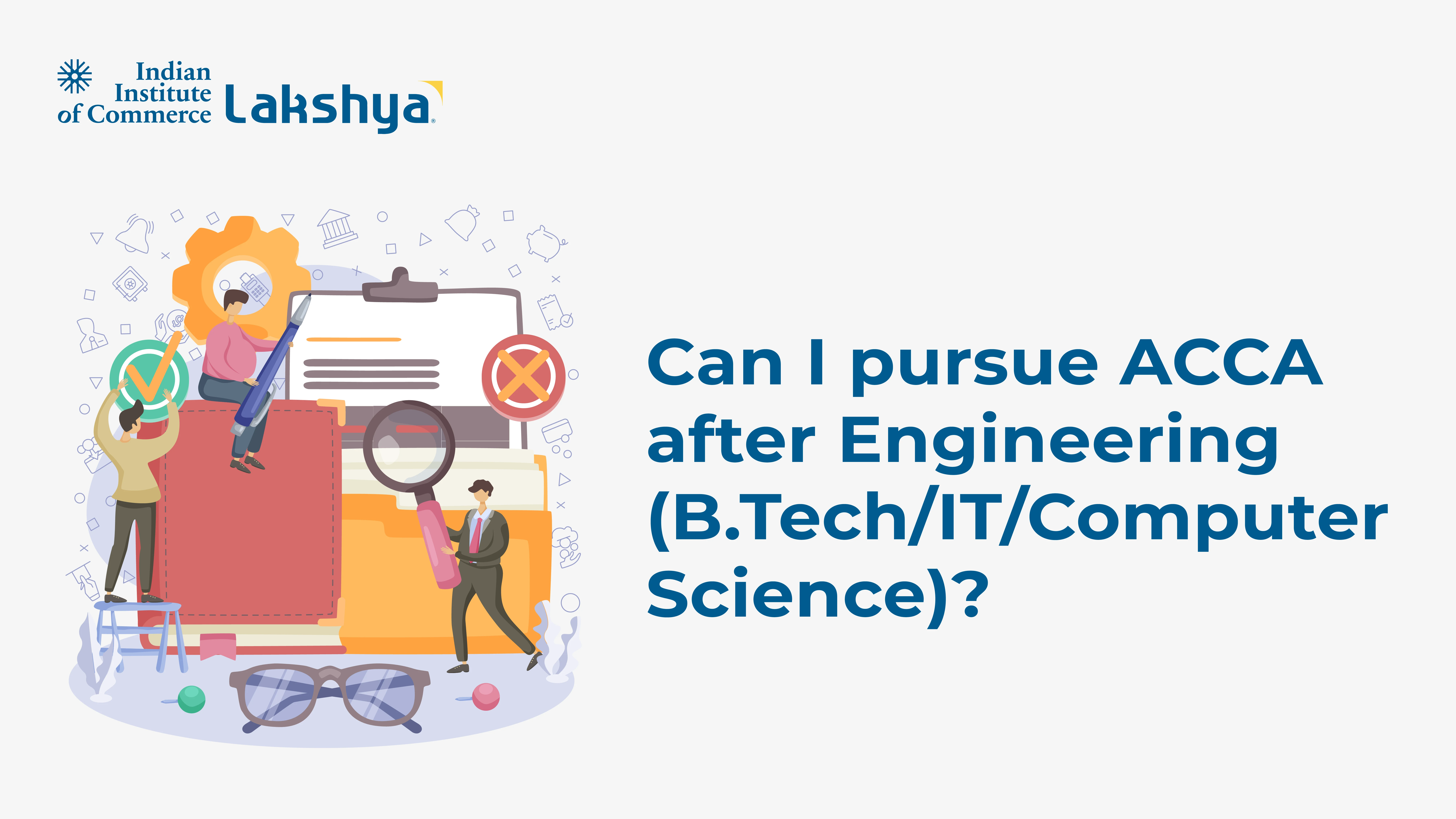

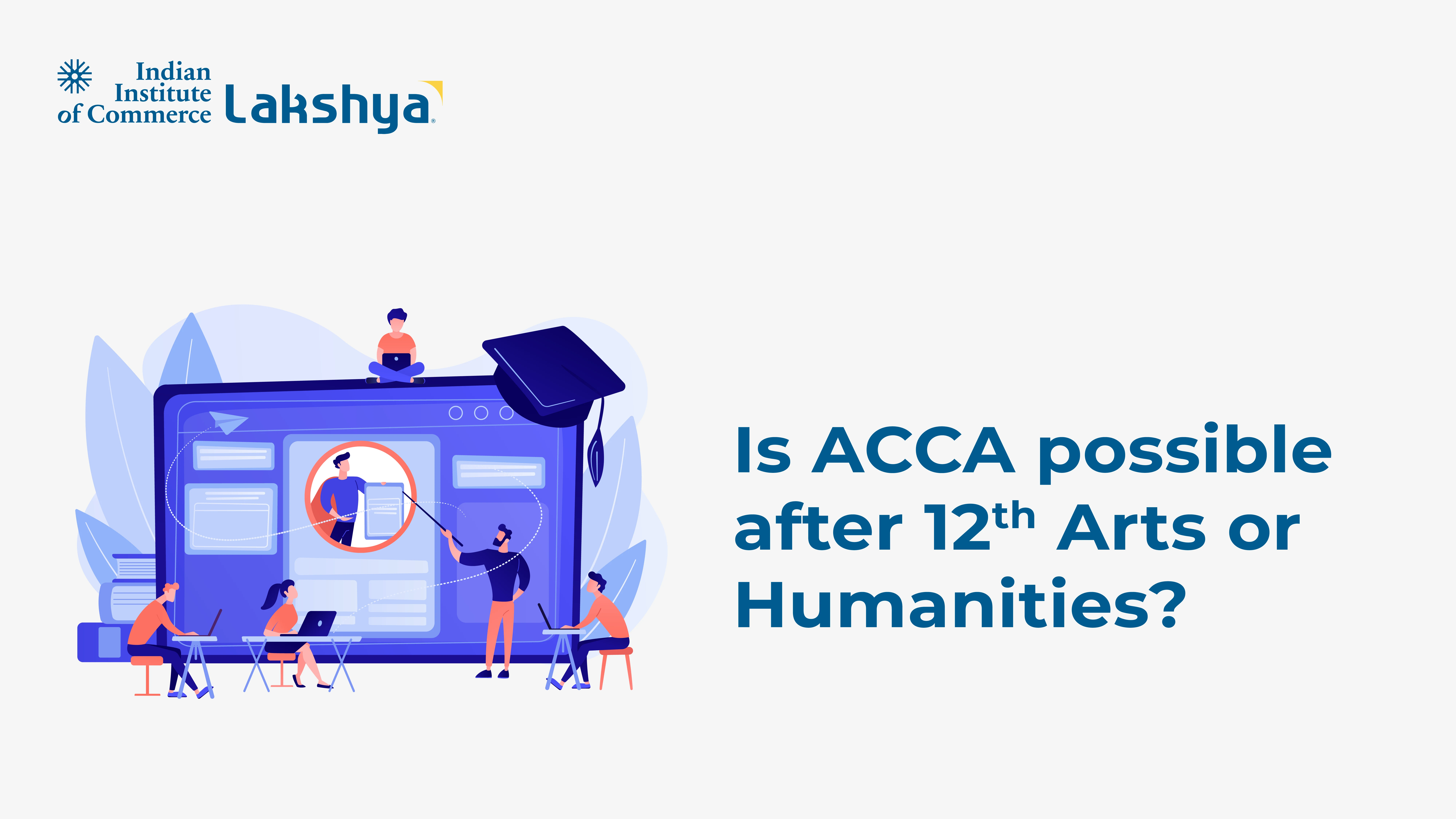
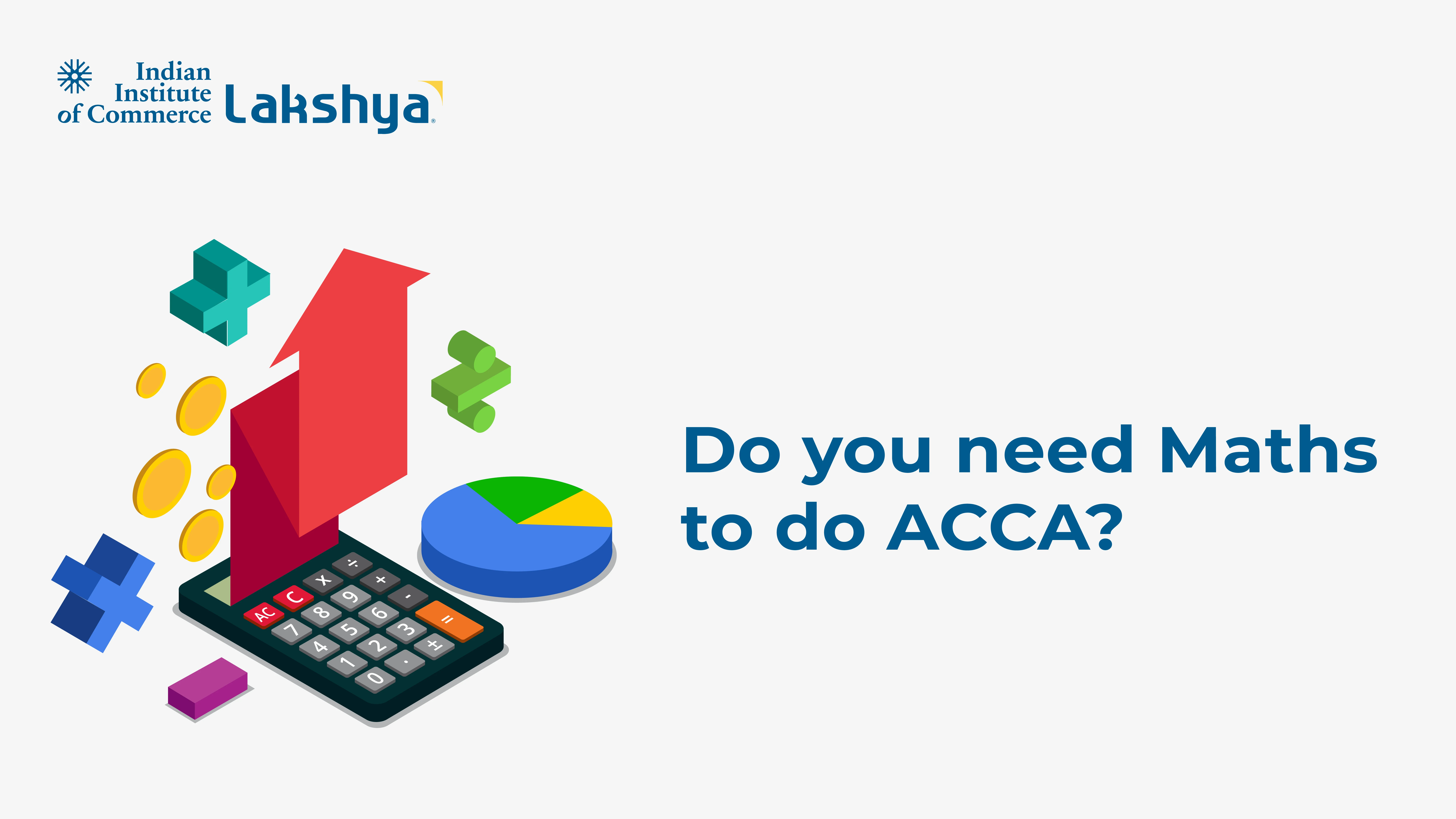
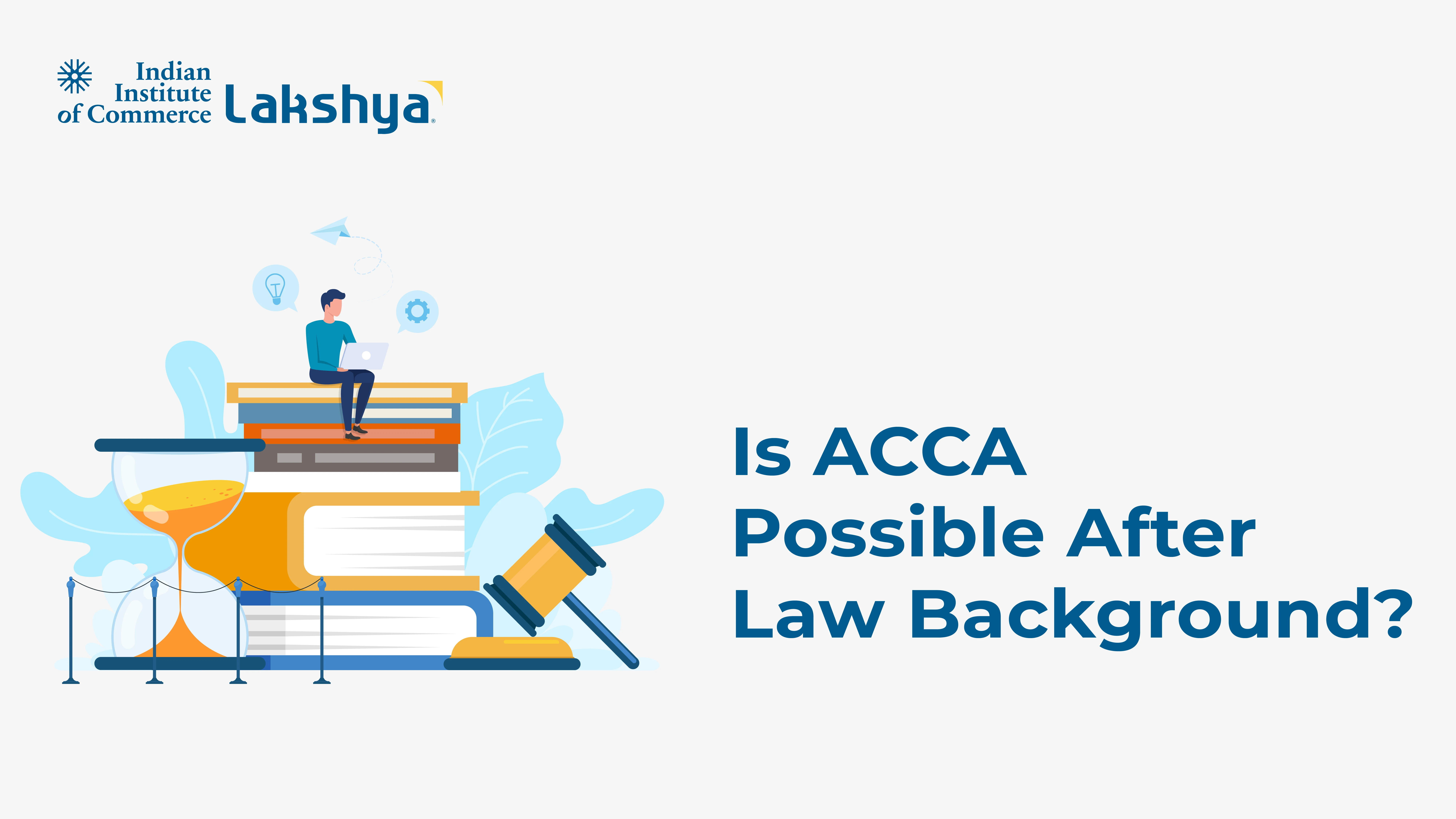
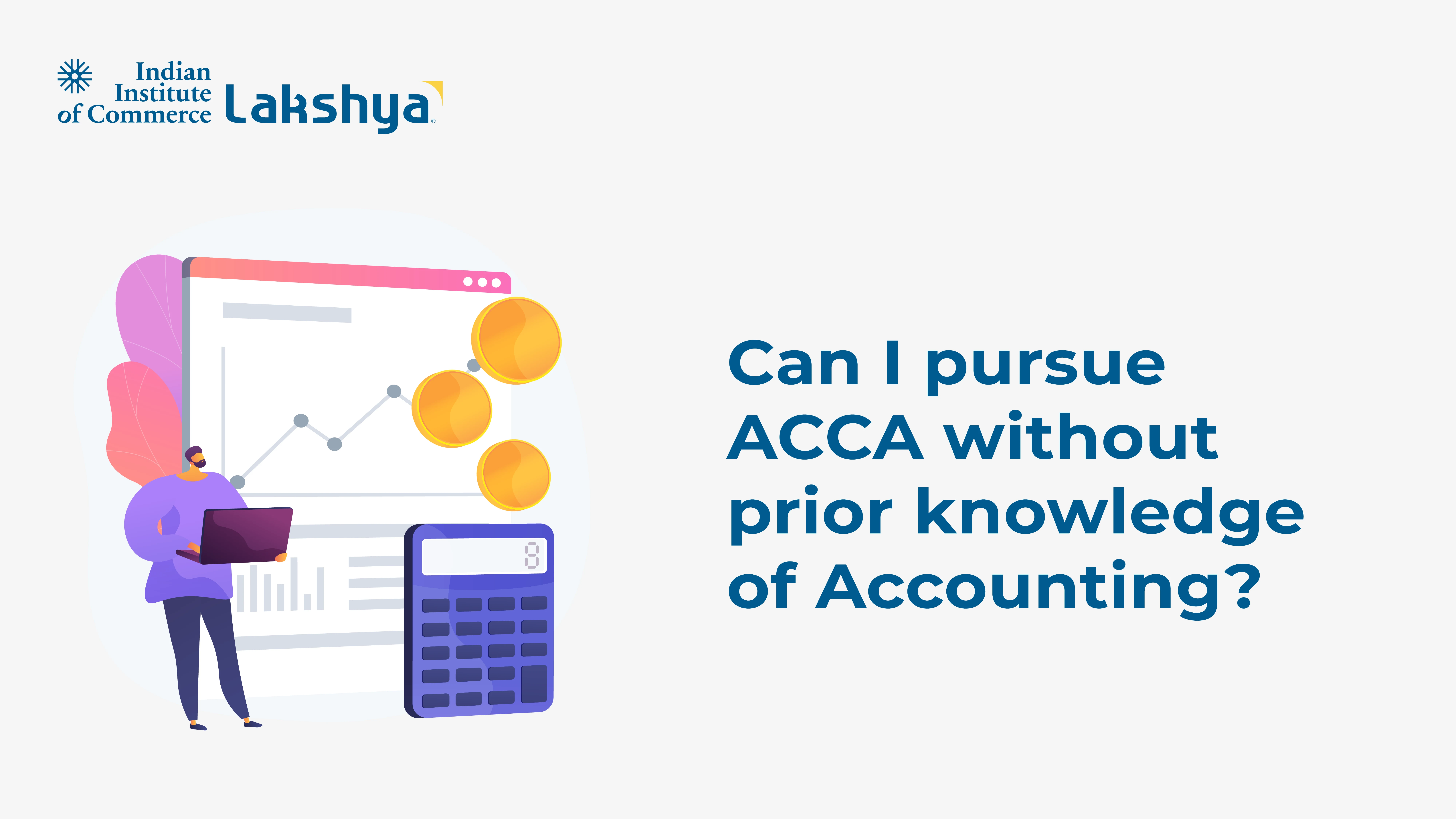
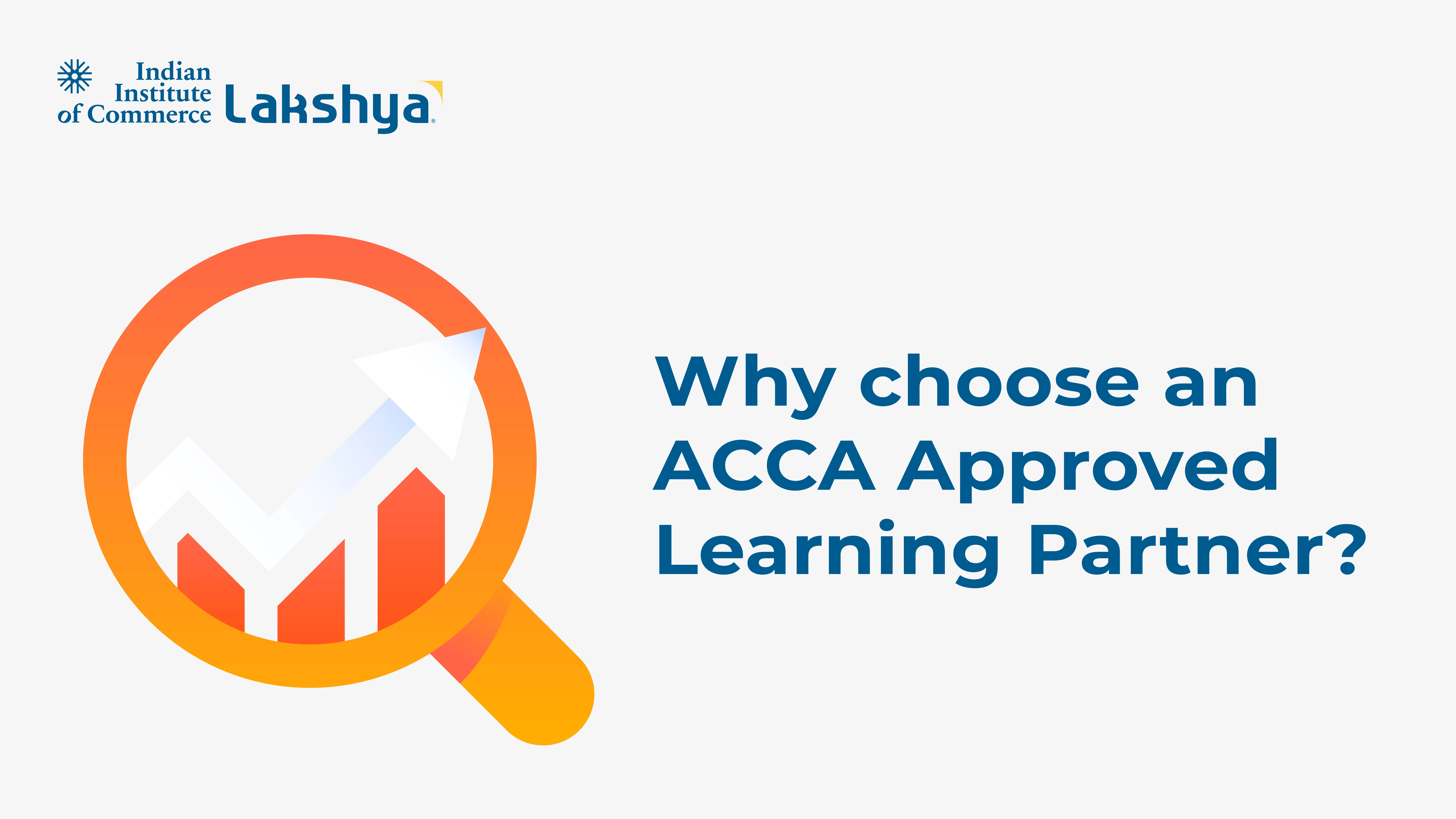
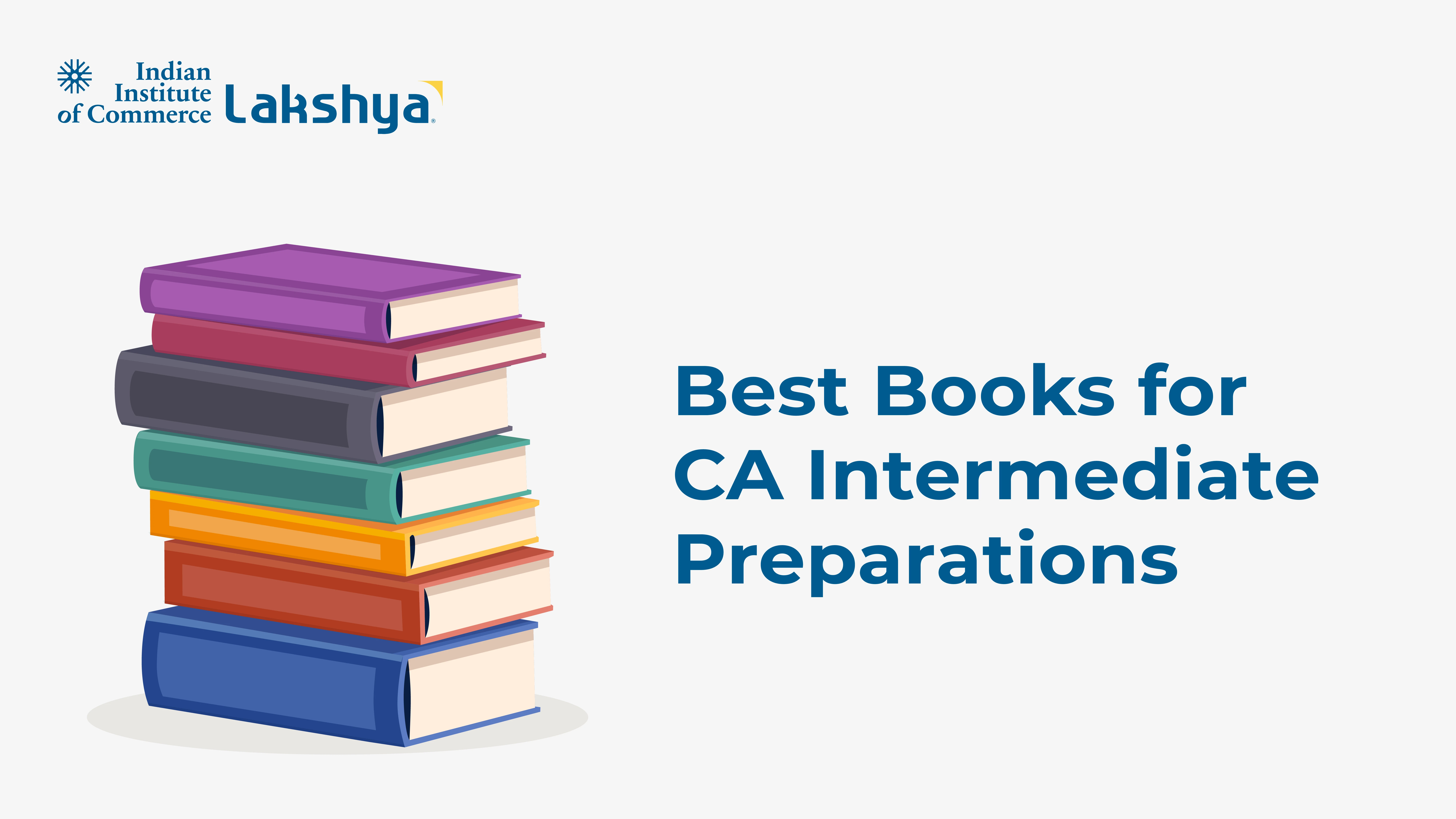

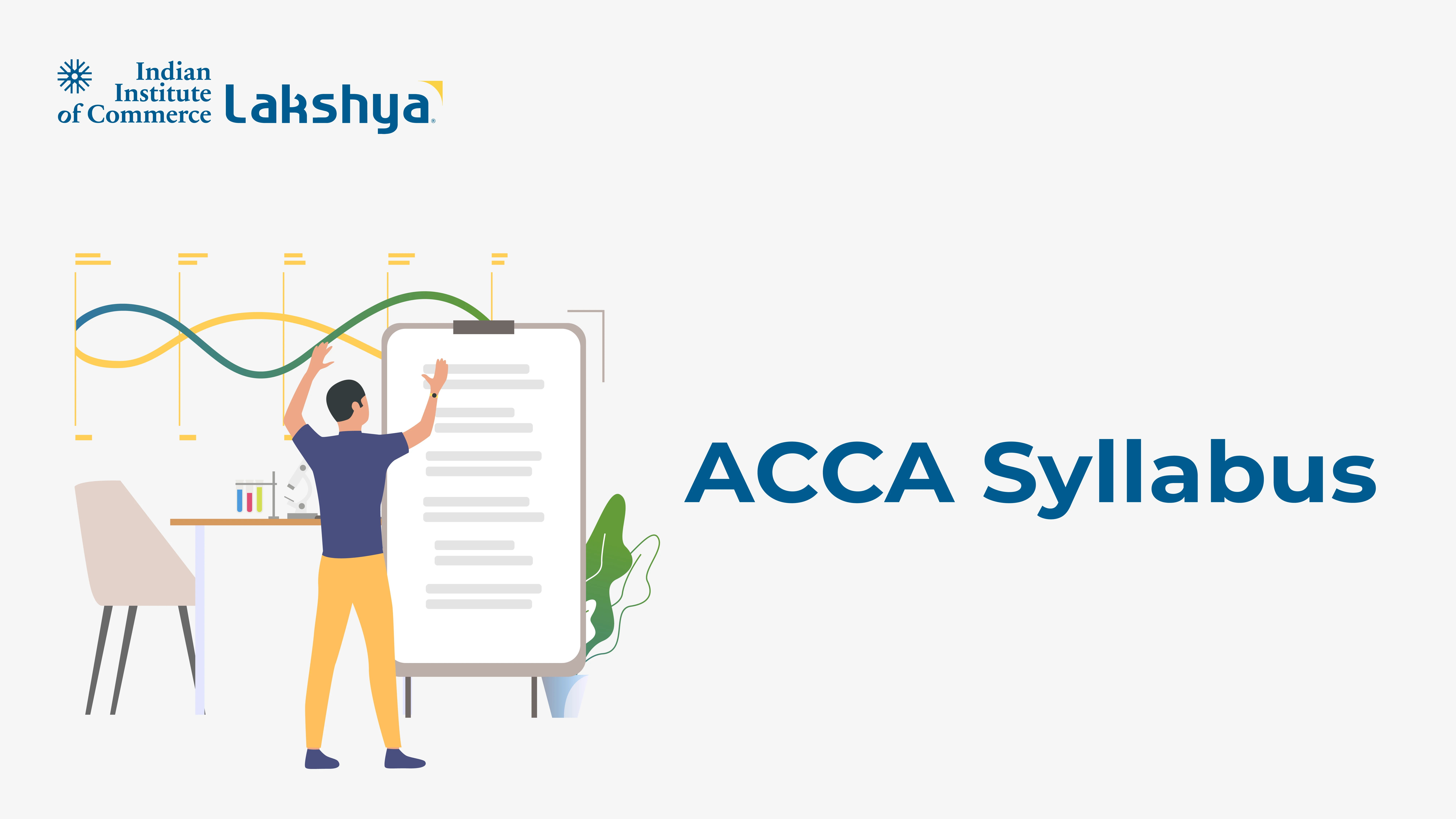
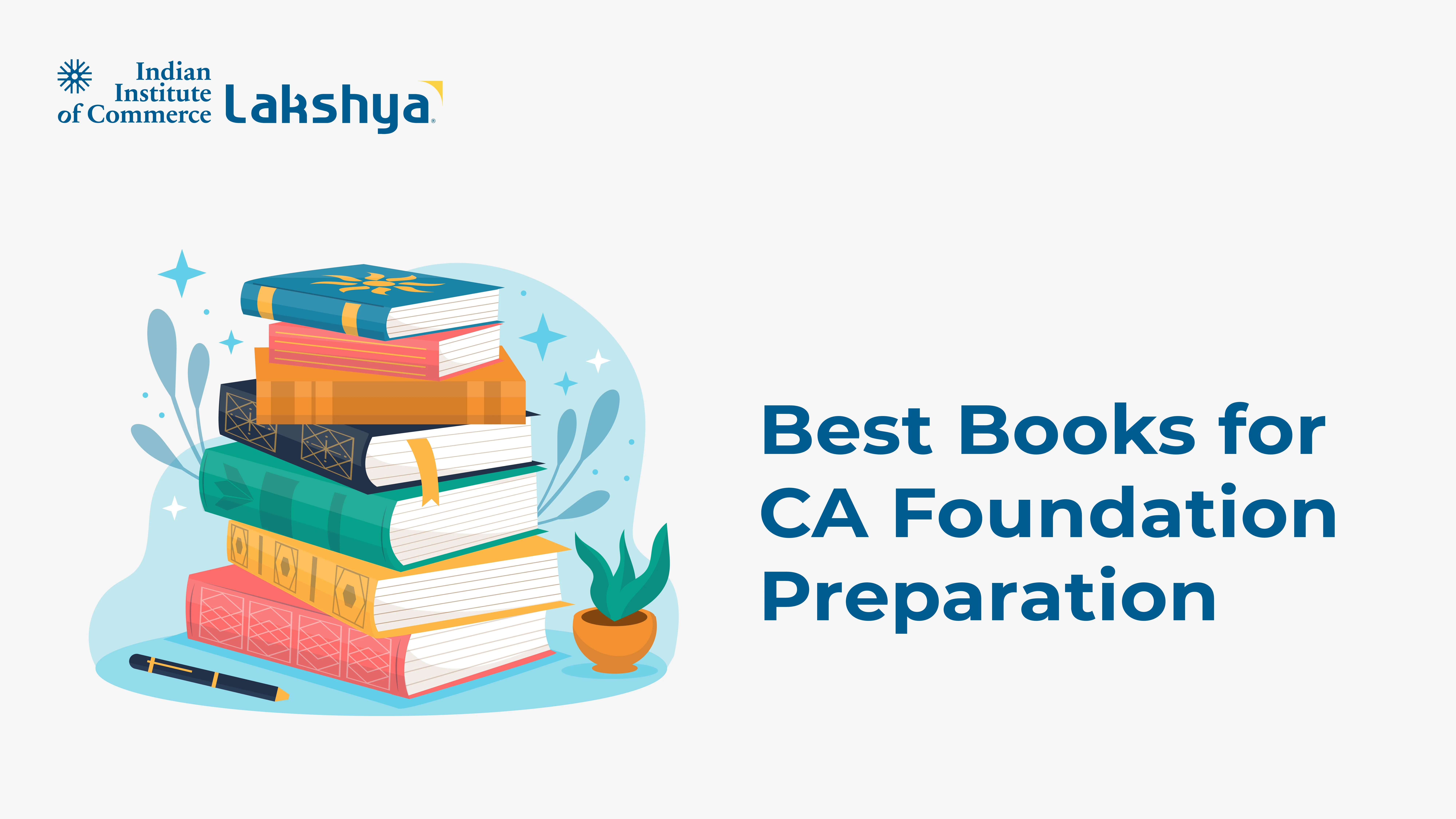
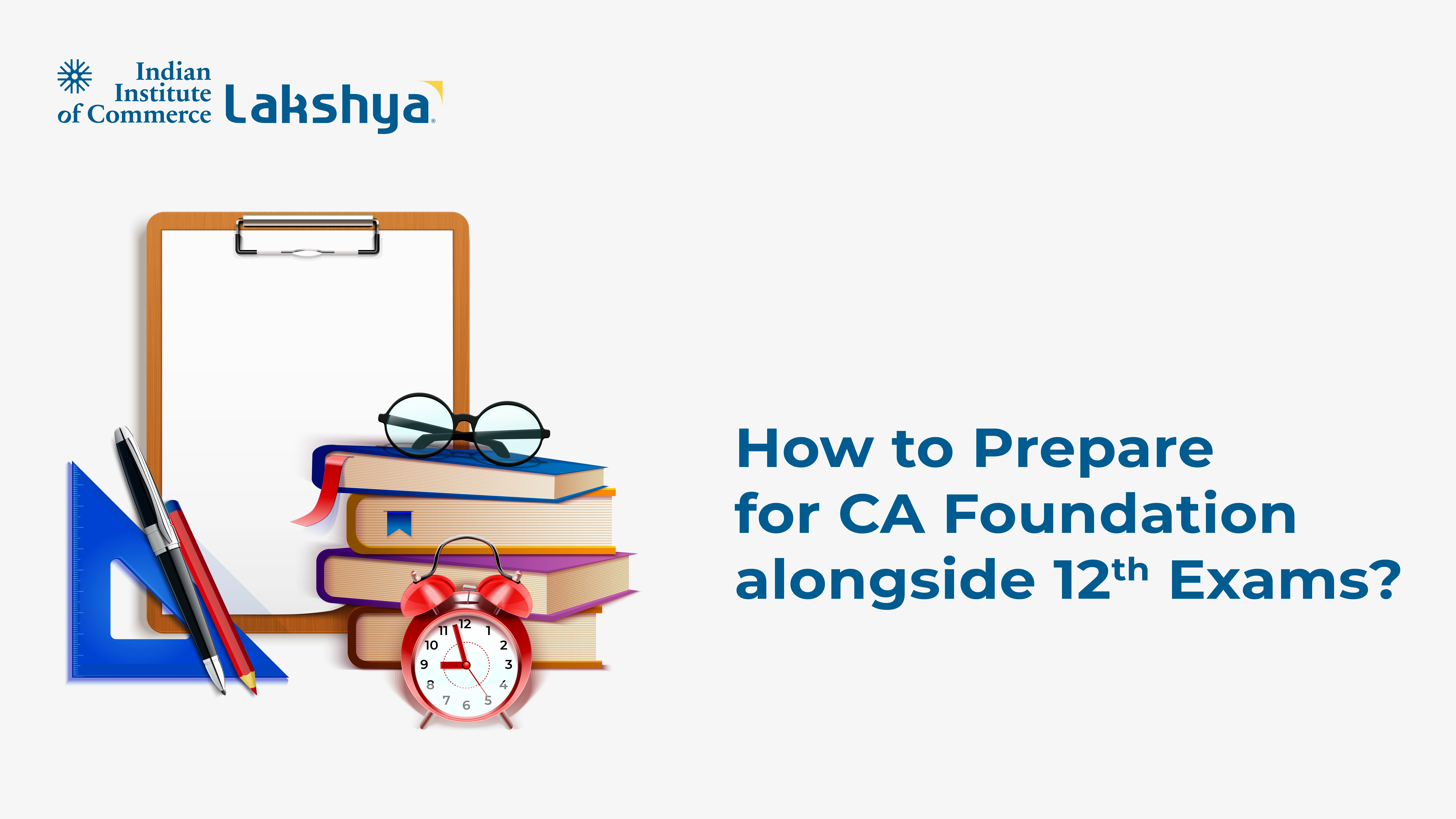



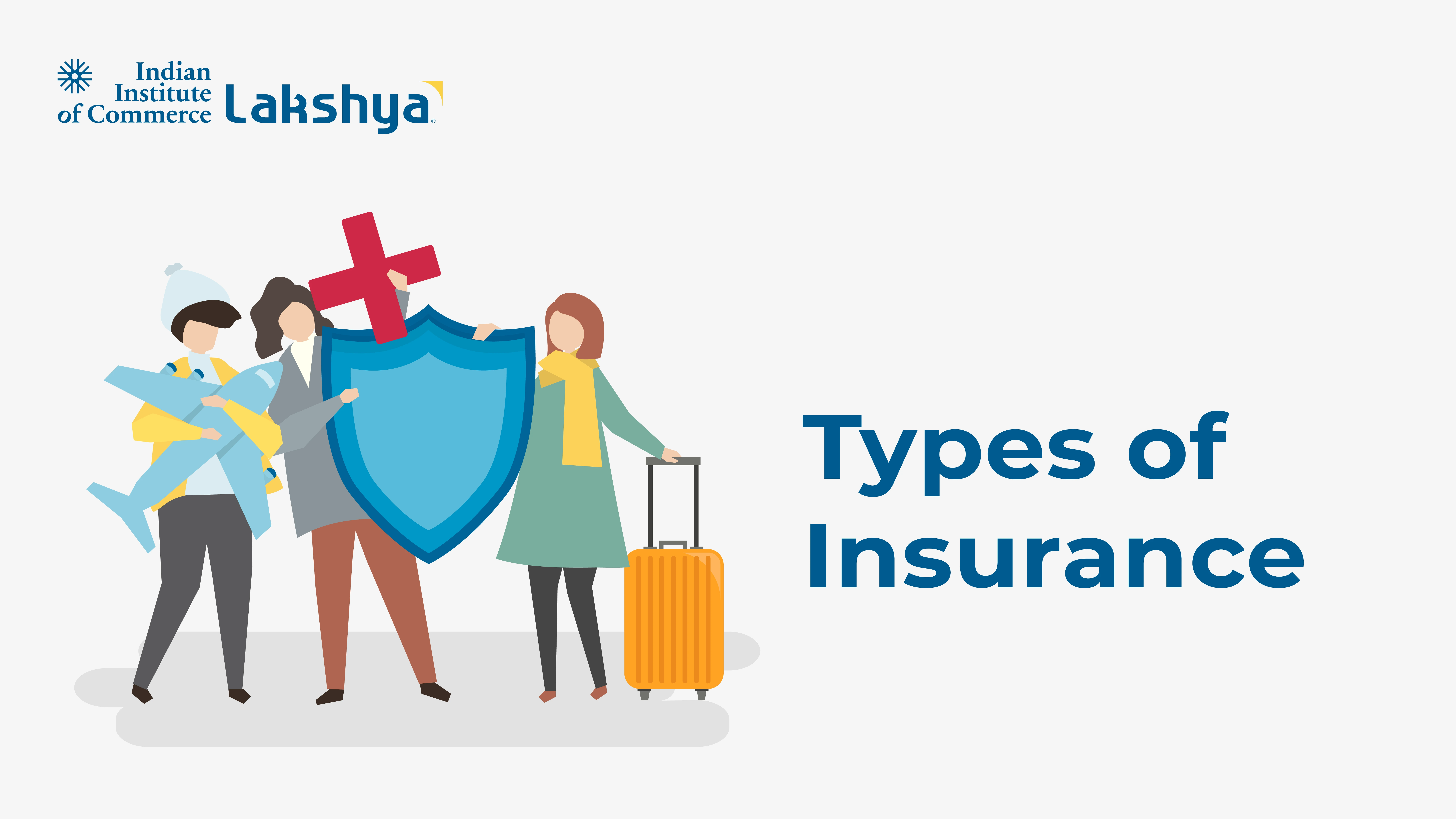

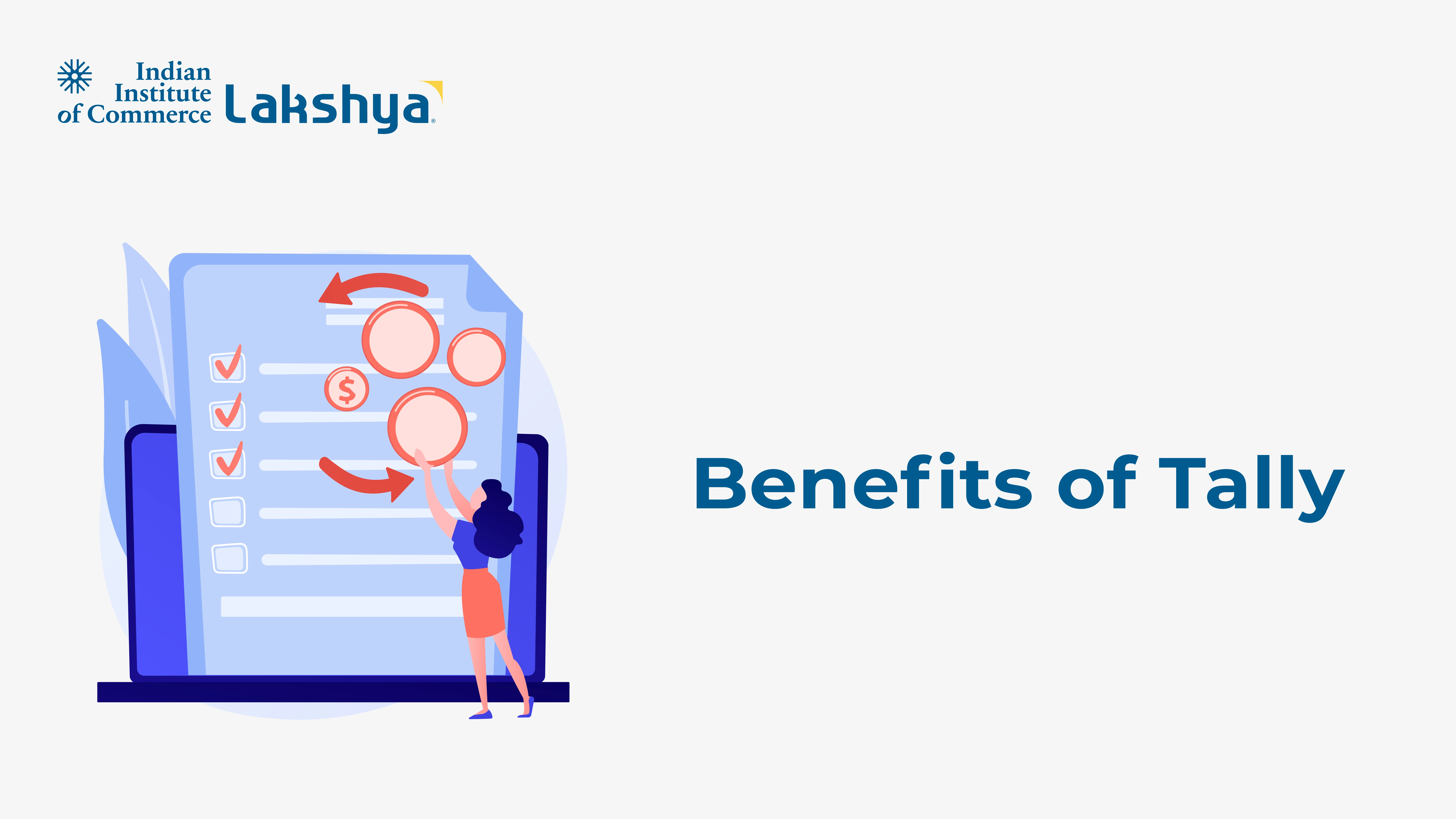
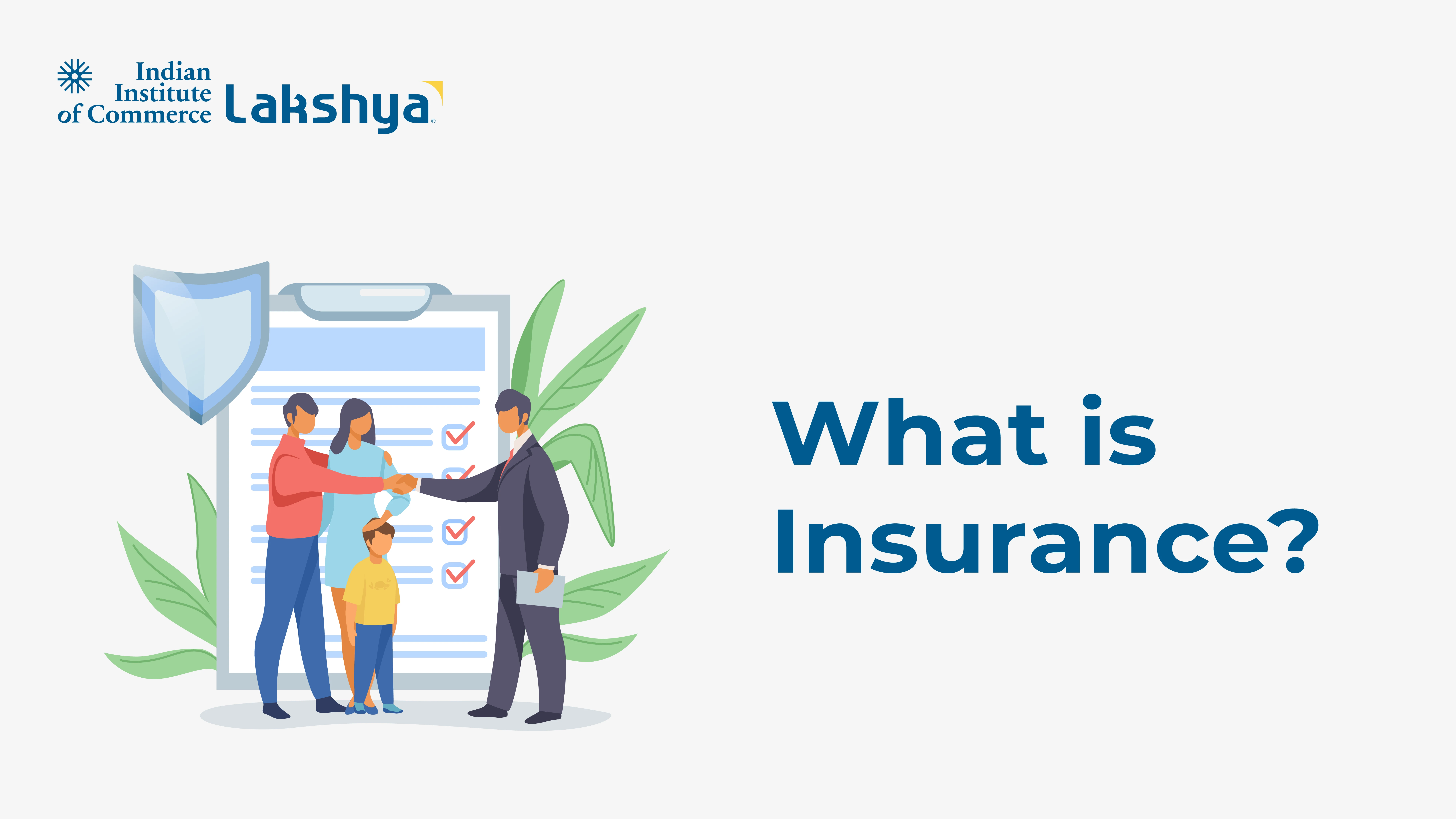


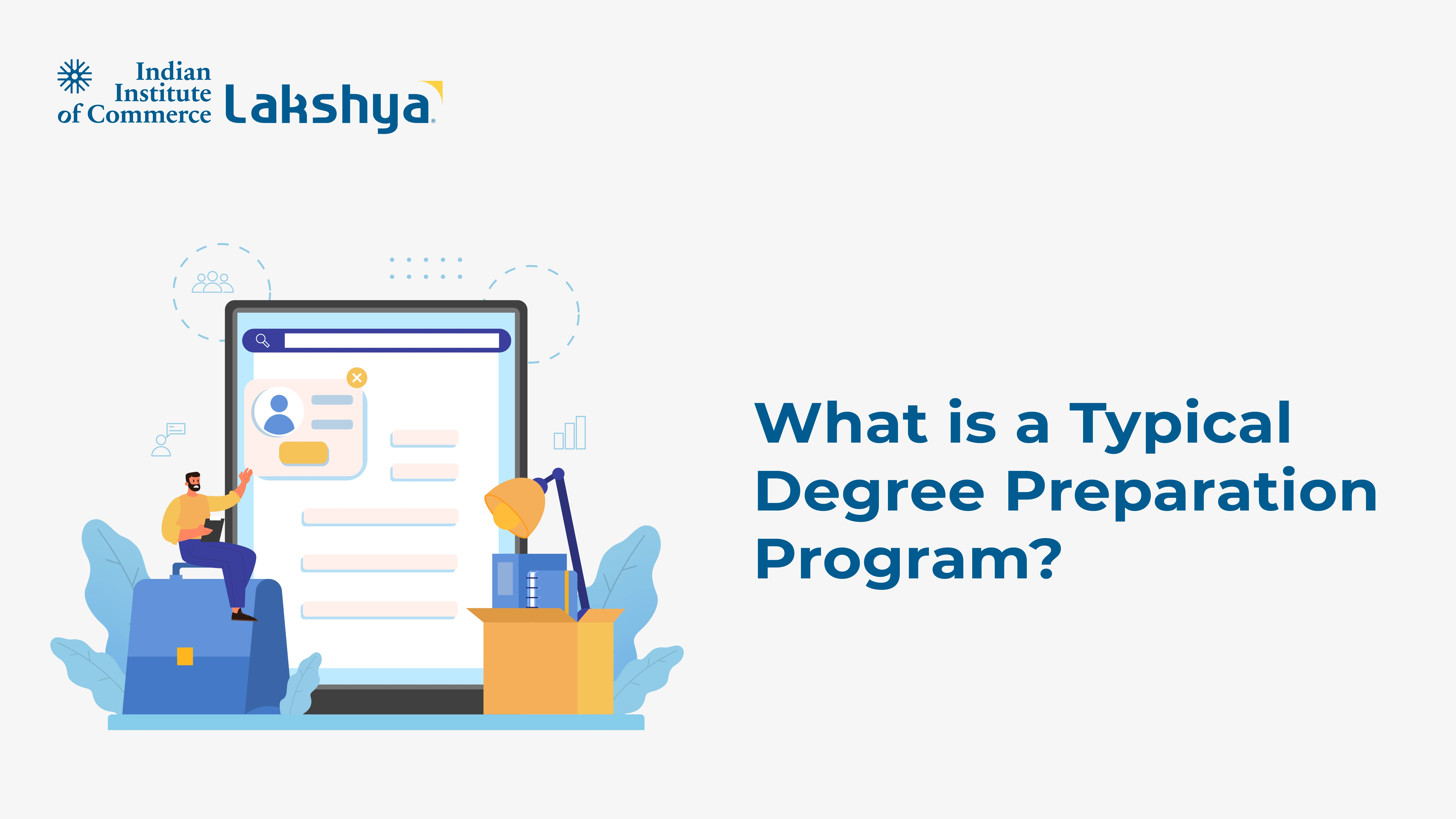

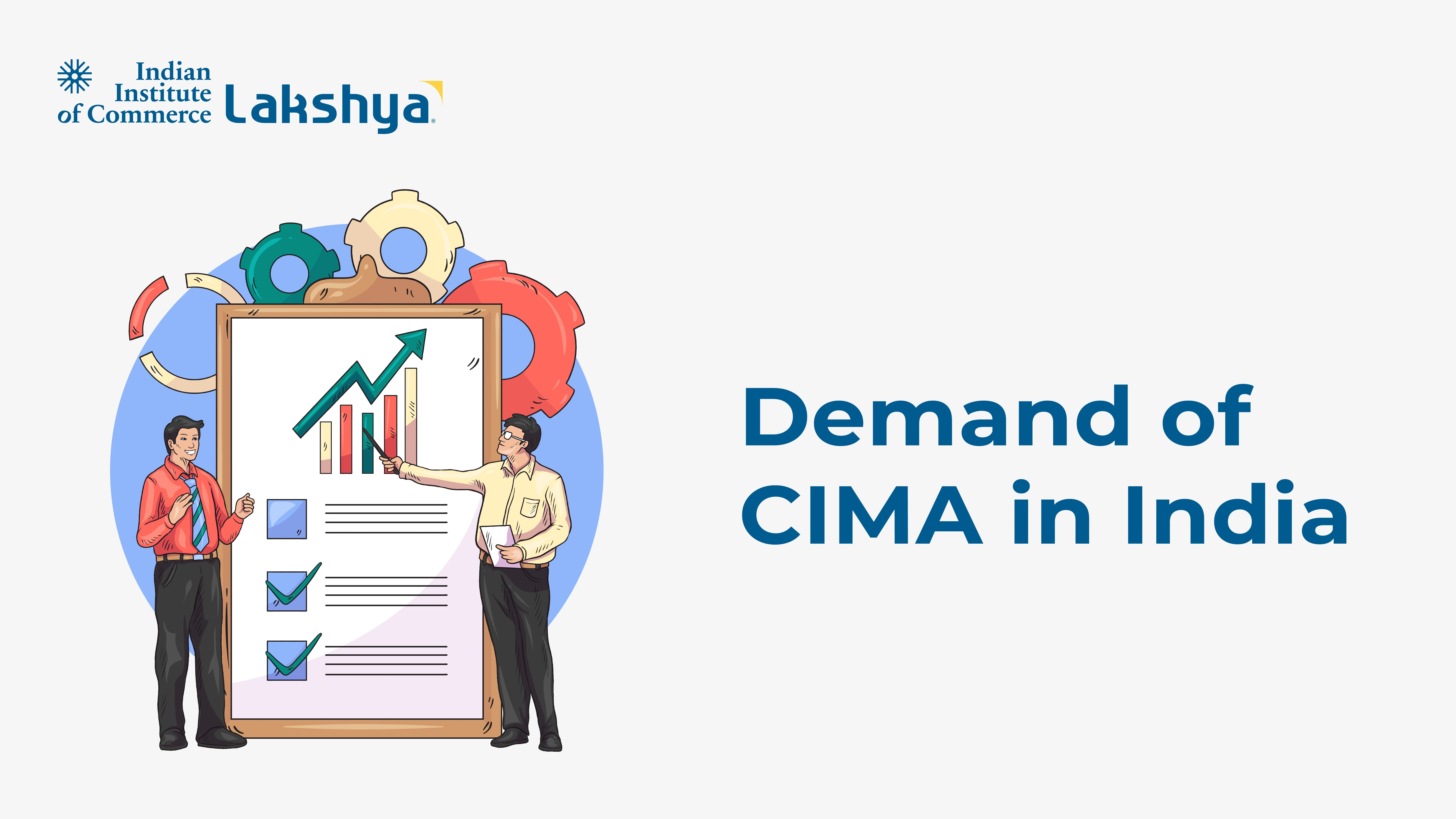


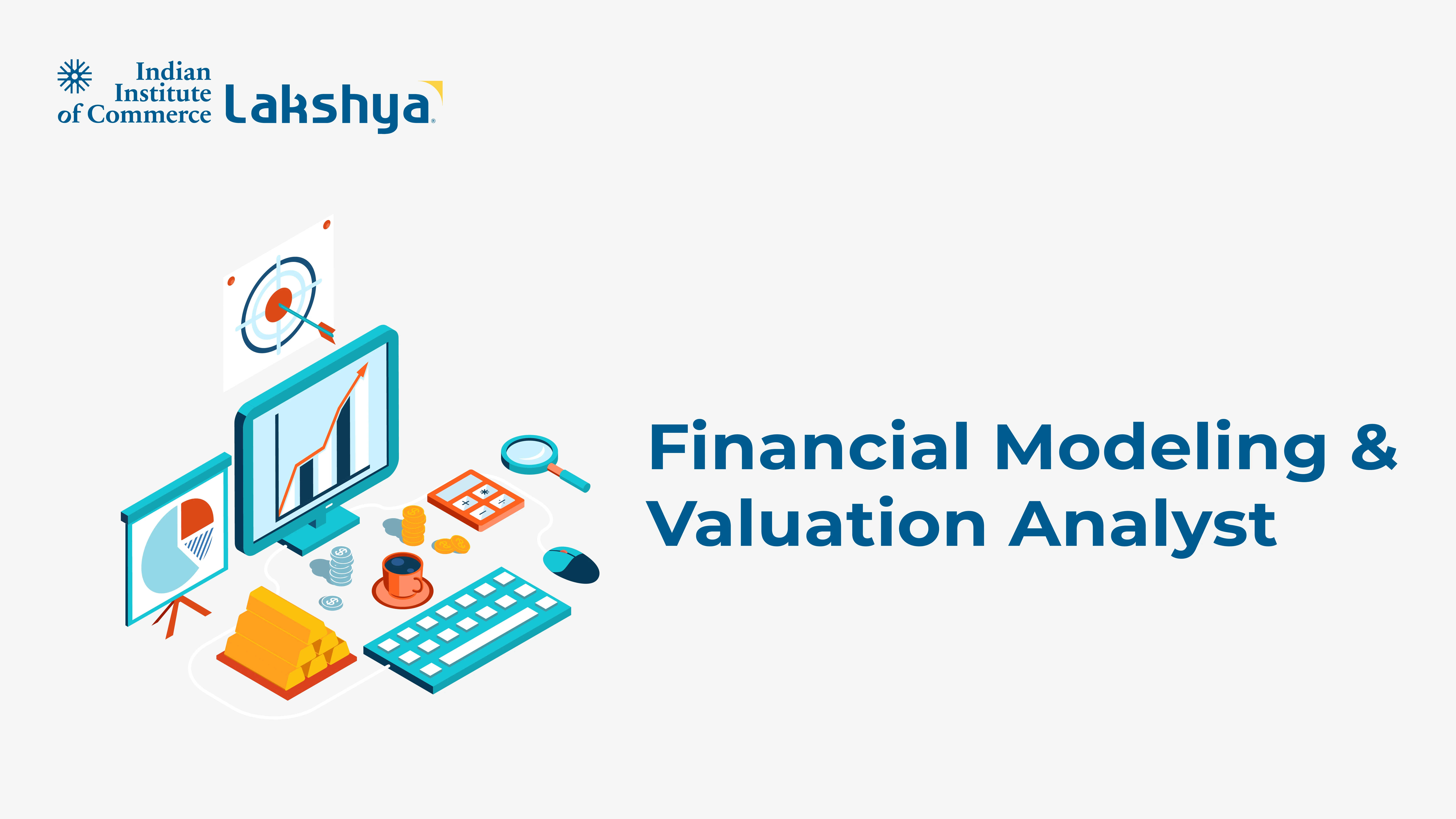
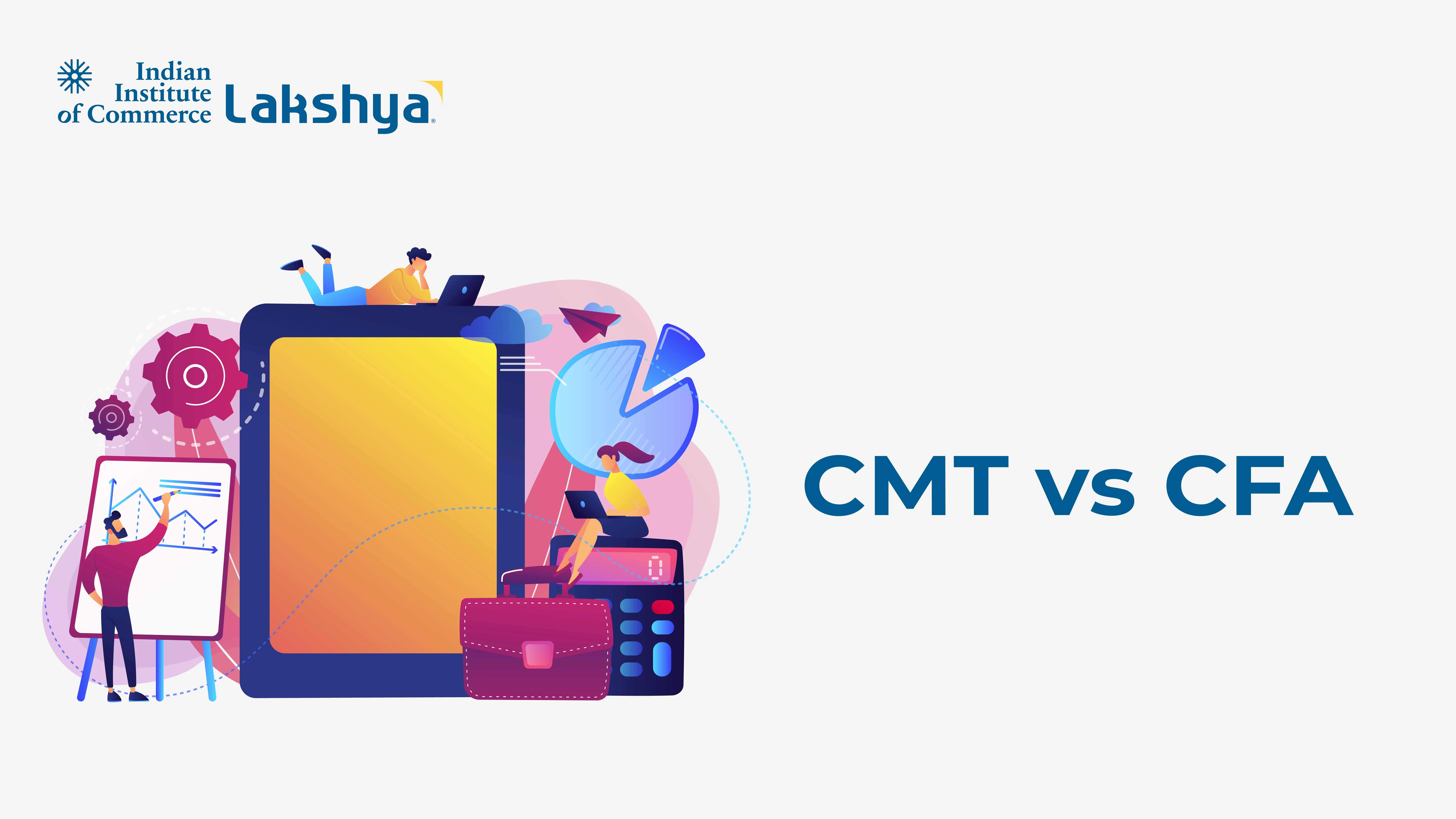

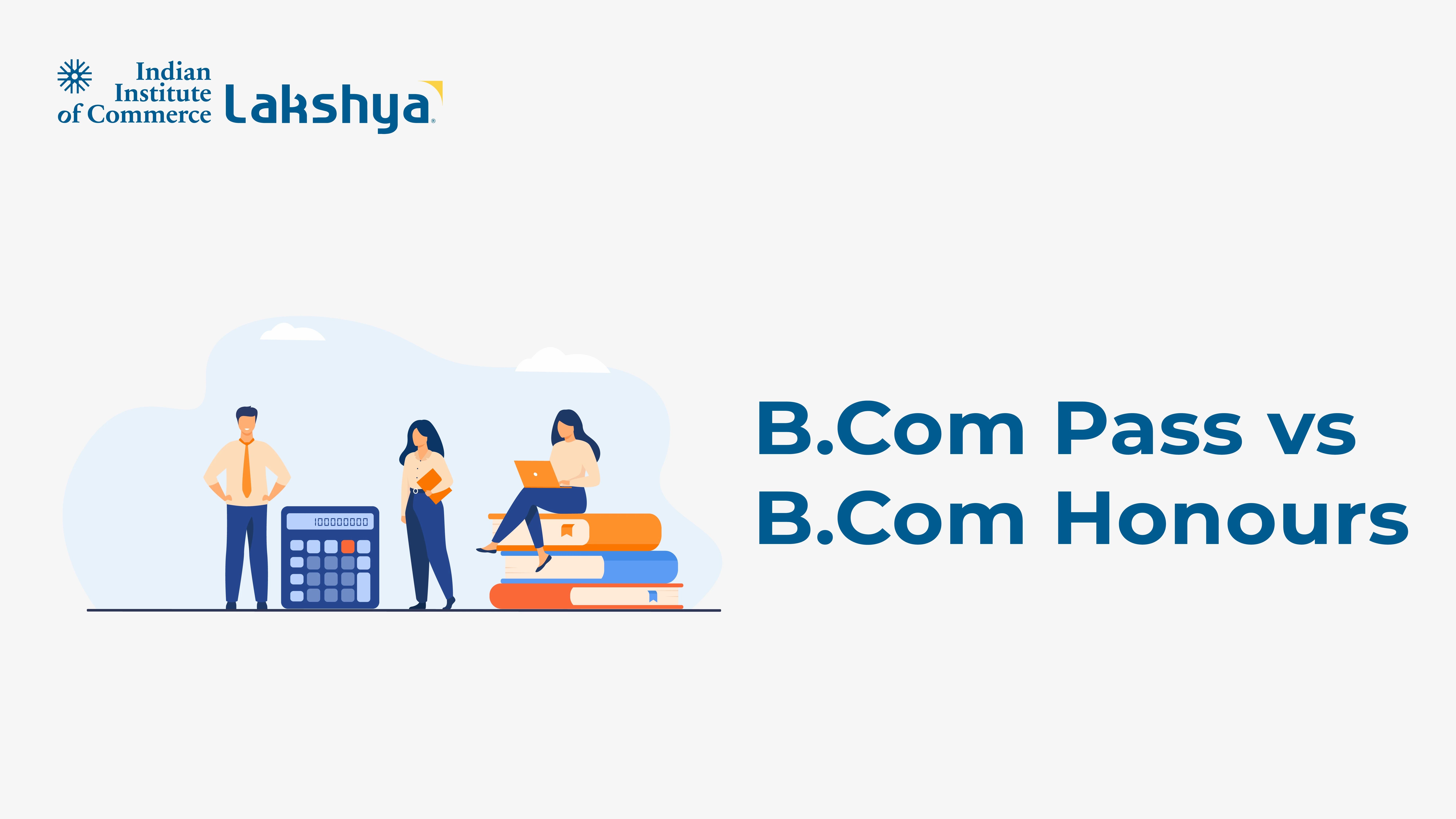

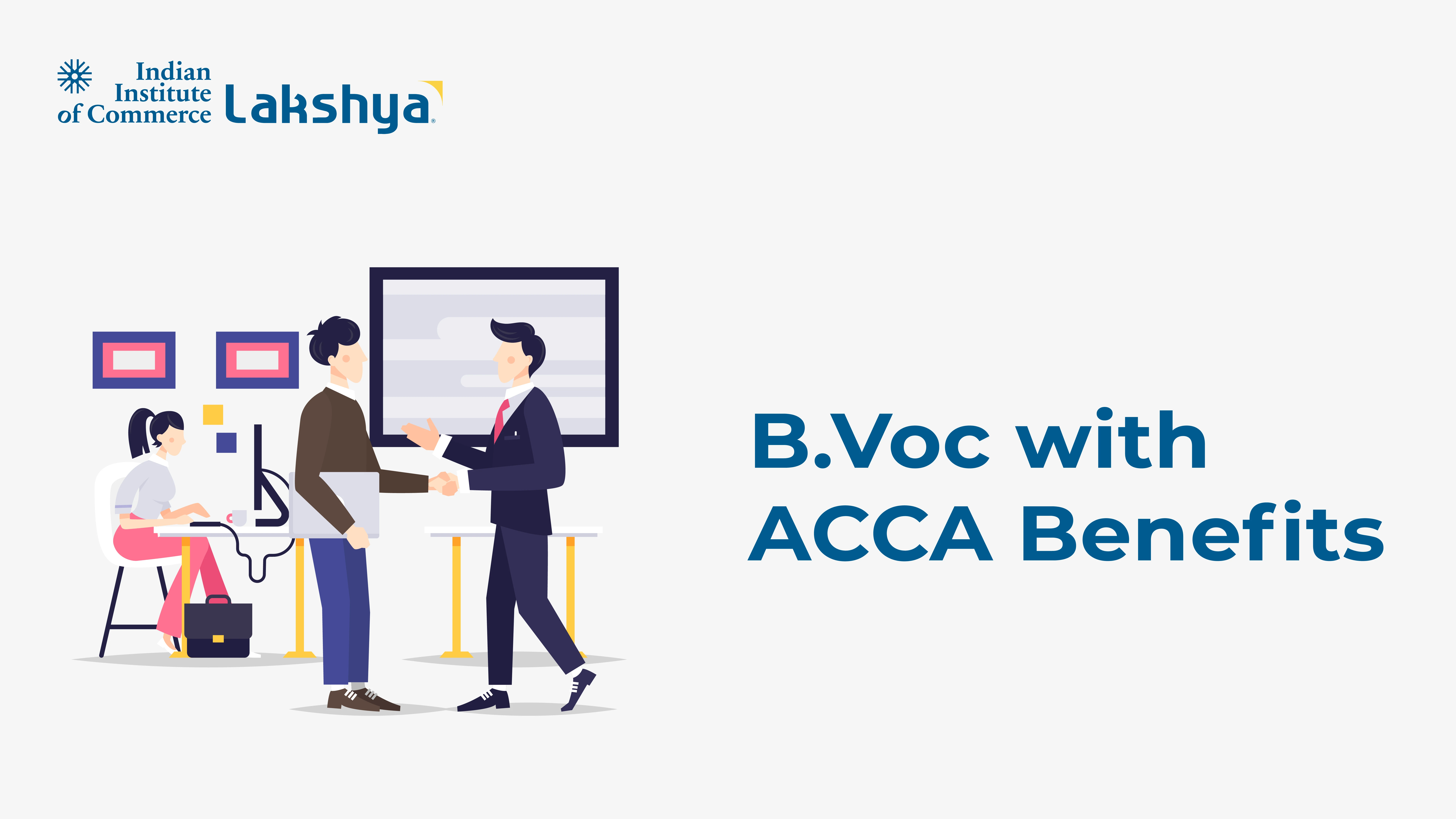

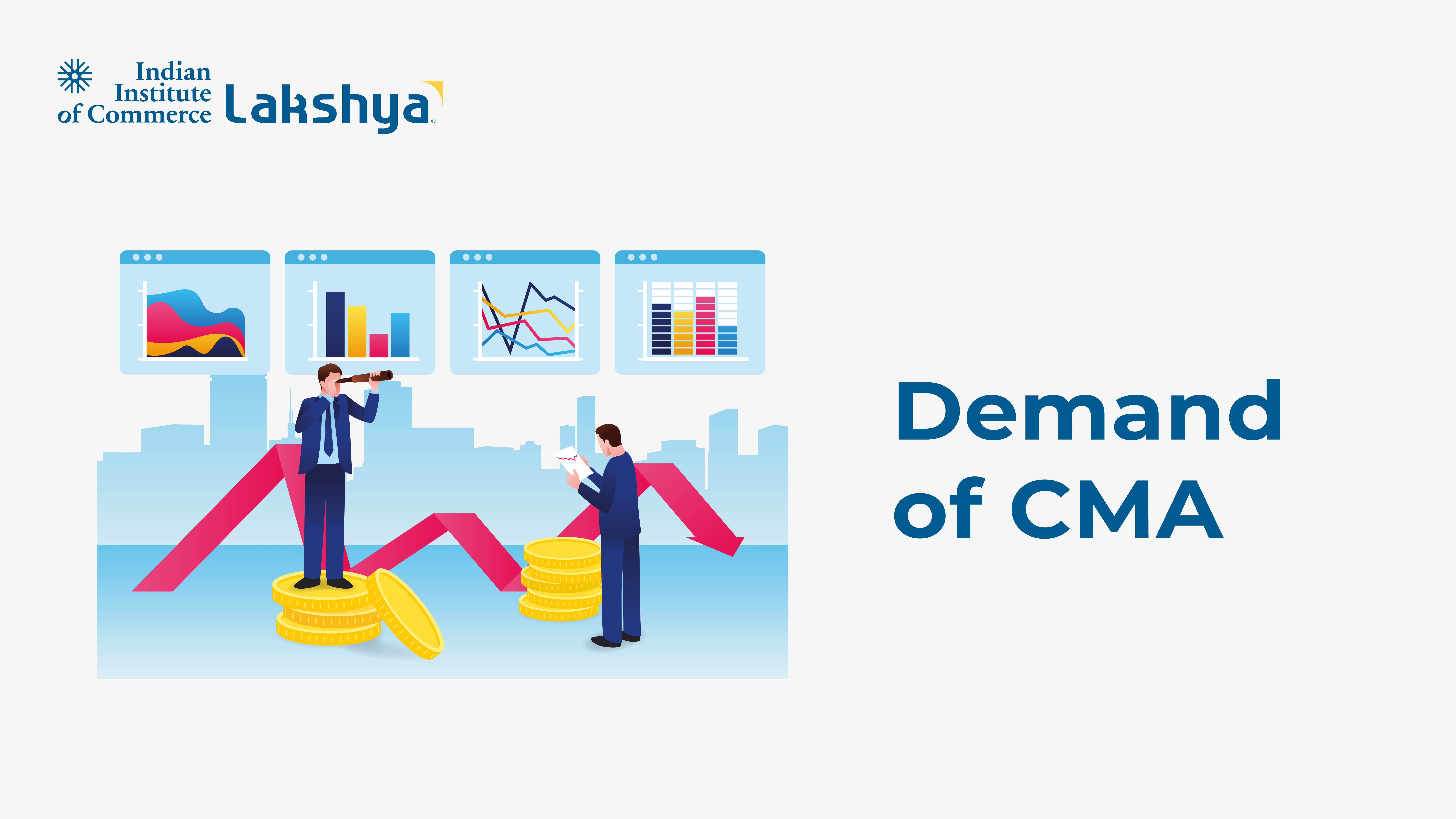




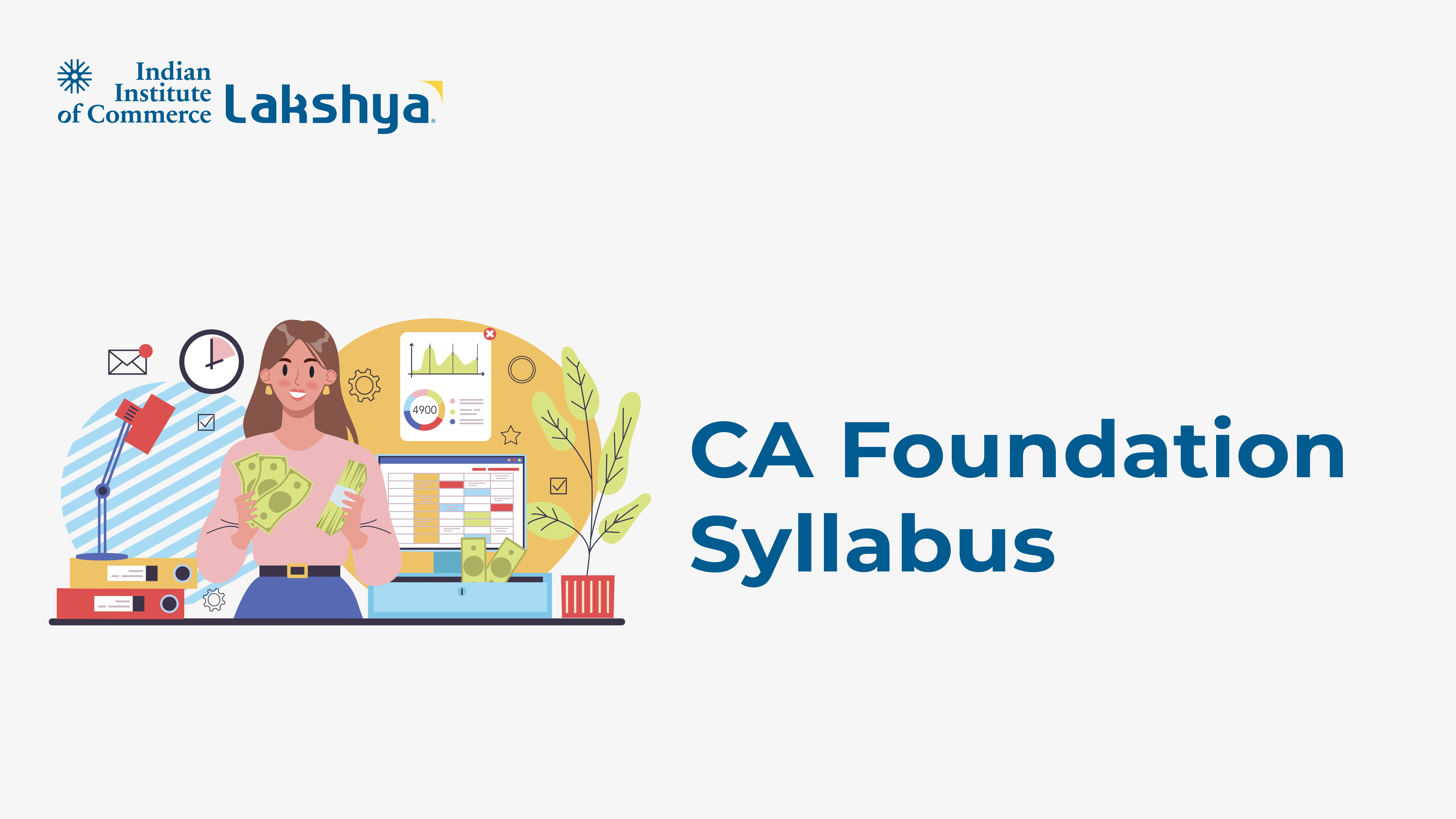

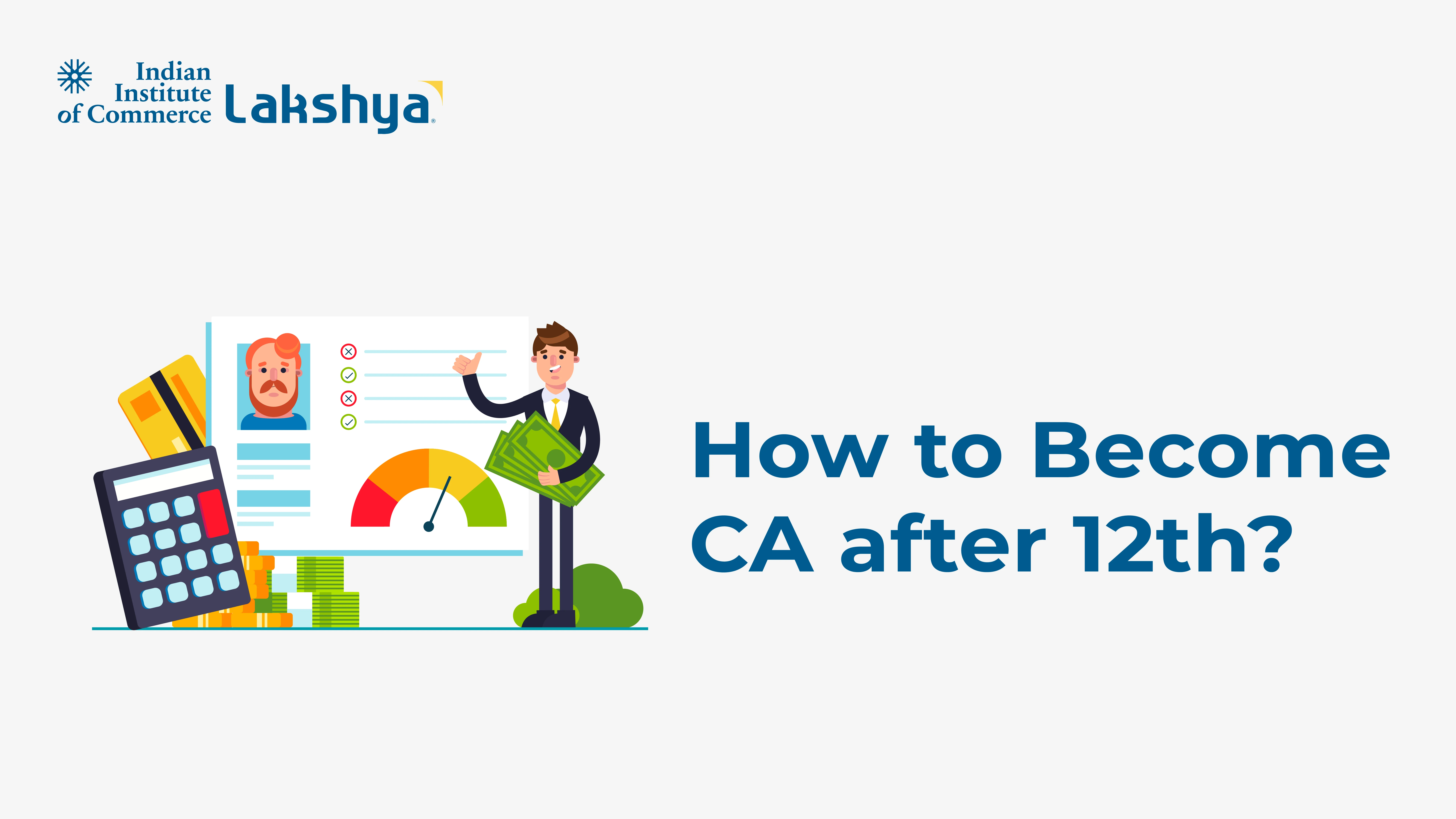


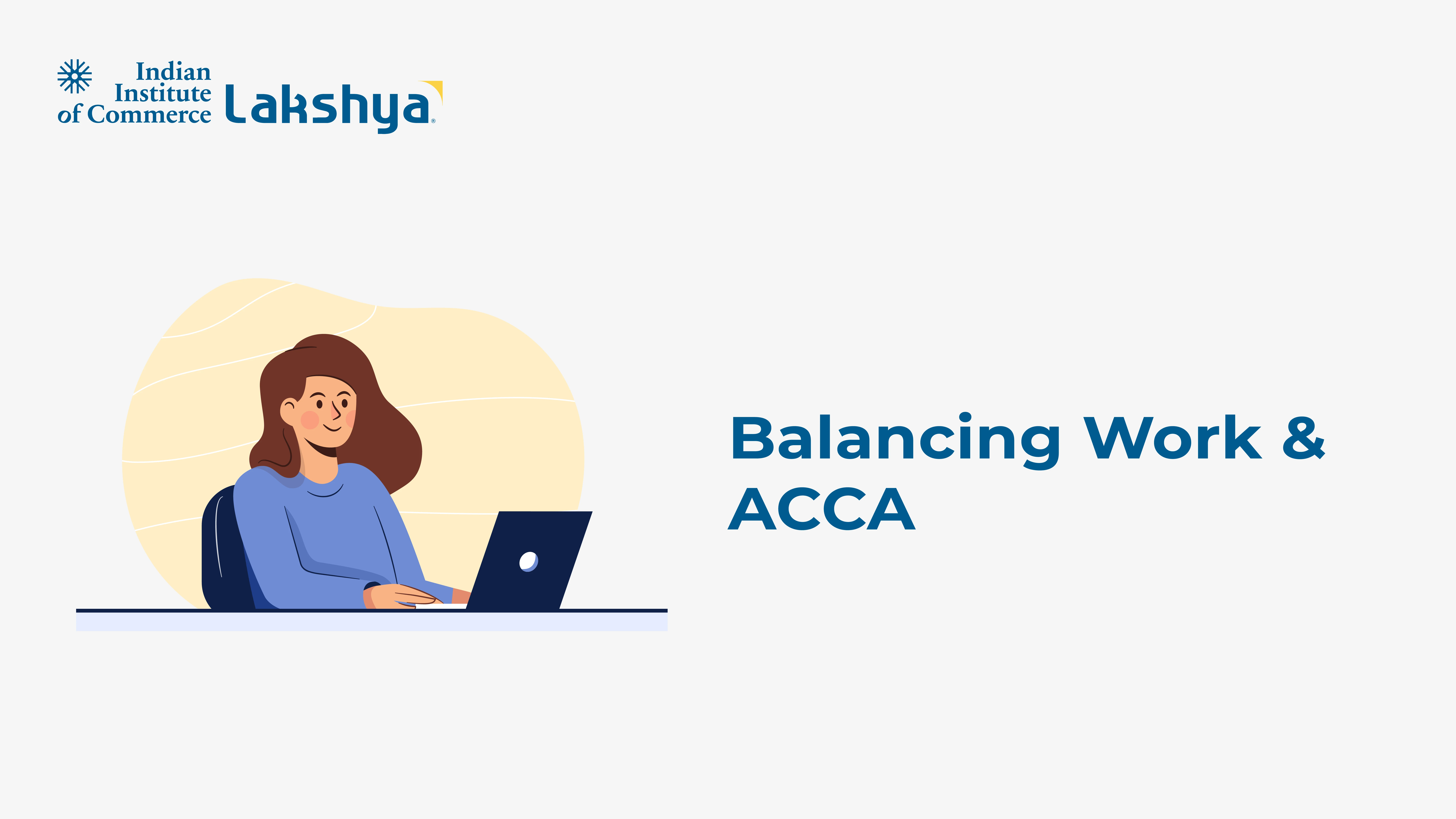


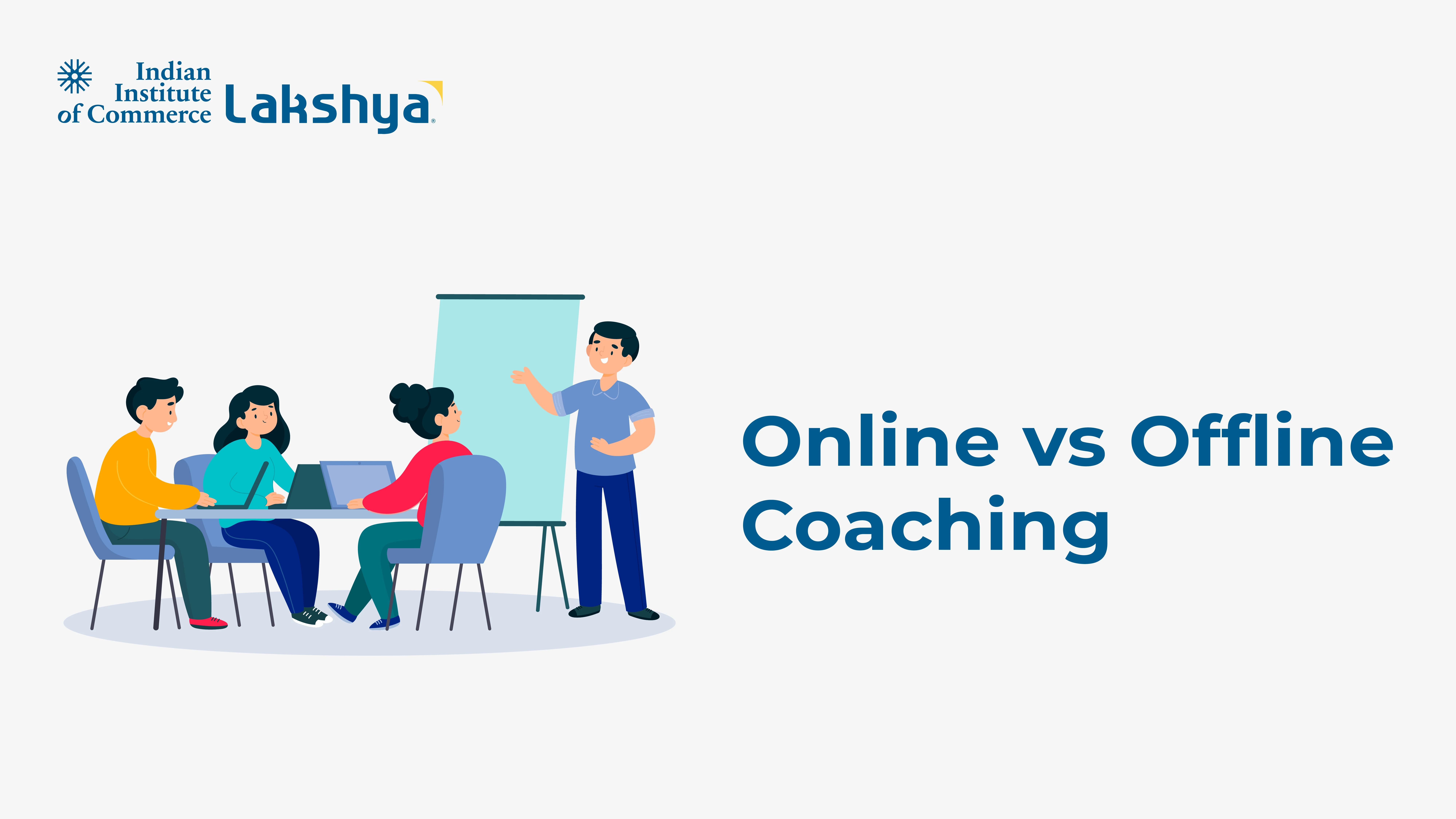

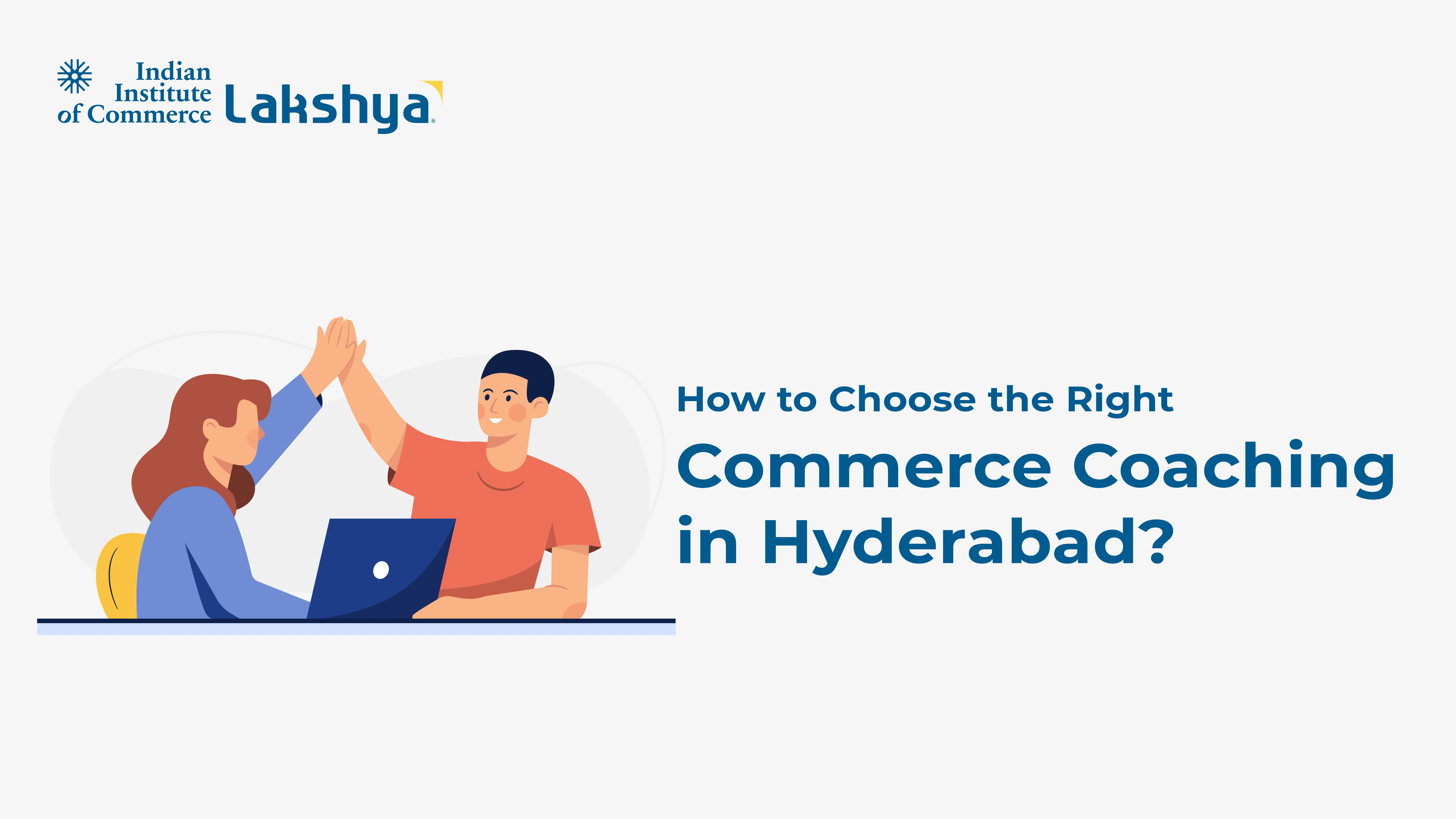
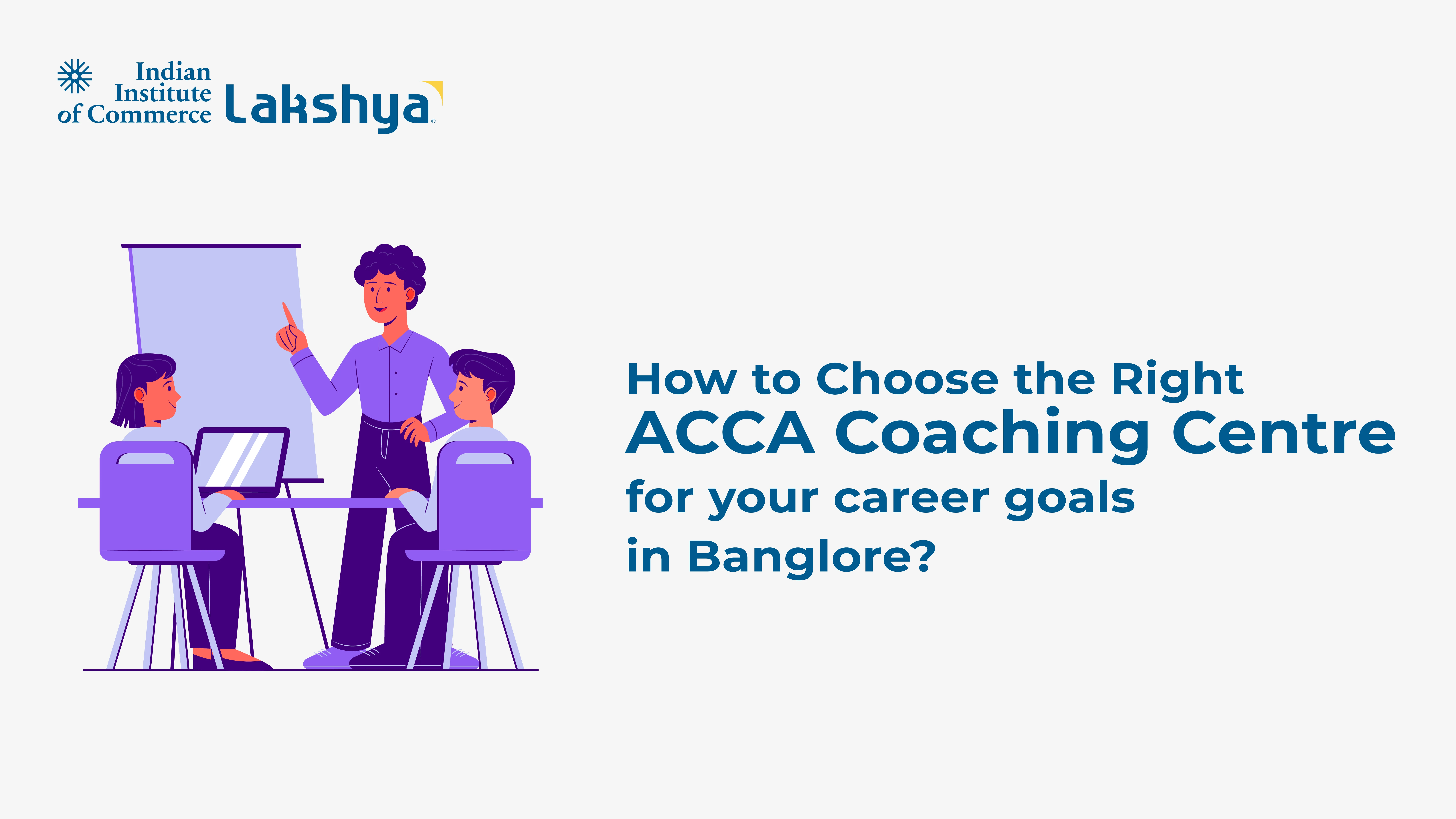






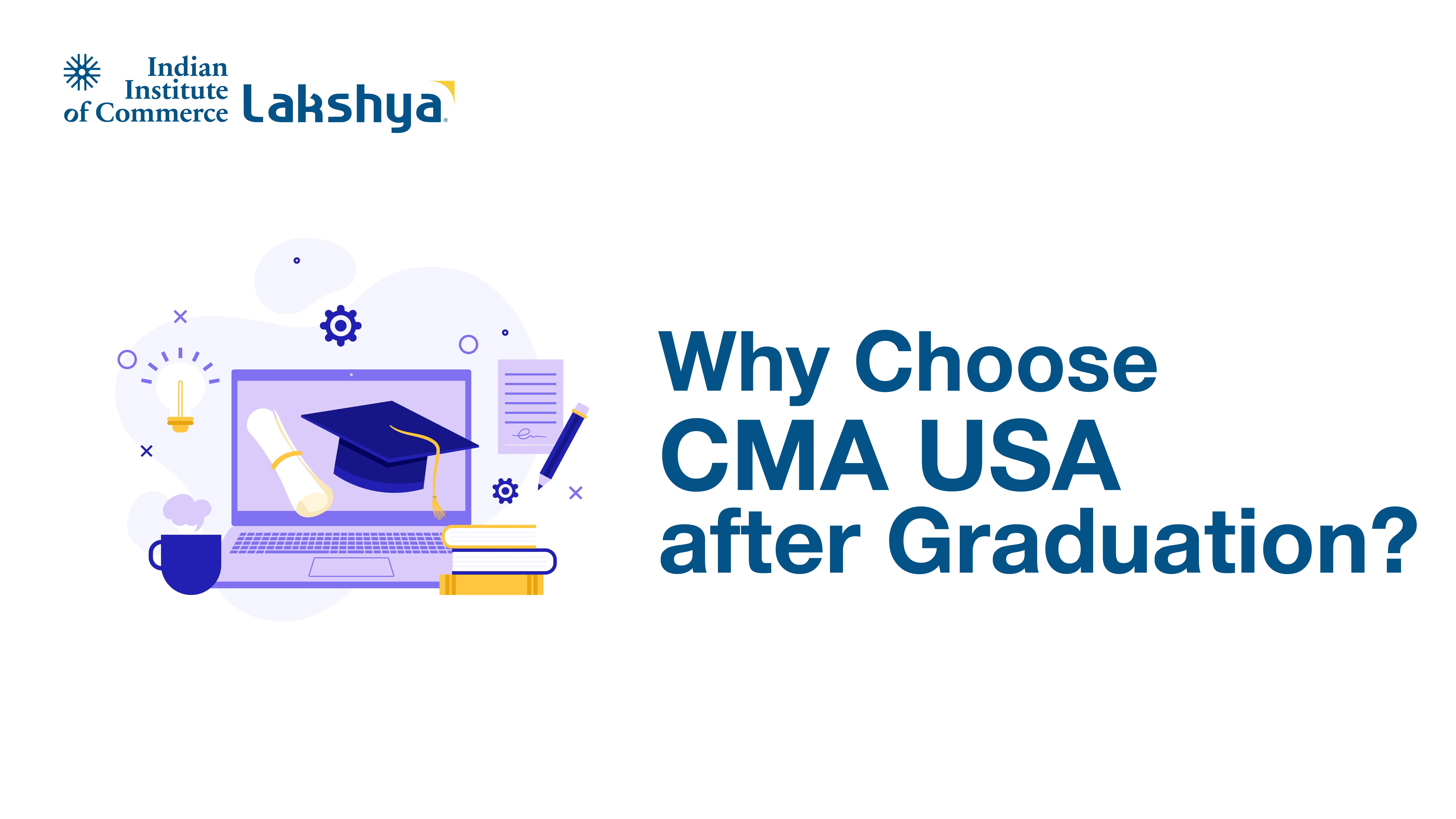


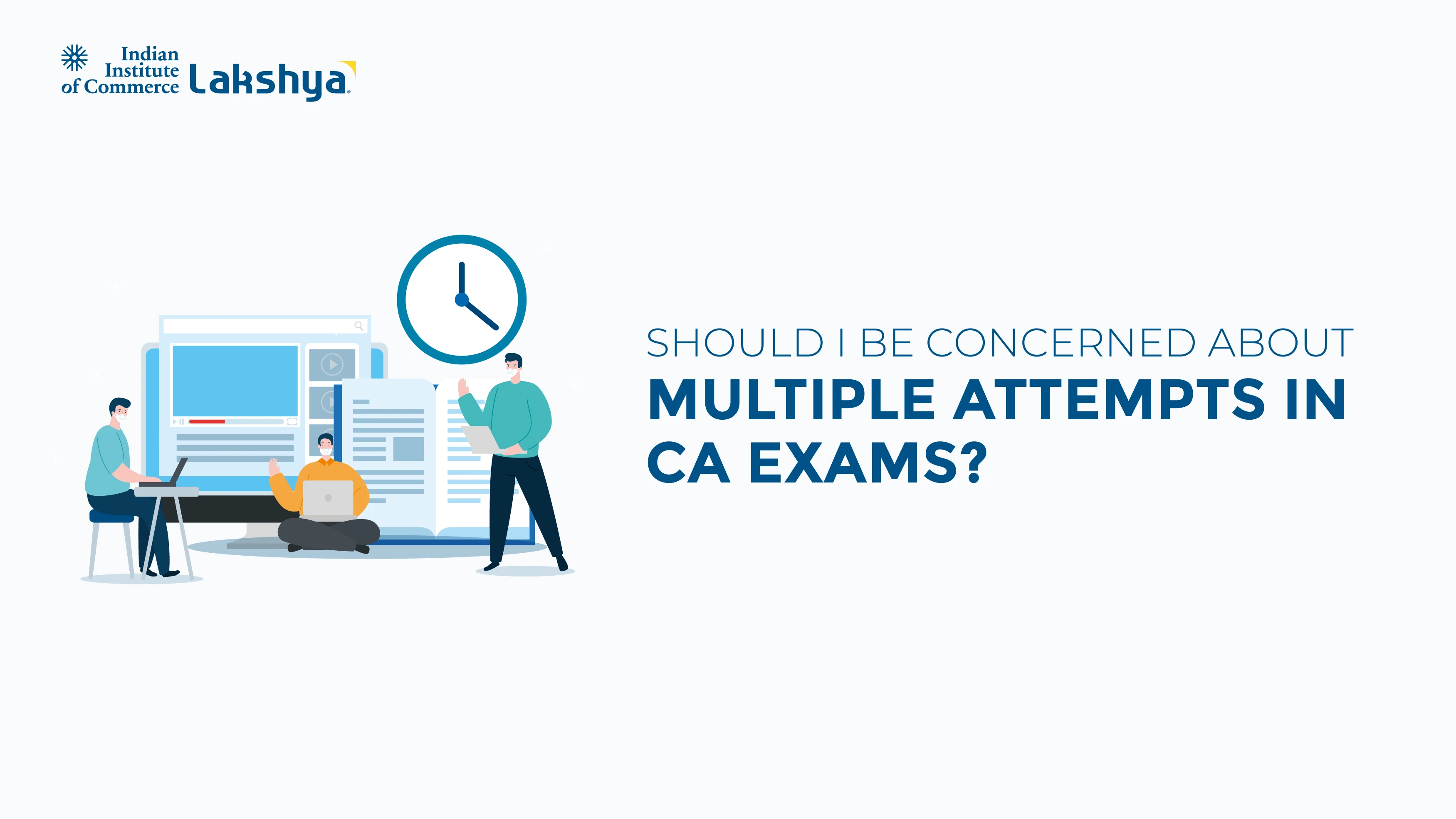
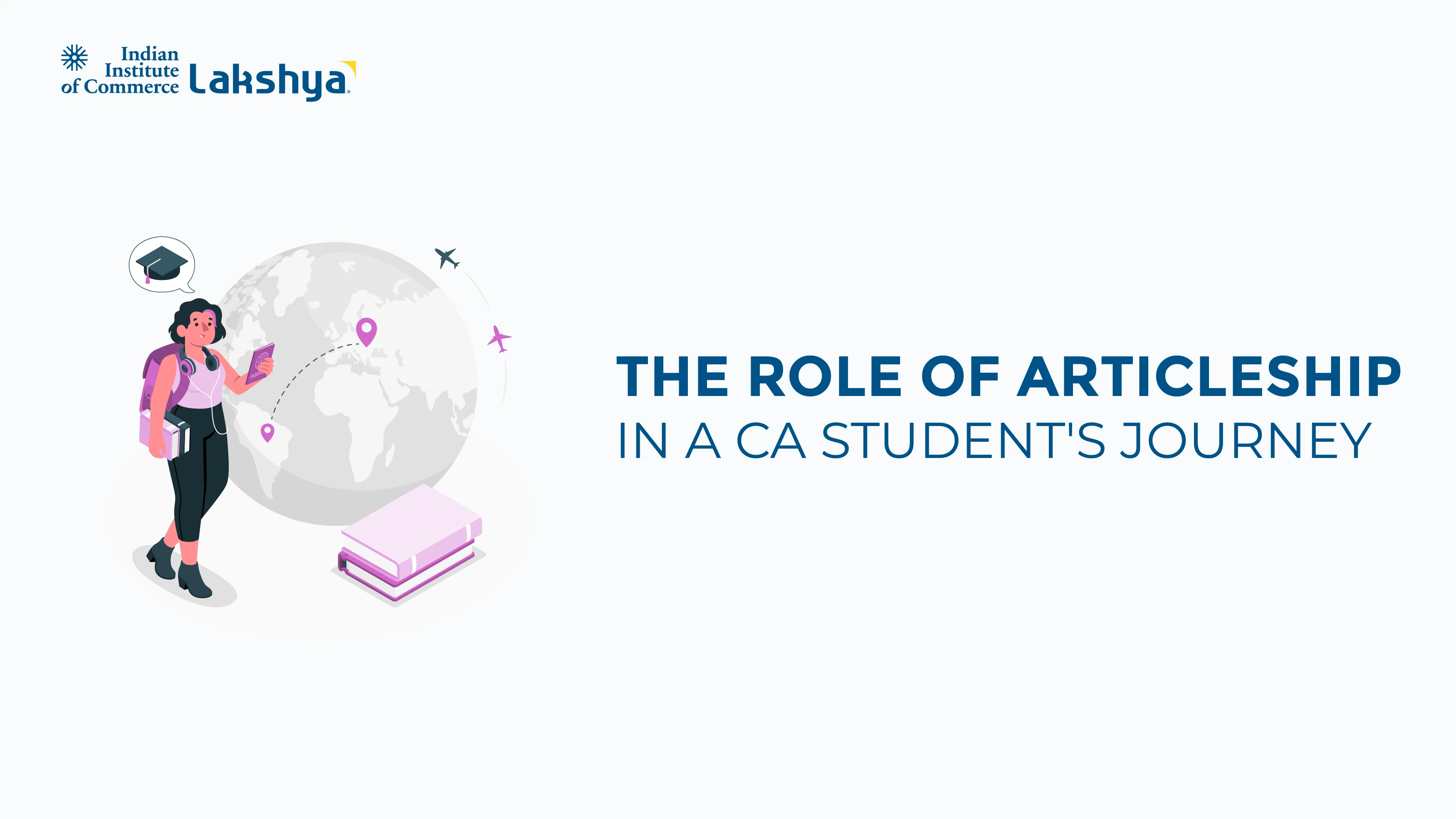








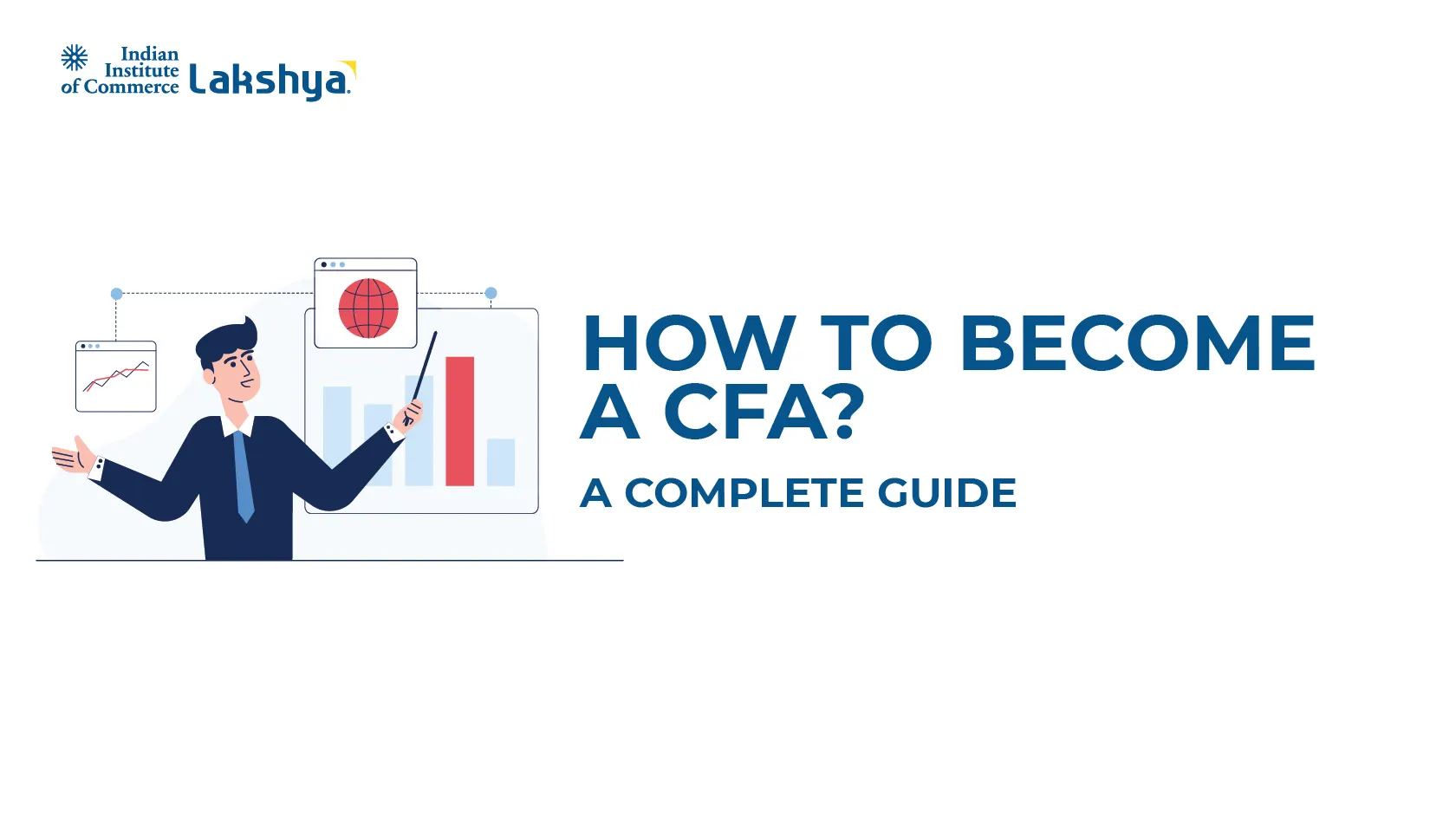
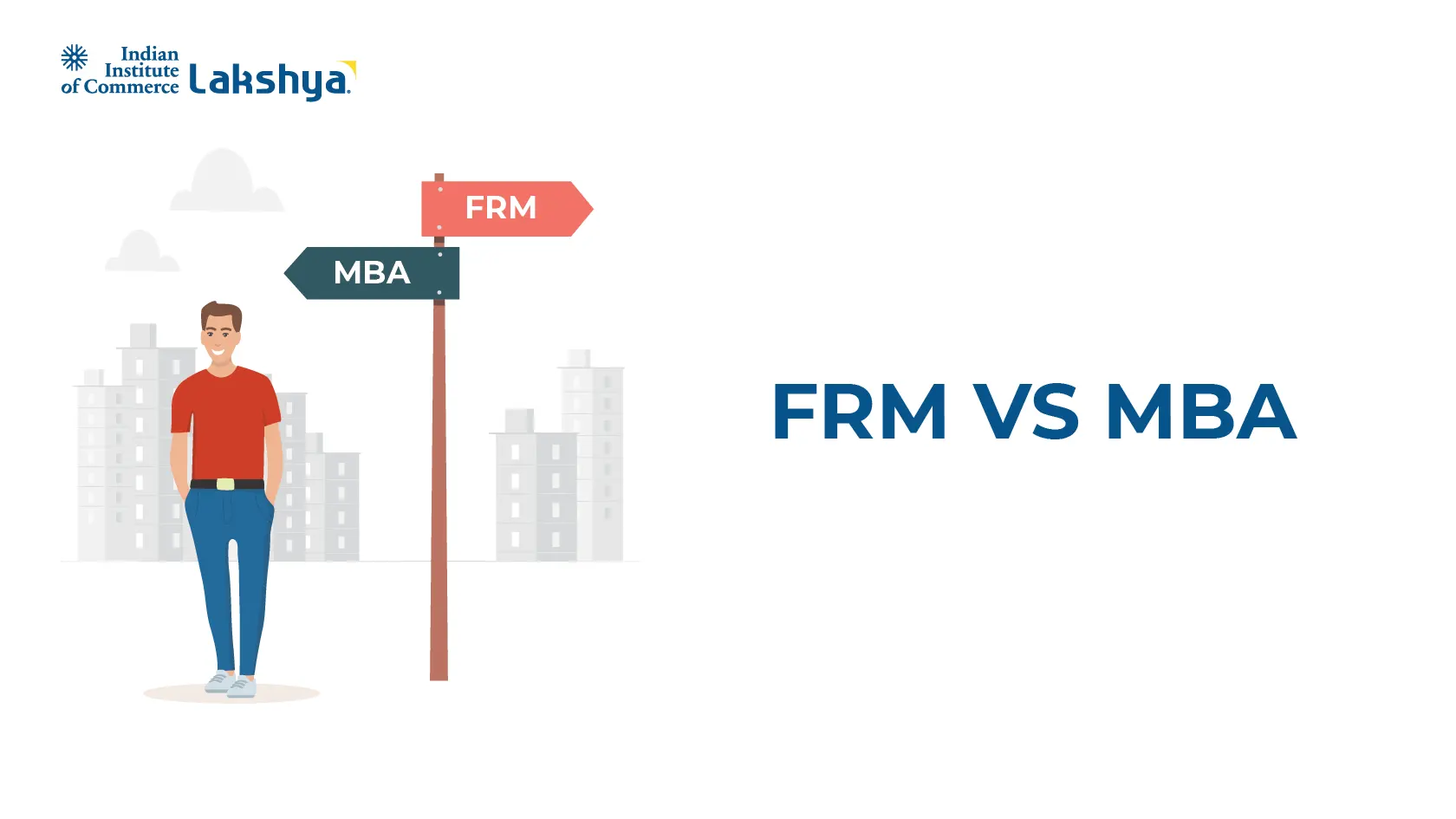











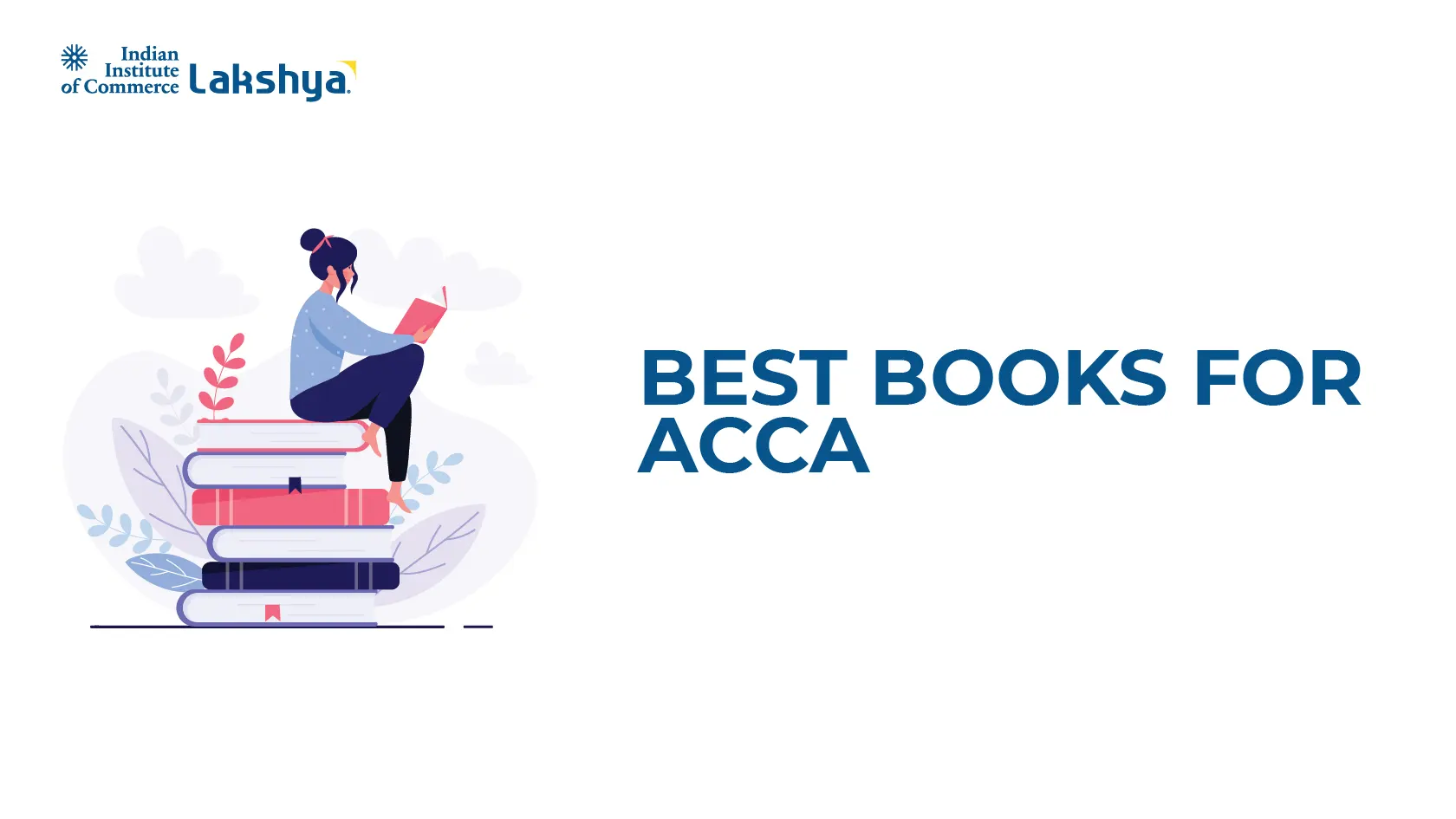


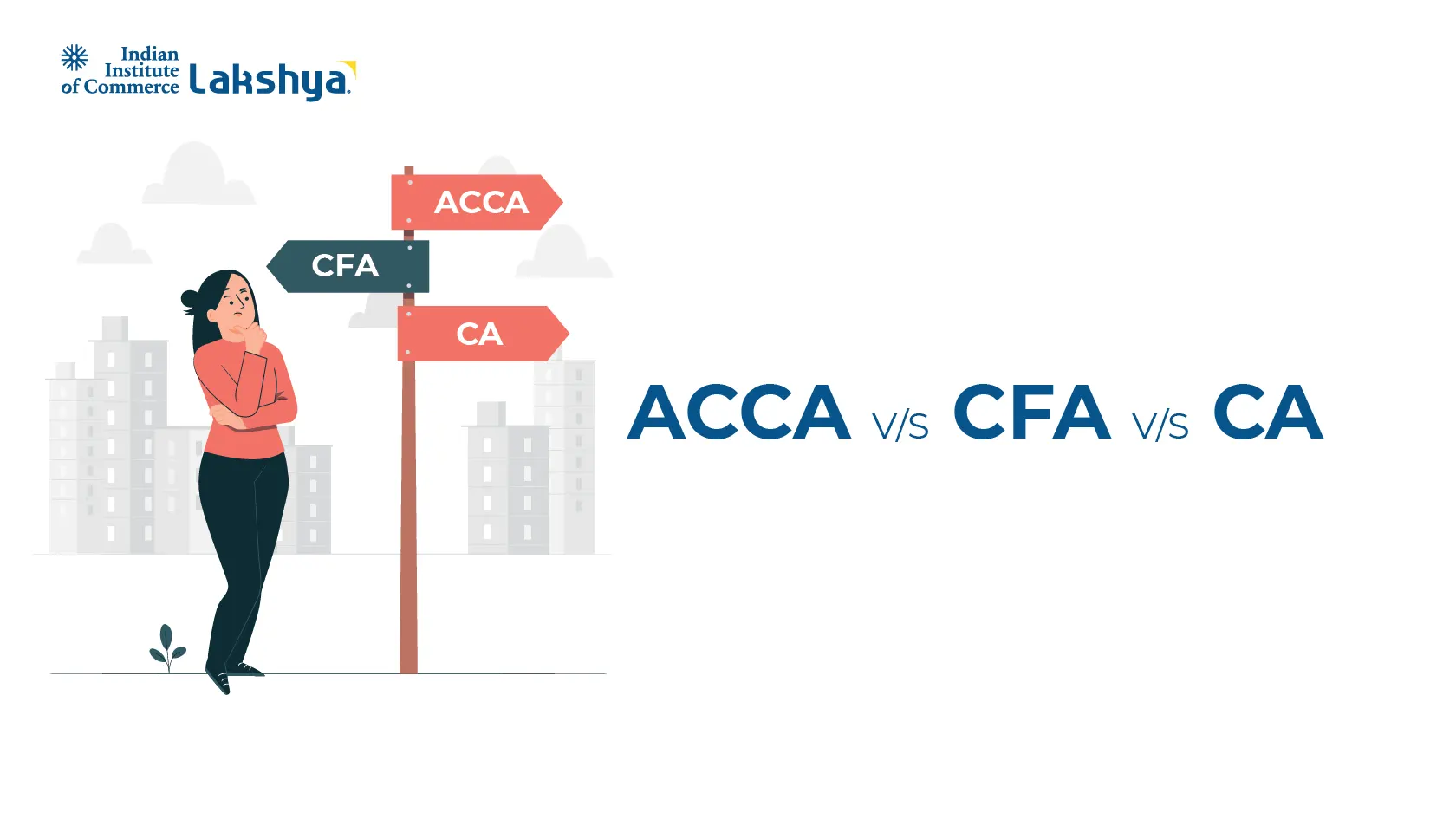




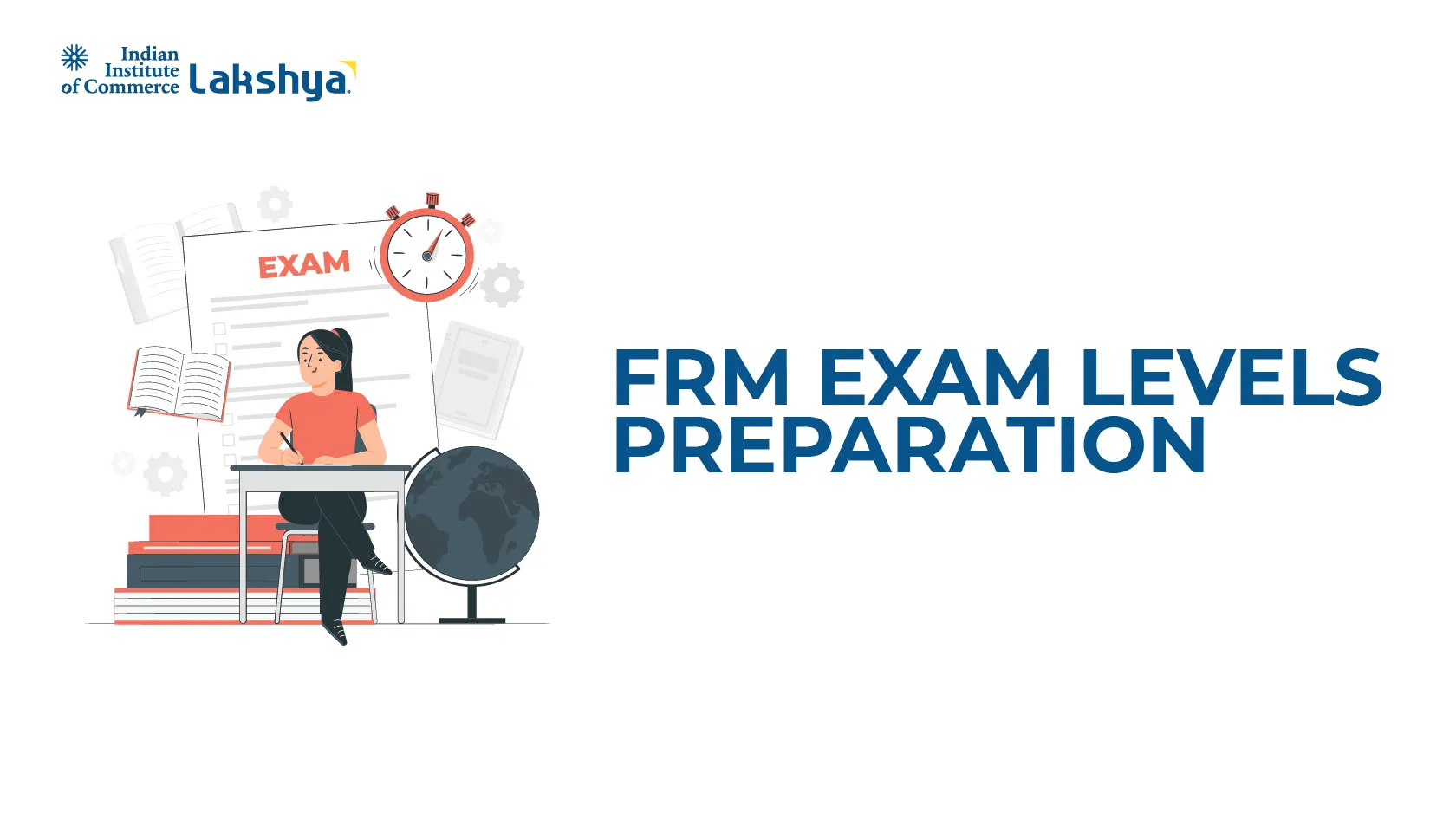



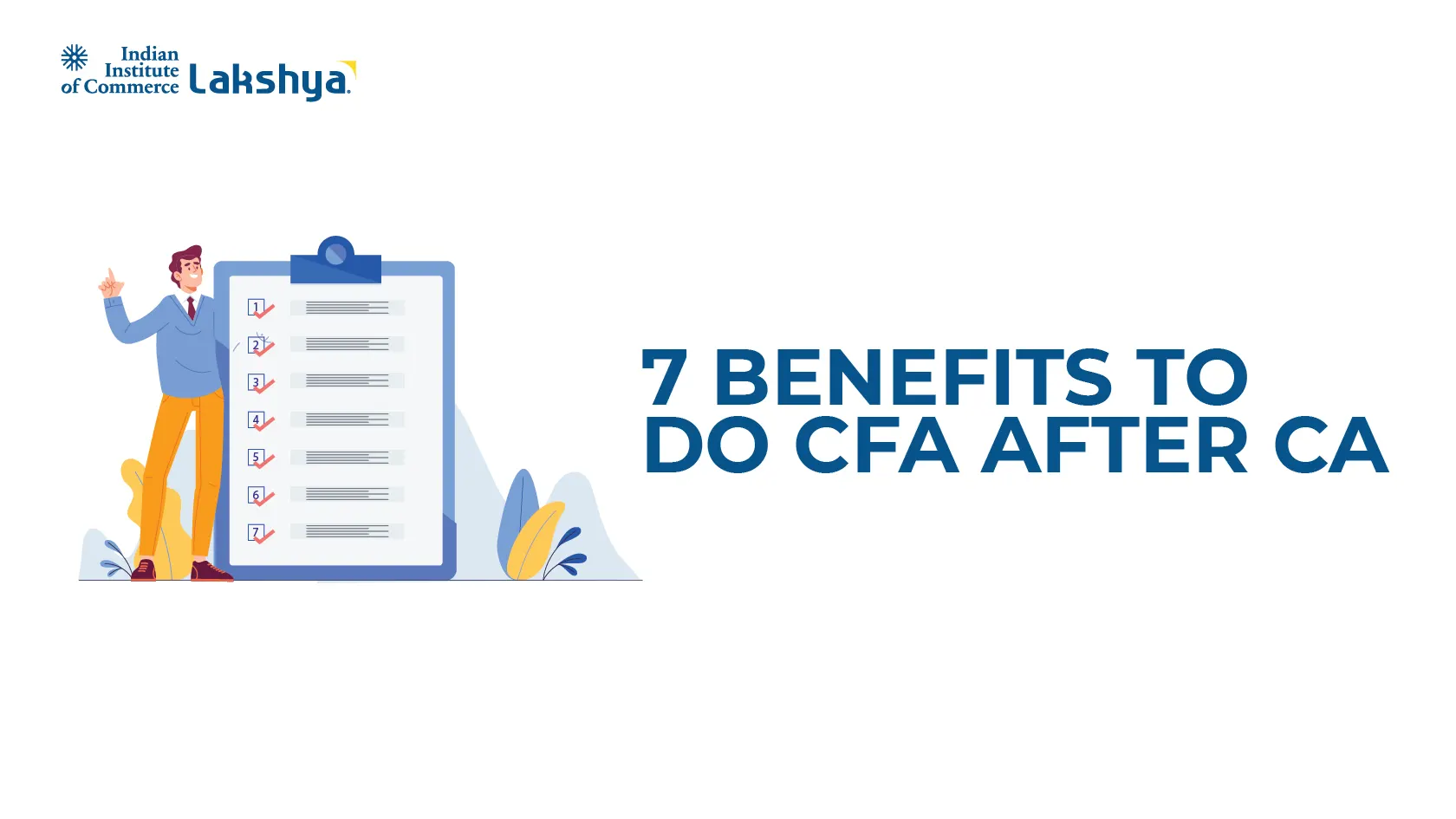
.webp)


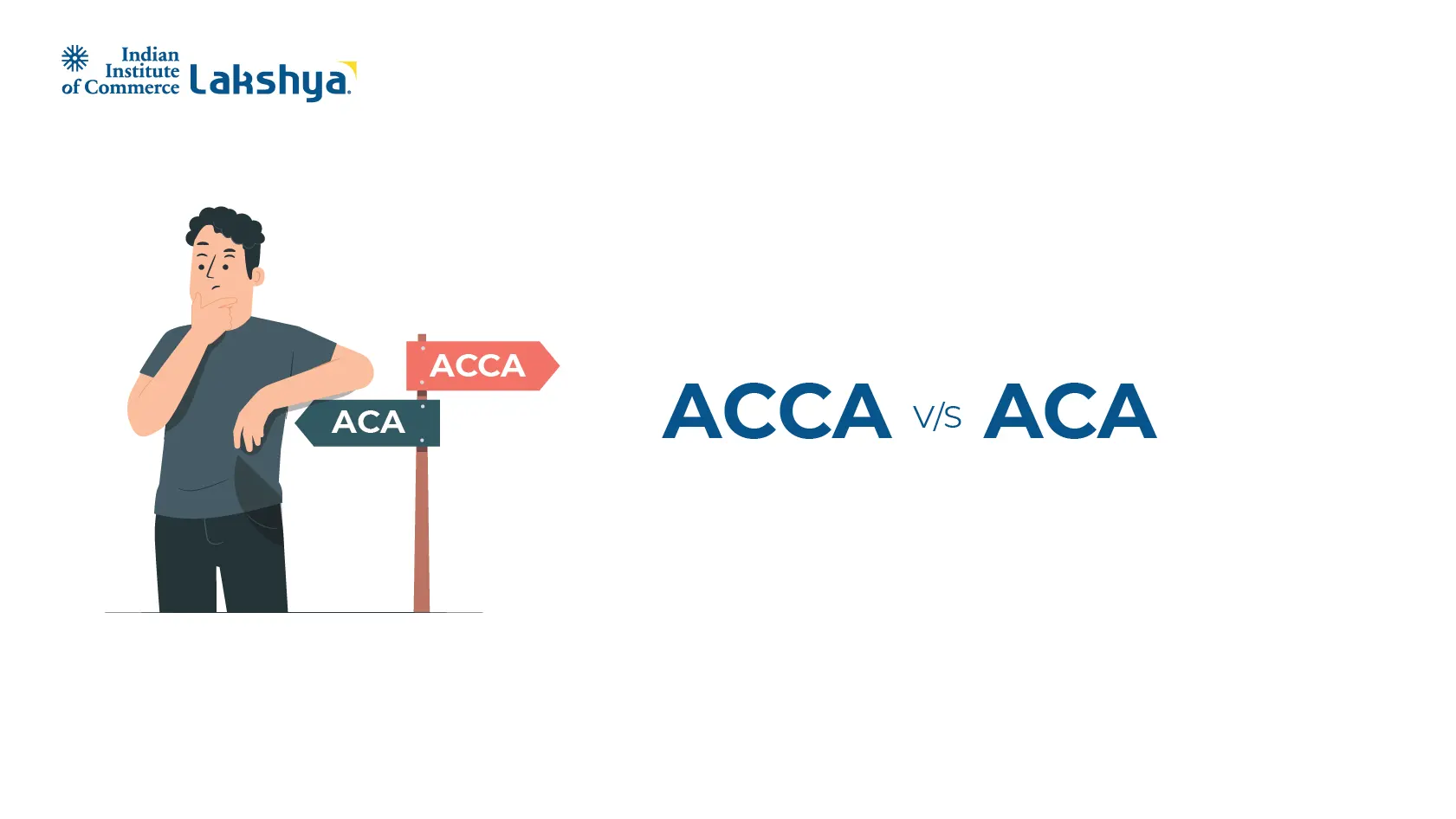


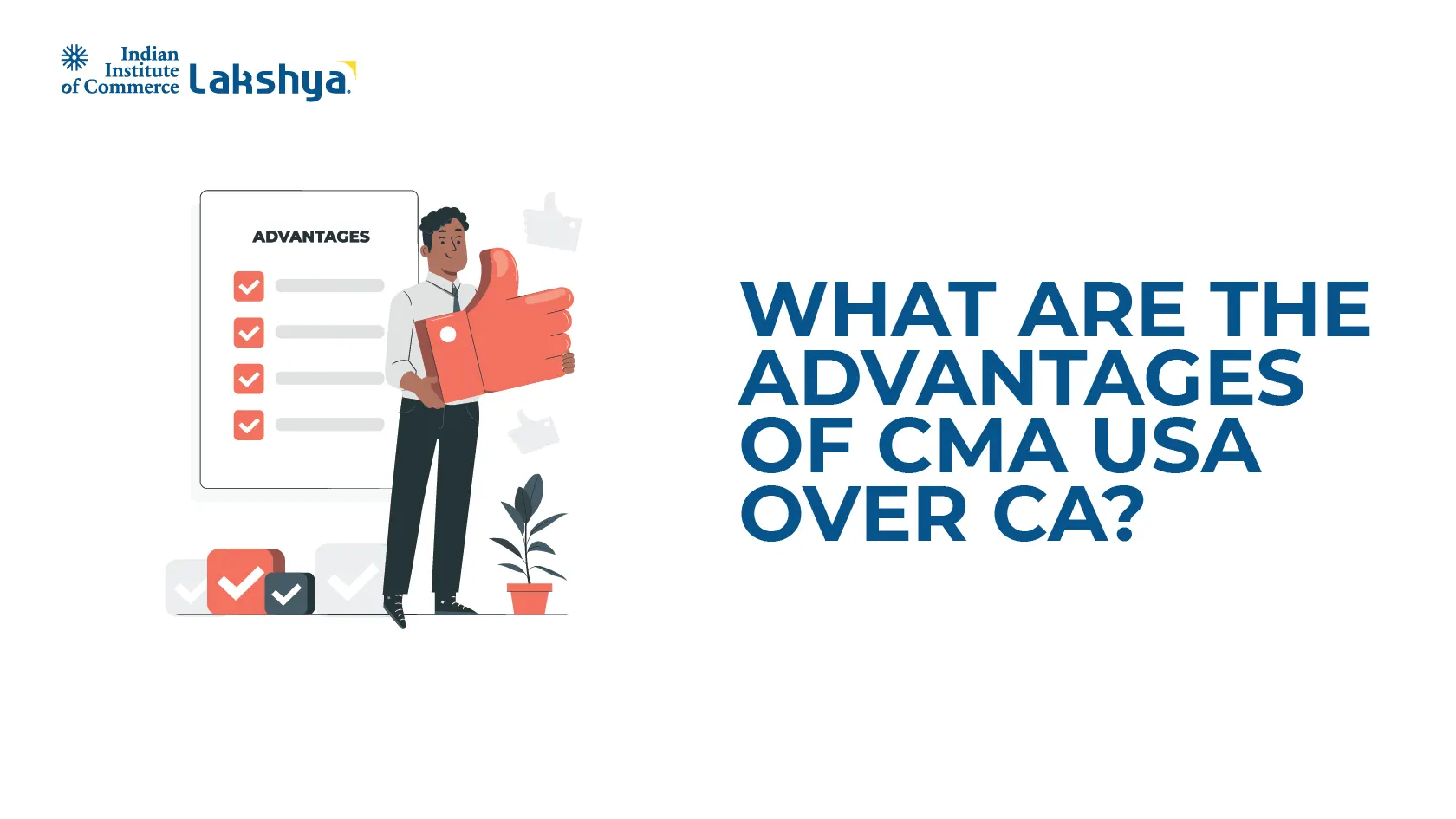
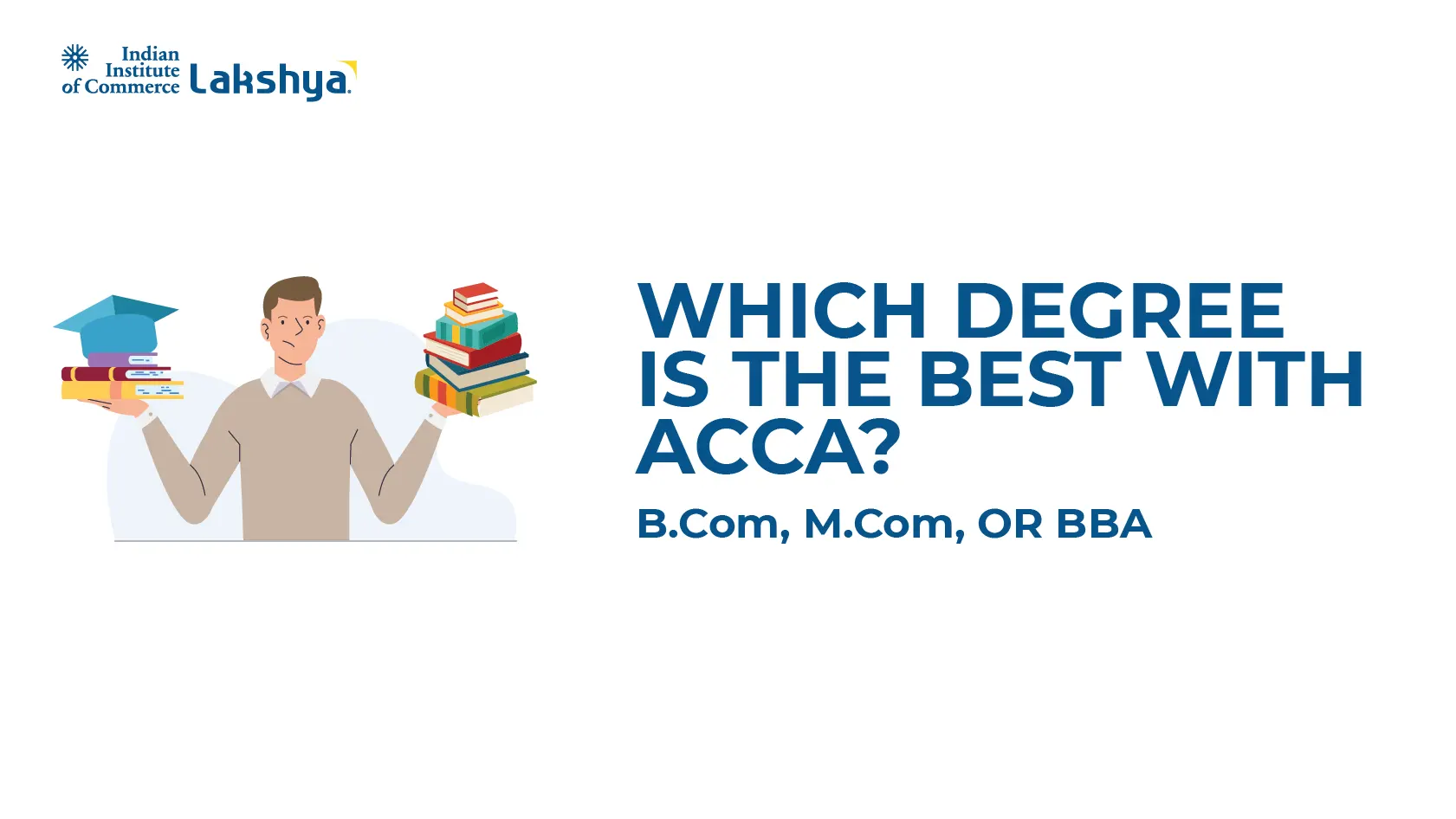

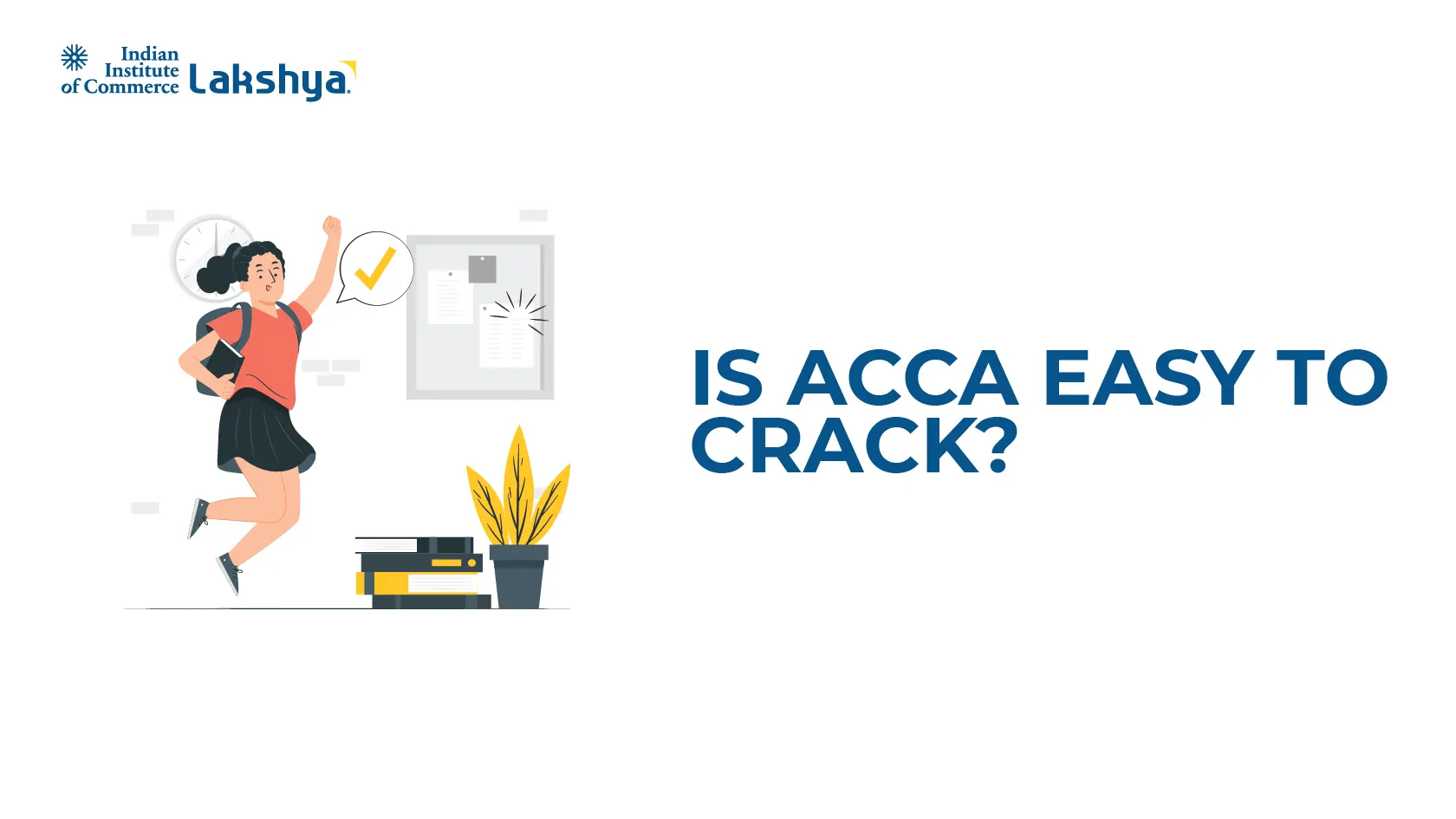



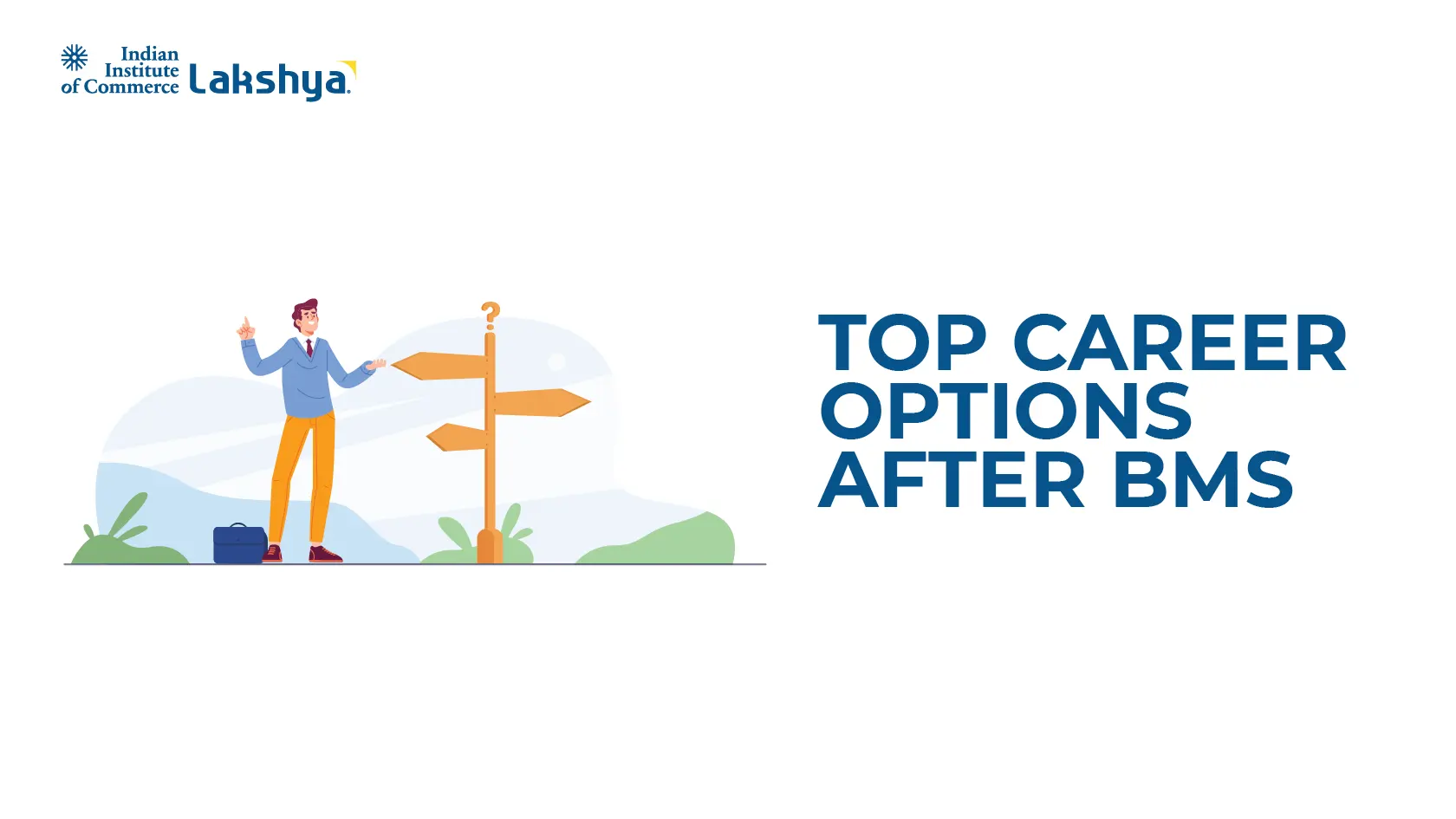
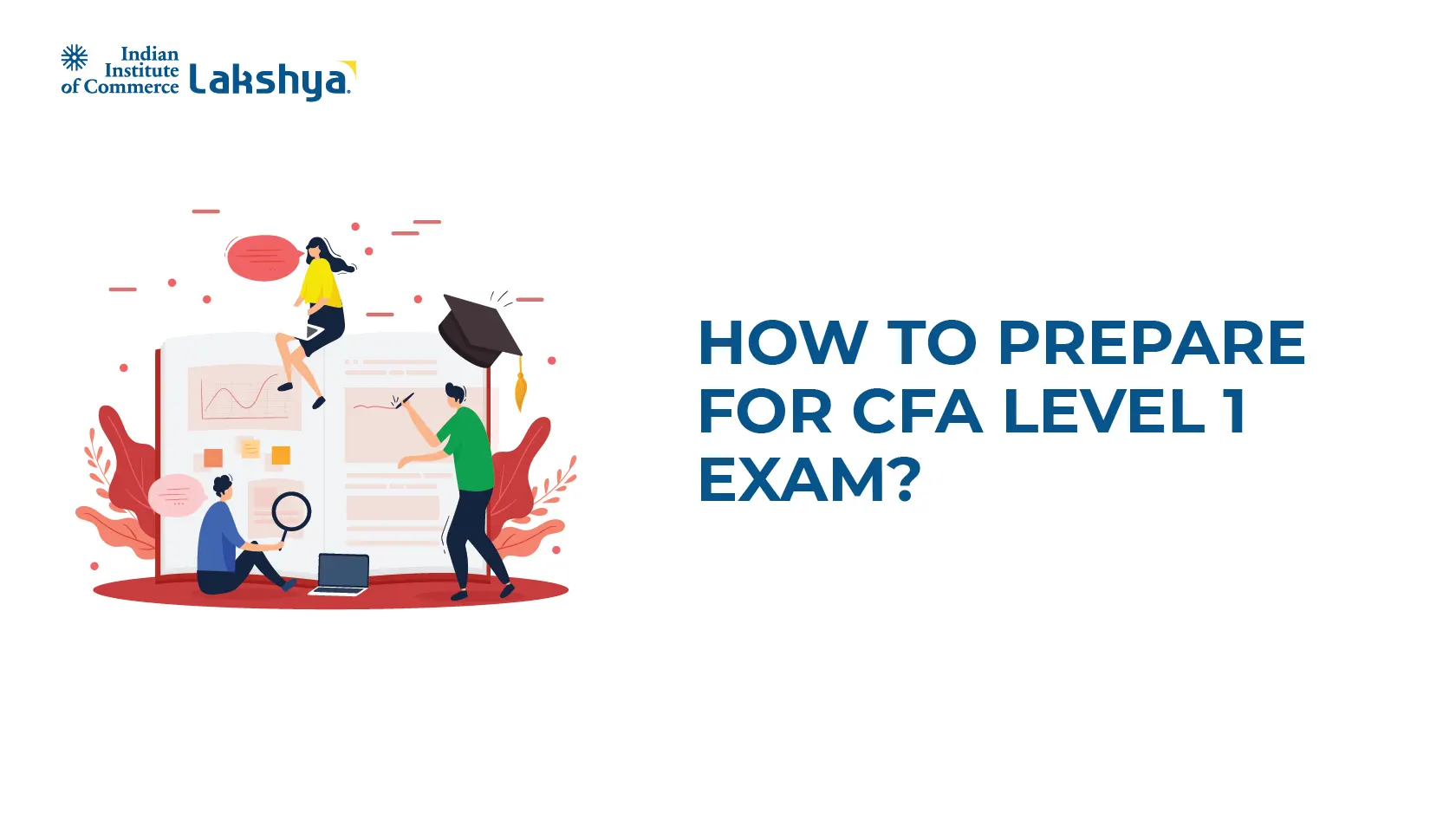



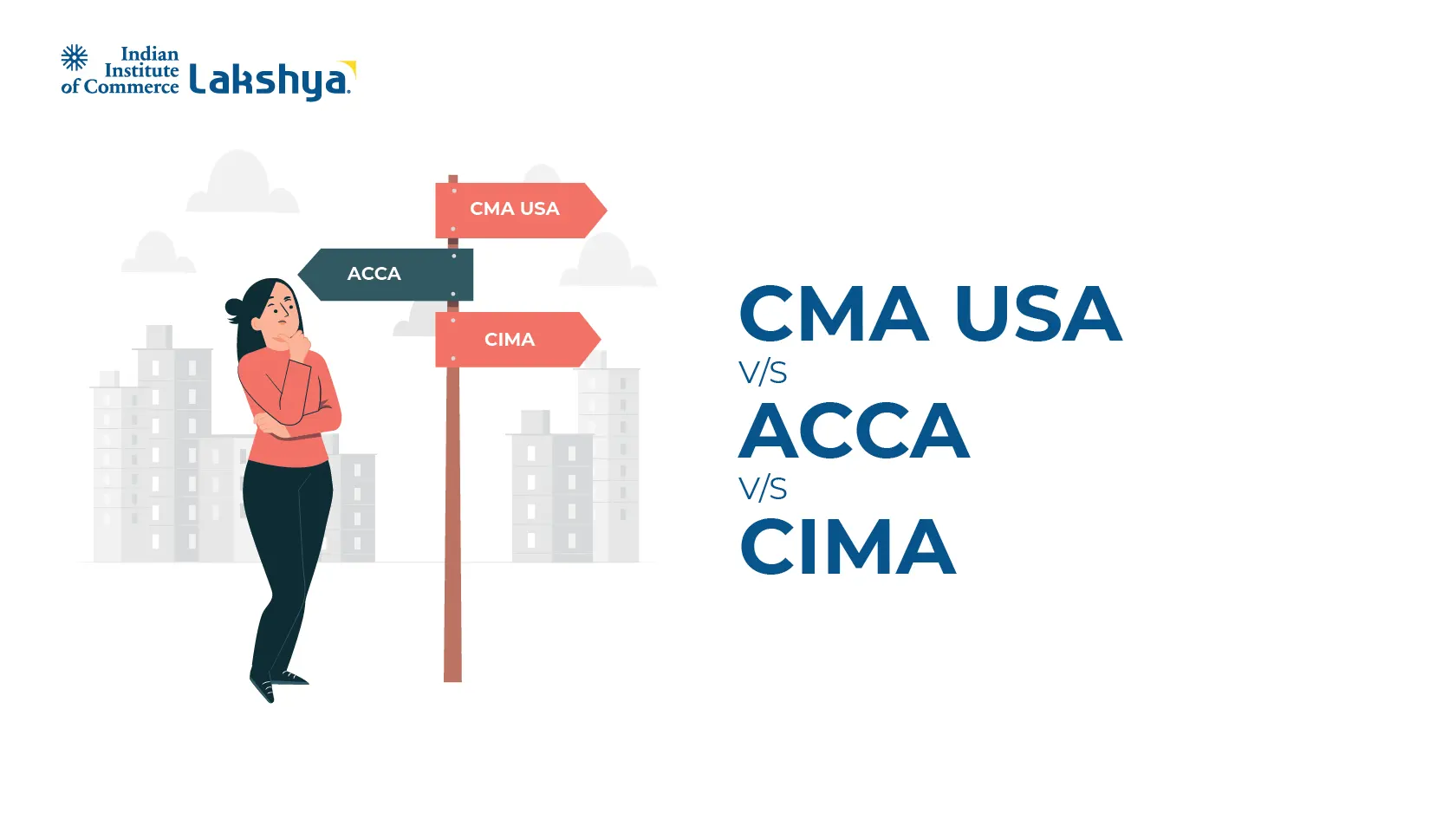

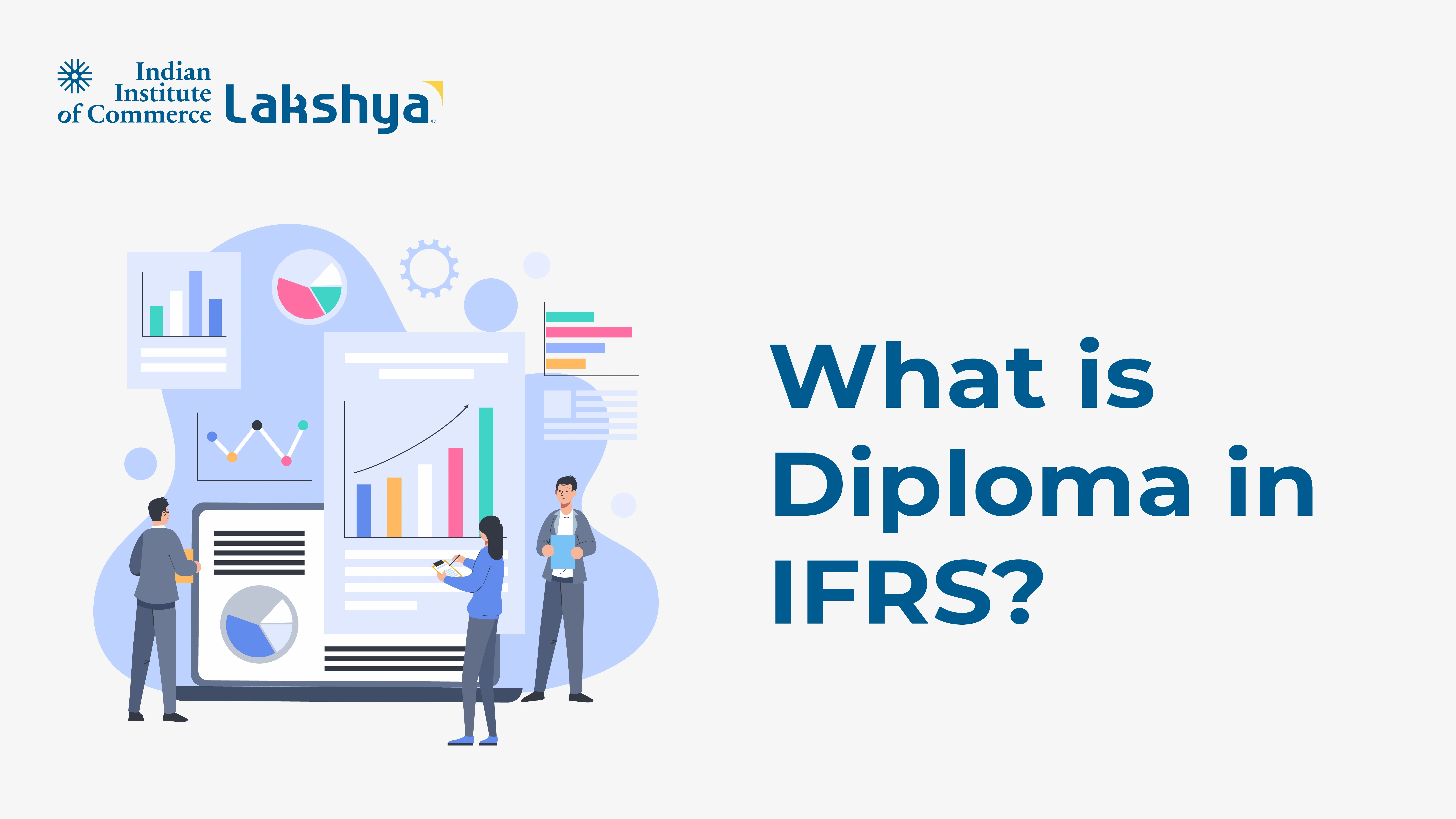
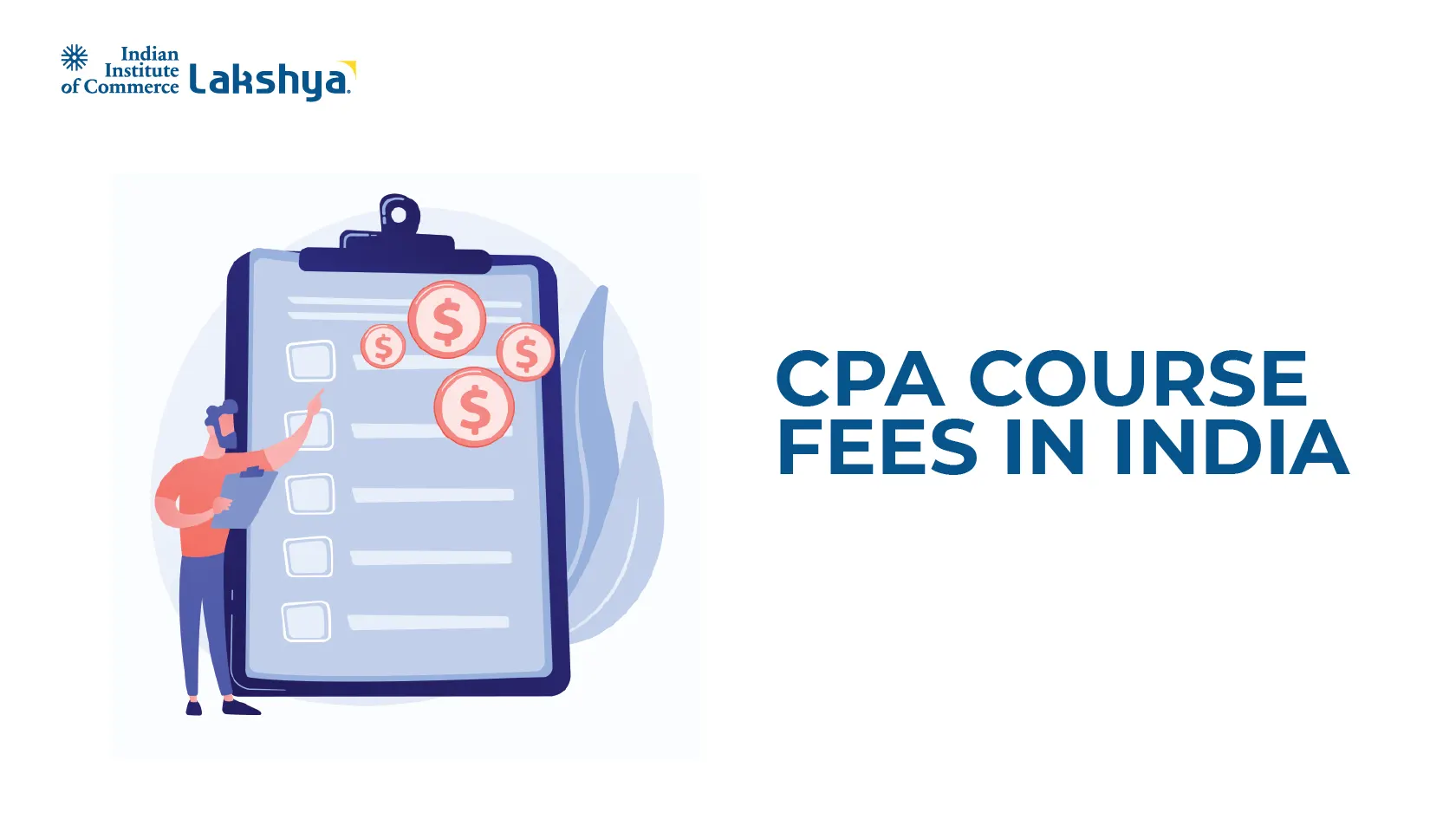

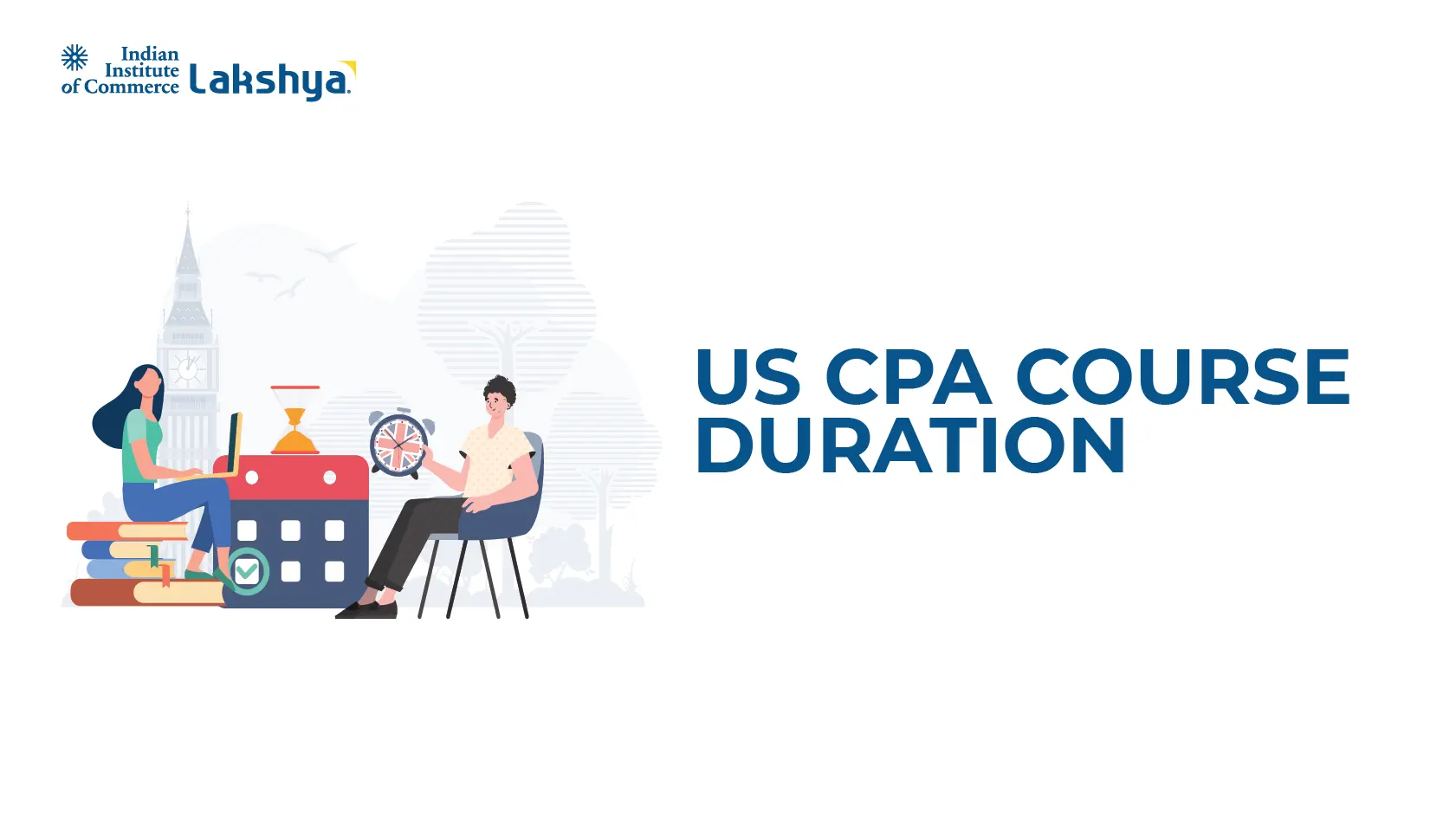




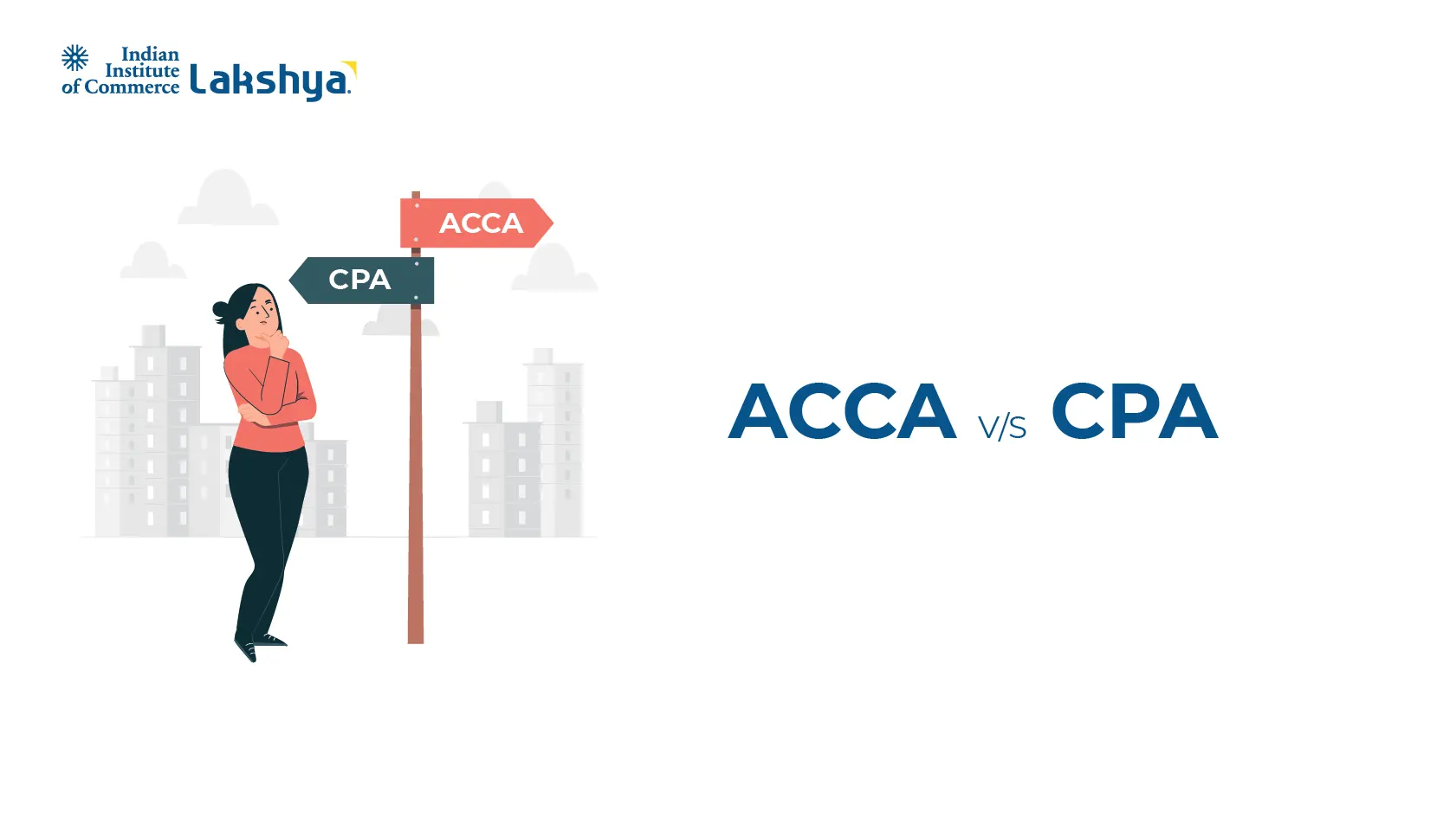
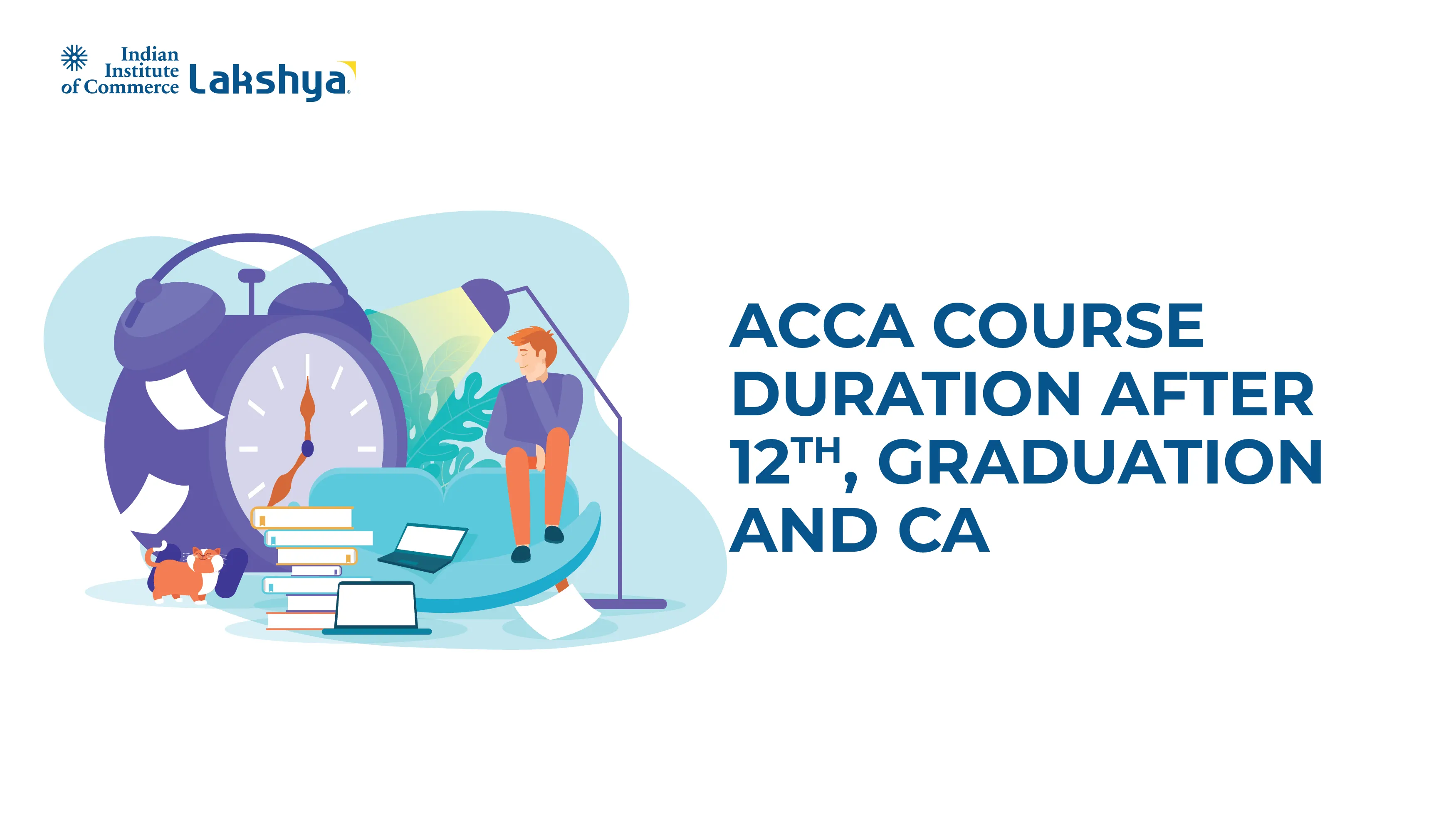
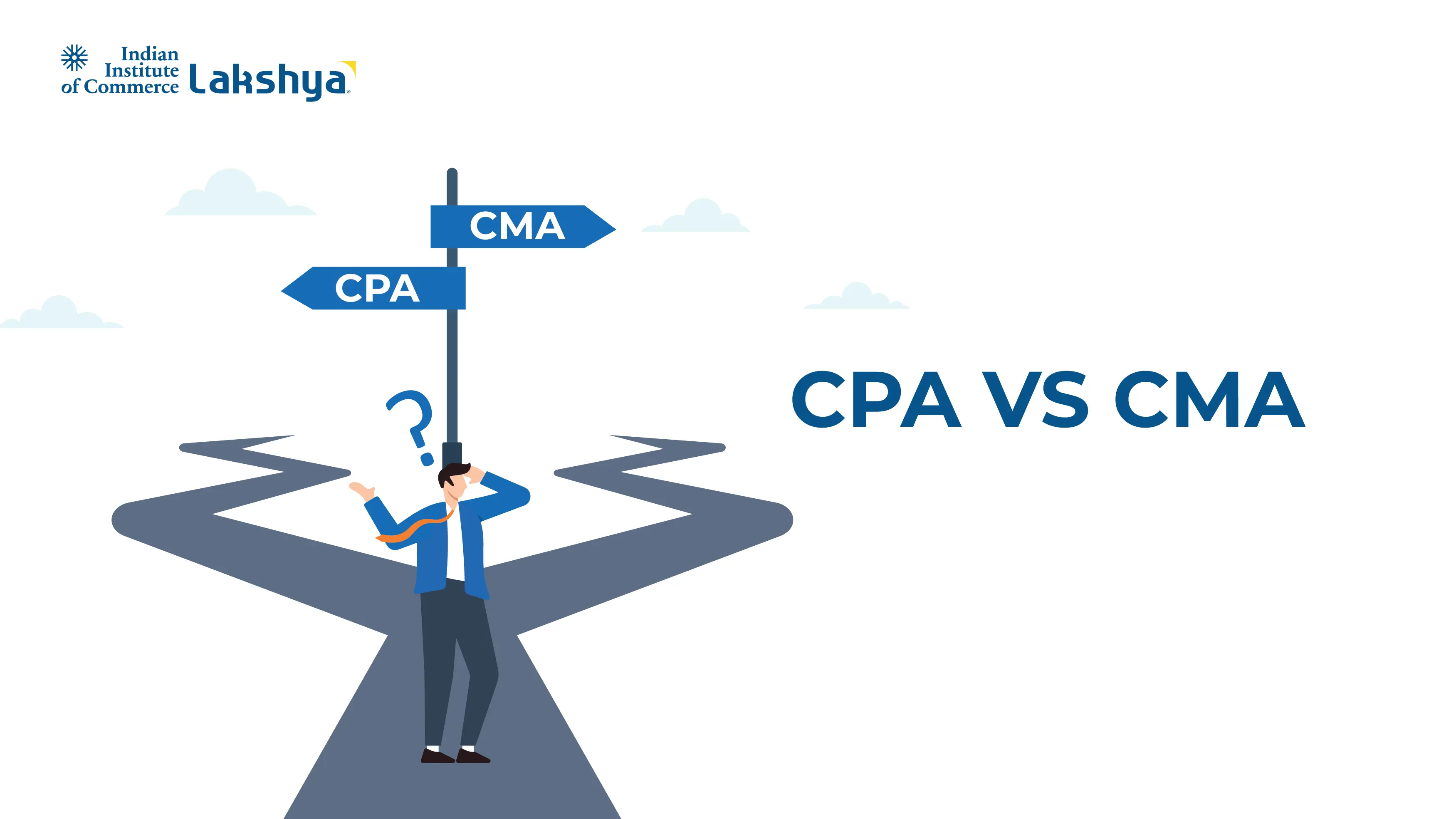


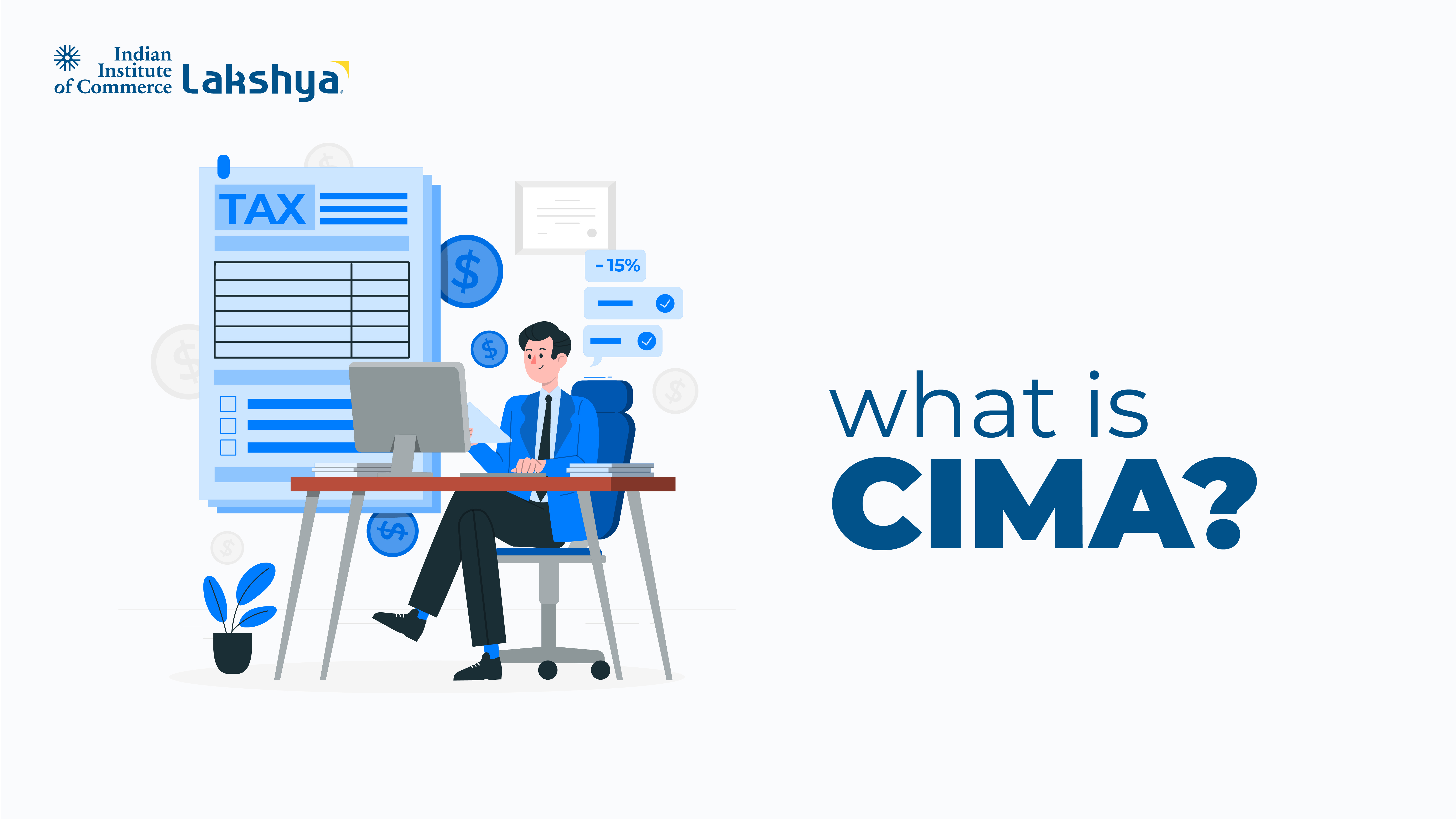



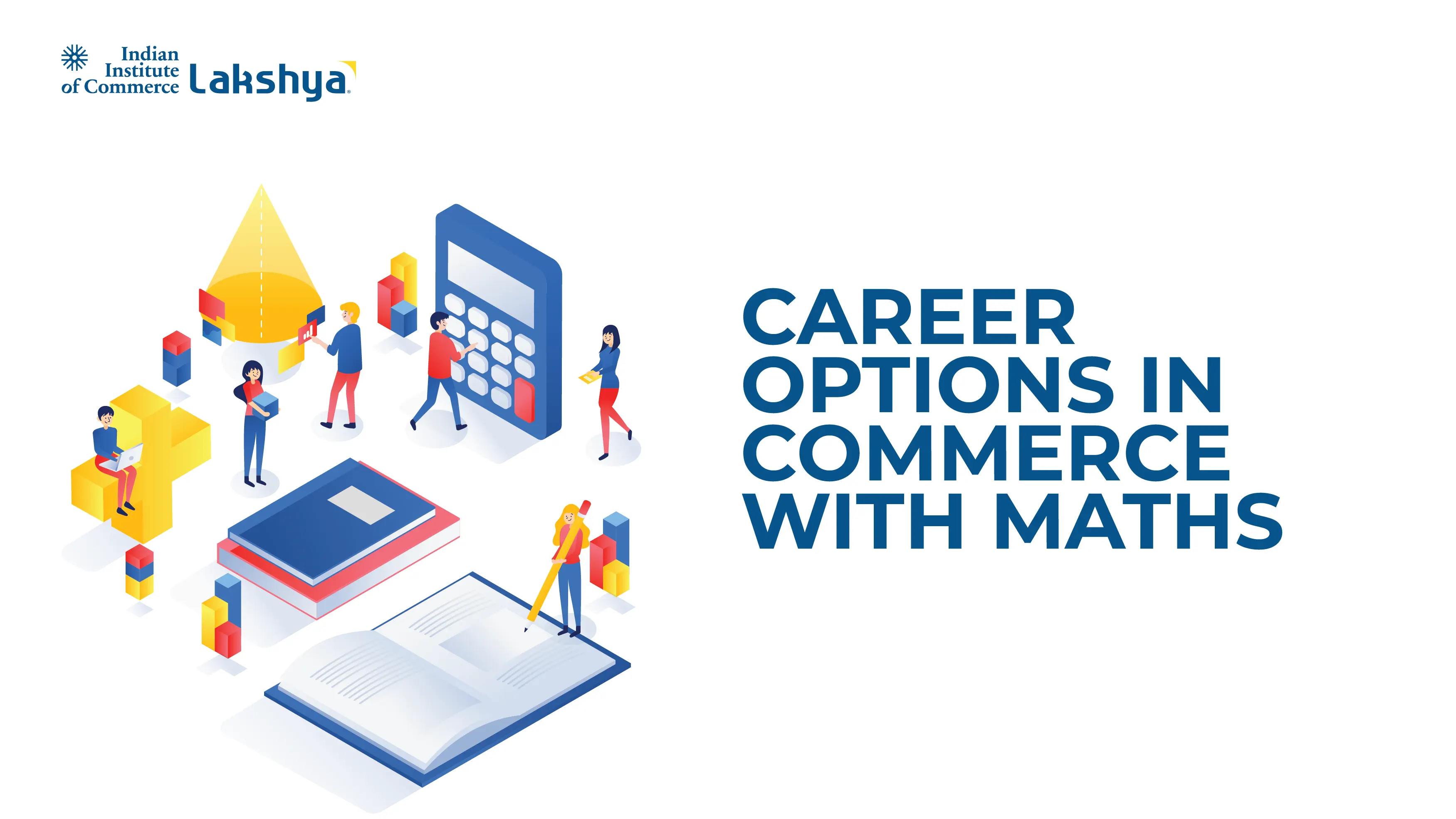



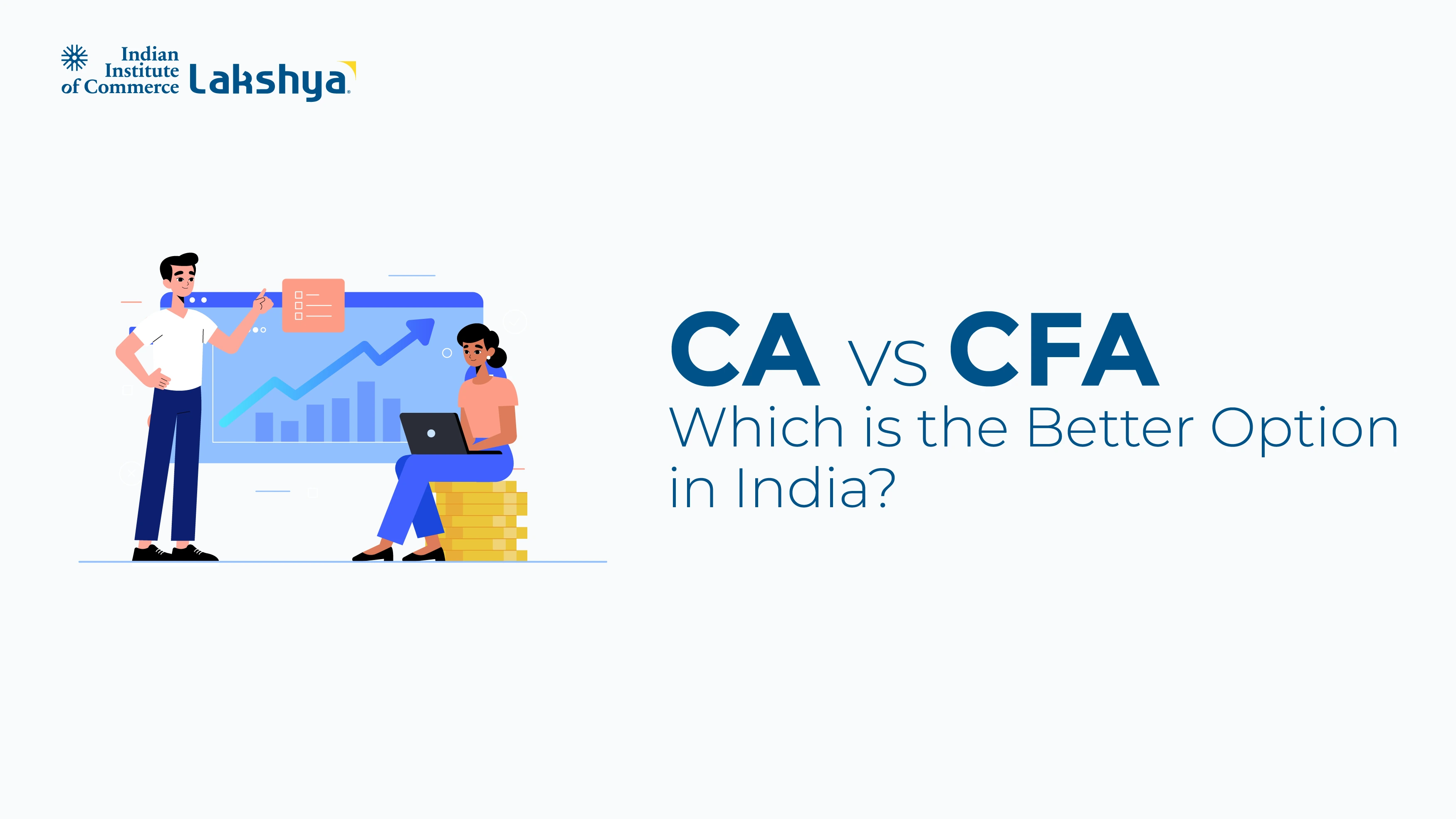
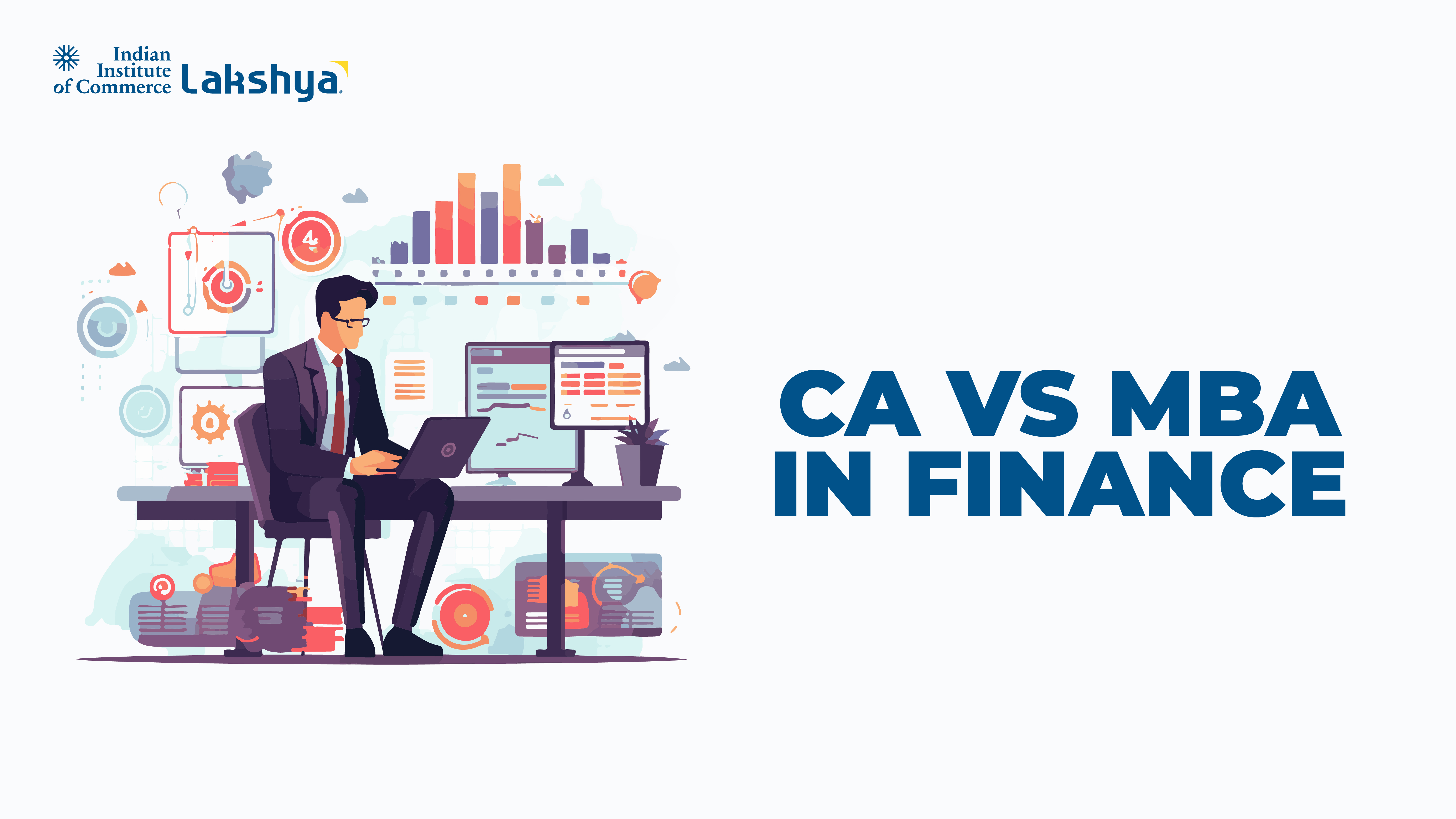
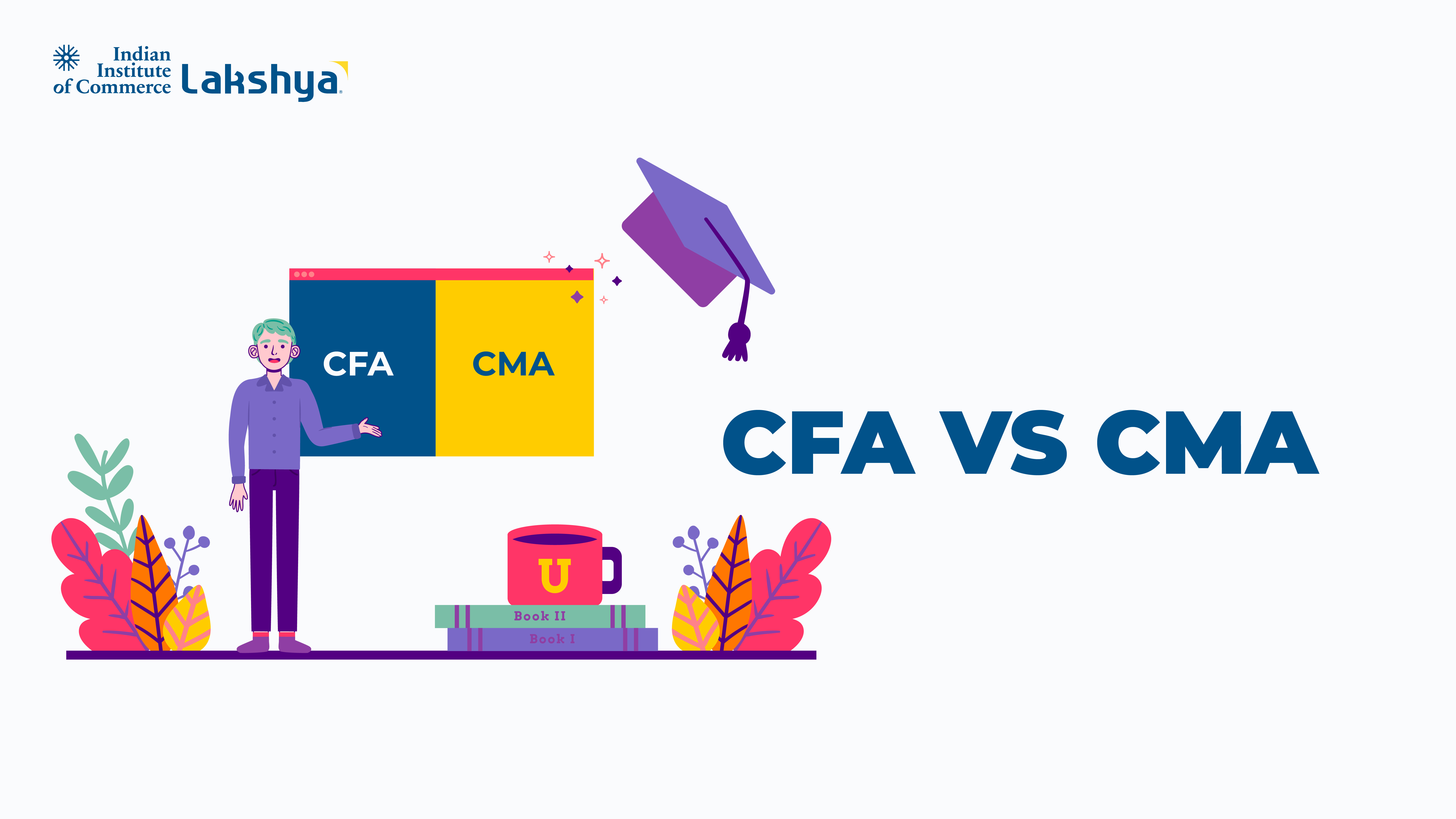

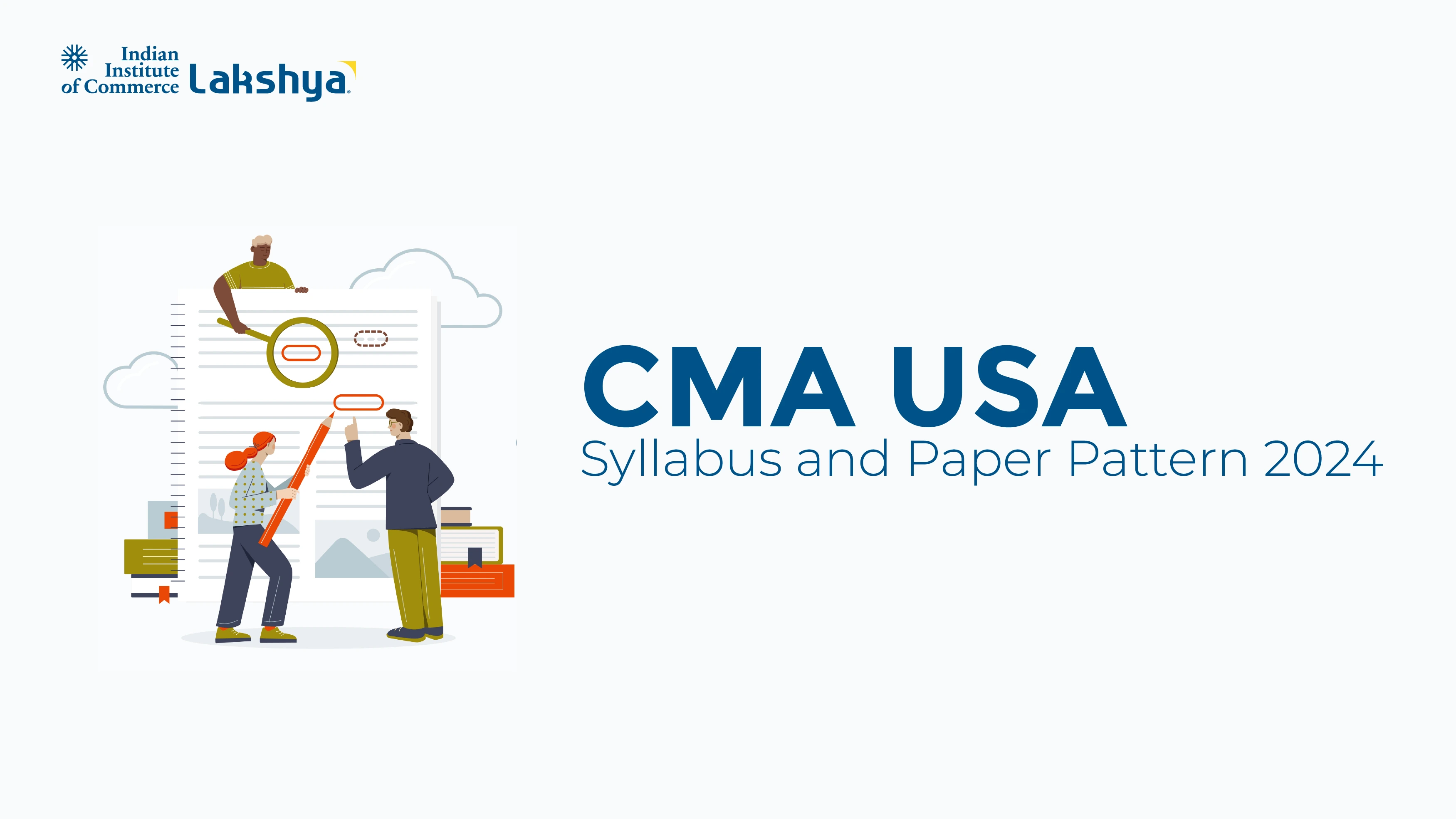
 salary.jpg)

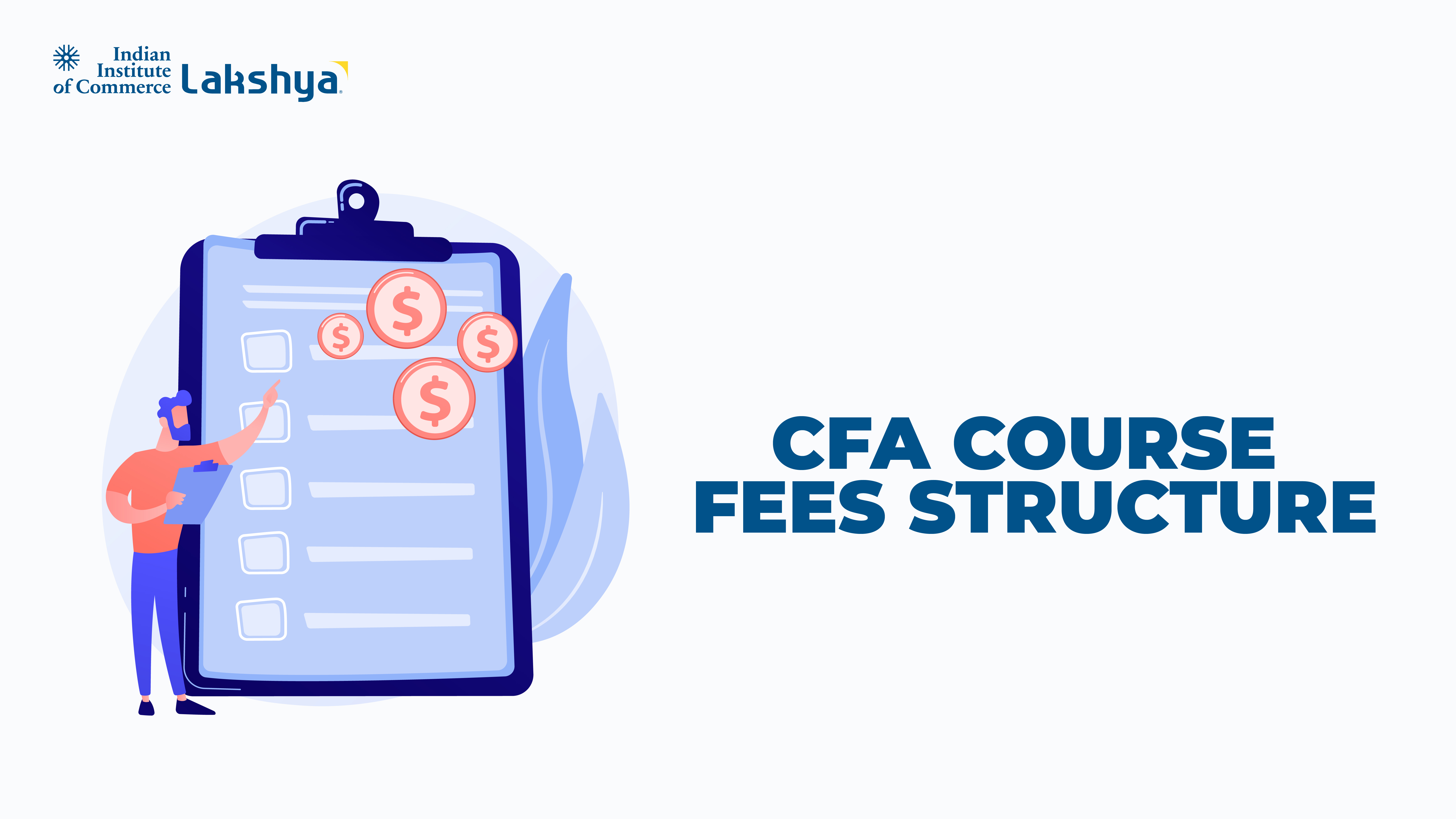


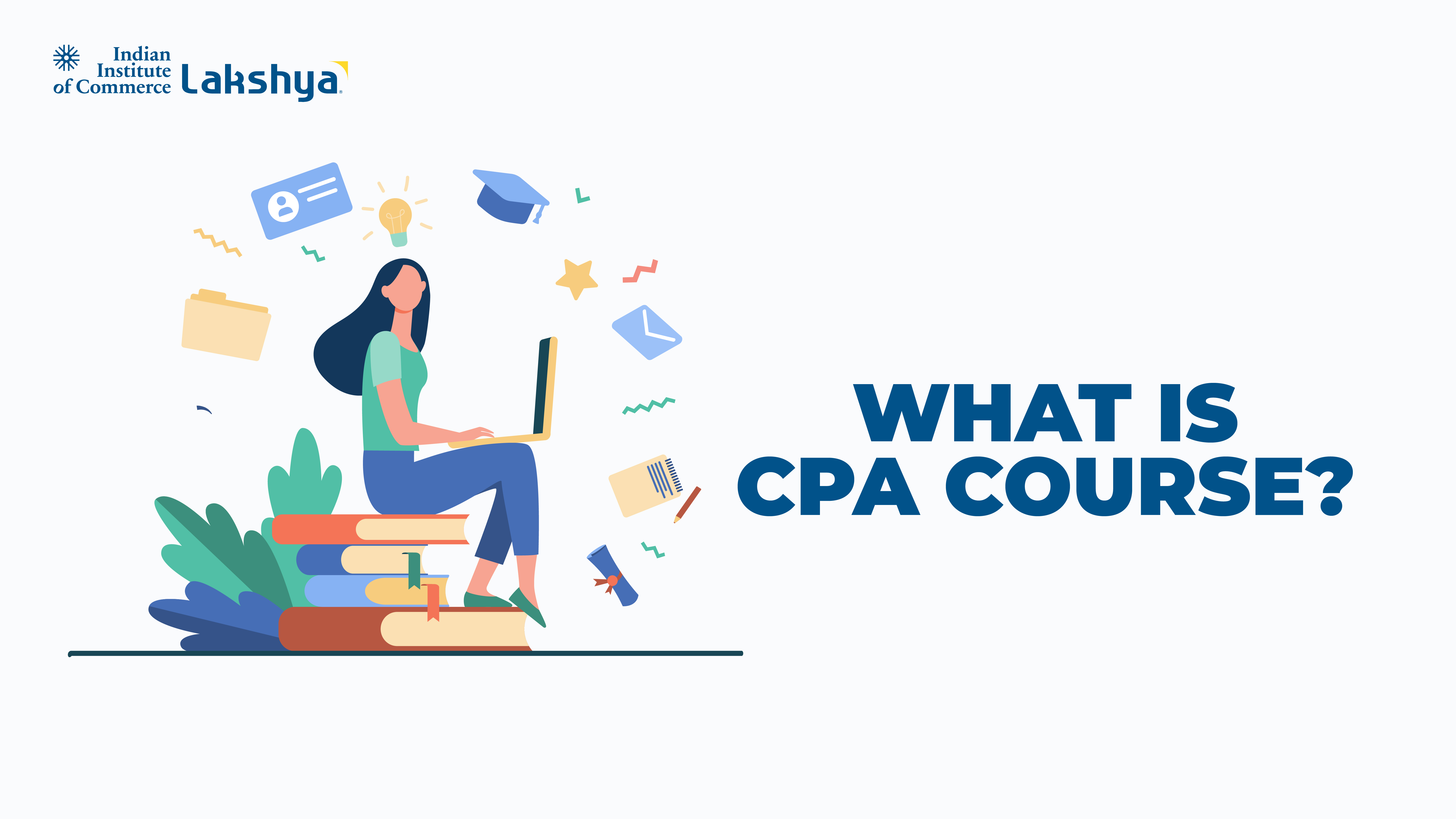
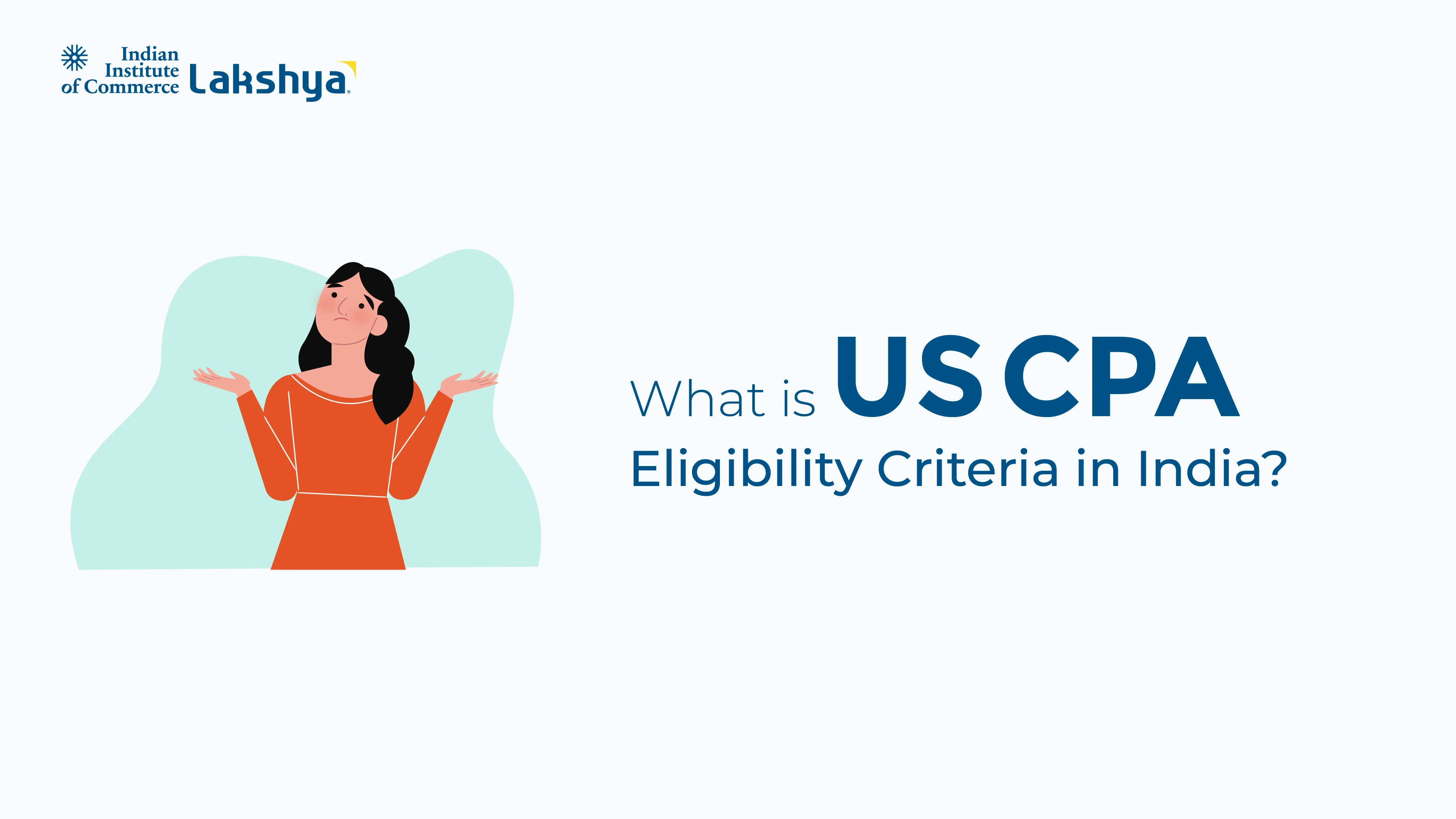
.webp)

.webp)
.webp)